레이어 3 VPN 성능 개선
이 주제에서는 연동된 CNH(Composite Next Hop)를 소개하고 백투백 PE 라우터에서 연동된 CNH를 활성화하는 방법의 예를 제공합니다.
VPN 및 레이어 2 서킷을 위한 연동된 복합 다음 홉
주니퍼 네트웍스 PTX 시리즈 패킷 전송 라우터, MIC 및 MPC 인터페이스를 갖춘 MX 시리즈 5G 유니버설 라우팅 플랫폼 및 T4000 코어 라우터는 주로 대규모 네트워크의 코어에서 대량의 트래픽을 처리하도록 설계되었습니다. 체인 CNH는 라우터가 훨씬 더 많은 양의 경로를 처리할 수 있도록 하여 이 기능을 용이하게 하는 데 도움이 됩니다. 체인 CNH를 사용하면 라우터가 각 경로에 목적지를 포함하지 않고 동일한 목적지를 공유하는 경로 세트를 공통 포워딩 다음 홉으로 지시할 수 있습니다. 네트워크 목적지가 변경되는 경우 해당 목적지를 공유하는 모든 경로를 새 정보로 업데이트할 필요 없이 공유된 포워딩 다음 홉만 새 정보로 업데이트됩니다. 연결된 CNH는 이제 새 목적지를 포함하는 이 포워딩 다음 홉을 계속 가리킵니다.
MPLS LSP에 대한 다음 홉이 라우터에서 생성되면 가장 안쪽의 MPLS 레이블에 해당하는 태그 정보가 체인으로 연결된 CNH로 추출됩니다. 연동된 CNH는 수신 패킷 포워딩 엔진에 저장됩니다. 연결된 CNH는 송신 패킷 포워딩 엔진에 속해 있는 포워딩 다음 홉이라고 하는 다음 홉을 가리킵니다. 포워딩 다음 홉에는 다른 모든 정보(실제 다음 홉 노드에 해당하는 IFA/IP 정보뿐만 아니라 가장 안쪽 레이블을 제외한 모든 레이블)가 포함됩니다. 연결된 여러 복합 다음 홉은 동일한 포워딩 다음 홉을 공유할 수 있습니다. 또한 포워딩 다음 홉에서 가장 안쪽의 레이블(즉, VPN 레이블)을 분리하여 수신 PFE(연동된 복합 다음 홉 내)에 저장하면 송신 패킷 포워딩 엔진에 저장된 재작성 문자열 수를 줄여 송신 패킷 포워딩 엔진 메모리를 보존하는 데 도움이 됩니다.
표 1 에는 MPLS 네트워크의 수신 또는 전송 라우터에 대한 연동 CNH 지원이 나와 있습니다.
플랫폼 |
L2 VPN |
L3 VPN |
L2 CKT |
|---|---|---|---|
PTX 시리즈 |
수신 및 전송 |
수신 및 전송 |
수신 전용 |
MX 시리즈 |
수신 전용 |
수신 전용 |
수신 전용 |
T4000 라우터에서 연동된 CNH를 활성화하려면 섀시가 네트워크 서비스 모드에서 옵션을 사용하도록 enhanced-mode 구성해야 합니다.
연결된 복합 다음 홉의 이점
체인 CNH는 포워딩 테이블의 크기를 줄여 라우터의 메모리와 성능을 최적화합니다. 라우터는 다음 홉이 동일할 때 다른 대상의 경로에 대해 포워딩 테이블에서 동일한 다음 홉 항목을 사용할 수 있습니다. 이렇게 하면 포워딩 테이블의 항목 수가 줄어들고 다음 홉 항목을 수정해야 할 때 변경 사항이 줄어듭니다.
레이어 3 VPN에서 고유한 내부 VPN 레이블이 있는 경로 업데이트 수락
주니퍼 네트웍스 라우터에 구성된 레이어 3 VPN의 경우, Junos OS는 일반적으로 프로바이더 에지(PE) 라우터의 고객 에지(CE) 대면 가상 라우팅 및 포워딩(VRF) 인터페이스 각각에 대해 하나의 내부 VPN 레이블을 할당합니다. 그러나 다른 벤더는 PE 라우터의 CE 대면 인터페이스를 통해 학습된 각 경로에 대해 하나의 VPN 레이블을 할당합니다. 이렇게 하면 VPN 레이블의 수가 기하급수적으로 증가하므로 시스템 처리 속도가 느려지고 컨버전스 시간이 느려집니다.
연결된 CNH는 개별 다음 홉과 연결된 부분 재작성 문자열을 연결하여 패킷에 추가되는 더 큰 재작성 문자열을 형성하는 구성 기능입니다. 이 기능을 사용하면 주니퍼 네트웍스 라우터에서 처리할 수 있는 고유한 내부 VPN 레이블이 있는 경로 수가 크게 늘어납니다. 레이어 3 VPN과 관련된 공통 경로 업데이트 요소가 결합되어 주니퍼 네트웍스 라우터가 유지해야 하는 경로 업데이트 및 개별 상태 수를 줄이고 확장 및 컨버전스 성능을 향상시킵니다.
ACX 시리즈 라우터는 레이어 3 VPN에 chained-composite-next-hop ingress 대해서만 계층 수준에서 CLI 문을 [edit routing-options forwarding-table] 지원합니다. chained-composite-next-hop ingress 레이어 2 서비스에 대한 CLI 문은 지원되지 않습니다.
관리하려는 VPN 레이블의 수와 IPv6 레이블 지정 경로에 대해 연결된 CNH를 생성할지 여부에 따라 라우터를 구성할 수 있습니다.
- 최대 100만 개의 레이어 3 VPN 경로 업데이트 수락
- 100만 개 이상의 레이어 3 VPN 경로 업데이트 수락
- IPv6 labeled unicast 경로에 대해 연동된 복합 다음 홉 활성화
최대 100만 개의 레이어 3 VPN 경로 업데이트 수락
최대 100만 개의 레이어 3 VPN 레이블이 있는 혼합 벤더 네트워크에 참여하는 주니퍼 네트웍스 라우터의 경우 계층 수준에서 문을 [edit routing-options forwarding-table chained-composite-next-hop ingress] 포함합니다l3vpn. 문은 l3vpn 기본적으로 비활성화되어 있습니다.
ACX 시리즈 라우터는 chained-composite-next-hop ingress 에서 CLI 문을 지원하지 않습니다. [edit routing-options forwarding-table] hierarchy level.
레이어 3 VPN을 l3vpn 지원하기 위해 최대 100만 개 경로의 혼합 벤더 네트워크에 주니퍼 네트웍스 라우터를 구축할 때마다 명령문을 구성하는 것이 좋습니다.
이 문을 사용하면 주니퍼 네트웍스 라우터만 구축된 네트워크에서 주니퍼 네트웍스 라우터의 레이어 3 VPN 성능도 향상될 수 있으므로 이러한 네트워크에서도 문을 구성하는 것이 좋습니다.
다음 라우터에서 명령문을 구성할 l3vpn 수 있습니다.
ACX 시리즈 라우터
MX 시리즈 라우터
M120 라우터
하나 이상의 Enhanced III FPC가 장착된 M320 라우터
T 시리즈 라우터(Junos OS 릴리스 10.4 이상용)
고유한 내부 VPN 레이블이 있는 레이어 3 VPN 경로 업데이트를 최대 100만 개까지 허용하려면 문을 구성합니다 l3vpn . 이 명령문은 간접적으로 연결된 PE 라우터에서만 지원됩니다. PE 라우터에 직접 연결된 라우터에서 이 명령문을 구성하는 것은 아무런 이점이 없습니다. 직접 연결된 PE 라우터와 간접적으로 연결된 PE 라우터 모두에 대한 링크가 혼합된 라우터에서 문을 구성할 l3vpn 수 있습니다.
vpn-unequal-cost 명령문을 구성한 경우 명령문과 하위 명령문을 동시에 구성할 l3vpn 수 없습니다.
고유한 내부 VPN 레이블이 있는 레이어 3 VPN 경로 업데이트를 최대 100만 개까지 허용하도록 라우터를 구성하려면 다음을 수행합니다.
명령문을 구성 l3vpn 한 후에는 다음 명령의 디스플레이 출력을 검사하여 레이어 3 VPN 경로가 연동된 CNH의 일부인지 여부를 판단할 수 있습니다.
show route route-value extensiveshow route forwarding-table destination destination-value extensive
100만 개 이상의 레이어 3 VPN 경로 업데이트 수락
100만 개 이상의 레이어 3 VPN 레이블이 있는 혼합 벤더 네트워크에 참여하는 주니퍼 네트웍스 라우터의 경우 계층 수준에서 문을 [edit routing-options forwarding-table chained-composite-next-hop ingress l3vpn] 포함합니다extended-space. 문은 extended-space 기본적으로 비활성화되어 있습니다.
chained-composite-next-hop ingress 및 extended-space 명령문은 ACX 시리즈 라우터에서 지원되지 않습니다.
레이어 3 VPN을 extended-space 지원하기 위해 100만 개 이상의 경로를 포함하는 혼합 벤더 네트워크에서 문을 구성하는 것이 좋습니다.
이 문을 사용하면 주니퍼 네트웍스 라우터만 구축된 네트워크에서 주니퍼 네트웍스 라우터의 레이어 3 VPN 성능도 향상될 수 있으므로 이러한 네트워크에서도 문을 구성하는 것이 좋습니다.
extended-space 명령문을 사용하면 주니퍼 네트웍스 라우터에서 처리할 수 있는 고유한 내부 VPN 레이블이 있는 경로 수를 두 배로 늘릴 수 있습니다. 그러나 이러한 대규모 레이어 3 VPN 시나리오를 구성할 때는 다음 지침을 염두에 두어야 합니다.
명령
extended-space문은 MPC만 포함하는 MX 시리즈 라우터에서만 지원됩니다.네트워크 서비스 모드에서 옵션을 사용하려면 섀시를
enhanced-ip구성해야 합니다.섀시 네트워크 서비스 구성에 대한 자세한 내용은 Junos OS 관리 라이브러리를 참조하십시오.
관련 정책에 대해 패킷당 로드 밸런싱을 구성해야 합니다.
정책 구성에 대한 자세한 내용은 라우팅 정책, 방화벽 필터 및 트래픽 폴리서 사용자 설명서를 참조하십시오.
64비트 Junos OS를 실행하는 64비트 라우팅 엔진을 사용하여 더 높은 규모에서 고유한 내부 VPN 레이블이 있는 레이어 3 VPN 접두사를 지원할 것을 강력히 권장합니다.
고유한 내부 VPN 레이블이 있는 레이어 3 VPN 경로 업데이트를 100만 개 이상 허용하도록 라우터를 구성하는 방법:
구성을 완료한 후, 다음 명령의 디스플레이 출력을 검사하여 레이어 3 VPN 경로가 CNH의 일부인지 여부를 확인할 수 있습니다.
show route route-value extensiveshow route forwarding-table destination destination-value extensive
IPv6 labeled unicast 경로에 대해 연동된 복합 다음 홉 활성화
labeled-bgp 및 inet6 명령문을 구성하여 IPv6 레이블링 유니캐스트 경로에 대해 연동 CNH를 활성화할 수 있습니다.
[edit routing-options forwarding-table chained-composite-next-hop ingress labeled-bgp] inet6 명령문을 포함합니다. 이 문은 기본적으로 비활성화되어 있습니다.
예: VPN에서 직접 PE-PE 연결을 위한 연동된 복합 다음 홉 구성
이 예는 MX 시리즈 및 T4000 라우터에서 MIC 및 MPC 인터페이스에 대해 연동된 CNH를 사용하여 백투백 프로바이더 에지(PE) 라우터 레이어 3 VPN(가상 프라이빗 네트워크) 연결을 활성화하는 방법을 보여줍니다.
요구 사항
이 예에서 사용되는 하드웨어 및 소프트웨어 구성 요소는 다음과 같습니다.
-
MX240, MX480, MX960 또는 T4000 라우터 조합의 라우터 6개
-
Junos OS 릴리스 13.3이 모든 디바이스에서 실행됩니다.
시작하기 전에:
-
디바이스 인터페이스를 구성합니다.
-
모든 라우터에서 다음 라우팅 프로토콜을 구성합니다.
-
MPLS (엠폴스)
-
BGP(Border
-
PE 디바이스 간의 터널로서의 LDP LSP
-
OSPF 또는 기타 IGP 프로토콜
-
개요
Junos OS 릴리스 13.3 이전에는 MPLS 코어 라우터가 없는 퇴화된 레이어 3 VPN 사례에서 백투백 PE-PE 연결에서 사용할 수 있는 외부 레이블이 없고 수신 PE 디바이스가 단일 VPN 레이블만 푸시했기 때문에 플랫아웃된 간접 다음 홉 및 유니캐스트 다음 홉의 이전 동작을 활용했습니다. PE-PE 및 PE-P-PE 경로가 혼합된 레이어 3 VPN 다중 경로 시나리오에서는 연결된 CNH도 사용할 수 없습니다.
MIC 및 MPC 인터페이스만 지원하는 플랫폼에서는 연동된 CNH가 기본적으로 활성화됩니다. DPC 및 MPC 인터페이스를 모두 지원하는 플랫폼에서 레이어 3 VPN 구성은 PE-PE 연결을 위해 연동된 CNH를 지원하기 위해 명령문을 요구 pe-pe-connection 했습니다. 그러나 문은 pe-pe-connection MIC 및 FPC 인터페이스만 있는 플랫폼에서 지원되지 않았습니다.
이러한 제한에 대한 해결책으로, Junos OS 릴리스 13.3부터 시작하여 연동된 CNH에 대한 지원이 향상되어 사용자 구성에 의존하지 않고 시작 시 연동된 CNH에서 기본 플랫폼 기능을 자동으로 식별하고 계층 3 VPN 레이블에 포함할 다음 홉 유형(복합 또는 간접)을 결정할 수 있습니다. 이렇게 하면 연결된 CNH가 있는 레이어 3 VPN에서 백투백 PE-PE 연결에 대한 지원이 향상되고 문이 필요하지 pe-pe-connection 않습니다.
직접 연결된 PE 디바이스에 대해 체인 CNH를 활성화하려면 계층 수준에서 문을 [edit routing-options forwarding-table chained-composite-next-hop ingress] 포함 l3vpn 하고 다음과 같이 변경해야 합니다.
-
DPC 및 MPC FPC를 모두 포함하는 MX 시리즈 5G 유니버설 라우팅 플랫폼에서 연동된 CNH는 기본적으로 비활성화됩니다. MX240, MX480 및 MX960에서 체인 CNH를 활성화하려면 섀시가 네트워크 서비스 모드에서 옵션을 사용하도록
enhanced-ip구성되어야 합니다. -
MPC 및 FPC를 포함하는 T4000 코어 라우터에서 연동된 CNH는 기본적으로 비활성화됩니다. T4000 라우터에서 연동된 CNH를 활성화하려면 섀시가 네트워크 서비스 모드에서 옵션을 사용하도록
enhanced-mode구성해야 합니다.
위상수학
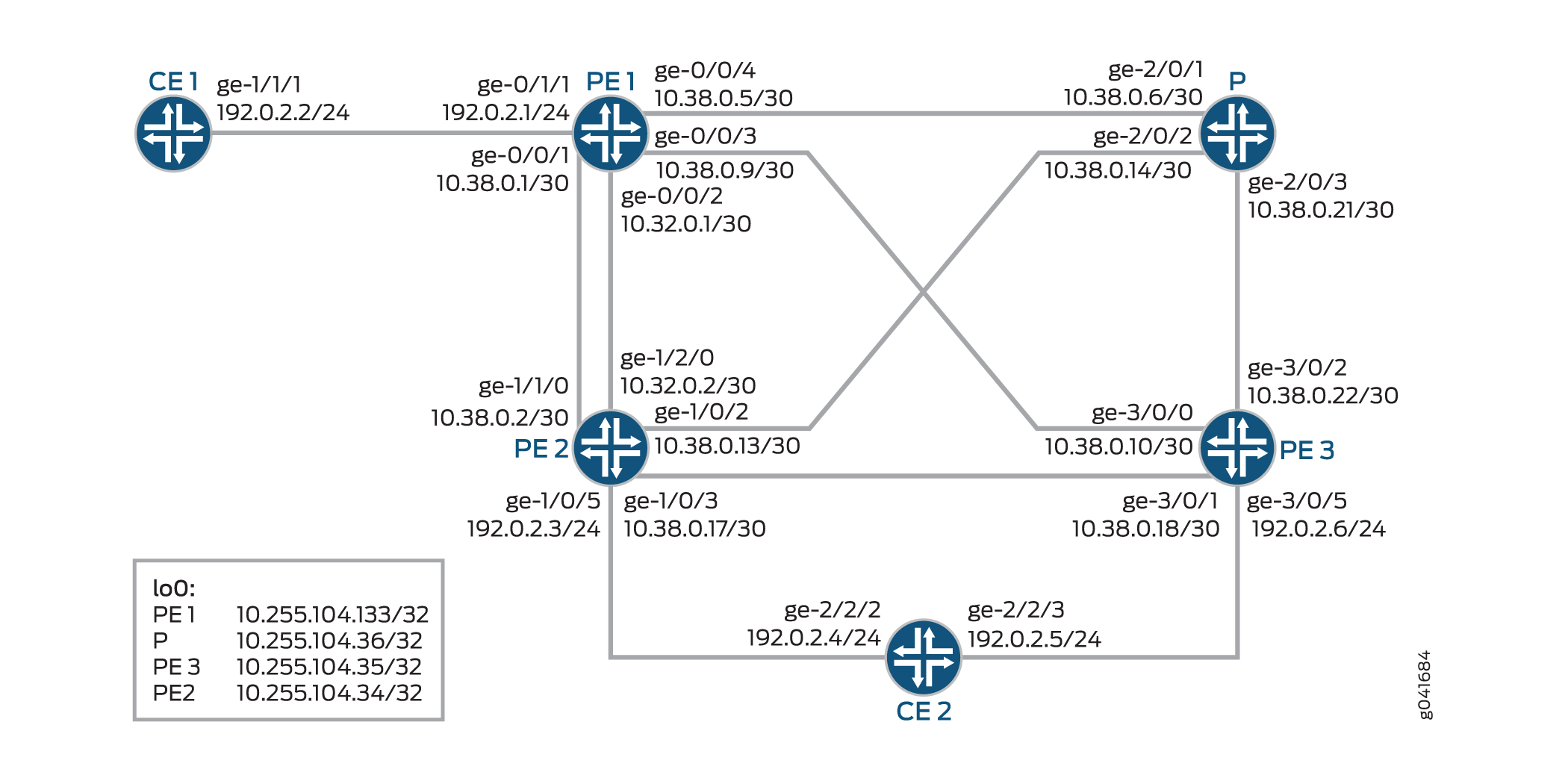
구성
CLI 빠른 구성
이 예를 빠르게 구성하려면, 아래 명령을 복사하여 텍스트 파일로 붙여 넣은 다음 모든 라인브레이크를 제거하고, 네트워크 구성을 일치하는 데 필요한 세부 사항을 바꾸고 계층 수준에서 명령을 CLI [edit] 로 복사해 붙여 넣습니다.
CE1
set interfaces ge-1/1/1 unit 0 family inet address 192.0.2.2/24
set interfaces ge-1/1/1 unit 0 family iso
set interfaces ge-1/1/1 unit 0 family mpls
set interfaces lo0 unit 0 family inet address 198.51.100.1/24
set protocols bgp group PE type external
set protocols bgp group PE peer-as 200
set protocols bgp group PE neighbor 192.0.2.1
set routing-options autonomous-system 100
PE1
set interfaces ge-0/0/1 unit 0 family inet address 10.38.0.1/30
set interfaces ge-0/0/1 unit 0 family mpls
set interfaces ge-0/0/2 unit 0 family inet address 10.38.0.5/30
set interfaces ge-0/0/2 unit 0 family mpls
set interfaces ge-0/0/3 unit 0 family inet address 10.38.0.9/30
set interfaces ge-0/0/3 unit 0 family mpls
set interfaces ge-0/0/4 unit 0 family inet address 10.32.0.1/30
set interfaces ge-0/0/4 unit 0 family mpls
set interfaces ge-0/1/1 unit 0 family inet address 192.0.2.1/24
set interfaces ge-0/1/1 unit 0 family mpls
set interfaces lo0 unit 0 family inet address 10.255.104.133/32
set chassis network-services enhanced-ip
set routing-options forwarding-table chained-composite-next-hop ingress l3vpn
set routing-options autonomous-system 200
set routing-options forwarding-table export lbpp
set protocols mpls interface 10.38.0.1/30
set protocols mpls interface 10.32.0.1/30
set protocols mpls interface 10.38.0.5/30
set protocols mpls interface 10.38.0.9/30
set protocols bgp group PEs type internal
set protocols bgp group PEs local-address 10.255.104.133
set protocols bgp group PEs family inet unicast
set protocols bgp group PEs family inet-vpn unicast
set protocols bgp group PEs neighbor 10.255.104.134 local-preference 200
set protocols bgp group PEs neighbor 10.255.104.135
set protocols ospf area 0.0.0.0 interface all
set protocols ospf area 0.0.0.0 interface fxp0.0 disable
set protocols ospf area 0.0.0.0 interface lo0.0 passive
set protocols ldp interface all
set protocols ldp interface fxp0.0 disable
set policy-options policy-statement lbpp then load-balance per-packet
set routing-instances vpn-a instance-type vrf
set routing-instances vpn-a interface ge-0/1/1.0
set routing-instances vpn-a route-distinguisher 200:1
set routing-instances vpn-a vrf-target target:200:1
set routing-instances vpn-a vrf-table-label
set routing-instances vpn-a protocols bgp group CE type external
set routing-instances vpn-a protocols bgp group CE peer-as 100
set routing-instances vpn-a protocols bgp group CE neighbor 192.0.2.2
PE2
set interfaces ge-1/0/2 unit 0 family inet address 10.38.0.13/30
set interfaces ge-1/0/2 unit 0 family mpls
set interfaces ge-1/0/3 unit 0 family inet address 10.32.0.17/30
set interfaces ge-1/0/3 unit 0 family mpls
set interfaces ge-1/0/5 unit 0 family inet address 192.0.2.3/24
set interfaces ge-1/0/5 unit 0 family mpls
set interfaces ge-1/1/0 unit 0 family inet address 10.38.0.2/30
set interfaces ge-1/1/0 unit 0 family mpls
set interfaces ge-1/2/0 unit 0 family inet address 10.32.0.2/30
set interfaces ge-1/2/0 unit 0 family mpls
set interfaces lo0 unit 0 family inet address 10.255.104.134/32
set chassis network-services enhanced-ip
set routing-options forwarding-table chained-composite-next-hop ingress l3vpn
set routing-instances vpn-a instance-type vrf
set routing-instances vpn-a interface ge-1/0/5.0
set routing-instances vpn-a route-distinguisher 200:2
set routing-instances vpn-a vrf-target target:200:1
set routing-instances vpn-a protocols bgp group CE type external
set routing-instances vpn-a protocols bgp group CE peer-as 300
set routing-instances vpn-a protocols bgp group CE neighbor 192.0.2.3
set protocols mpls interface 10.38.0.2/30
set protocols mpls interface 10.32.0.2/30
set protocols mpls interface 10.38.0.13/30
set protocols mpls interface 10.38.0.17/30
set protocols bgp group PEs type internal
set protocols bgp group PEs local-address 10.255.104.134
set protocols bgp group PEs family inet unicast
set protocols bgp group PEs family inet-vpn unicast
set protocols bgp group PEs neighbor 10.255.104.133
set protocols bgp group PEs neighbor 10.255.104.135
set protocols ospf area 0.0.0.0 interface all
set protocols ospf area 0.0.0.0 interface fxp0.0 disable
set protocols ospf area 0.0.0.0 interface lo0.0 passive
set protocols ldp interface all
set protocols ldp interface fxp0.0 disable
set routing-options autonomous-system 200
피
set interfaces ge-2/0/1 unit 0 family inet address 10.38.0.6/30
set interfaces ge-2/0/1 unit 0 family mpls
set interfaces ge-2/0/2 unit 0 family inet address 10.38.0.14/30
set interfaces ge-2/0/2 unit 0 family mpls
set interfaces ge-2/0/3 unit 0 family inet address 10.38.0.21/30
set interfaces ge-2/0/3 unit 0 family mpls
set interfaces lo0 unit 0 family inet address 10.255.104.136/32
set protocols mpls interface 10.38.0.6/30
set protocols mpls interface 10.38.0.14/30
set protocols mpls interface 10.38.0.21/30
set protocols bgp group PEs type internal
set protocols bgp group PEs local-address 10.255.104.136
set protocols bgp group PEs family inet unicast
set protocols bgp group PEs family inet-vpn unicast
set protocols bgp group PEs neighbor 10.255.104.133
set protocols ospf area 0.0.0.0 interface all
set protocols ospf area 0.0.0.0 interface fxp0.0 disable
set protocols ospf area 0.0.0.0 interface lo0.0 passive
set protocols ldp interface all
set protocols ldp interface fxp0.0 disable
set routing-options autonomous-system 200
PE3 (영문)
set interfaces ge-3/0/0 unit 0 family inet address 10.38.0.10/30r0-r3
set interfaces ge-3/0/0 unit 0 family mpls
set interfaces ge-3/0/1 unit 0 family inet address 10.38.0.18/30r0-r1-2
set interfaces ge-3/0/1 unit 0 family mpls
set interfaces ge-3/0/2 unit 0 family inet address 10.38.0.22/30
set interfaces ge-3/0/2 unit 0 family mpls
set interfaces ge-3/0/5 unit 0 family inet address 192.0.2.6/24r0-r1-1
set interfaces ge-3/0/5 unit 0 family mpls
set interfaces lo0 unit 0 family inet address 10.255.104.135/32
set chassis network-services enhanced-mode
set routing-options forwarding-table chained-composite-next-hop ingress l3vpn
set routing-options autonomous-system 200
set routing-instances vpn-a instance-type vrf
set routing-instances vpn-a interface ge-3/0/5.0
set routing-instances vpn-a route-distinguisher 200:3
set routing-instances vpn-a vrf-target target:200:1
set routing-instances vpn-a protocols bgp group CE type external
set routing-instances vpn-a protocols bgp group CE peer-as 300
set routing-instances vpn-a protocols bgp group CE neighbor 192.0.2.5
set protocols mpls interface 10.38.0.10/30
set protocols mpls interface 10.38.0.18/30
set protocols mpls interface 10.38.0.22/30
set protocols bgp group PEs type internal
set protocols bgp group PEs local-address 10.255.104.135
set protocols bgp group PEs family inet unicast
set protocols bgp group PEs family inet-vpn unicast
set protocols bgp group PEs neighbor 10.255.104.133
set protocols bgp group PEs neighbor 10.255.104.134
set protocols ospf area 0.0.0.0 interface all
set protocols ospf area 0.0.0.0 interface fxp0.0 disable
set protocols ospf area 0.0.0.0 interface lo0.0 passive
set protocols ldp interface all
set protocols ldp interface fxp0.0 disable
CE2 (CE2)
set interfaces ge-2/2/2 unit 0 family inet address 192.0.2.4/24
set interfaces ge-2/2/2 unit 0 family mpls
set interfaces ge-2/2/3 unit 0 family inet address 192.0.2.5/24
set interfaces ge-2/2/3 unit 0 family mpls
set interfaces lo0 unit 0 family inet address 198.51.100.2/24
set protocols bgp group PE type external
set protocols bgp group PE metric-out 50
set protocols bgp group PE peer-as 200
set protocols bgp group PE export s2b
set protocols bgp group PE neighbor 192.0.2.4
set protocols bgp group PE neighbor 192.0.2.5
set policy-options policy-statement s2b from protocol direct
set policy-options policy-statement s2b then accept
set routing-options autonomous-system 300
연동된 복합 다음 홉으로 다중 경로 레이어 3 VPN 구성
단계별 절차
다음 예제에서는 구성 계층에서 다양한 수준의 탐색이 필요합니다. CLI 탐색에 대한 정보는 구성 모드에서 CLI 편집기 사용을 참조하십시오.
PE1 라우터에서 연동된 CNH로 기본 레이어 3 VPN을 구성하려면 다음을 수행합니다.
각 라우터에 대한 적절한 인터페이스 이름, 주소 및 기타 매개 변수를 수정한 후 MPLS 도메인의 PE2 및 PE3 라우터에 대해 이 절차를 반복합니다.
-
PE1 라우터에서 인터페이스를 구성합니다.
PE1 to CE1[edit interfaces]user@PE1 # set ge-0/1/1 unit 0 family inet address 192.0.2.1/24 user@PE1 # set ge-0/1/1 unit 0 family mplsPE1 to PE2[edit interfaces]user@PE1 # set ge-0/0/1 unit 0 family inet address 10.38.0.1/30 user@PE1 # set ge-0/0/1 unit 0 family mpls user@PE1 # set ge-0/0/2 unit 0 family inet address 10.38.0.5/30 user@PE1 # set ge-0/0/2 unit 0 family mplsPE1 to P[edit interfaces]user@PE1 # set ge-0/0/4 unit 0 family inet address 10.32.0.1/30 user@PE1 # set ge-0/0/4 unit 0 family mplsPE1 to PE3[edit interfaces]user@PE1 # set ge-0/0/3 unit 0 family inet address 10.38.0.9/30 user@PE1 # set ge-0/0/3 unit 0 family mplsLoopback interface[edit interfaces]user@PE1 # set lo0 unit 0 family inet address 10.255.104.133/32 -
PE1 섀시에서 향상된 IP 모드를 활성화합니다.
[edit chassis]use@PE1# set network-services enhanced-ip -
글로벌 레이어 3 VPN에서 연동된 CNH를 활성화합니다.
[edit routing-options]use@PE1# set forwarding-table chained-composite-next-hop ingress l3vpn -
PE1을 위한 AS(Autonomous System)를 구성합니다.
[edit routing-options]user@PE1# set autonomous-system 200 -
로드 밸런싱을 위해 구성된 정책을 내보냅니다.
[edit routing-options]user@PE1# set forwarding-table export lbpp -
P 라우터 및 다른 PE 라우터에 연결된 PE1 인터페이스에서 MPLS를 구성합니다.
[edit protocols]user@PE1# set mpls interface 10.38.0.1/30 user@PE1# set mpls interface 10.32.0.1/30 user@PE1# set mpls interface 10.38.0.5/30 user@PE1# set mpls interface 10.38.0.9/30 -
PE1이 PE2 및 PE3 라우터와 피어링하도록 IBGP 그룹을 구성합니다.
[edit protocols]user@PE1# set bgp group PEs type internal user@PE1# set bgp group PEs local-address 10.255.104.133 user@PE1# set bgp group PEs family inet unicast user@PE1# set bgp group PEs family inet-vpn unicast user@PE1# set bgp group PEs neighbor 10.255.104.134 local-preference 200 user@PE1# set bgp group PEs neighbor 10.255.104.135 -
관리 인터페이스를 제외한 PE1의 모든 인터페이스에 트래픽 엔지니어링 기능을 갖춘 최단 경로 우선(OSPF)를 구성합니다.
[edit protocols]user@PE1# set ospf area 0.0.0.0 interface all user@PE1# set ospf area 0.0.0.0 interface fxp0.0 disable user@PE1# set ospf area 0.0.0.0 interface lo0.0 passive -
관리 인터페이스를 제외한 PE1의 모든 인터페이스에 LDP를 구성합니다.
[edit protocols]user@PE1# set ldp interface all user@PE1# set ldp interface fxp0.0 disable -
패킷 당 기준으로 트래픽 load-balance 정책을 구성합니다.
[edit policy-options]user@PE1# set policy-statement lbpp then load-balance per-packet -
PE1의 CE1 대면 인터페이스에서 VRF 라우팅 인스턴스를 구성합니다.
[edit routing-instances]user@PE1# set vpn-a instance-type vrf user@PE1# set vpn-a interface ge-0/1/1.0 -
라우팅 인스턴스 매개 변수를 구성합니다.
[edit routing-instances]user@PE1# set vpn-a route-distinguisher 200:1 user@PE1# set vpn-a vrf-target target:200:1 user@PE1# set vpn-a vrf-table-label -
PE1이 CE1과 피어링할 수 있도록 라우팅 인스턴스에 대한 EBGP 그룹을 구성합니다.
[edit routing-instances]user@PE1# set vpn-a protocols bgp group CE type external user@PE1# set vpn-a protocols bgp group CE peer-as 100 user@PE1# set vpn-a protocols bgp group CE neighbor 192.0.2.2
결과
구성 모드에서 , , show interfaces, show routing-optionsshow protocols, show routing-instances및 show policy-options 명령을 입력하여 show chassis구성을 확인합니다. 출력 결과가 의도한 구성대로 표시되지 않으면 이 예의 지침을 반복하여 구성을 수정하십시오.
PE1
user@PE1# show chassis
network-services enhanced-ip;
user@PE1# show interfaces
ge-0/0/1 {
unit 0 {
family inet {
address 10.38.0.1/30;
}
family mpls;
}
}
ge-0/0/2 {
unit 0 {
family inet {
address 10.38.0.5/30;
}
family mpls;
}
}
ge-0/0/3 {
unit 0 {
family inet {
address 10.38.0.9/30;
}
family mpls;
}
}
ge-0/0/4 {
unit 0 {
family inet {
address 10.32.0.1/30;
}
family mpls;
}
}
ge-0/1/1 {
unit 0 {
family inet {
address 192.0.2.1/24;
}
family mpls;
}
}
lo0 {
unit 0 {
family inet {
address 10.255.104.133/32;
}
}
}
user@PE1# show protocols
mpls {
interface 10.38.0.1/30;
interface 10.32.0.1/30;
interface 10.38.0.5/30;
interface 10.38.0.9/30;
}
bgp {
group PEs {
type internal;
local-address 10.255.104.133;
family inet {
unicast;
}
family inet-vpn {
unicast;
}
neighbor 10.255.104.134 {
local-preference 200;
}
neighbor 10.255.104.135;
}
}
ospf {
area 0.0.0.0 {
interface all;
interface fxp0.0 {
disable;
}
interface lo0.0 {
passive;
}
}
}
ldp {
interface all;
interface fxp0.0 {
disable;
}
}
user@PE1# show routing-options
autonomous-system 200;
forwarding-table {
export lbpp;
chained-composite-next-hop {
ingress {
l3vpn;
}
}
}
user@PE1# show routing-instances
vpn-a {
instance-type vrf;
interface ge-0/1/1.0;
route-distinguisher 200:1;
vrf-target target:200:1;
vrf-table-label;
protocols {
bgp {
group CE {
type external;
peer-as 100;
neighbor 192.0.2.2;
}
}
}
}
user@PE1# show policy-options
policy-statement lbpp {
then {
load-balance per-packet;
}
}
확인
구성이 올바르게 작동하고 있는지 확인합니다.
경로 확인
목적
PE1-PE2를 향한 레이어 3 VPN 접두사가 연쇄 CNH를 가리키는지 확인합니다.
행동
운영 모드에서 명령을 실행합니다 show route 198.51.100.2 table vpn-a extensive .
user@PE1> show route 198.51.100.2 table vpn-a extensive
vpn-a.inet.0: 7 destinations, 10 routes (7 active, 0 holddown, 0 hidden)
198.51.100.2/24 (2 entries, 1 announced)
TSI:
KRT in-kernel 198.51.100.2/3 -> {composite(720)}
Page 0 idx 0, (group CE type External) Type 1 val 938eaa8 (adv_entry)
Advertised metrics:
Nexthop: Self
AS path: [200] 300 I
Communities: target:200:1
Path 198.51.100.2 from 10.255.104.133 Vector len 4. Val: 0
*BGP Preference: 170/-101
Route Distinguisher: 200:2
Next hop type: Indirect
Address: 0x9391654
Next-hop reference count: 12
Source: 10.255.104.133
Next hop type: Router, Next hop index: 1048580
Next hop: 10.32.0.2 via ge-0/0/2.0
Session Id: 0x1
Next hop: 10.38.0.2 via ge-0/0/1.0, selected
Session Id: 0x3
Protocol next hop: 10.255.104.133
Push 300192
Composite next hop: 0x93918a4 718 INH Session ID: 0x9
Indirect next hop: 0x941c000 1048581 INH Session ID: 0x9
State: <Secondary Active Int Ext ProtectionCand>
Local AS: 200 Peer AS: 200
Age: 28 Metric: 50 Metric2: 1
Validation State: unverified
Task: BGP_203.0.113.1.133+57173
Announcement bits (2): 0-KRT 1-BGP_RT_Background
AS path: 300 I
Communities: target:200:1
Import Accepted
VPN Label: 300192
Localpref: 100
Router ID: 10.255.104.133
Primary Routing Table bgp.l3vpn.0
Composite next hops: 1
Protocol next hop: 10.255.104.133 Metric: 1
Push 300192
Composite next hop: 0x93918a4 718 INH Session ID: 0x9
Indirect next hop: 0x941c000 1048581 INH Session ID: 0x9
Indirect path forwarding next hops: 2
Next hop type: Router
Next hop: 10.32.0.2 via ge-1/0/0.0
Session Id: 0x1
Next hop: 10.38.0.2 via ge-1/1/2.0
Session Id: 0x3
10.255.104.133/32 Originating RIB: inet.3
Metric: 1 Node path count: 1
Forwarding nexthops: 2
Nexthop: 10.32.0.2 via ge-0/0/2.0
BGP Preference: 170/-101
Route Distinguisher: 200:3
Next hop type: Indirect
Address: 0x9391608
Next-hop reference count: 9
Source: 10.255.104.131
Next hop type: Router, Next hop index: 722
Next hop: 10.38.0.10 via ge-0/0/1.0, selected
Session Id: 0x4
Protocol next hop: 10.255.104.131
Push 299936
Composite next hop: 0x9391690 723 INH Session ID: 0xb
Indirect next hop: 0x941c0fc 1048583 INH Session ID: 0xb
State: <Secondary NotBest Int Ext ProtectionCand>
Inactive reason: Not Best in its group - Router ID
Local AS: 200 Peer AS: 200
Age: 28 Metric: 50 Metric2: 1
Validation State: unverified
Task: BGP_203.0.113.1.131+63797
AS path: 300 I
Communities: target:200:1
Import Accepted
VPN Label: 299936
Localpref: 100
Router ID: 10.255.104.131
Primary Routing Table bgp.l3vpn.0
Composite next hops: 1
Protocol next hop: 10.255.104.131 Metric: 1
Push 299936
Composite next hop: 0x9391690 723 INH Session ID: 0xb
Indirect next hop: 0x941c0fc 1048583 INH Session ID: 0xb
Indirect path forwarding next hops: 1
Next hop type: Router
Next hop: 10.38.0.10 via ge-1/0/2.0
Session Id: 0x4
10.255.104.131/32 Originating RIB: inet.3
Metric: 1 Node path count: 1
Forwarding nexthops: 1
Nexthop: 10.38.0.10 via ge-1/0/2.0
의미
PE2 라우터는 PE1이 CE2에 도달하기 위한 CNH입니다.
