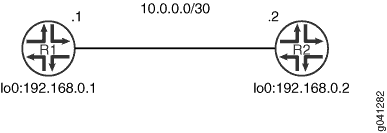예: 트래픽 엔지니어링을 위한 Wide IS-IS 메트릭 활성화
이 예는 IS-IS 인터페이스에서 광범위한 메트릭 값을 허용하는 방법을 보여줍니다.
요구 사항
시작하기 전에 두 라우터에서 IS-IS를 구성하십시오. 샘플 IS-IS 구성에 대한 정보는 예제: IS-IS(Intermediate System to Intermediate System) 구성을 참조하십시오.
개요
구성
절차
CLI 빠른 구성
이 예를 빠르게 구성하려면, 아래 명령을 복사하여 텍스트 파일로 붙여 넣은 다음 모든 라인브레이크를 제거하고, 네트워크 구성을 일치하는 데 필요한 세부 사항을 바꾸고 계층 수준에서 명령을 CLI [edit] 로 복사해 붙여 넣습니다.
디바이스 R1
set protocols isis level 2 wide-metrics-only set protocols isis level 1 wide-metrics-only set protocols isis interface lt-1/2/0.1 level 2 metric 100 set protocols isis interface lt-1/2/0.1 level 1 metric 100
단계별 절차
다음 예제에서는 구성 계층에서 다양한 수준의 탐색이 필요합니다. CLI 탐색에 관한 정보는 CLI 사용자 가이드에서 구성 모드에서 CLI 편집기 사용을 참조하십시오.
IS-IS 체크섬 구성 방법:
두 IS-IS 수준에서 인터페이스에 메트릭 100을 구성합니다.
[edit protocols isis interface lt-1/2/0.1] user@R1# set level 2 metric 100 user@R1# set level 1 metric 100
광범위한 메트릭을 사용할 수 있습니다.
[edit protocols isis] user@R1# set level 2 wide-metrics-only user@R1# set level 1 wide-metrics-only
결과
구성 모드에서 명령을 입력하여 show protocols 구성을 확인합니다. 출력 결과가 의도한 구성대로 표시되지 않으면 이 예의 지침을 반복하여 구성을 수정하십시오.
user@R1# show protocols
isis {
level 2 wide-metrics-only;
level 1 wide-metrics-only;
interface lt-1/2/0.1 {
level 2 metric 100;
level 1 metric 100;
}
}
디바이스 구성을 마쳤으면 구성 모드에서 commit 을 입력합니다.
확인
구성이 올바르게 작동하고 있는지 확인합니다.
광범위한 메트릭이 활성화되어 있는지 확인
목적
인터페이스에 예상 메트릭이 있는지 확인합니다.
행동
운영 모드에서 명령을 입력합니다 show isis interface extensive .
user@R1> show isis interface lt-1/2/0.1 extensive
IS-IS interface database:
lt-1/2/0.1
Index: 68, State: 0x6, Circuit id: 0x1, Circuit type: 3
LSP interval: 100 ms, CSNP interval: 10 s, Loose Hello padding
Adjacency advertisement: Advertise
Level 1
Adjacencies: 1, Priority: 64, Metric: 100
Hello Interval: 9.000 s, Hold Time: 27 s
Designated Router: tp5-R2.02 (not us)
Level 2
Adjacencies: 1, Priority: 64, Metric: 100
Hello Interval: 9.000 s, Hold Time: 27 s
Designated Router: tp5-R2.02 (not us)
의미
출력은 지표가 수준 1과 수준 2 모두에서 예상대로 100으로 설정되어 있음을 보여줍니다.