이 페이지 내용
예: EVPN-MPLS 멀티호밍을 사용하여 논리 인터페이스에서 ESI 구성
EVPN-MPLS(Ethernet VPN-Multiprotocol Label Switching) 환경의 고객 에지(CE) 디바이스가 2개 이상의 PE(Provider Edge) 디바이스에 멀티호밍되면, 디바이스를 연결하는 이더넷 링크 집합은 이더넷 세그먼트를 구성합니다. ESI(Ethernet Segment Identifier)는 세그먼트를 식별하는 10-옥텟 정수입니다. 샘플 ESI는 00:11:22:33:44:55:66:77:88:99입니다.
MX 시리즈 라우터의 경우 Junos OS 릴리스 15.1F6 및 16.1R4 이전 릴리스에서, EX9200 스위치의 경우 Junos OS 릴리스 17.3R1 이전 릴리스에서는 물리적 또는 통합 이더넷 인터페이스 set interfaces ae0 esi 00:11:22:33:44:55:66:77:88:99에서만 ESI를 지정할 수 있습니다. 물리적 또는 통합 이더넷 인터페이스에서 ESI를 지정하는 경우 ESI는 DF(지정 전달자) 선택 프로세스의 요소입니다. 예를 들어, 어그리게이션 이더넷 인터페이스 ae0에서 EVPN 멀티호밍 액티브-스탠바이를 구성하고, ae0에 구성된 ESI 및 기타 결정 요소를 감안할 때, DF 선택으로 인해 ae0이 다운 상태가 된다고 가정해봅시다. 또한 예를 들어 set interfaces ae0 unit 1 set interfaces ae0 unit 2 , ae0에 구성된 모든 논리 인터페이스와 역시 다운 상태이며, 이는 논리 인터페이스 ae0.1 및 ae0.2가 각각의 고객 사이트(VLAN)에 서비스를 제공할 수 없게 렌더링합니다.
MX 시리즈 라우터용 Junos OS 릴리스 15.1F6 및 16.1R4부터 시작하여 EX9200 스위치용 Junos OS 릴리스 17.3R1부터 논리적 인터페이스에서 ESI를 지정할 수 있습니다. 논리적 인터페이스에서 ESI를 지정하는 경우, DF 선출 프로세스는 이제 개별 논리적 인터페이스 수준에서 발생하므로 논리적 인터페이스를 더 잘 활용할 수 있습니다. 예를 들어, 어그리게이션 이더넷 인터페이스 ae0에 논리적 인터페이스 ae0.1 및 ae0.2를 구성한다고 가정합니다. 논리적 인터페이스 모두에서 EVPN 멀티호밍 액티브-스탠바이를 구성하고 ae0.1에 구성된 ESI 및 기타 결정 요소를 감안할 때 DF 선택으로 인해 ae0.1이 다운 상태가 됩니다. 논리적 인터페이스 ae0.1이 다운되었음에도 불구하고 논리적 인터페이스 ae0.2 및 ae0에 구성된 다른 논리적 인터페이스는 업 상태일 수 있으며 해당 고객 사이트(VLAN)에 서비스를 제공할 수 있습니다.
이 주제는 EVPN 멀티호밍 액티브-스탠바이 및 액티브-액티브 모드 모두의 논리적 인터페이스에 ESI를 구성하는 방법을 보여줍니다.
주니퍼는 MPLS를 통해서만 EVPN 패브릭에서 액티브-스탠바이 멀티호밍을 지원합니다.
요구 사항
EVPN 멀티호밍 액티브-스탠바이 및 멀티호밍 액티브-액티브 예시 모두 다음과 같은 하드웨어 및 소프트웨어 구성 요소를 사용합니다.
Junos OS 릴리스 17.3R1 이상(PE1)을 실행하는 EX9200 스위치
Junos OS 릴리스 15.1F6 이상 또는 Junos OS 릴리스 17.1R1 이상(PE2)을 실행하는 MX 시리즈 라우터
개요 및 토폴로지
EVPN Multihoming Active-Standby
그림 1 은 CE1이 PE1 및 PE2에 멀티호밍되어 CE2에 대한 중복 경로를 제공하는 EVPN-MPLS 토폴로지를 보여줍니다. CE1에서 PE1 및 PE2에 대한 연결은 별도의 어그리게이션 이더넷 인터페이스로 구성됩니다. 표 1 은 PE1 및 PE2에서 CE1과의 연결이 어떻게 구성되는지 보여줍니다. EVPN 멀티호밍 모드, ESI 및 VLAN ID는 실제로 각 PE 디바이스의 논리적 인터페이스 ae0.1에서 구성됩니다.
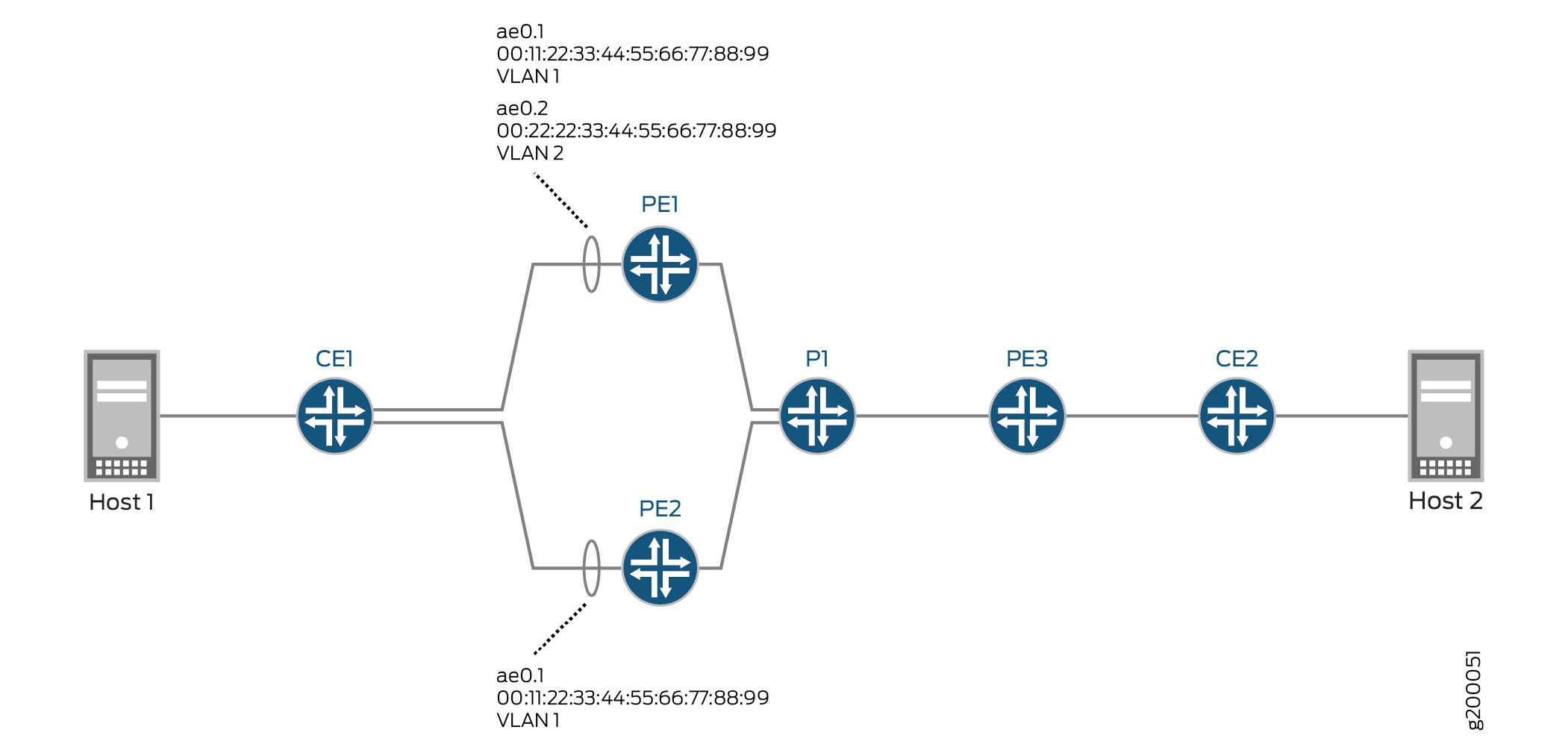
장치 |
물리적 인터페이스 |
어그리게이션 이더넷 인터페이스 |
논리적 인터페이스 |
EVPN 멀티호밍 모드 |
ESI (ESI) |
VLAN ID |
|---|---|---|---|---|---|---|
PE1 |
xe-2/0/0 |
ae0 (영문) |
ae0.1 님 |
싱글 액티브 |
00:11:22:33:44:55:66:77:88:99 |
1 |
PE2 |
xe-3/0/2 |
ae0 (영문) |
ae0.1 님 |
싱글 액티브 |
00:11:22:33:44:55:66:77:88:99 |
1 |
DF 선택에 따라 PE2의 논리적 인터페이스 ae0.1이 작동되고 PE1의 논리적 인터페이스 ae0.1이 중단됩니다.
표 2 에는 PE1의 논리적 인터페이스 ae0.2에 대한 구성도 표시되어 있습니다. 논리적 인터페이스 ae0.2는 다른 VLAN을 위한 서비스를 제공하며 동일한 어그리게이션 이더넷 인터페이스에 구성된 논리적 인터페이스 ae0.1과는 다른 ESI로 구성됩니다. 그 결과, 논리적 인터페이스 ae0.1이 다운 상태임에도 불구하고 논리적 인터페이스 ae0.2가 작동 중이며 VLAN 2에 서비스를 제공하고 있습니다.
장치 |
물리적 인터페이스 |
어그리게이션 이더넷 인터페이스 |
논리적 인터페이스 |
EVPN 멀티호밍 모드 |
ESI (ESI) |
VLAN ID |
|---|---|---|---|---|---|---|
PE1 |
xe-2/0/0 |
ae0 (영문) |
ae0.2 |
싱글 액티브 |
00:22:22:33:44:55:66:77:88:99 |
2 |
EVPN Multihoming Active-Active
그림 2 는 CE1이 PE1 및 PE2에 멀티호밍되어 CE2에 대한 중복 경로를 제공하는 EVPN-MPLS 토폴로지를 보여줍니다. CE1에서 PE1 및 PE2에 대한 연결은 하나의 어그리게이션 이더넷 인터페이스로 구성됩니다. 표 3 은 PE1 및 PE2에서 CE1과의 연결이 어떻게 구성되는지 보여줍니다. EVPN 멀티호밍 모드, ESI 및 VLAN ID는 실제로 각 디바이스의 논리 인터페이스 ae0.1에서 구성됩니다.
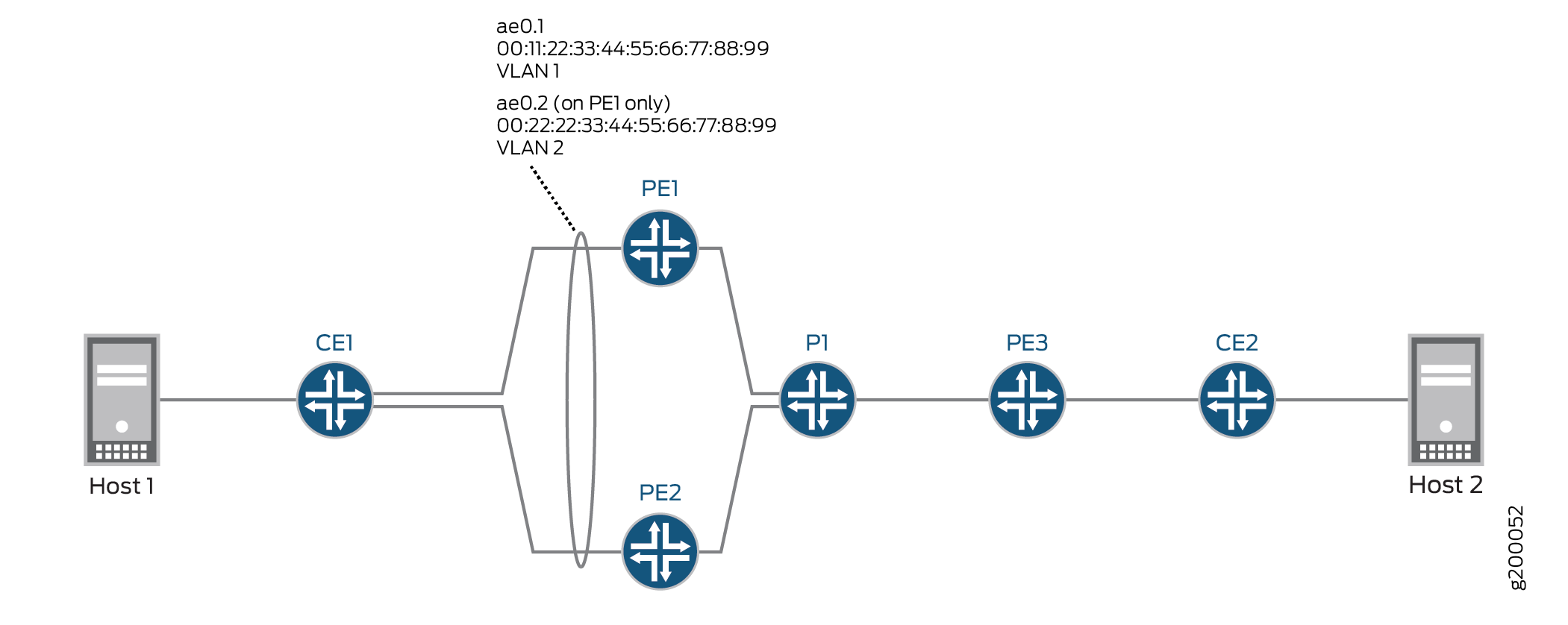
장치 |
물리적 인터페이스 |
어그리게이션 이더넷 인터페이스 |
논리적 인터페이스 |
EVPN 멀티호밍 모드 |
ESI (ESI) |
VLAN ID |
|---|---|---|---|---|---|---|
PE1 |
xe-2/0/0 |
ae0 (영문) |
ae0.1 님 |
모든 활성 |
00:11:22:33:44:55:66:77:88:99 |
1 |
PE2 |
xe-3/0/2 |
ae0 (영문) |
ae0.1 님 |
모든 활성 |
00:11:22:33:44:55:66:77:88:99 |
1 |
DF 선택에 따라 PE1의 논리적 인터페이스 ae0.1은 업 상태이고 PE2의 논리적 인터페이스 ae0.1은 다운 상태입니다.
표 4 에는 PE1의 논리적 인터페이스 ae0.2에 대한 구성도 표시되어 있습니다. 논리적 인터페이스 ae0.2는 다른 VLAN을 위한 서비스를 제공하며 동일한 어그리게이션 이더넷 인터페이스에 있는 논리적 인터페이스 ae0.1과는 다른 ESI로 구성됩니다. 그 결과, 논리적 인터페이스 ae0.1이 업 상태임에도 불구하고 논리적 인터페이스 ae0.2가 다운되어 VLAN 2에 서비스를 제공할 수 없습니다.
장치 |
물리적 인터페이스 |
어그리게이션 이더넷 인터페이스 |
논리적 인터페이스 |
EVPN 멀티호밍 모드 |
ESI (ESI) |
VLAN ID |
|---|---|---|---|---|---|---|
PE1 |
xe-2/0/0 |
ae0 (영문) |
ae0.2 |
모든 활성 |
00:22:22:33:44:55:66:77:88:99 |
2 |
EVPN 멀티호밍 액티브-스탠바이 구성
PE1(EX9200) 및 PE2(MX 시리즈 라우터)의 구성은 논리적 인터페이스에서 EVPN 멀티호밍, 액티브-스탠바이 및 ESI를 구성하는 데 중점을 둡니다. 구성에는 물리적 인터페이스, 어그리게이션 이더넷 인터페이스, 논리적 인터페이스 및 라우팅 인스턴스에 대한 모든 EVPN 관련 구성이 포함되지 않습니다. EVPN-MPLS 환경에서 EVPN 멀티호밍 액티브-스탠바이에 대한 보다 포괄적인 구성은 예: 기본 EVPN-MPLS 액티브-스탠바이 멀티호밍 구성을 참조하십시오.
CLI 빠른 구성
PE1
set interfaces xe-2/0/0 gigether-options 802.3ad ae0 set interfaces ae0 flexible-vlan-tagging set interfaces ae0 encapsulation flexible-ethernet-services set interfaces ae0 unit 1 encapsulation vlan-bridge set interfaces ae0 unit 1 vlan-id 1 set interfaces ae0 unit 1 esi 00:11:22:33:44:55:66:77:88:99 set interfaces ae0 unit 1 esi single-active set interfaces ae0 unit 2 encapsulation vlan-bridge set interfaces ae0 unit 2 vlan-id 2 set interfaces ae0 unit 2 esi 00:22:22:33:44:55:66:77:88:99 set interfaces ae0 unit 2 esi single-active set interfaces irb unit 1 family inet address 192.0.2.1/24 set interfaces irb unit 2 family inet address 192.0.2.2/24 set routing-instances blue instance-type evpn set routing-instances blue vlan-id 1 set routing-instances blue interface ae0.1 set routing-instances blue l3-interface irb.1 ... set routing-instances blue protocols evpn interface ae0.1 set routing-instances green instance-type evpn set routing-instances green vlan-id 2 set routing-instances green interface ae0.2 set routing-instances green l3-interface irb.2 ... set routing-instances green protocols evpn interface ae0.2 set routing-instances vrf instance-type vrf set routing-instances vrf interface irb.1 set routing-instances vrf interface irb.2 ...
PE2
set interfaces xe-3/0/2 gigether-options 802.3ad ae0 set interfaces ae0 flexible-vlan-tagging set interfaces ae0 encapsulation flexible-ethernet-services set interfaces ae0 unit 1 encapsulation vlan-bridge set interfaces ae0 unit 1 vlan-id 1 set interfaces ae0 unit 1 esi 00:11:22:33:44:55:66:77:88:99 set interfaces ae0 unit 1 esi single-active set interfaces irb unit 1 family inet address 192.0.2.1/24 set routing-instances blue instance-type evpn set routing-instances blue vlan-id 1 set routing-instances blue interface ae0.1 set routing-instances blue routing-interface irb.1 ... set routing-instances blue protocols evpn interface ae0.1 set routing-instances vrf instance-type vrf set routing-instances vrf interface irb.1 ...
절차
단계별 절차
PE1에서 EVPN 멀티호밍 액티브-스탠바이를 구성하려면:
이더넷 인터페이스를 어그리게이션 이더넷 인터페이스 ae0의 멤버로 지정합니다.
[edit interfaces] user@switch# set xe-2/0/0 gigether-options 802.3ad ae0
802.1Q VLAN 단일 태그 및 이중 태그 프레임을 동시에 전송하고 논리적 인터페이스 수준에서 다양한 유형의 이더넷 캡슐화를 지원하도록 어그리게이션 이더넷 인터페이스 ae0을 구성합니다.
[edit interfaces] user@switch# set ae0 flexible-vlan-tagging user@switch# set ae0 encapsulation flexible-ethernet-services
어그리게이션 이더넷 인터페이스 ae0에서 논리적 인터페이스 ae0.1 및 ae0.2를 구성합니다. VLAN 브리지 캡슐화를 사용하도록 논리적 인터페이스를 구성하고 논리적 인터페이스를 VLAN 1과 2에 각각 매핑합니다. 또한 ESI를 논리 인터페이스에 할당하고 EVPN 멀티호밍 액티브-스탠바이를 활성화합니다.
[edit interfaces] user@switch# set ae0 unit 1 encapsulation vlan-bridge user@switch# set ae0 unit 1 vlan-id 1 user@switch# set ae0 unit 1 esi 00:11:22:33:44:55:66:77:88:99 user@switch# set ae0 unit 1 esi single-active user@switch# set ae0 unit 2 encapsulation vlan-bridge user@switch# set ae0 unit 2 vlan-id 2 user@switch# set ae0 unit 2 esi 00:22:22:33:44:55:66:77:88:99 user@switch# set ae0 unit 2 esi single-active
IRB 인터페이스 irb.1 및 irb.2를 구성하고 각 인터페이스에 IP 주소를 할당합니다.
[edit interfaces] set interfaces irb unit 1 family inet address 192.0.2.1/24 set interfaces irb unit 2 family inet address 192.0.2.2/24
blue라는 EVPN 라우팅 인스턴스를 구성합니다. 라우팅 인스턴스를 VLAN 1, 논리적 인터페이스 ae0.1 및 IRB 인터페이스 irb.1에 매핑합니다. EVPN 라우팅 인스턴스에 대해 EVPN 논리적 인터페이스 ae0.1을 구성합니다.
[edit routing-instances] user@switch# set blue instance-type evpn user@switch# set blue vlan-id 1 user@switch# set blue interface ae0.1 user@switch# set blue l3-interface irb.1 user@switch# set blue protocols evpn interface ae0.1
green이라는 EVPN 라우팅 인스턴스를 구성합니다. 라우팅 인스턴스를 VLAN 2, 논리적 인터페이스 ae0.2 및 IRB 인터페이스 irb.2에 매핑합니다. EVPN 라우팅 인스턴스에 대한 논리적 인터페이스 ae0.2를 구성합니다.
[edit routing-instances] user@switch# set green instance-type evpn user@switch# set green vlan-id 2 user@switch# set green interface ae0.2 user@switch# set green l3-interface irb.2 user@switch# set green protocols evpn interface ae0.2
VRF 라우팅 인스턴스를 구성하고 IRB 인터페이스 irb.1 및 irb.2를 라우팅 인스턴스에 추가합니다.
[edit routing-instances] set vrf instance-type vrf set vrf interface irb.1 set vrf interface irb.2
단계별 절차
PE2에서 EVPN 멀티호밍 액티브-스탠바이를 구성하려면:
이더넷 인터페이스를 어그리게이션 이더넷 인터페이스 ae0의 멤버로 지정합니다.
[edit interfaces] user@router# set xe-3/0/2 gigether-options 802.3ad ae0
802.1Q VLAN 단일 태그 및 이중 태그 프레임을 동시에 전송하고 논리적 인터페이스 수준에서 다양한 유형의 이더넷 캡슐화를 지원하도록 어그리게이션 이더넷 인터페이스 ae0을 구성합니다.
[edit interfaces] user@router# set ae0 flexible-vlan-tagging user@router# set ae0 encapsulation flexible-ethernet-services
어그리게이션 이더넷 인터페이스 ae0에서 논리적 인터페이스 ae0.1을 구성합니다. VLAN 브리지 캡슐화를 사용하도록 논리적 인터페이스를 구성하고 논리적 인터페이스를 VLAN 1 및 2에 매핑합니다. 또한 ESI를 논리 인터페이스에 할당하고 EVPN 멀티호밍 액티브-스탠바이를 활성화합니다.
[edit interfaces] user@router# set ae0 unit 1 encapsulation vlan-bridge user@router# set ae0 unit 1 vlan-id 1 user@router# set ae0 unit 1 esi 00:11:22:33:44:55:66:77:88:99 user@router# set ae0 unit 1 esi single-active
IRB 인터페이스 irb.1을 구성하고 인터페이스에 IP 주소를 할당합니다.
[edit interfaces] user@router# set irb unit 1 family inet address 192.0.2.1/24
blue라는 EVPN 라우팅 인스턴스를 구성합니다. 라우팅 인스턴스를 VLAN 1, 논리적 인터페이스 ae0.1 및 IRB 인터페이스 irb.1에 매핑합니다. EVPN 라우팅 인스턴스에 대해 EVPN 논리적 인터페이스 ae0.1을 구성합니다.
[edit routing-instances] user@router# set blue instance-type evpn user@router# set blue vlan-id 1 user@router# set blue interface ae0.1 user@router# set blue routing-interface irb.1 user@router# set blue protocols evpn interface ae0.1
VRF 라우팅 인스턴스를 구성하고 라우팅 인스턴스에 IRB 인터페이스 irb.1을 추가합니다.
[edit routing-instances] user@router# set vrf instance-type vrf user@router# set vrf interface irb.1
EVPN 멀티호밍 액티브-액티브 구성
CLI 빠른 구성
PE1(EX9200) 및 PE2(MX 시리즈 라우터)의 구성은 논리적 인터페이스에서 EVPN, 멀티호밍, 액티브-액티브 및 ESI를 구성하는 데 중점을 둡니다. 구성에는 물리적 인터페이스, 어그리게이션 이더넷 인터페이스, 논리적 인터페이스 및 라우팅 인스턴스에 대한 모든 EVPN 관련 구성이 포함되지 않습니다. EVPN 멀티호밍 액티브-액티브에 대한 보다 포괄적인 구성은 예: EVPN 액티브-액티브 멀티호밍 구성을 참조하십시오. 참조된 예는 물리적 및 통합 이더넷 인터페이스에서 ESI를 구성하는 방법을 보여줍니다.
PE1
set interfaces xe-2/0/0 gigether-options 802.3ad ae0 set interfaces ae0 flexible-vlan-tagging set interfaces ae0 encapsulation flexible-ethernet-services set interfaces ae0 unit 1 encapsulation vlan-bridge set interfaces ae0 unit 1 vlan-id 1 set interfaces ae0 unit 1 esi 00:11:22:33:44:55:66:77:88:99 set interfaces ae0 unit 1 esi all-active set interfaces ae0 unit 2 encapsulation vlan-bridge set interfaces ae0 unit 2 vlan-id 2 set interfaces ae0 unit 2 esi 00:22:22:33:44:55:66:77:88:99 set interfaces ae0 unit 2 esi all-active set interfaces irb unit 1 family inet address 192.0.2.1/24 set interfaces irb unit 2 family inet address 192.0.2.2/24 set routing-instances blue instance-type evpn set routing-instances blue vlan-id 1 set routing-instances blue interface ae0.1 set routing-instances blue l3-interface irb.1 ... set routing-instances blue protocols evpn interface ae0.1 set routing-instances green instance-type evpn set routing-instances green vlan-id 2 set routing-instances green interface ae0.2 set routing-instances green l3-interface irb.2 ... set routing-instances green protocols evpn interface ae0.2 set routing-instances vrf instance-type vrf set routing-instances vrf interface irb.1 set routing-instances vrf interface irb.2 ...
PE2
set interfaces xe-3/0/2 gigether-options 802.3ad ae0 set interfaces ae0 flexible-vlan-tagging set interfaces ae0 encapsulation flexible-ethernet-services set interfaces ae0 unit 1 encapsulation vlan-bridge set interfaces ae0 unit 1 vlan-id 1 set interfaces ae0 unit 1 esi 00:11:22:33:44:55:66:77:88:99 set interfaces ae0 unit 1 esi all-active set interfaces irb unit 1 family inet address 192.0.2.1/24 set routing-instances blue instance-type evpn set routing-instances blue vlan-id 1 set routing-instances blue interface ae0.1 set routing-instances blue routing-interface irb.1 ... set routing-instances blue protocols evpn interface ae0.1 set routing-instances vrf instance-type vrf set routing-instances vrf interface irb.1 ...
단계별 절차
PE1에서 EVPN 멀티호밍 액티브-액티브를 구성하려면:
이더넷 인터페이스를 어그리게이션 이더넷 인터페이스 ae0의 멤버로 지정합니다.
[edit interfaces] user@switch# set xe-2/0/0 gigether-options 802.3ad ae0
802.1Q VLAN 단일 태그 및 이중 태그 프레임을 동시에 전송하고 논리적 인터페이스 수준에서 다양한 유형의 이더넷 캡슐화를 지원하도록 어그리게이션 이더넷 인터페이스 ae0을 구성합니다.
[edit interfaces] user@switch# set ae0 flexible-vlan-tagging user@switch# set ae0 encapsulation flexible-ethernet-services
어그리게이션 이더넷 인터페이스 ae0에서 논리적 인터페이스 ae0.1 및 ae0.2를 구성합니다. VLAN 브리지 캡슐화를 사용하도록 논리적 인터페이스를 구성하고 논리적 인터페이스를 VLAN 1과 2에 각각 매핑합니다. 또한 ESI를 논리 인터페이스에 할당하고 EVPN 멀티호밍 액티브-액티브를 활성화합니다.
[edit interfaces] user@switch# set ae0 unit 1 encapsulation vlan-bridge user@switch# set ae0 unit 1 vlan-id 1 user@switch# set ae0 unit 1 esi 00:11:22:33:44:55:66:77:88:99 user@switch# set ae0 unit 1 esi all-active user@switch# set ae0 unit 2 encapsulation vlan-bridge user@switch# set ae0 unit 2 vlan-id 2 user@switch# set ae0 unit 2 esi 00:22:22:33:44:55:66:77:88:99 user@switch# set ae0 unit 2 esi all-active
IRB 인터페이스 irb.1 및 irb.2를 구성하고 각 인터페이스에 IP 주소를 할당합니다.
[edit interfaces] set interfaces irb unit 1 family inet address 192.0.2.1/24 set interfaces irb unit 2 family inet address 192.0.2.2/24
blue라는 EVPN 라우팅 인스턴스를 구성합니다. 라우팅 인스턴스를 VLAN 1, 논리적 인터페이스 ae0.1 및 IRB 인터페이스 irb.1에 매핑합니다. EVPN 라우팅 인스턴스에 대한 논리적 인터페이스 ae0.1을 구성합니다.
[edit routing-instances] user@switch# set blue instance-type evpn user@switch# set blue vlan-id 1 user@switch# set blue interface ae0.1 user@switch# set blue l3-interface irb.1 user@switch# set blue protocols evpn interface ae0.1
green이라는 EVPN 라우팅 인스턴스를 구성합니다. 라우팅 인스턴스를 VLAN 2, 논리적 인터페이스 ae0.2 및 IRB 인터페이스 irb.2에 매핑합니다. EVPN 라우팅 인스턴스에 대한 논리적 인터페이스 ae0.2를 구성합니다.
[edit routing-instances] user@switch# set green instance-type evpn user@switch# set green vlan-id 2 user@switch# set green interface ae0.2 user@switch# set green l3-interface irb.2 user@switch# set green protocols evpn interface ae0.2
VRF 라우팅 인스턴스를 구성하고 IRB 인터페이스 irb.1 및 irb.2를 라우팅 인스턴스에 추가합니다.
[edit routing-instances] set vrf instance-type vrf set vrf interface irb.1 set vrf interface irb.2
단계별 절차
PE2에서 EVPN 멀티호밍 액티브-액티브를 구성하려면 다음을 수행합니다.
이더넷 인터페이스 xe-3/0/2를 어그리게이션 이더넷 인터페이스 ae0의 멤버로 지정합니다.
[edit interfaces] user@router# set xe-3/0/2 gigether-options 802.3ad ae0
802.1Q VLAN 단일 태그 및 이중 태그 프레임을 동시에 전송하고 논리적 인터페이스 수준에서 다양한 유형의 이더넷 캡슐화를 지원하도록 어그리게이션 이더넷 인터페이스 ae0을 구성합니다.
[edit interfaces] user@router# set ae0 flexible-vlan-tagging user@router# set ae0 encapsulation flexible-ethernet-services
어그리게이션 이더넷 인터페이스 ae0에서 논리적 인터페이스 ae0.1을 구성합니다. VLAN 브리지 캡슐화를 사용하도록 논리적 인터페이스를 구성하고, 논리적 인터페이스를 VLAN에 매핑합니다 1. 또한 ESI를 논리 인터페이스에 할당하고 EVPN 멀티호밍 액티브-액티브를 활성화합니다.
[edit interfaces] user@router# set ae0 unit 1 encapsulation vlan-bridge user@router# set ae0 unit 1 vlan-id 1 user@router# set ae0 unit 1 esi 00:11:22:33:44:55:66:77:88:99 user@router# set ae0 unit 1 esi all-active
IRB 인터페이스 irb.1을 구성하고 인터페이스에 IP 주소를 할당합니다.
[edit interfaces] user@router# set irb unit 1 family inet address 192.0.2.1/24
blue라는 EVPN 라우팅 인스턴스를 구성합니다. 라우팅 인스턴스를 VLAN 1, 논리적 인터페이스 ae0.1 및 IRB 인터페이스 irb.1에 매핑합니다. EVPN 라우팅 인스턴스에 대한 논리적 인터페이스 ae0.1을 구성합니다.
[edit routing-instances] user@router# set blue instance-type evpn user@router# set blue vlan-id 1 user@router# set blue interface ae0.1 user@router# set blue routing-interface irb.1 user@router# set blue protocols evpn interface ae0.1
VRF 라우팅 인스턴스를 구성하고 라우팅 인스턴스에 IRB 인터페이스 irb.1을 추가합니다.
[edit routing-instances] user@router# set vrf instance-type vrf user@router# set vrf interface irb.1
확인
논리적 인터페이스에 올바른 ESI 및 EVPN 멀티호밍 모드가 있는지 확인
목적
논리 인터페이스 ae0.1이 올바른 ESI 및 EVPN 멀티호밍 모드로 구성되었는지 확인합니다.
행동
운영 모드에서 명령을 입력합니다 show interfaces ae0.1 .
user@switch> show interfaces ae0.1
Logical interface ae0.1 (Index 332) (SNMP ifIndex 706)
Flags: Up SNMP-Traps 0x20004000 VLAN-Tag [ 0x8100.100 ] Encapsulation: VLAN-Bridge
Input packets : 0
Output packets: 0
Protocol bridge, MTU: 1522
Flags: Is-Primary
Ethernet segment value: 00:11:22:33:44:55:66:77:88:99, Mode: Single-active
의미
출력 결과, 논리 인터페이스 ae0.1이 ESI 00:11:22:33:44:55:66:77:88:99로 구성되고 EVPN 멀티호밍 모드는 멀티호밍 액티브-스탠바이 모드를 위한 싱글-액티브입니다. 멀티호밍 액티브-액티브 모드의 경우 출력에 all-active가 표시됩니다.
EVPN 라우팅 인스턴스 상태 확인
목적
EVPN 라우팅 인스턴스에서 구성된 다양한 요소의 상태를 확인합니다.
행동
운영 모드에서 명령을 입력합니다 show evpn instance extensive .
user@switch> show evpn instance extensive
Instance: blue
...
Number of local interfaces: (1 up)
Interface name ESI Mode Status AC-Role
ae0.1 00:11:22:33:44:55:066:77:88:99 single-active Up Root
Number of IRB interfaces: 1 (1 up)
Interface name VLAN ID Status L3 context
irb.1 1 Up vrf
Number of protect interfaces: 0
Number of bridge domains: 1
VLAN Domain ID Intfs / up IRB intf Mode MAC sync IM route label SG sync IM core nexthop
1 0 0 Local switching
...
Number of ethernet segments: 1
ESI: 00:11:22:33:44:55:066:77:88:99
Status: Resolved by IFL ae0.1
Local interface: ae0.1, Status: Up/Forwarding
Number of remote PEs connected: 1
Remote PE MAC label Aliasing label Mode
10.255.0.1 0 300928 all-active
DF Election Algorithm: MOD based
Designated forwarder: 10.255.0.1
Backup forwarder: 10.255.0.2
Last designated forwarder update: Jul 28 13:04:29
Advertised split horizon label: 300128
의미
출력 결과, blue라는 EVPN 라우팅 인스턴스의 경우 논리 인터페이스 ae0.1 및 IRB 인터페이스 irb.1이 작동 중입니다. 또한 VLAN 1 및 이더넷 세그먼트 00:11:22:33:44:55:066:77:88:99가 라우팅 인스턴스에 올바르게 매핑되었음을 보여줍니다. 또한 DF 선거의 상태를 보여줍니다.
변경 내역 표
기능 지원은 사용 중인 플랫폼과 릴리스에 따라 결정됩니다. 기능 탐색기 를 사용하여 플랫폼에서 기능이 지원되는지 확인하세요.
