예: 4단계 스케줄러 계층 구성
이 예는 스케줄러의 4단계 계층을 구성하는 방법을 보여줍니다.
요구 사항
시작하기 전에 다음을 수행합니다.
스케줄러 구성 방법을 검토합니다. 예: 보안 디바이스에서 서비스 등급(Class-of-Service) 스케줄러 구성을 참조하십시오.
RED 드롭 프로파일을 검토합니다. RED Drop 프로필 이해를 참조하십시오.
스케줄러 맵을 구성하고 적용하는 방법을 검토합니다. 예: 스케줄러 맵 구성 및 적용을 참조하십시오.
개요
이 예에 대한 구성 매개 변수는 그림 1에 표시됩니다. 대기열은 아래 계층의 다른 세 가지 수준과 함께 그림의 상단에 표시됩니다.
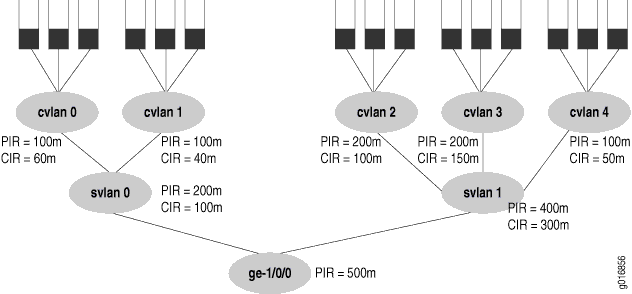 구축
구축
그림 1의 PIR 값은 셰이핑 속도로 구성되며 CIO는 이더넷 인터페이스 ge-1/0/0에서 보장된 속도로 구성됩니다. PIR는 초과 구독될 수 있습니다(즉, 200 + 200 + 100이 부모 속도 400을 초과하는 경우와 같이 svlan 1하위 PIR의 합계가 부모의 합계를 초과할 수 있습니다). 그러나 모든 서비스 VLAN에 표시된 바와 같이 하위 노드 수준의 CIO의 합계는 상위 노드의 CIR을 초과해서는 안 됩니다(그렇지 않으면 보장된 속도는 모든 경우에 제공될 수 없습니다).
셰이핑 속도는 물리적 인터페이스에 직접 적용할 수 있지만 계층적 스케줄러는 트래픽 제어 프로파일을 사용하여 셰이핑 속도 매개 변수를 유지해야 합니다.
계층적 스케줄러를 구성하는 키워드는 VLAN 태깅 및 VLAN ID와 마찬가지로 물리적 인터페이스 수준에 있습니다. 이 예에서 인터페이스 세트는 외부 VLAN 태그가 아닌 논리적 인터페이스(단위)로 정의됩니다. 이 예의 모든 VLAN 태그는 고객 VLAN 태그입니다.
이 예의 트래픽 제어 프로필은 서비스 VLAN 수준(논리적 인터페이스) 및 고객 VLAN(VLAN 태그) 수준 모두에 해당합니다.
이 예는 그림 1에서 인터페이스에 대한 CoS 구성의 ge-1/0/0 모든 세부 사항을 보여줍니다.
구성
이 섹션에는 다음 주제가 포함되어 있습니다.
인터페이스 구성
CLI 빠른 구성
이 예를 빠르게 구성하려면, 아래 명령을 복사하여 텍스트 파일로 붙여 넣은 다음 모든 라인브러브를 제거하고, 네트워크 구성을 일치하는 데 필요한 세부 사항을 바꾸고 계층 수준에서 명령을 CLI [edit] 로 복사해 붙여 넣은 다음, 구성 모드에서 을(를) 입력 commit 합니다.
set interfaces ge-1/0/0 hierarchical-scheduler set interfaces ge-1/0/0 vlan-tagging set interfaces ge-1/0/0 unit 0 vlan-id 100 set interfaces ge-1/0/0 unit 1 vlan-id 101 set interfaces ge-1/0/0 unit 2 vlan-id 102 set interfaces ge-1/0/0 unit 3 vlan-id 103 set interfaces ge-1/0/0 unit 4 vlan-id 104
단계별 절차
인터페이스를 구성하려면 다음을 수행합니다.
물리적 인터페이스를 생성하고 계층적 스케줄링 및 VLAN 태깅을 활성화합니다.
[edit interfaces ge-1/0/0] user@host# set hierarchical-scheduler user@host# set vlan-tagging
논리적 인터페이스를 생성하고 VLAN ID를 할당합니다.
[edit interface ge-1/0/0] user@host# set unit 0 vlan-id 100 user@host# set unit 1 vlan-id 101 user@host# set unit 2 vlan-id 102 user@host# set unit 3 vlan-id 103 user@host# set unit 4 vlan-id 104
결과
구성 모드에서 명령을 입력하여 구성을 확인합니다 show interface ge-1/0/0 . 출력에 의도한 구성이 표시되지 않으면 이 예의 구성 지침을 반복하여 수정합니다.
[edit]
user@host# show interface ge-1/0/0
hierarchical-scheduler;
vlan-tagging;
unit 0 {
vlan-id 100;
}
unit 1 {
vlan-id 101;
}
unit 2 {
vlan-id 102;
}
unit 3 {
vlan-id 103;
}
unit 4 {
vlan-id 104;
}
디바이스 구성이 완료되면 구성 모드에서 을(를) 입력합니다 commit .
인터페이스 세트 구성
CLI 빠른 구성
예의 이 섹션을 빠르게 구성하려면, 아래 명령을 복사하여 텍스트 파일로 붙여 넣은 다음 모든 라인브러브를 제거하고, 네트워크 구성과 일치하는 데 필요한 세부 사항을 바꾸고 계층 수준에서 명령을 CLI [edit] 로 복사해 붙여 넣은 다음, 구성 모드에서 을(를) 입력 commit 합니다.
set interfaces interface-set svlan-0 interface ge-1/0/0 unit 0 set interfaces interface-set svlan-0 interface ge-1/0/0 unit 1 set interfaces interface-set svlan-1 interface ge-1/0/0 unit 2 set interfaces interface-set svlan-1 interface ge-1/0/0 unit 3 set interfaces interface-set svlan-1 interface ge-1/0/0 unit 4
단계별 절차
인터페이스 세트를 구성하려면 다음을 수행합니다.
첫 번째 논리적 인터페이스와 해당 CoS 매개 변수를 생성합니다.
[edit interfaces] user@host# set interface-set svlan-0 interface ge-1/0/0 unit 0 user@host# set interface-set svlan-0 interface ge-1/0/0 unit 1
두 번째 논리적 인터페이스와 해당 CoS 매개 변수를 생성합니다.
[edit interfaces] user@host# set interface-set svlan-1 interface ge-1/0/0 unit 2 user@host# set interface-set svlan-1 interface ge-1/0/0 unit 3 user@host# set interface-set svlan-1 interface ge-1/0/0 unit 4
결과
구성 모드에서 명령을 입력하여 구성을 확인합니다 show interfaces . 출력에 의도한 구성이 표시되지 않으면 이 예의 구성 지침을 반복하여 수정합니다.
[edit]
user@host# show interfaces
interface-set svlan-0 {
interface ge-1/0/0 {
unit 0;
unit 1;
}
}
interface-set svlan-1 {
interface ge-1/0/0 {
unit 2;
unit 3;
unit 4;
}
}
디바이스 구성이 완료되면 구성 모드에서 을(를) 입력합니다 commit .
포워딩 클래스 구성
CLI 빠른 구성
예의 이 섹션을 빠르게 구성하려면, 아래 명령을 복사하여 텍스트 파일로 붙여 넣은 다음 모든 라인브러브를 제거하고, 네트워크 구성과 일치하는 데 필요한 세부 사항을 바꾸고 계층 수준에서 명령을 CLI [edit] 로 복사해 붙여 넣은 다음, 구성 모드에서 을(를) 입력 commit 합니다.
set class-of-service forwarding-classes queue 1 data set class-of-service forwarding-classes queue 2 video set class-of-service forwarding-classes queue 3 voice
단계별 절차
포워딩 클래스를 구성하려면 다음을 수행합니다.
대기열 번호를 지정하고 클래스 이름에 매핑합니다.
[edit class-of-service forwarding-classes] user@host# set queue 1 data user@host# set queue 2 video user@host# set queue 3 voice
결과
구성 모드에서 명령을 입력하여 구성을 확인합니다 show class-of-service forwarding-classes . 출력에 의도한 구성이 표시되지 않으면 이 예의 구성 지침을 반복하여 수정합니다.
[edit]
user@host# show class-of-service forwarding-classes
queue 1 data;
queue 2 video;
queue 3 voice;
디바이스 구성이 완료되면 구성 모드에서 을(를) 입력합니다 commit .
트래픽 제어 프로필 구성
CLI 빠른 구성
예의 이 섹션을 빠르게 구성하려면, 아래 명령을 복사하여 텍스트 파일로 붙여 넣은 다음 모든 라인브러브를 제거하고, 네트워크 구성과 일치하는 데 필요한 세부 사항을 바꾸고 계층 수준에서 명령을 CLI [edit] 로 복사해 붙여 넣은 다음, 구성 모드에서 을(를) 입력 commit 합니다.
set class-of-service traffic-control-profiles tcp-500m-shaping-rate shaping-rate 500m set class-of-service traffic-control-profiles tcp-svlan0 shaping-rate 200m set class-of-service traffic-control-profiles tcp-svlan0 guaranteed-rate 100m set class-of-service traffic-control-profiles tcp-svlan0 delay-buffer-rate 300m set class-of-service traffic-control-profiles tcp-svlan1 shaping-rate 400m set class-of-service traffic-control-profiles tcp-svlan1 guaranteed-rate 300m set class-of-service traffic-control-profiles tcp-svlan1 delay-buffer-rate 100m set class-of-service traffic-control-profiles tcp-cvlan0 shaping-rate 100m set class-of-service traffic-control-profiles tcp-cvlan0 guaranteed-rate 60m set class-of-service traffic-control-profiles tcp-cvlan0 scheduler-map tcp-map-cvlan0 set class-of-service traffic-control-profiles tcp-cvlan1 shaping-rate 100m set class-of-service traffic-control-profiles tcp-cvlan1 guaranteed-rate 40m set class-of-service traffic-control-profiles tcp-cvlan1 scheduler-map tcp-map-cvlan1 set class-of-service traffic-control-profiles tcp-cvlan2 shaping-rate 200m set class-of-service traffic-control-profiles tcp-cvlan2 guaranteed-rate 100m set class-of-service traffic-control-profiles tcp-cvlan2 scheduler-map tcp-map-cvlanx set class-of-service traffic-control-profiles tcp-cvlan3 shaping-rate 200m set class-of-service traffic-control-profiles tcp-cvlan3 guaranteed-rate 150m set class-of-service traffic-control-profiles tcp-cvlan3 scheduler-map tcp-map-cvlanx set class-of-service traffic-control-profiles tcp-cvlan4 shaping-rate 100m set class-of-service traffic-control-profiles tcp-cvlan4 guaranteed-rate 50m set class-of-service traffic-control-profiles tcp-cvlan4 scheduler-map tcp-map-cvlanx
단계별 절차
트래픽 제어 프로필 구성 방법:
물리적 인터페이스에 대한 트래픽 제어 프로필을 생성합니다.
[edit class-of-service traffic-control-profiles] user@host# tcp-500m-shaping-rate shaping-rate 500m
S-VLAN(논리적 인터페이스) 수준에 대한 트래픽 제어 프로파일과 매개 변수를 생성합니다.
[edit class-of-service traffic-control-profiles] user@host# set tcp-svlan0 shaping-rate 200m user@host# set tcp-svlan0 guaranteed-rate 100m user@host# set tcp-svlan0 delay-buffer-rate 300m user@host# set tcp-svlan1 shaping-rate 400m user@host# set tcp-svlan1 guaranteed-rate 300m user@host# set tcp-svlan1 delay-buffer-rate 100m
C-VLAN(VLAN 태그) 수준에 대한 트래픽 제어 프로파일과 매개 변수를 생성합니다.
[edit class-of-service traffic-control-profiles] user@host# set tcp-cvlan0 shaping-rate 100m user@host# set tcp-cvlan0 guaranteed-rate 60m user@host# set tcp-cvlan0 scheduler-map tcp-map-cvlan0 user@host# set tcp-cvlan1 shaping-rate 100m user@host# set tcp-cvlan1 guaranteed-rate 40m user@host# set tcp-cvlan1 scheduler-map tcp-map-cvlan1 user@host# set tcp-cvlan2 shaping-rate 200m user@host# set tcp-cvlan2 guaranteed-rate 100m user@host# set tcp-cvlan2 scheduler-map tcp-map-cvlanx user@host# set tcp-cvlan3 shaping-rate 200m user@host# set tcp-cvlan3 guaranteed-rate 150m user@host# set tcp-cvlan3 scheduler-map tcp-map-cvlanx user@host# set tcp-cvlan4 shaping-rate 100m user@host# set tcp-cvlan4 guaranteed-rate 50m user@host# set tcp-cvlan4 scheduler-map tcp-map-cvlanx
결과
구성 모드에서 명령을 입력하여 구성을 확인합니다 show class-of-service traffic-control-profiles . 출력에 의도한 구성이 표시되지 않으면 이 예의 구성 지침을 반복하여 수정합니다.
[edit]
user@host# show class-of-service traffic-control-profiles
tcp-500m-shaping-rate {
shaping-rate 500m;
}
tcp-svlan0 {
shaping-rate 200m;
guaranteed-rate 100m;
delay-buffer-rate 300m; # This parameter is not shown in the figure
}
tcp-svlan1 {
shaping-rate 400m;
guaranteed-rate 300m;
delay-buffer-rate 100m; # This parameter is not shown in the figure
}
tcp-cvlan0 {
shaping-rate 100m;
guaranteed-rate 60m;
scheduler-map tcp-map-cvlan0; # This example applies scheduler maps to customer VLANs
}
tcp-cvlan1 {
shaping-rate 100m;
guaranteed-rate 40m;
scheduler-map tcp-map-cvlan1; # This example applies scheduler maps to customer VLANs
}
tcp-cvlan2 {
shaping-rate 200m;
guaranteed-rate 100m;
scheduler-map tcp-map-cvlanx; # This example applies scheduler maps to customer VLANs
}
tcp-cvlan3 {
shaping-rate 200m;
guaranteed-rate 150m;
scheduler-map tcp-map-cvlanx; # This example applies scheduler maps to customer VLANs
}
tcp-cvlan4 {
shaping-rate 100m;
guaranteed-rate 50m;
scheduler-map tcp-map-cvlanx; # This example applies scheduler maps to customer VLANs
}
디바이스 구성이 완료되면 구성 모드에서 을(를) 입력합니다 commit .
스케줄러 구성
CLI 빠른 구성
예의 이 섹션을 빠르게 구성하려면, 아래 명령을 복사하여 텍스트 파일로 붙여 넣은 다음 모든 라인브러브를 제거하고, 네트워크 구성과 일치하는 데 필요한 세부 사항을 바꾸고 계층 수준에서 명령을 CLI [edit] 로 복사해 붙여 넣은 다음, 구성 모드에서 을(를) 입력 commit 합니다.
set class-of-service schedulers sched-cvlan0-qx transmit-rate 20m set class-of-service schedulers sched-cvlan0-qx buffer-size temporal 100k set class-of-service schedulers sched-cvlan0-qx priority low set class-of-service schedulers sched-cvlan0-qx drop-profile-map loss-priority low protocol any drop-profile dp-low set class-of-service schedulers sched-cvlan0-qx drop-profile-map loss-priority high protocol any drop-profile dp-high set class-of-service schedulers sched-cvlan1-q0 transmit-rate 20m set class-of-service schedulers sched-cvlan1-q0 buffer-size percent 40 set class-of-service schedulers sched-cvlan1-q0 priority high set class-of-service schedulers sched-cvlan1-q0 drop-profile-map loss-priority low protocol any drop-profile dp-low set class-of-service schedulers sched-cvlan1-q0 drop-profile-map loss-priority high protocol any drop-profile dp-high set class-of-service schedulers sched-cvlanx-qx transmit-rate percent 30 set class-of-service schedulers sched-cvlanx-qx buffer-size percent 30 set class-of-service schedulers sched-cvlanx-qx drop-profile-map loss-priority low protocol any drop-profile dp-low set class-of-service schedulers sched-cvlanx-qx drop-profile-map loss-priority high protocol any drop-profile dp-high set class-of-service schedulers sched-cvlan1-qx transmit-rate 10m set class-of-service schedulers sched-cvlan1-qx buffer-size temporal 100k set class-of-service schedulers sched-cvlan1-qx drop-profile-map loss-priority low protocol any drop-profile dp-low set class-of-service schedulers sched-cvlan1-qx drop-profile-map loss-priority high protocol any drop-profile dp-high
단계별 절차
스케줄러를 구성하려면 다음을 수행합니다.
스케줄러와 매개 변수를 생성합니다.
[edit class-of-service schedulers] user@host# set sched-cvlan0-qx priority low transmit-rate 20m user@host# set sched-cvlan0-qx buffer-size temporal 100k user@host# set sched-cvlan0-qx priority low user@host# set sched-cvlan0-qx drop-profile-map loss-priority low protocol any drop-profile dp-low user@host# set sched-cvlan0-qx drop-profile-map loss-priority high protocol any drop-profile dp-high user@host# set sched-cvlan1-q0 priority high transmit-rate 20m user@host# set sched-cvlan1-q0 buffer-size percent 40 user@host# set sched-cvlan1-q0 priority high user@host# set sched-cvlan1-q0 drop-profile-map loss-priority low protocol any drop-profile dp-low user@host# set sched-cvlan1-q0 drop-profile-map loss-priority high protocol any drop-profile dp-high user@host# set sched-cvlanx-qx transmit-rate percent 30 user@host# set sched-cvlanx-qx buffer-size percent 30 user@host# set sched-cvlanx-qx drop-profile-map loss-priority low protocol any drop-profile dp-low user@host# set sched-cvlanx-qx drop-profile-map loss-priority high protocol any drop-profile dp-high user@host# set sched-cvlan1-qx transmit-rate 10m user@host# set sched-cvlan1-qx buffer-size temporal 100k user@host# set sched-cvlan1-qx drop-profile-map loss-priority low protocol any drop-profile dp-low user@host# set sched-cvlan1-qx drop-profile-map loss-priority high protocol any drop-profile dp-high
결과
구성 모드에서 명령을 입력하여 구성을 확인합니다 show class-of-service schedulers . 출력에 의도한 구성이 표시되지 않으면 이 예의 구성 지침을 반복하여 수정합니다.
[edit]
user@host# show class-of-service schedulers
sched-cvlan0-qx {
transmit-rate 20m;
buffer-size temporal 100k;
priority low;
drop-profile-map loss-priority low protocol any drop-profile dp-low;
drop-profile-map loss-priority high protocol any drop-profile dp-high;
}
sched-cvlan1-q0 {
transmit-rate 20m;
buffer-size percent 40;
priority high;
drop-profile-map loss-priority low protocol any drop-profile dp-low;
drop-profile-map loss-priority high protocol any drop-profile dp-high;
}
sched-cvlanx-qx {
transmit-rate percent 30;
buffer-size percent 30;
drop-profile-map loss-priority low protocol any drop-profile dp-low;
drop-profile-map loss-priority high protocol any drop-profile dp-high;
}
sched-cvlan1-qx {
transmit-rate 10m;
buffer-size temporal 100k;
drop-profile-map loss-priority low protocol any drop-profile dp-low;
drop-profile-map loss-priority high protocol any drop-profile dp-high;
}
디바이스 구성이 완료되면 구성 모드에서 을(를) 입력합니다 commit .
드롭 프로파일 구성
CLI 빠른 구성
예의 이 섹션을 빠르게 구성하려면, 아래 명령을 복사하여 텍스트 파일로 붙여 넣은 다음 모든 라인브러브를 제거하고, 네트워크 구성과 일치하는 데 필요한 세부 사항을 바꾸고 계층 수준에서 명령을 CLI [edit] 로 복사해 붙여 넣은 다음, 구성 모드에서 을(를) 입력 commit 합니다.
set class-of-service drop-profiles dp-low interpolate fill-level 80 drop-probability 80 set class-of-service drop-profiles dp-low interpolate fill-level 100 drop-probability 100 set class-of-service drop-profiles dp-high interpolate fill-level 60 drop-probability 80 set class-of-service drop-profiles dp-high interpolate fill-level 80 drop-probability 100
단계별 절차
드롭 프로파일 구성 방법:
로우 드롭 프로파일을 생성합니다.
[edit class-of-service drop-profiles] user@host# set dp-low interpolate fill-level 80 drop-probability 80 user@host# set dp-low interpolate fill-level 100 drop-probability 100
하이 드롭 프로파일을 생성합니다.
[edit class-of-service drop-profiles] user@host# set dp-high interpolate fill-level 60 drop-probability 80 user@host# set dp-high interpolate fill-level 80 drop-probability 100
결과
구성 모드에서 명령을 입력하여 구성을 확인합니다 show class-of-service drop-profiles . 출력에 의도한 구성이 표시되지 않으면 이 예의 구성 지침을 반복하여 수정합니다.
[edit]
user@host# show class-of-service drop-profiles
dp-low {
interpolate {
fill-level [ 80 100 ];
drop-probability [ 80 100 ];
}
}
dp-high {
interpolate {
fill-level [ 60 80 ];
drop-probability [ 80 100 ];
}
}
디바이스 구성이 완료되면 구성 모드에서 을(를) 입력합니다 commit .
스케줄러 맵 구성
CLI 빠른 구성
예의 이 섹션을 빠르게 구성하려면, 아래 명령을 복사하여 텍스트 파일로 붙여 넣은 다음 모든 라인브러브를 제거하고, 네트워크 구성과 일치하는 데 필요한 세부 사항을 바꾸고 계층 수준에서 명령을 CLI [edit] 로 복사해 붙여 넣은 다음, 구성 모드에서 을(를) 입력 commit 합니다.
set class-of-service scheduler-maps tcp-map-cvlan0 forwarding-class voice scheduler sched-cvlan0-qx set class-of-service scheduler-maps tcp-map-cvlan0 forwarding-class video scheduler sched-cvlan0-qx set class-of-service scheduler-maps tcp-map-cvlan0 forwarding-class data scheduler sched-cvlan0-qx set class-of-service scheduler-maps tcp-map-cvlan1 forwarding-class voice scheduler sched-cvlan1-q0 set class-of-service scheduler-maps tcp-map-cvlan1 forwarding-class video scheduler sched-cvlan1-qx set class-of-service scheduler-maps tcp-map-cvlan1 forwarding-class data scheduler sched-cvlan1-qx set class-of-service scheduler-maps tcp-map-cvlanx forwarding-class voice scheduler sched-cvlanx-qx set class-of-service scheduler-maps tcp-map-cvlanx forwarding-class video scheduler sched-cvlanx-qx set class-of-service scheduler-maps tcp-map-cvlanx forwarding-class data scheduler sched-cvlanx-qx
단계별 절차
3개의 스케줄러 맵을 구성하려면 다음을 수행합니다.
첫 번째 스케줄러 맵을 생성합니다.
[edit class-of-service scheduler-maps] user@host# set tcp-map-cvlan0 forwarding-class voice scheduler sched-cvlan0-qx user@host# set tcp-map-cvlan0 forwarding-class video scheduler sched-cvlan0-qx user@host# set tcp-map-cvlan0 forwarding-class data scheduler sched-cvlan0-qx
두 번째 스케줄러 맵을 만듭니다.
[edit class-of-service scheduler-maps] user@host# set tcp-map-cvlan1 forwarding-class voice scheduler sched-cvlan1-q0 user@host# set tcp-map-cvlan1 forwarding-class video scheduler sched-cvlan1-qx user@host# set tcp-map-cvlan1 forwarding-class data scheduler sched-cvlan1-qx
세 번째 스케줄러 맵을 만듭니다.
[edit class-of-service scheduler-maps] user@host# set tcp-map-cvlanx forwarding-class voice scheduler sched-cvlanx-qx user@host# set tcp-map-cvlanx forwarding-class video scheduler sched-cvlanx-qx user@host# set tcp-map-cvlanx forwarding-class data scheduler sched-cvlanx-qx
결과
구성 모드에서 명령을 입력하여 구성을 확인합니다 show class-of-service scheduler-maps . 출력에 의도한 구성이 표시되지 않으면 이 예의 구성 지침을 반복하여 수정합니다.
[edit]
user@host# show class-of-service scheduler-maps
tcp-map-cvlan0 {
forwarding-class voice scheduler sched-cvlan0-qx;
forwarding-class video scheduler sched-cvlan0-qx;
forwarding-class data scheduler sched-cvlan0-qx;
}
tcp-map-cvlan1 {
forwarding-class voice scheduler sched-cvlan1-q0;
forwarding-class video scheduler sched-cvlan1-qx;
forwarding-class data scheduler sched-cvlan1-qx;
}
tcp-map-cvlanx {
forwarding-class voice scheduler sched-cvlanx-qx;
forwarding-class video scheduler sched-cvlanx-qx;
forwarding-class data scheduler sched-cvlanx-qx;
}
디바이스 구성이 완료되면 구성 모드에서 을(를) 입력합니다 commit .
트래픽 제어 프로필 적용
CLI 빠른 구성
예의 이 섹션을 빠르게 구성하려면, 아래 명령을 복사하여 텍스트 파일로 붙여 넣은 다음 모든 라인브러브를 제거하고, 네트워크 구성과 일치하는 데 필요한 세부 사항을 바꾸고 계층 수준에서 명령을 CLI [edit] 로 복사해 붙여 넣은 다음, 구성 모드에서 을(를) 입력 commit 합니다.
set class-of-service interfaces ge-1/0/0 output-traffic-control-profile tcp-500m-shaping-rate set class-of-service interfaces ge-1/0/0 unit 0 output-traffic-control-profile tcp-cvlan0 set class-of-service interfaces ge-1/0/0 unit 1 output-traffic-control-profile tcp-cvlan1 set class-of-service interfaces ge-1/0/0 unit 2 output-traffic-control-profile tcp-cvlan2 set class-of-service interfaces ge-1/0/0 unit 3 output-traffic-control-profile tcp-cvlan3 set class-of-service interfaces ge-1/0/0 unit 4 output-traffic-control-profile tcp-cvlan4 set class-of-service interfaces interface-set svlan0 output-traffic-control-profile tcp-svlan0 set class-of-service interfaces interface-set svlan1 output-traffic-control-profile tcp-svlan1
단계별 절차
트래픽 제어 프로파일을 적용하는 방법:
인터페이스에 대한 트래픽 제어 프로필을 적용합니다.
[edit class-of-service interfaces ge-1/0/0] user@host# set output-traffic-control-profile tcp-500m-shaping-rate
C-VLAN에 대한 트래픽 제어 프로필을 적용합니다.
[edit class-of-service interfaces ge-1/0/0] user@host# set unit 0 output-control-traffic-control-profile tcp-cvlan0 user@host# set unit 1 output-control-traffic-control-profile tcp-cvlan1 user@host# set unit 2 output-control-traffic-control-profile tcp-cvlan2 user@host# set unit 3 output-control-traffic-control-profile tcp-cvlan3 user@host# set unit 4 output-control-traffic-control-profile tcp-cvlan4
S-VLAN에 대한 트래픽 제어 프로필을 적용합니다.
[edit class-of-service interfaces] user@host# set interface-set-svlan0 output-control-traffic-control-profile tcp-svlan0 user@host# set interface-set-svlan1 output-control-traffic-control-profile tcp-svlan1
결과
구성 모드에서 명령을 입력하여 구성을 확인합니다 show class-of-service interfaces . 출력에 의도한 구성이 표시되지 않으면 이 예의 구성 지침을 반복하여 수정합니다.
[edit]
user@host# show class-of-service interfaces
ge-1/0/0 {
output-traffic-control-profile tcp-500m-shaping-rate;
unit 0 {
output-traffic-control-profile tcp-cvlan0;
}
unit 1 {
output-traffic-control-profile tcp-cvlan1;
}
unit 2 {
output-traffic-control-profile tcp-cvlan2;
}
unit 3 {
output-traffic-control-profile tcp-cvlan3;
}
unit 4 {
output-traffic-control-profile tcp-cvlan4;
}
}
interface-set svlan0 {
output-traffic-control-profile tcp-svlan0;
}
interface-set svlan1 {
output-traffic-control-profile tcp-svlan1;
}
디바이스 구성이 완료되면 구성 모드에서 을(를) 입력합니다 commit .
