組織、サイト、およびデバイスの情報の表示(インベントリ ビュー)
このビデオとヒントを視聴して、[インベントリ ビュー] ページで確認できるデバイス情報について理解してください。
インベントリビューを見つける
[インベントリ] ビューを見つけるには、Juniper Mist™ マネージドサービスプロバイダ ポータルの左側のメニューから [組織 ] を選択します。
「インベントリ」(Inventory) ビューは、「組織」(Organizations) ページのデフォルトビューです。[AI Ops] ビューに移動した場合は、[ インベントリ ] ボタンをクリックしてこのビューに戻ることができます。
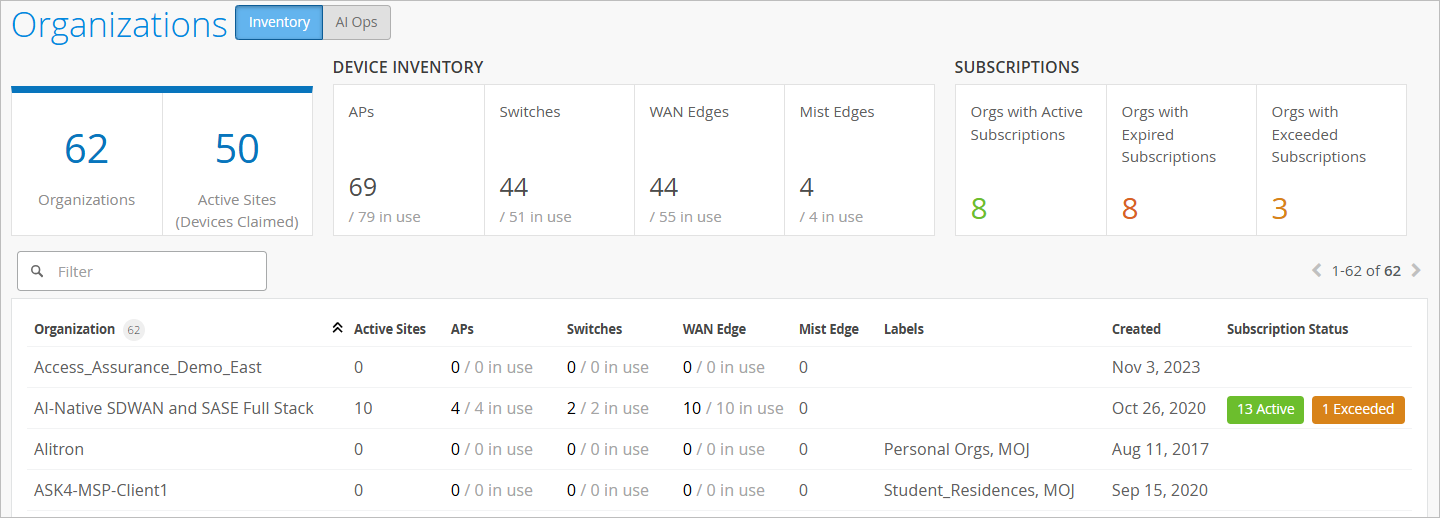
インベントリービューの機能(ビデオ)
Managing a Full Stack network for MSPs has never been easier. Presenting the enhanced Mist MSP dashboard which simplifies the lifecycle management and operations of unified client-to-cloud portfolio spanning wireless LAN, wired LAN, and Software Defined WAN (SDWAN) at scale. Let's look at some of the key features.
The dashboard offers multiple organizations views and fast access to all the MSP-managed customer networks. There is a consolidated view of inventory and subscriptions at the global MSP and the individual organization levels. The dashboard also shows real-time deployment status, as in how many devices are actively deployed and in use, versus how many merely claimed to the org.
ページ上部タイル
これらのタイルには、概要情報が表示されます。
-
組織 - MSP アカウントに関連付けられている組織の合計数。
-
[アクティブなサイト(Active Sites)]:組織全体のサイトの合計数。デバイスが要求されている場合、サイトはアクティブです。
-
デバイス インベントリ - 組織全体のデバイス タイプの各合計数。これらのタイトルには、使用中のデバイスの数も表示されます。
-
サブスクリプション - アクティブなサブスクリプション、期限切れのサブスクリプション、および超過したサブスクリプションを持つ組織の合計数。これらのタイルの 1 つをクリックすると、テーブルがフィルター処理され、一致する組織のみが表示されます。
フィルタリングと並べ替えのオプション
これらのオプションを使用して、テーブルに表示される情報を調整します。
-
列見出しで並べ替えるには、見出しをクリックします。
-
組織名またはラベルでフィルター処理するには、[ フィルター ] ボックスに名前を入力します。
-
サブスクリプションのステータスで絞り込むには、[ 有効なサブスクリプションのある組織]、[期限切れの サブスクリプションを持つ組織]、または [サブスクリプションを超過した組織 ] タイルをクリックします。
