例:動的 LNS MLPPP 加入者の設定
この例では、動的 L2TP ネットワーク サーバー(LNS)マルチリンク(MLPPP)加入者を設定する方法を示します。
要件
この例では、以下のハードウェアおよびソフトウェアコンポーネントを使用しています。
MPC2がインストールされたMXシリーズ
Junos OSリリース13.3以降
動的 LNS MLPPP 加入者を設定する前に、以下を確認してください。
インラインサービス(
si)インターフェイスを使用してトンネルグループを設定する場合は、LNS加入者に対してインラインサービス(si)インターフェイスを有効にします。 PPPoEおよびLNS加入者向けのインラインサービスインターフェイスの有効化を参照してください。LNS加入者用のインラインサービス(
si)インターフェイスを設定しました。 PPPoEおよびLNS加入者向けのインラインサービスインターフェイスの設定を参照してください。サービスインターフェイスのプールを使用してトンネルグループを設定する場合、LNS加入者用にサービスデバイスプールを設定します。ロード バランシングPPPoEおよびLNS加入者のためのサービスデバイスプールの設定を参照してください。
概要
MLPPP 加入者は、2 つの IFL(論理インターフェイス)、メンバー リンク、バンドルで構成されます。動的 LNS MLPPP 加入者の場合、動的プロファイルを使用して動的メンバーリンク IFL を設定します。メンバーリンク動的プロファイルには、バンドル動的プロファイルとサービスインターフェイス(si)、またはサービスインターフェイスのプールを含むfamily mlpppステートメントが含まれます。この情報を使用して、動的バンドルIFLを作成します。
各動的バンドルは、1つの動的メンバーリンクのみを受け入れます。複数の動的メンバーリンクが同じ動的バンドルに参加しようとすると、システムは新しいメンバーセッションに失敗します。
図1 は、MXシリーズがLNSとして機能してMLPPPバンドルを終了するネットワークを、さまざまなタイプのトラフィックがどのように通過するかを示しています。
トポロジー
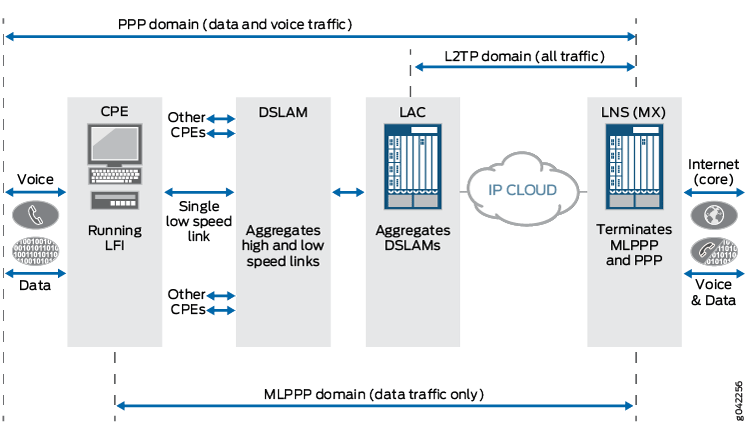 としてMXシリーズで終端されたMLPPPバンドル
としてMXシリーズで終端されたMLPPPバンドル
LNSネットワークを通過するトラフィックは、以下の3つのドメインを示しています。
PPPドメイン—データと音声トラフィックが含まれます
MLPPPドメイン—データトラフィックのみを含む
L2TPドメイン—すべてのタイプのトラフィックが含まれます
設定
動的 LNS MLPPP 加入者を設定するには、以下のタスクを実行します。
- CLIクイックコンフィグレーション
- サービスインターフェイスとL2TPアクセスプロファイル属性のプールを使用したトンネルグループの設定
- 混合モードサポートなしの動的 LNS メンバー リンク IFL の動的プロファイルの設定
- 混合モードをサポートする動的 LNS メンバー リンク IFL の動的プロファイルの設定
- 動的バンドルIFLの動的プロファイルの設定
- 結果
CLIクイックコンフィグレーション
この例をすばやく設定するには、以下のコマンドをコピーしてテキストファイルに貼り付け、改行を削除して、ネットワーク構成に合わせて必要な詳細を変更してから、コマンドを [edit] 階層レベルのCLIにコピー&ペーストします。
[edit] set access profile ce-l2tp-profile2 client ce-lac-3 user-group-profile ce-lac-1-gp set access profile ce-l2tp-profile2 client ce-lac-3 l2tp multilink set access profile ce-l2tp-profile2 client ce-lac-3 l2tp maximum-sessions-per-tunnel 2000 set access profile ce-l2tp-profile2 client ce-lac-3 l2tp shared-secret “password” set access profile ce-l2tp-profile2 client ce-lac-3 l2tp dynamic-profile ml-lns-member-prof set services l2tp tunnel-group dyn-l2tp-tunnel-group l2tp-access-profile ce-l2tp-profile2 set services l2tp tunnel-group dyn-l2tp-tunnel-group aaa-access-profile ce-authenticator set services l2tp tunnel-group dyn-l2tp-tunnel-group local-gateway address 10.1.1.1 set services l2tp tunnel-group dyn-l2tp-tunnel-group service-device-pool pool1 set services l2tp tunnel-group dyn-l2tp-tunnel-group dynamic-profile ml-lns-member-prof [edit] set dynamic-profiles mlp-lns-member-profile set dynamic-profiles mlp-lns-member-profile interfaces “$junos-interface-ifd-name” unit “$junos-interface-unit” set dynamic-profiles mlp-lns-member-profile interfaces “$junos-interface-ifd-name” unit “$junos-interface-unit” dial-options l2tp-interface-id dont care dedicated set dynamic-profiles mlp-lns-member-profile interfaces “$junos-interface-ifd-name” unit “$junos-interface-unit” family mlppp bundle “$junos-bundle-interface-name” set dynamic-profiles mlp-lns-member-profile interfaces “$junos-interface-ifd-name” unit “$junos-interface-unit” family mlppp service-device-pool pool1 set dynamic-profiles mlp-lns-member-profile interfaces “$junos-interface-ifd-name” unit “$junos-interface-unit” family mlppp dynamic-profile ml-bundle-prof set dynamic-profiles mlp-lns-member-profile interfaces “$junos-interface-ifd-name” unit “$junos-interface-unit” family inet [edit] set dynamic-profiles ml-bundle-prof set dynamic-profiles ml-bundle-prof routing-instances "$junos-routing-instance" interface "$junos-interface-name" set dynamic-profiles ml-bundle-prof routing-instances "$junos-routing-instance" interface "$junos-interface-name" routing-options access route $junos-framed-route-ip-address-prefix set dynamic-profiles ml-bundle-prof routing-instances "$junos-routing-instance" interface "$junos-interface-name" routing-options access route $junos-framed-route-ip-address-prefix next-hop $junos-framed-route-nexthop set dynamic-profiles ml-bundle-prof routing-instances "$junos-routing-instance" interface "$junos-interface-name" routing-options access route $junos-framed-route-ip-address-prefix metric $junos-framed-route-cost set dynamic-profiles ml-bundle-prof routing-instances "$junos-routing-instance" interface "$junos-interface-name" routing-options access route $junos-framed-route-ip-address-prefix preference $junos-framed-route-distance set dynamic-profiles ml-bundle-prof routing-instances "$junos-routing-instance" interface "$junos-interface-name" access-internal route $junos-subscriber-ip-address set dynamic-profiles ml-bundle-prof routing-instances "$junos-routing-instance" interface "$junos-interface-name" access-internal route $junos-subscriber-ip-address qualified-next-hop $junos-interface-name set dynamic-profiles ml-bundle-prof interfaces “$junos-interface-ifd-name” unit “$junos-interface-unit” set dynamic-profiles ml-bundle-prof interfaces “$junos-interface-ifd-name” unit “$junos-interface-unit” encapsulation multilink-ppp set dynamic-profiles ml-bundle-prof interfaces “$junos-interface-ifd-name” unit “$junos-interface-unit” mrru 1500 set dynamic-profiles ml-bundle-prof interfaces “$junos-interface-ifd-name” unit “$junos-interface-unit” short-sequence set dynamic-profiles ml-bundle-prof interfaces “$junos-interface-ifd-name” unit “$junos-interface-unit” fragment-threshold 320 set dynamic-profiles ml-bundle-prof interfaces “$junos-interface-ifd-name” unit “$junos-interface-unit” family inet set class-of-service traffic-control-profiles tcp2 set dynamic-profiles ml-bundle-prof class-of-service traffic-control-profiles tcp2 scheduler-map "$junos-cos-scheduler-map” set dynamic-profiles ml-bundle-prof class-of-service traffic-control-profiles tcp2 shaping-rate "$junos-cos-shaping-rate" set dynamic-profiles ml-bundle-prof class-of-service traffic-control-profiles tcp2 guaranteed-rate "$junos-cos-guaranteed-rate" set dynamic-profiles ml-bundle-prof class-of-service traffic-control-profiles tcp2 delay-buffer-rate “$junos-cos-delay-buffer-rate” set dynamic-profiles ml-bundle-prof class-of-service interfaces “$junos-interface-ifd-name” unit "$junos-interface-unit" set dynamic-profiles ml-bundle-prof class-of-service interfaces “$junos-interface-ifd-name” unit "$junos-interface-unit" output-traffic-control-profile tcp2 set dynamic-profiles ml-bundle-prof class-of-service interfaces “$junos-interface-ifd-name” unit "$junos-interface-unit" fragmentation-map fragmap-2
サービスインターフェイスとL2TPアクセスプロファイル属性のプールを使用したトンネルグループの設定
ステップバイステップの手順
次の例では、設定階層内のさまざまなレベルに移動する必要があります。
動的 LNS MLPPP 加入者向けのサービス インターフェイスと L2TP アクセス プロファイル属性のプールでトンネル グループを設定するには、次の手順に従います。
アクセスプロファイルを作成します。
[edit access]user@host#set profile ce-l2tp-profile2L2TP(LAC)アクセスクライアントを設定します。
[edit access profile ce-l2tp-profile2]user@host#set client ce-lac-3このLACクライアントからトンネリングされるPPPセッションに適用するPPP属性を含むグループプロファイルを関連付けます。
[edit access profile ce-l2tp-profile2 client ce-lac-3]user@host#set user-group-profile ce-lac-1-gpこの例では、以下のL2TPアクセスプロファイル属性を設定します。
L2TPクライアントは、加入者に対してマルチリンク(MLPPP)に対応しています。L2TPアクセスクライアントプロファイルの
multilinkステートメントは、LACピアから着信する加入者に対してMLPPPがサポートされているかどうかを決定します。クライアント(LAC)からのトンネルで許可されるセッションの最大数。
クライアント(LAC)の認証に使用するトンネルパスワード。
動的 LNS MLPPP 加入者用の L2TP アクセス クライアント プロファイル内の動的プロファイル名。
注:dynamic-profile nameがL2TPアクセスクライアントプロファイルで定義されている場合は、動的LNS MLPPPメンバーリンクの作成に使用されます。それ以外の場合は、トンネルグループで定義されたdynamic-profile nameが使用されます。どちらのプロファイルにもfamily mlpppステートメントが含まれていない場合、受信LNSセッションは失敗します。
[edit access profile ce-l2tp-profile2 client ce-lac-3]user@host#set l2tp multilinkset l2tp maximum-sessions-per-tunnel 2000set l2tp shared-secret passwordset dynamic-profile ml-lns-member-profトンネルグループを作成します。
[edit services l2tp]user@host#set tunnel-group dyn-l2tp-tunnel-groupトンネルアクセスプロファイルを、アクセスプロファイルに定義した設定と同じに設定します。
[edit services l2tp tunnel-group dyn-l2tp-tunnel-group]user@host#set l2tp-access-profile ce-l2tp-profile2L2TP AAAアクセスプロファイルを設定します。
注:L2TP AAAアクセスプロファイルは、それぞれLNSアクセスクライアントプロファイルまたは
tunnel-groupステートメントを使用して、[edit access]階層または[edit services]階層レベルで指定できます。[edit access]階層レベルを使用して定義されたL2TP AAAアクセスプロファイルは、[edit services]階層レベルを使用してtunnel-groupに定義されたL2TP AAAアクセスプロファイルを上書きします。[edit services l2tp tunnel-group dyn-l2tp-tunnel-group]user@host#set aaa-access-profile ce-authenticatorL2TPトンネルのローカルゲートウェイアドレスを設定します。
[edit services l2tp tunnel-group dyn-l2tp-tunnel-group]user@host#set local-gateway address 10.1.1.1動的 LNS MLPPP 加入者のサービス インターフェイスのプールを指定します。
[edit services l2tp tunnel-group dyn-l2tp-tunnel-group]user@host#set service-device-pool pool1動的 LNS MLPPP メンバーリンクの作成に使用する動的プロファイルを指定します。
[edit services l2tp tunnel-group dyn-l2tp-tunnel-group]user@host#set dynamic-profile ml-lns-member-profデバイスの設定が完了したら、設定をコミットします。
[edit] user@host# commit
混合モードサポートなしの動的 LNS メンバー リンク IFL の動的プロファイルの設定
ステップバイステップの手順
次の例では、設定階層内のさまざまなレベルに移動する必要があります。
動的LNSメンバーリンクIFLの作成に使用する dynamic-profile name は、L2TPクライアントアクセスプロファイルまたはトンネルグループのいずれかで設定できます。 サービスインターフェイスとL2TPアクセスプロファイル属性のプールを使用したトンネルグループの設定を参照してください。
以下の例は dynamic-profile LNS、MLPPP、PPP加入者の設定を示しています。 family mlppp ステートメントには、動的バンドルIFLの作成に使用される dynamic-profile nameと、 service-interface または service-device-poolが含まれています。 service-device-poolを設定すると、プールからインラインサービス(si)インターフェイスが選択され、ラウンドロビン方式を使用して動的バンドルIFLが作成されます。
また、トンネル接続された加入者向けのsiメンバーリンク動的プロファイルインターフェイスでfamily inetステートメントを設定する必要があります。family inetステートメントにより、L2TPロングルートをインストールし、ルックアップエンジンが制御パケットをルーティングエンジンに誘導できるようにサポートできます。
オプションで、混合モードをサポートするように動的プロファイルを設定し、PPP加入者が動的プロファイルを使用して正常にログインできるようにすることもできます。必要な追加の設定コマンドについては、 混合モードサポートを使用した動的LNSメンバーリンクIFLの動的プロファイルの設定 を参照してください。
サービス インターフェイスとL2TPアクセスプロファイル属性のプールを使用したトンネルグループの設定で、動的LNS MLPPPメンバーリンクの作成に使用した動的プロファイルを指定します。
[edit dynamic-profiles]user@host#set ml-lns-member-prof定義済みの動的インターフェイス変数 $junos-interface-ifd-nameを設定して動的プロファイルのインターフェイスを設定し、定義済みのユニット番号変数 $junos-interface-unitを設定して論理インターフェイスユニットを設定します。インターフェイスとユニット番号の変数は、MXシリーズへの接続時に加入者がアクセスするインターフェイスとユニット番号に動的に置き換えられます。
注:PPPoE セッションの動的プロファイルのインターフェイス設定では、次のいずれかのコード形式を使用できます。
set interfaces pp0または
set interfaces “$junos-interface-ifd-name”
この例では
set interfaces “$junos-interface-ifd-name”を使用しています。[edit dynamic-profiles ml-lns-member-prof]user@host#set interfaces “$junos-interface-ifd-name” unit “$junos-interface-unit”$junos-interface-ifd-nameインターフェイスでは、L2TPインターフェイスのダイヤルオプションを設定して、論理インターフェイスが一度に1つのセッション(専用)をホストできるように指定します。
[edit dynamic-profiles ml-lns-member-prof interfaces “$junos-interface-ifd-name” unit “$junos-interface-unit”]user@host#set dial-options l2tp-interface-id dont care dedicatedLNS MLPPP加入者に対するMLPPPサポートを有効にし、定義済みの動的バンドルインターフェイス変数 $junos-bundle-interface-nameを設定して、動的バンドルインターフェイス(IFL)を設定します。
注:family mlpppステートメントは、基盤となるインターフェイスから着信する加入者に対してMLPPPがサポートされているかどうかを決定します。[edit dynamic-profiles ml-lns-member-prof interfaces “$junos-interface-ifd-name” unit “$junos-interface-unit”]user@host#set family mlppp bundle “$junos-bundle-interface-name”動的 LNS MLPPP 加入者のサービス インターフェイスのプールを指定します。
[edit dynamic-profiles ml-lns-member-prof interfaces “$junos-interface-ifd-name” unit “$junos-interface-unit” family mlppp]user@host#set service-device-pool pool1バンドルの動的プロファイル名を指定します。
[edit dynamic-profiles ml-lns-member-prof interfaces “$junos-interface-ifd-name” unit “$junos-interface-unit” family mlppp]user@host#set dynamic-profile ml-bundle-profLNS加入者とLNSロングルートのサポートを有効にします。
[edit dynamic-profiles ml-lns-member-prof interfaces “$junos-interface-ifd-name” unit “$junos-interface-unit”]user@host#set family inetデバイスの設定が完了したら、設定をコミットします。
[edit] user@host# commit
混合モードをサポートする動的 LNS メンバー リンク IFL の動的プロファイルの設定
ステップバイステップの手順
次の例では、設定階層内のさまざまなレベルに移動する必要があります。
オプションで、混合モードをサポートするように動的プロファイルを設定し、PPP加入者が動的プロファイルを使用して正常にログインできるようにすることもできます。
以下の例は、動的プロファイルの混合モードをサポートするために必要な追加設定を示しています。
以下の設定コマンドは、「 CLIクイック設定 」セクションには含まれていません。
サービス インターフェイスとL2TPアクセスプロファイル属性のプールを使用したトンネルグループの設定で、動的LNS MLPPPメンバーリンクの作成に使用した動的プロファイルを指定します。
[edit dynamic-profiles]user@host#set ml-lns-member-profカスタマー構内機器(CPE)が動的仮想ルーティングおよび転送(VRF)PPP加入者用である場合、ルーティングインスタンスとそのインターフェイスを設定する必要があります。
[edit dynamic-profiles ml-lns-member-prof]user@host#set routing-instances "$junos-routing-instance" interface "$junos-interface-name"ルーティングオプションのアクセスルートを設定します。
[edit dynamic-profiles ml-lns-member-prof routing-instances "$junos-routing-instance" interface "$junos-interface-name"]user@host#set routing-options access route $junos-framed-route-ip-address-prefixルーターのネクストホップ、メトリック、およびプリファレンスを設定します。
[edit dynamic-profiles ml-lns-member-prof routing-instances "$junos-routing-instance" interface "$junos-interface-name" routing-options access route $junos-framed-route-ip-address-prefix]user@host#set next-hop $junos-framed-route-nexthopset metric $junos-framed-route-costset preference $junos-framed-route-distanceルーティングオプションの内部アクセスルートを設定します。
[edit dynamic-profiles ml-lns-member-prof routing-instances "$junos-routing-instance" interface "$junos-interface-name"]user@host#set routing-options access-internal route $junos-subscriber-ip-address内部ルートの適格なネクストホップを設定します。
[edit dynamic-profiles ml-lns-member-prof routing-instances "$junos-routing-instance" interface "$junos-interface-name" routing-options access-internal route $junos-subscriber-ip-address ]user@host#set qualified-next-hop $junos-interface-name動的プロファイルの基本設定を構成するには、 混合モードサポートなしの動的 LNS メンバー リンク IFL の動的プロファイルの設定 で説明されている手順に従います。
注:混合モードサポートを有効にするには、CPEがPPP加入者の場合、番号なしアドレスと入出力フィルターを
family inetステートメントに追加する必要があります。[edit dynamic-profiles ml-lns-member-prof interfaces “$junos-interface-ifd-name” unit “$junos-interface-unit”]user@host#set family inet unnumbered-address $junos-loopback-interfaceset family inet filter input "$junos-input-filter" output "$junos-output-filter”CPEがPPP加入者である場合、サービスクラスを設定し、トラフィック制御プロファイルを定義する必要もあります。
[edit dynamic-profiles ml-lns-member-prof class-of-service]user@host#set traffic-control-profiles tc-profileトラフィック制御プロファイルでは、スケジューラマップ、シェーピングレート、オーバーヘッドアカウンティング、保証レート、遅延バッファレートの設定を定義します。
[edit dynamic-profiles ml-lns-member-prof class-of-service traffic-control-profiles tc-profile]user@host#set scheduler-map "$junos-cos-scheduler-map"set shaping-rate "$junos-cos-shaping-rate"set overhead-accounting "$junos-cos-shaping-mode" bytes "$junos-cos-byte-adjust"set guaranteed-rate "$junos-cos-guaranteed-rate"set delay-buffer-rate "$junos-cos-delay-buffer-rate"定義済みの動的インターフェイス変数 $junos-interface-ifd-nameを設定して動的プロファイルのインターフェイスを設定し、定義済みのユニット番号変数 $junos-interface-unitを設定して論理インターフェイスユニットを設定します。
[edit dynamic-profiles ml-lns-member-prof class-of-service]user@host#set interfaces “$junos-interface-ifd-name” unit “$junos-interface-unit”動的プロファイルインターフェイスでは、出力トラフィック制御プロファイル、分類子、書き換えルールの設定を定義します。
[edit dynamic-profiles ml-lns-member-prof class-of-service interfaces “$junos-interface-ifd-name” unit “$junos-interface-unit”]user@host#set output-traffic-control-profile tc-profileset classifiers dscp GEN-CLASSIFIER-INset rewrite-rules dscp GEN-RW-OUT-DSCPデバイスの設定が完了したら、設定をコミットします。
[edit] user@host# commit
動的バンドルIFLの動的プロファイルの設定
ステップバイステップの手順
次の例では、設定階層内のさまざまなレベルに移動する必要があります。
動的バンドルIFLの動的プロファイルを設定するには、動的プロファイル内で encapsulation multilink-ppp ステートメントを指定します。動的バンドルIFLの dynamic profile は、動的PPPoEおよびLNSメンバーリンクIFLの dynamic profile から参照されています。
class-of-serviceを使用して fragmentation-maps ステートメントを静的に設定し、バンドル動的プロファイルで割り当てる必要があります。また、MRRU、ショートシーケンス、フラグメント閾値などのオプションのMLPPPパラメーターを設定することもできます。以下の例は、動的バンドルIFLの動的プロファイルを設定する方法を示しています。
バンドルの動的プロファイル名を指定します。
[edit dynamic-profiles}user@host#set ml-bundle-profMLPPPメンバーリンクはプロセス認証とルーティングインスタンスの割り当てを行いますが、デフォルト以外のルーティングインスタンスが割り当てられている場合は、割り当てられたルーティングインスタンスの下でバンドルIFLを設定する必要があります。そのため、バンドルの動的プロファイルでルーティングインスタンスも設定する必要があります。
[edit dynamic-profiles ml-bundle-prof]user@host#set routing-instances "$junos-routing-instance" interface "$junos-interface-name"ルーティングオプションのアクセスルートを設定します。
[edit dynamic-profiles ml-bundle-prof routing-instances "$junos-routing-instance" interface "$junos-interface-name"]user@host#set routing-options access route $junos-framed-route-ip-address-prefixルーターのネクストホップ、メトリック、およびプリファレンスを設定します。
[edit dynamic-profiles ml-bundle-prof routing-instances "$junos-routing-instance" interface "$junos-interface-name" routing-options access route $junos-framed-route-ip-address-prefix]user@host#set next-hop $junos-framed-route-nexthopset metric $junos-framed-route-costset preference $junos-framed-route-distanceルーティングオプションの内部アクセスルートを設定します。
[edit dynamic-profiles ml-bundle-prof routing-instances "$junos-routing-instance" interface "$junos-interface-name"]user@host#set routing-options access-internal route $junos-subscriber-ip-address内部ルートの適格なネクストホップを設定します。
[edit dynamic-profiles ml-bundle-prof routing-instances "$junos-routing-instance" interface "$junos-interface-name" routing-options access-internal route $junos-subscriber-ip-address]user@host#set qualified-next-hop $junos-interface-name定義済みの動的インターフェイス変数 $junos-interface-ifd-nameを設定して動的プロファイルのインターフェイスを設定し、定義済みのユニット番号変数 $junos-interface-unitを設定して論理インターフェイスユニットを設定します。インターフェイスとユニット番号の変数は、MXシリーズへの接続時に加入者がアクセスするインターフェイスとユニット番号に動的に置き換えられます。
[edit dynamic-profiles ml-bundle-prof]user@host#set interfaces “$junos-interface-ifd-name” unit “$junos-interface-unit”動的プロファイルのMLPPPバンドリングを有効にするように
encapsulation multilink-pppステートメントを設定します。[edit dynamic-profiles ml-bundle-prof interfaces “$junos-interface-ifd-name” unit “$junos-interface-unit”]user@host#set encapsulation multilink-pppこの例では、以下の MLPPP オプションを設定します。
mrru—1500〜4500バイトの範囲で、最大受信再構成ユニット値を指定します。fragment-threshold—128〜16,320バイトの範囲のすべてのパケットと転送クラスに適用されます。short-sequence—MLPPP のヘッダー形式を決定します。デフォルトはlong-sequenceです。
[edit dynamic-profiles ml-bundle-prof interfaces “$junos-interface-ifd-name” unit “$junos-interface-unit”]user@host#set mrru 1500set fragment-threshold 320set short-sequenceMLPP加入者のサポートを有効にします。
[edit dynamic-profiles ml-bundle-prof interfaces “$junos-interface-ifd-name” unit “$junos-interface-unit”]user@host#set family inetfragmentation-mapsサポートを有効にするには、サービスクラスを設定し、トラフィック制御プロファイルを定義する必要があります。[edit dynamic-profiles ml-bundle-prof class-of-service]user@host#set traffic-control-profiles tcp2トラフィック制御プロファイルでは、スケジューラマップ、シェーピングレート、保証レート、遅延バッファレートの設定を定義します。
[edit dynamic-profiles ml-bundle-prof class-of-service traffic-control-profiles tcp2]user@host#set scheduler-map "$junos-cos-scheduler-map"set shaping-rate "$junos-cos-shaping-rate"set guaranteed-rate "$junos-cos-guaranteed-rate"set delay-buffer-rate "$junos-cos-delay-buffer-rate"定義済みの動的インターフェイス変数 $junos-interface-ifd-nameを設定して動的プロファイルの基盤となるインターフェイスを設定し、定義済みのユニット番号変数 $junos-interface-unitを設定して論理インターフェイスユニットを設定します。インターフェイスとユニット番号の変数は、MXシリーズへの接続時に加入者がアクセスするインターフェイスとユニット番号に動的に置き換えられます。
[edit dynamic-profiles ml-bundle-prof class-of-service]user@host#set interfaces “$junos-interface-ifd-name” unit "$junos-interface-unit"動的プロファイルインターフェイスでは、出力トラフィック制御プロファイルを定義します。
[edit dynamic-profiles ml-bundle-prof class-of-service interfaces “$junos-interface-ifd-name” unit "$junos-interface-unit"]user@host#set output-traffic-control-profile tcp2動的プロファイルバンドルに必要で、リンクのフラグメント化とインターリーブ(LFI)を有効にするために使用するフラグメント化マップを定義します。
[edit dynamic-profiles ml-bundle-prof class-of-service interfaces “$junos-interface-ifd-name” unit "$junos-interface-unit"]user@host#set fragmentation-map fragmap-2デバイスの設定が完了したら、設定をコミットします。
[edit] user@host# commit
結果
設定モードから、 show access、 show services、 show dynamic-profiles コマンドを入力して設定を確認します。出力に意図した設定が表示されない場合は、この例の手順を繰り返して設定を修正します。
user@host# show access profile ce-l2tp-profile2
access profile {
ce-l2tp-profile2 {
client ce-lac-3 {
user-group-profile ce-lac-1-gp;
l2tp {
multilink;
interface-id not-used;
maximum-sessions-per-tunnel 2000;
shared-secret "$9$2wgUHQF/9pB";
dynamic-profile ml-lns-member-prof;
}
}
}
}
user@host# show services l2tp tunnel-group dyn-l2tp-tunnel-group
services {
l2tp {
tunnel-group dyn-l2tp-tunnel-group {
l2tp-access-profile ce-l2tp-profile2;
aaa-access-profile ce-authenticator;
local-gateway {
address 10.1.1.1;
}
service-device-pool pool1;
dynamic-profile ml-lns-member-prof;
}
}
}
混合モードなしの動的 LNS メンバー リンク IFL の動的プロファイル:
user@host# show dynamic-profiles mlp-lns-member-profile
dynamic-profile mlp-lns-member-profile {
interface $junos-interface-ifd-name {
unit $junos-interface-unit” {
dial-options {
l2tp-interface-id dont-care;
dedicated;
}
family mlppp {
bundle $junos-bundle-interface-name ;
service-device-pool pool1;
dynamic-profile mlp-bundle-profile;
}
family inet {
}
}
}
}
混合モードを使用した動的 LNS メンバー リンク IFL の動的プロファイル:
user@host# show dynamic-profiles mlp-lns-member-profile
dynamic-profile ml-lns-member-prof {
routing-instances {
"$junos-routing-instance" {
interface "$junos-interface-name";
routing-options {
access {
route $junos-framed-route-ip-address-prefix {
next-hop $junos-framed-route-nexthop;
metric $junos-framed-route-cost;
preference $junos-framed-route-distance;
}
}
access-internal {
route $junos-subscriber-ip-address {
qualified-next-hop $junos-interface-name;
}
}
}
}
}
}
interfaces "$junos-interface-ifd-name" {
unit "$junos-interface-unit" {
dial-options {
l2tp-interface-id l2tp-encapsulation;
dedicated;
}
family mlppp {
bundle $junos-bundle-interface-name;
service-device-pool pool2;
dynamic-profile ml-bundle-prof;
}
family inet {
unnumbered-address $junos-loopback-interface;
filter {
input "$junos-input-filter";
output "$junos-output-filter";
}
}
}
class-of-service {
traffic-control-profiles {
tc-profile {
scheduler-map "$junos-cos-scheduler-map";
shaping-rate "$junos-cos-shaping-rate";
overhead-accounting "$junos-cos-shaping-mode" bytes "$junos-cos-byte-adjust";
guaranteed-rate "$junos-cos-guaranteed-rate";
delay-buffer-rate "$junos-cos-delay-buffer-rate";
}
}
interfaces {
"$junos-interface-ifd-name" {
unit "$junos-interface-unit" {
output-traffic-control-profile tc-profile;
classifiers {
dscp GEN-CLASSIFIER-IN;
}
rewrite-rules {
dscp GEN-RW-OUT-DSCP;
}
}
}
}
}
}
user@host# show dynamic-profiles ml-bundle-prof
dynamic-profile ml-bundle-prof {
routing-instances {
"$junos-routing-instance" {
interface "$junos-interface-name";
routing-options {
access {
route $junos-framed-route-ip-address-prefix {
next-hop $junos-framed-route-nexthop;
metric $junos-framed-route-cost;
preference $junos-framed-route-distance;
}
}
access-internal {
route $junos-subscriber-ip-address {
qualified-next-hop $junos-interface-name;
}
}
}
}
}
}
interfaces "$junos-interface-ifd-name" {
unit "$junos-interface-unit" {
encapsulation multilink_ppp;
mrru 1500;
short-sequence;
fragment-threshold 320;
family inet
}
}
}
class-of-service {
traffic-control-profiles {
tcp2 {
scheduler-map "$junos-cos-scheduler-map";
shaping-rate "$junos-cos-shaping-rate";
guaranteed-rate "$junos-cos-guaranteed-rate";
delay-buffer-rate "$junos-cos-delay-buffer-rate";
}
}
interfaces {
"$junos-interface-ifd-name" {
unit "$junos-interface-unit" {
output-traffic-control-profile tcp2;
fragmentation-map fragmap-2
}
}
}
}
検証
設定が正常に機能していることを確認します。
加入者情報の検証
目的
LNSを介した動的MLPPPの加入者情報が正しいことを確認します。
アクション
user@host> show subscribers extensive
Type: L2TP
User Name: lns-client
IP Address: 198.51.100.20
IP Netmask: 255.255.255.0
Logical System: default
Routing Instance: default
Interface: si-1/0/0.1073741824
Interface type: Dynamic
Dynamic Profile Name: ml-lns-member-prof
Dynamic Profile Version: 1
State: Active
Radius Accounting ID: 20
Session ID: 20
Bundle Session ID: 21
Login Time: 2011-04-11 10:55:13 PDT
Type: MLPPP
User Name: lns-client
IP Address: 198.51.100.20
IP Netmask: 255.255.255.0
Logical System: default
Routing Instance: default
Interface: si-3/0/0.1073741825
Interface type: Dynamic
Dynamic Profile Name: ml-bundle-prof
Dynamic Profile Version: 1
State: Active
Radius Accounting ID: 21
Session ID: 21
Underlying Session ID: 20
Login Time: 2011-04-11 07:55:59 PDT
意味
インターフェイス si-1/0/0.1073741824 の加入者情報は、インターフェイスタイプが動的であるMLPPPに対して設定されています。
動的 MLPPP 対応加入者による混合モード サポートの検証
目的
動的 MLPPP 対応加入者を使用して、シングルリンク PPP 用に混合モード インターフェイスが正しくネゴシエートされたことを確認します。
アクション
user@host> show interfaces extensive pp0.1073741832
Logical interface pp0.1073741832 (Index 489) (SNMP ifIndex 712)
(Generation 299)
Flags: Up Point-To-Point SNMP-Traps 0x4000 Encapsulation: PPPoE
PPPoE:
State: SessionUp, Session ID: 40,
Session AC name: haverhill1, Remote MAC address: 00:00:5e:00:53:72,
Underlying interface: ge-1/0/0.44 (Index 376)
Traffic statistics:
Input bytes : 1213
Output bytes : 1672
Input packets: 41
Output packets: 49
IPv6 transit statistics:
Input bytes : 0
Output bytes : 0
Input packets: 0
Output packets: 0
Local statistics:
Input bytes : 159
Output bytes : 1424
Input packets: 10
Output packets: 18
Transit statistics:
Input bytes : 1054 0 bps
Output bytes : 248 0 bps
Input packets: 31 0 pps
Output packets: 31 0 pps
IPv6 transit statistics:
Input bytes : 0
Output bytes : 0
Input packets: 0
Output packets: 0
Keepalive settings: Interval 45 seconds, Up-count 1, Down-count 3
LCP state: Opened
NCP state: inet: Opened, inet6: Opened, iso: Not-configured, mpls:
Not-configured
CHAP state: Closed
PAP state: Success
Protocol inet, MTU: 65531, Generation: 384, Route table: 0
Flags: Sendbcast-pkt-to-re
Addresses, Flags: Is-Primary
Destination: Unspecified, Local: 10.0.0.1, Broadcast: Unspecified,
Generation: 297
Protocol inet6, MTU: 65531, Generation: 385, Route table: 0
Addresses, Flags: Is-Primary
Destination: Unspecified, Local: 2030::1
Generation: 298
Destination: Unspecified, Local: fe80::2a0:a50f:fc64:6ef2
Generation: 299
意味
動的 MLPPP 対応加入者が単一リンク PPP をネゴシエートする場合、結果は非 MLPPP 加入者と同じです。バンドルIFLまたはSDBセッションは作成されません。
LACインターフェイス上のトンネル化されたMLPPPの検証
目的
MLPPP over LACメンバーリンクIFLが正しいことを確認します。
アクション
user@host> show interfaces extensive pp0.1073756921
Logical interface pp0.1073756921 (Index 482) (SNMP ifIndex 706)
(Generation 15542)
Flags: Up Point-To-Point SNMP-Traps 0x4000 Encapsulation: PPPoE
PPPoE:
State: SessionUp, Session ID: 37,
Session AC name: haverhill, Remote MAC address: 00:00:5e:00:53:82,
Underlying interface: ge-1/0/0.2040 (Index 457)
Traffic statistics:
Input bytes : 273
Output bytes : 270
Input packets: 13
Output packets: 10
Local statistics:
Input bytes : 138
Output bytes : 155
Input packets: 6
Output packets: 3
Transit statistics:
Input bytes : 135 0 bps
Output bytes : 115 0 bps
Input packets: 7 0 pps
Output packets: 7 0 pps
Keepalive settings: Interval 45 seconds, Up-count 1, Down-count 3
LCP state: Opened
NCP state: inet: Not-configured, inet6: Not-configured, iso: Not-configured, mpls:
Not-configured
CHAP state: Closed
PAP state: Closed
Protocol inet, MTU: 1492, Generation: 15534, Route table: 0
Flags: Sendbcast-pkt-to-re
Protocol mlppp, Multilink bundle: si-1/0/0.1073756922
Service device pool: sipool-1, Dynamic profile: ml-bundle-prof
MTU: 1526, Generation: 15533, Route table: 0
意味
PPPoE MLPPP セッションがトンネリングされると、バンドルとメンバーリンクのバインディングは維持されます。バンドルIFLは制御および転送パスには参加しませんが、ユーザーインターフェイスには残ります。
