シャーシ クラスタ インターフェイスのモニタリング
インターフェイス監視は、インターフェイスがアップ状態かダウン状態かをチェックすることで、インターフェイスの状態を監視します。1 つ以上の監視対象インターフェイスに障害が発生すると、冗長性グループはクラスタ内の他のノードにフェールオーバーします。詳細については、次のトピックを参照してください。
シャーシ クラスタ冗長グループ インターフェイスのモニタリングについて
冗長性グループが別のノードに自動的にフェイルオーバーするには、そのインターフェイスを監視する必要があります。冗長性グループを設定する場合、冗長性グループがステータス(または「健全性」)を監視する一連のインターフェイスを指定して、インターフェイスがアップしているかダウンしているかを判断することができます。監視対象インターフェイスは、その冗長イーサネット インターフェイスの子インターフェイスになることができます。冗長性グループが監視するインターフェイスを設定する場合、重みを付けます。
すべての冗長性グループには、初期状態では 255 に設定されたしきい値許容値があります。冗長性グループによって監視されているインターフェイスが利用できなくなった場合、その重みは冗長性グループのしきい値から差し引かれます。冗長性グループのしきい値が0に達すると、他のノードにフェイルオーバーします。例えば、冗長性グループ1がノード0でプライマリだった場合、しきい値交差イベントで、冗長性グループ1がノード1でプライマリになります。この場合、冗長グループ1の冗長イーサネットインターフェイスのすべての子インターフェイスがトラフィックの処理を開始します。
インターフェイスの重みを確認するには、次のコマンドを使用します。
シャーシ クラスタ情報を表示
シャーシ クラスタ インターフェイスを示す
シャーシクラスター内のSRXシリーズファイアウォールの冗長グループ0(RG0)にインターフェイス監視やIP監視などのデータプレーンモジュールを設定することは推奨しません。
冗長グループ 0 の手動フェールオーバーの使用には慎重かつ慎重に行ってください。冗長グループ0のフェイルオーバーは、ルーティングエンジン(RE)のフェイルオーバーを意味します。この場合、プライマリノードで実行されているすべてのプロセスが強制終了され、新しいプライマリルーティングエンジン(RE)で生成されます。このフェイルオーバーにより、ルーティング状態などの状態が失われたり、システムチャーンの発生によってパフォーマンスが低下したりする可能性があります。
冗長グループのフェイルオーバーが発生するのは、冗長グループの監視対象インターフェイスの累積重みがしきい値を0にしたためです。冗長性グループの監視対象インターフェイスが両方のノードで同時にしきい値に達すると、冗長性グループはノードIDの低いノード(この場合はノード0)でプライマリになります。
インターフェイス監視の障害が原因で発生するフェイルオーバーを抑制するには、
hold-down-intervalステートメントを使用します。冗長グループ0(RG0)でフェイルオーバーが発生した場合、RG0セカンダリのインターフェイス監視は30秒間無効になります。これにより、RG0のフェイルオーバーとともに他の冗長グループのフェイルオーバーが防止されます。
シャーシ クラスタ冗長グループ インターフェイスを監視するメリット
特定の冗長性グループによって設定されたシャーシ クラスタ内の特定のインターフェイスのステータスを判断するのに役立ちます。
インターフェイスがダウンしている場合、別のノードへのインターフェイスの自動フェイルオーバーを有効にします。
参照
例:シャーシ クラスタ冗長グループ インターフェイス監視の設定
この例では、別のノードへの自動フェイルオーバーのために、特定の冗長性グループによってインターフェイスを監視するように指定する方法を示しています。監視するインターフェイスに重みを割り当てる また、各ノードから 2 つのインターフェイスを設定し、それらを冗長性グループにマッピングすることで、監視インターフェイスの残りのしきい値のプロセスを検証する方法も示します。
必要条件
開始する前に、冗長グループを作成します。 例:シャーシ クラスタ冗長性グループの設定を参照してください。
概要
監視インターフェイスがダウンした後に残りの冗長グループのしきい値を取得するには、冗長グループに属するインターフェイスの状態を監視するようにシステムを設定できます。監視対象のインターフェイスに重みを割り当てると、システムはインターフェイスの可用性を監視します。物理インターフェイスに障害が発生した場合、その重みは対応する冗長グループのしきい値から差し引かれます。すべての冗長性グループには、255のしきい値があります。しきい値が 0 に達すると、冗長性グループが手動フェイルオーバー モードであり、 preempt オプションが有効になっていなくても、フェイルオーバーがトリガーされます。
この例では、各ノードから 2 つのインターフェイスを設定し、それぞれ異なる重みを持つ冗長グループ 1(RG1)にマッピングすることで、監視インターフェイスの残りのしきい値のプロセスを確認します。ノード 0 インターフェイスには 130 と 140 を、ノード 1 インターフェイスには 150 と 120 を使用します。各ノードから1つのインターフェイスを設定し、インターフェイスを冗長グループ2(RG2)にマッピングし、それぞれのデフォルトの重みは255です。
図 1 は、この例で使用されているネットワーク トポロジーを示しています。
位相幾何学
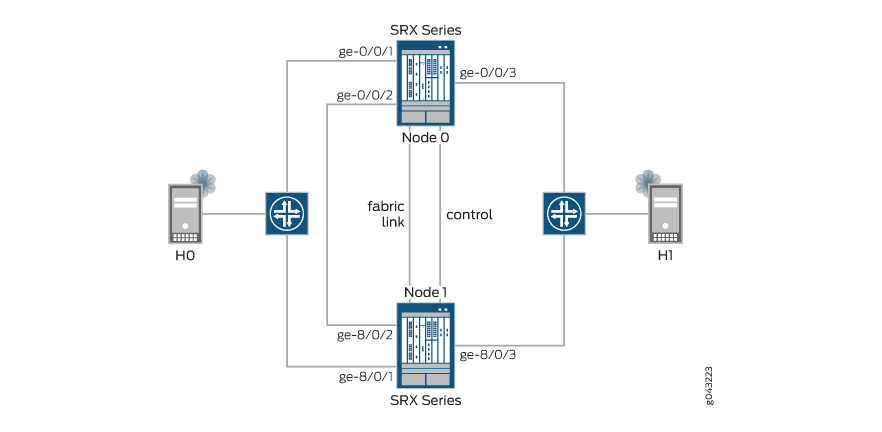
構成
CLIクイック構成
この例を迅速に設定するには、以下のコマンドをコピーして、テキスト ファイルに貼り付け、改行を削除し、ネットワーク設定に一致させる必要がある詳細情報を変更し、コマンドを edit 階層レベルで CLI にコピー アンド ペーストして、設定モードから commit を入力します。
set chassis cluster reth-count 3
set chassis cluster redundancy-group 0 node 0 priority 254
set chassis cluster redundancy-group 0 node 1 priority 1
set chassis cluster redundancy-group 1 node 0 priority 200
set chassis cluster redundancy-group 1 node 1 priority 100
set chassis cluster redundancy-group 1 interface-monitor ge-0/0/1 weight 130
set chassis cluster redundancy-group 1 interface-monitor ge-0/0/2 weight 140
set chassis cluster redundancy-group 1 interface-monitor ge-8/0/1 weight 150
set chassis cluster redundancy-group 1 interface-monitor ge-8/0/2 weight 120
set chassis cluster redundancy-group 2 node 0 priority 200
set chassis cluster redundancy-group 2 node 1 priority 100
set chassis cluster redundancy-group 2 interface-monitor ge-0/0/3 weight 255
set chassis cluster redundancy-group 2 interface-monitor ge-8/0/3 weight 255
set interfaces ge-0/0/1 gigether-options redundant-parent reth0
set interfaces ge-0/0/2 gigether-options redundant-parent reth1
set interfaces ge-0/0/3 gigether-options redundant-parent reth2
set interfaces ge-8/0/1 gigether-options redundant-parent reth0
set interfaces ge-8/0/2 gigether-options redundant-parent reth1
set interfaces ge-8/0/3 gigether-options redundant-parent reth2
set interfaces reth0 redundant-ether-options redundancy-group 1
set interfaces reth0 unit 0 family inet address 10.1.1.1/24
set interfaces reth1 redundant-ether-options redundancy-group 1
set interfaces reth1 unit 0 family inet address 10.2.2.2/24
set interfaces reth2 redundant-ether-options redundancy-group 2
set interfaces reth2 unit 0 family inet address 10.3.3.3/24
プロシージャ
手順
次の例では、設定階層のいくつかのレベルに移動する必要があります。その方法の説明については、Junos OS CLIユーザーガイドの 設定モードでCLIエディターを使用するを参照してください。
シャーシ クラスタ インターフェイス監視を設定するには、次の手順に従います。
-
冗長イーサネットインターフェイスの数を指定します。
[edit chassis cluster] user@host# set reth-count 3 -
ルーティングエンジン フェイルオーバー プロパティで冗長グループ0を設定し、RG1とRG2(この例ではすべてのインターフェイスが1つの冗長グループに含まれています)を設定して、冗長イーサネット インターフェイスのフェイルオーバー プロパティを定義します。
[edit chassis cluster] user@host# set redundancy-group 0 node 0 priority 254 user@host# set redundancy-group 0 node 1 priority 1 user@host# set redundancy-group 1 node 0 priority 200 user@host# set redundancy-group 1 node 1 priority 100 user@host# set redundancy-group 2 node 0 priority 200 user@host# set redundancy-group 2 node 1 priority 100 -
インターフェイス監視を設定してインターフェイスの状態を監視し、冗長グループのフェイルオーバーをトリガーします。
RG0のインターフェイス監視を行うと、インターフェイス フラップが発生した場合にコントロール プレーンが1つのノードから別のノードに切り替わるため、その監視は推奨されていません。
[edit chassis cluster] user@host# set redundancy-group 1 interface-monitor ge-0/0/1 weight 130 user@host# set redundancy-group 1 interface-monitor ge-0/0/2 weight 140 user@host# set redundancy-group 1 interface-monitor ge-8/0/1 weight 150 user@host# set redundancy-group 1 interface-monitor ge-0/0/2 weight 120 user@host# set redundancy-group 2 interface-monitor ge-0/0/3 weight 255 user@host# set redundancy-group 2 interface-monitor ge-8/0/3 weight 255インターフェイス フェイルオーバーは、ウェイトがゼロに達した後でしか発生しません。
-
reth(冗長イーサネット)インターフェイスを設定し、ゾーンに割り当てます。
[edit interfaces] user@host# set ge-0/0/1 gigether-options redundant-parent reth0 user@host# set ge-0/0/2 gigether-options redundant-parent reth1 user@host# set ge-0/0/3 gigether-options redundant-parent reth2 user@host# set ge-8/0/1 gigether-options redundant-parent reth0 user@host# set ge-8/0/2 gigether-options redundant-parent reth1 user@host# set ge-8/0/3 gigether-options redundant-parent reth2 user@host# set reth0 redundant-ether-options redundancy-group 1 user@host# set reth0 unit 0 family inet address 10.1.1.1/24 user@host# set reth1 redundant-ether-options redundancy-group 1 user@host# set reth1 unit 0 family inet address 10.2.2.2/24 user@host# set reth2 redundant-ether-options redundancy-group 2 user@host# set reth2 unit 0 family inet address 10.3.3.3/24
業績
設定モードから、 show chassis コマンドと show interfaces コマンドを入力して設定を確認します。出力結果に意図した設定内容が表示されない場合は、この例の設定手順を繰り返して設定を修正します。
[edit]
user@host# show chassis
cluster {
reth-count 3;
redundancy-group 0 {
node 0 priority 254;
node 1 priority 1;
}
redundancy-group 1 {
node 0 priority 200;
node 1 priority 100;
interface-monitor {
ge-0/0/1 weight 130;
ge-0/0/2 weight 140;
ge-8/0/1 weight 150;
ge-8/0/2 weight 120;
}
}
redundancy-group 2 {
node 0 priority 200;
node 1 priority 100;
interface-monitor {
ge-0/0/3 weight 255;
ge-8/0/3 weight 255;
}
}
}
[edit]
user@host# show interfaces
ge-0/0/1 {
gigether-options {
redundant-parent reth0;
}
}
ge-0/0/2 {
gigether-options {
redundant-parent reth1;
}
}
ge-0/0/3 {
gigether-options {
redundant-parent reth2;
}
}
ge-8/0/1 {
gigether-options {
redundant-parent reth0;
}
}
ge-8/0/2 {
gigether-options {
redundant-parent reth1;
}
}
ge-8/0/3 {
gigether-options {
redundant-parent reth2;
}
}
reth0 {
redundant-ether-options {
redundancy-group 1;
}
unit 0 {
family inet {
address 10.1.1.1/24;
}
}
}
reth1 {
redundant-ether-options {
redundancy-group 1;
}
unit 0 {
family inet {
address 10.2.2.2/24;
}
}
}
reth2 {
redundant-ether-options {
redundancy-group 2;
}
unit 0 {
family inet {
address 10.3.3.3/24;
}
}
}
デバイスの設定が完了したら、設定モードから commit を入力します。
検証
次のセクションでは、インターフェイスのステータスの確認と(場合によっては)トラブルシューティングのプロセスについて説明します。このプロセスでは、冗長グループ内の各インターフェイスのステータスを確認する方法、無効にした後に再度確認する方法、および冗長グループ内のすべてのインターフェイスを丸で囲むまで各インターフェイスの詳細を探す方法を示します。
この例では、各ノードから 2 つのインターフェイスを設定し、それぞれ異なる重みを持つ RG1 にマッピングすることで、監視インターフェイスの残りのしきい値のプロセスを検証します。ノード 0 インターフェイスには 130 と 140 を、ノード 1 インターフェイスには 150 と 120 を使用します。各ノードから1つのインターフェイスを設定し、インターフェイスをRG2にマッピングし、それぞれのデフォルトの重みは255です。
- シャーシ クラスタ ステータスの検証
- シャーシ クラスタ インターフェイスの検証
- シャーシ クラスタ情報の検証
- ノード0でRG1のインターフェイスge-0/0/1を重み130で無効にした後のインターフェイスge-0/0/1ステータスの確認
- ノード0のRG1のインターフェイスge-0/0/1を重み130で無効化した後のシャーシ クラスタ ステータスの確認
- ノード0でRG1のインターフェイスge-0/0/1を重み130で無効にした後のシャーシ クラスタ インターフェイスの検証
- ノード0のRG1のインターフェイスge-0/0/1を重み130で無効化した後のシャーシクラスタ情報の検証
- インターフェイス ge-0/0/2 が無効になっていることを確認
- インターフェイスge-0/0/2無効化後のシャーシ クラスタ ステータスの検証
- インターフェイスge-0/0/2を無効にした後のシャーシ クラスター インターフェイスの検証
- インターフェイスge-0/0/2を無効にした後のシャーシ クラスタ情報の検証
- ge-0/0/3無効化後のインターフェイスステータスの確認
- インターフェイスge-0/0/3無効化後のシャーシ クラスタ ステータスの検証
- インターフェイスge-0/0/3を無効にした後のシャーシ クラスタ インターフェイスの検証
- インターフェイスge-0/0/3無効化後のシャーシ クラスタ情報の検証
- インターフェイス ge-0/0/2 が有効になっていることを確認
- インターフェイスge-0/0/2を有効にした後のシャーシ クラスタ ステータスの検証
- インターフェイスge-0/0/2を有効にした後のシャーシ クラスター インターフェイスの検証
- インターフェイスge-0/0/2を有効にした後のシャーシ クラスタ情報の検証
- シャーシ クラスタ RG2 プリエンプションの検証
- RG2をプリエンプトした後のシャーシ クラスタ ステータスの検証
- インターフェイス ge-0/0/3 が有効になっていることを確認
- インターフェイスge-0/0/3を有効にした後のシャーシ クラスタ ステータスの検証
- インターフェイスge-0/0/3を有効にした後のシャーシ クラスタ インターフェイスの検証
- インターフェイスge-0/0/3を有効にした後のシャーシ クラスタ情報の検証
シャーシ クラスタ ステータスの検証
目的
シャーシ クラスタ ステータス、フェイルオーバー ステータス、冗長グループ情報を検証します。
アクション
動作モードから、 show chassis cluster status コマンドを入力します。
{primary:node0}
user@host> show chassis cluster status
Monitor Failure codes:
CS Cold Sync monitoring FL Fabric Connection monitoring
GR GRES monitoring HW Hardware monitoring
IF Interface monitoring IP IP monitoring
LB Loopback monitoring MB Mbuf monitoring
NH Nexthop monitoring NP NPC monitoring
SP SPU monitoring SM Schedule monitoring
CF Config Sync monitoring
Cluster ID: 2
Node Priority Status Preempt Manual Monitor-failures
Redundancy group: 0 , Failover count: 1
node0 254 primary no no None
node1 1 secondary no no None
Redundancy group: 1 , Failover count: 1
node0 200 primary no no None
node1 100 secondary no no None
Redundancy group: 2 , Failover count: 1
node0 200 primary no no None
node1 100 secondary no no None
意味
show chassis cluster statusコマンドを使用して、シャーシ クラスタ内のデバイスが正しく通信し、1 つのデバイスがプライマリ ノードとして機能し、もう 1 つのデバイスがセカンダリ ノードとして機能していることを確認します。
シャーシ クラスタ インターフェイスの検証
目的
同期するさまざまなオブジェクトの統計情報、ファブリックと制御インターフェイスHello、クラスタ内の監視インターフェイスのステータスに関する情報を検証します。
アクション
動作モードから、 show chassis cluster interfaces コマンドを入力します。
{primary:node0}
user@host> show chassis cluster interfaces
Control link status: Up
Control interfaces:
Index Interface Monitored-Status Internal-SA
0 em0 Up Disabled
1 em1 Down Disabled
Fabric link status: Up
Fabric interfaces:
Name Child-interface Status
(Physical/Monitored)
fab0 ge-0/0/0 Up / Up
fab0
fab1 ge-8/0/0 Up / Up
fab1
Redundant-ethernet Information:
Name Status Redundancy-group
reth0 Up 1
reth1 Up 1
reth2 Up 2
Redundant-pseudo-interface Information:
Name Status Redundancy-group
lo0 Up 0
Interface Monitoring:
Interface Weight Status Redundancy-group
ge-8/0/2 120 Up 1
ge-8/0/1 150 Up 1
ge-0/0/2 140 Up 1
ge-0/0/1 130 Up 1
ge-8/0/3 255 Up 2
ge-0/0/3 255 Up 2
意味
サンプル出力では、監視インターフェイスが起動していること、および監視対象の各インターフェイスの重みが設定どおりに正しく表示されていることを確認します。これらの値は、インターフェイスがアップまたはダウンしても変化しません。重みは冗長グループでのみ変更され、 show chassis cluster information コマンドを使用すると表示できます。
シャーシ クラスタ情報の検証
目的
同期するさまざまなオブジェクトの統計情報、ファブリックと制御インターフェイスHello、クラスタ内の監視インターフェイスのステータスに関する情報を検証します。
アクション
動作モードから、 show chassis cluster information コマンドを入力します。
{primary:node0}
user@host> show chassis cluster information
node0:
--------------------------------------------------------------------------
Redundancy Group Information:
Redundancy Group 0 , Current State: primary, Weight: 255
Time From To Reason
Feb 24 22:56:27 hold secondary Hold timer expired
Feb 24 22:56:34 secondary primary Better priority (254/1)
Redundancy Group 1 , Current State: primary, Weight: 255
Time From To Reason
Feb 24 23:16:12 hold secondary Hold timer expired
Feb 24 23:16:12 secondary primary Remote yield (0/0)
Redundancy Group 2 , Current State: primary, Weight: 255
Time From To Reason
Feb 24 23:16:12 hold secondary Hold timer expired
Feb 24 23:16:13 secondary primary Remote yield (0/0)
Chassis cluster LED information:
Current LED color: Green
Last LED change reason: No failures
node1:
--------------------------------------------------------------------------
Redundancy Group Information:
Redundancy Group 0 , Current State: secondary, Weight: 255
Time From To Reason
Feb 24 22:56:34 hold secondary Hold timer expired
Redundancy Group 1 , Current State: secondary, Weight: 255
Time From To Reason
Feb 24 23:16:10 hold secondary Hold timer expired
Redundancy Group 2 , Current State: secondary, Weight: 255
Time From To Reason
Feb 24 23:16:10 hold secondary Hold timer expired
Chassis cluster LED information:
Current LED color: Green
Last LED change reason: No failures
意味
サンプル出力では、ノード 0 とノード 1 が正常であることを確認し、デバイスの緑色の LED は障害がないことを示します。また、冗長性グループのデフォルトの重み(255)も表示されます。デフォルトの重みは、対応する冗長性グループにマッピングされたインターフェイスがダウンするたびに差し引かれます。
後続の検証セクションを参照して、監視インターフェイスがダウンまたはアップしたときに冗長グループ値がどのように変化するかを確認してください。
ノード0でRG1のインターフェイスge-0/0/1を重み130で無効にした後のインターフェイスge-0/0/1ステータスの確認
目的
インターフェイスge-0/0/1がノード0で無効になっていることを確認します。
アクション
設定モードから、 set interface ge-0/0/1 disable コマンドを入力します。
{primary:node0}
user@host# set interface ge-0/0/1 disable
user@host# commit
node0:
configuration check succeeds
node1:
commit complete
node0:
commit complete
{primary:node0}
user@host# show interfaces ge-0/0/1
disable;
gigether-options {
redundant-parent reth0;
}
意味
サンプル出力では、インターフェイス ge-0/0/1 が無効になっていることを確認します。
ノード0のRG1のインターフェイスge-0/0/1を重み130で無効化した後のシャーシ クラスタ ステータスの確認
目的
シャーシ クラスタ ステータス、フェイルオーバー ステータス、冗長グループ情報を検証します。
アクション
動作モードから、 show chassis cluster status コマンドを入力します。
{primary:node0}
user@host> show chassis cluster status
Monitor Failure codes:
CS Cold Sync monitoring FL Fabric Connection monitoring
GR GRES monitoring HW Hardware monitoring
IF Interface monitoring IP IP monitoring
LB Loopback monitoring MB Mbuf monitoring
NH Nexthop monitoring NP NPC monitoring
SP SPU monitoring SM Schedule monitoring
CF Config Sync monitoring
Cluster ID: 2
Node Priority Status Preempt Manual Monitor-failures
Redundancy group: 0 , Failover count: 1
node0 254 primary no no None
node1 1 secondary no no None
Redundancy group: 1 , Failover count: 1
node0 200 primary no no None
node1 100 secondary no no None
Redundancy group: 2 , Failover count: 1
node0 200 primary no no None
node1 100 secondary no no None
意味
show chassis cluster statusコマンドを使用して、シャーシ クラスタ内のデバイスが正しく通信し、1 つのデバイスがプライマリ ノードとして機能し、もう 1 つのデバイスがセカンダリ ノードとして機能していることを確認します。
ノード0でRG1のインターフェイスge-0/0/1を重み130で無効にした後のシャーシ クラスタ インターフェイスの検証
目的
同期するさまざまなオブジェクトの統計情報、ファブリックと制御インターフェイスHello、クラスタ内の監視インターフェイスのステータスに関する情報を検証します。
アクション
動作モードから、 show chassis cluster interfaces コマンドを入力します。
{primary:node0}
user@host> show chassis cluster interfaces
Control link status: Up
Control interfaces:
Index Interface Monitored-Status Internal-SA
0 em0 Up Disabled
1 em1 Down Disabled
Fabric link status: Up
Fabric interfaces:
Name Child-interface Status
(Physical/Monitored)
fab0 ge-0/0/0 Up / Up
fab0
fab1 ge-8/0/0 Up / Up
fab1
Redundant-ethernet Information:
Name Status Redundancy-group
reth0 Down 1
reth1 Up 1
reth2 Up 2
Redundant-pseudo-interface Information:
Name Status Redundancy-group
lo0 Up 0
Interface Monitoring:
Interface Weight Status Redundancy-group
ge-8/0/2 120 Up 1
ge-8/0/1 150 Up 1
ge-0/0/2 140 Up 1
ge-0/0/1 130 Down 1
ge-8/0/3 255 Up 2
ge-0/0/3 255 Up 2
意味
サンプル出力では、監視インターフェイス ge-0/0/1 がダウンしていることを確認しています。
ノード0のRG1のインターフェイスge-0/0/1を重み130で無効化した後のシャーシクラスタ情報の検証
目的
同期するさまざまなオブジェクトの統計情報、ファブリックと制御インターフェイスHello、クラスタ内の監視インターフェイスのステータスに関する情報を検証します。
アクション
動作モードから、 show chassis cluster information コマンドを入力します。
{primary:node0}
user@host> show chassis cluster information
node0:
--------------------------------------------------------------------------
Redundancy Group Information:
Redundancy Group 0 , Current State: primary, Weight: 255
Time From To Reason
Feb 24 22:56:27 hold secondary Hold timer expired
Feb 24 22:56:34 secondary primary Better priority (254/1)
Redundancy Group 1 , Current State: primary, Weight: 125
Time From To Reason
Feb 24 23:16:12 hold secondary Hold timer expired
Feb 24 23:16:12 secondary primary Remote yield (0/0)
Redundancy Group 2 , Current State: primary, Weight: 255
Time From To Reason
Feb 24 23:16:12 hold secondary Hold timer expired
Feb 24 23:16:13 secondary primary Remote yield (0/0)
Chassis cluster LED information:
Current LED color: Green
Last LED change reason: No failures
Failure Information:
Interface Monitoring Failure Information:
Redundancy Group 1, Monitoring status: Unhealthy
Interface Status
ge-0/0/1 Down
node1:
--------------------------------------------------------------------------
Redundancy Group Information:
Redundancy Group 0 , Current State: secondary, Weight: 255
Time From To Reason
Feb 24 22:56:34 hold secondary Hold timer expired
Redundancy Group 1 , Current State: secondary, Weight: 255
Time From To Reason
Feb 24 23:16:10 hold secondary Hold timer expired
Redundancy Group 2 , Current State: secondary, Weight: 255
Time From To Reason
Feb 24 23:16:10 hold secondary Hold timer expired
Chassis cluster LED information:
Current LED color: Amber
Last LED change reason: Monitored objects are down
意味
サンプル出力では、監視インターフェイスge-0/0/1(重み130)が下がったため、ノード0でRG1の重みが125(つまり、255から130を引いたもの)に減少していることがわかります。監視ステータスは異常で、デバイスLEDはオレンジで、ge-0/0/1のインターフェイスステータスはダウンしています。
インターフェイス ge-0/0/1 をアップ状態に戻すと、ノード 0 の RG1 の重みは 255 になります。逆に、インターフェイス ge-0/0/2 も無効になっている場合、ノード 0 の RG1 の重みは 0 以下(この例では、125 マイナス 140 = -15)になり、次の検証セクションで示されているようにフェイルオーバーをトリガーします。
インターフェイス ge-0/0/2 が無効になっていることを確認
目的
インターフェイスge-0/0/2がノード0で無効になっていることを確認します。
アクション
設定モードから、 set interface ge-0/0/2 disable コマンドを入力します。
{primary:node0}
user@host# set interface ge-0/0/2 disable
user@host# commit
node0:
configuration check succeeds
node1:
commit complete
node0:
commit complete
{primary:node0}
user@host# show interfaces ge-0/0/2
disable;
gigether-options {
redundant-parent reth1;
}
意味
サンプル出力では、インターフェイス ge-0/0/2 が無効になっていることを確認します。
インターフェイスge-0/0/2無効化後のシャーシ クラスタ ステータスの検証
目的
シャーシ クラスタ ステータス、フェイルオーバー ステータス、冗長グループ情報を検証します。
アクション
動作モードから、 show chassis cluster status コマンドを入力します。
{primary:node0}
user@host> show chassis cluster status
Monitor Failure codes:
CS Cold Sync monitoring FL Fabric Connection monitoring
GR GRES monitoring HW Hardware monitoring
IF Interface monitoring IP IP monitoring
LB Loopback monitoring MB Mbuf monitoring
NH Nexthop monitoring NP NPC monitoring
SP SPU monitoring SM Schedule monitoring
CF Config Sync monitoring
Cluster ID: 2
Node Priority Status Preempt Manual Monitor-failures
Redundancy group: 0 , Failover count: 1
node0 254 primary no no None
node1 1 secondary no no None
Redundancy group: 1 , Failover count: 2
node0 0 secondary no no IF
node1 100 primary no no None
Redundancy group: 2 , Failover count: 1
node0 200 primary no no None
node1 100 secondary no no None
意味
show chassis cluster statusコマンドを使用して、シャーシ クラスタ内のデバイスが正しく通信し、1 つのデバイスがプライマリ ノードとして機能し、もう 1 つのデバイスがセカンダリ ノードとして機能していることを確認します。RG1では、ノード0のRG1にマッピングされた両方のインターフェイスがインターフェイス監視中に障害発生したため、インターフェイス障害が発生します。
インターフェイスge-0/0/2を無効にした後のシャーシ クラスター インターフェイスの検証
目的
シャーシ クラスタ インターフェイスに関する情報を検証します。
アクション
動作モードから、 show chassis cluster interfaces コマンドを入力します。
{primary:node0}
user@host> show chassis cluster interfaces
Control link status: Up
Control interfaces:
Index Interface Monitored-Status Internal-SA
0 em0 Up Disabled
1 em1 Down Disabled
Fabric link status: Up
Fabric interfaces:
Name Child-interface Status
(Physical/Monitored)
fab0 ge-0/0/0 Up / Up
fab0
fab1 ge-8/0/0 Up / Up
fab1
Redundant-ethernet Information:
Name Status Redundancy-group
reth0 Up 1
reth1 Up 1
reth2 Up 2
Redundant-pseudo-interface Information:
Name Status Redundancy-group
lo0 Up 0
Interface Monitoring:
Interface Weight Status Redundancy-group
ge-8/0/2 120 Up 1
ge-8/0/1 150 Up 1
ge-0/0/2 140 Down 1
ge-0/0/1 130 Down 1
ge-8/0/3 255 Up 2
ge-0/0/3 255 Up 2
意味
サンプル出力では、監視インターフェイス ge-0/0/1 と ge-0/0/2 がダウンしていることを確認しています。
インターフェイスge-0/0/2を無効にした後のシャーシ クラスタ情報の検証
目的
同期するさまざまなオブジェクトの統計情報、ファブリックと制御インターフェイスHello、クラスタ内の監視インターフェイスのステータスに関する情報を検証します。
アクション
動作モードから、 show chassis cluster information コマンドを入力します。
{primary:node0}
user@host> show chassis cluster information
node0:
--------------------------------------------------------------------------
Redundancy Group Information:
Redundancy Group 0 , Current State: primary, Weight: 255
Time From To Reason
Feb 24 22:56:27 hold secondary Hold timer expired
Feb 24 22:56:34 secondary primary Better priority (254/1)
Redundancy Group 1 , Current State: secondary, Weight: -15
Time From To Reason
Feb 24 23:16:12 hold secondary Hold timer expired
Feb 24 23:16:12 secondary primary Remote yield (0/0)
Feb 24 23:31:36 primary secondary-hold Monitor failed: IF
Feb 24 23:31:37 secondary-hold secondary Ready to become secondary
Redundancy Group 2 , Current State: primary, Weight: 255
Time From To Reason
Feb 24 23:16:12 hold secondary Hold timer expired
Feb 24 23:16:13 secondary primary Remote yield (0/0)
Chassis cluster LED information:
Current LED color: Amber
Last LED change reason: Monitored objects are down
Failure Information:
Interface Monitoring Failure Information:
Redundancy Group 1, Monitoring status: Failed
Interface Status
ge-0/0/2 Down
ge-0/0/1 Down
node1:
--------------------------------------------------------------------------
Redundancy Group Information:
Redundancy Group 0 , Current State: secondary, Weight: 255
Time From To Reason
Feb 24 22:56:34 hold secondary Hold timer expired
Redundancy Group 1 , Current State: primary, Weight: 255
Time From To Reason
Feb 24 23:16:10 hold secondary Hold timer expired
Feb 24 23:31:36 secondary primary Remote is in secondary hold
Redundancy Group 2 , Current State: secondary, Weight: 255
Time From To Reason
Feb 24 23:16:10 hold secondary Hold timer expired
Chassis cluster LED information:
Current LED color: Amber
Last LED change reason: Monitored objects are down
意味
サンプル出力では、ノード0で監視インターフェイスge-0/0/1およびge-0/0/2がダウンしていることを確認しています。ノード 0 の RG1 の重みがゼロ値に達したため、 show chassis cluster status コマンドの使用中に RG1 フェイルオーバーがトリガーされました。
RG2 では、冗長イーサネット インターフェイス 2(reth2)にデフォルトの重み付け 255 が設定されます。インターフェイス監視が必要な場合、RG1 のようなバックアップ リンクがない場合、デフォルトの重みを使用することを推奨します。つまり、インターフェイス ge-0/0/3 が無効になっている場合、次の検証セクションで示すように、重みが 0(255 から 225 を引いた値)になるため、すぐにフェイルオーバーがトリガーされます。
ge-0/0/3無効化後のインターフェイスステータスの確認
目的
インターフェイスge-0/0/3がノード0で無効になっていることを確認します。
アクション
設定モードから、 set interface ge-0/0/3 disable コマンドを入力します。
{primary:node0}
user@host# set interface ge-0/0/3 disable
user@host# commit
node0:
configuration check succeeds
node1:
commit complete
node0:
commit complete
{primary:node0}
user@host# show interfaces ge-0/0/3
disable;
gigether-options {
redundant-parent reth2;
}
意味
サンプル出力では、インターフェイス ge-0/0/3 が無効になっていることを確認します。
インターフェイスge-0/0/3無効化後のシャーシ クラスタ ステータスの検証
目的
シャーシ クラスタ ステータス、フェイルオーバー ステータス、冗長グループ情報を検証します。
アクション
動作モードから、 show chassis cluster status コマンドを入力します。
{primary:node0}
user@host> show chassis cluster status
Monitor Failure codes:
CS Cold Sync monitoring FL Fabric Connection monitoring
GR GRES monitoring HW Hardware monitoring
IF Interface monitoring IP IP monitoring
LB Loopback monitoring MB Mbuf monitoring
NH Nexthop monitoring NP NPC monitoring
SP SPU monitoring SM Schedule monitoring
CF Config Sync monitoring
Cluster ID: 2
Node Priority Status Preempt Manual Monitor-failures
Redundancy group: 0 , Failover count: 1
node0 254 primary no no None
node1 1 secondary no no None
Redundancy group: 1 , Failover count: 2
node0 0 secondary no no IF
node1 100 primary no no None
Redundancy group: 2 , Failover count: 2
node0 0 secondary no no IF
node1 100 primary no no None
意味
show chassis cluster statusコマンドを使用して、シャーシ クラスタ内のデバイスが正しく通信し、1 つのデバイスがプライマリ ノードとして機能し、もう 1 つのデバイスがセカンダリ ノードとして機能していることを確認します。
インターフェイスge-0/0/3を無効にした後のシャーシ クラスタ インターフェイスの検証
目的
シャーシ クラスタ インターフェイスに関する情報を検証します。
アクション
動作モードから、 show chassis cluster interfaces コマンドを入力します。
{primary:node0}
user@host> show chassis cluster interfaces
Control link status: Up
Control interfaces:
Index Interface Monitored-Status Internal-SA
0 em0 Up Disabled
1 em1 Down Disabled
Fabric link status: Up
Fabric interfaces:
Name Child-interface Status
(Physical/Monitored)
fab0 ge-0/0/0 Up / Up
fab0
fab1 ge-8/0/0 Up / Up
fab1
Redundant-ethernet Information:
Name Status Redundancy-group
reth0 Up 1
reth1 Up 1
reth2 Up 2
Redundant-pseudo-interface Information:
Name Status Redundancy-group
lo0 Up 0
Interface Monitoring:
Interface Weight Status Redundancy-group
ge-8/0/2 120 Up 1
ge-8/0/1 150 Up 1
ge-0/0/2 140 Down 1
ge-0/0/1 130 Down 1
ge-8/0/3 255 Up 2
ge-0/0/3 255 Down 2
意味
サンプル出力では、監視インターフェイス ge-0/0/1、ge-0/0/2、ge-0/0/3 がダウンしていることを確認しています。
インターフェイスge-0/0/3無効化後のシャーシ クラスタ情報の検証
目的
同期するさまざまなオブジェクトの統計情報、ファブリックと制御インターフェイスHello、クラスタ内の監視インターフェイスのステータスに関する情報を検証します。
アクション
動作モードから、 show chassis cluster information コマンドを入力します。
{primary:node0}
user@host> show chassis cluster information
node0:
--------------------------------------------------------------------------
Redundancy Group Information:
Redundancy Group 0 , Current State: primary, Weight: 255
Time From To Reason
Feb 24 22:56:27 hold secondary Hold timer expired
Feb 24 22:56:34 secondary primary Better priority (254/1)
Redundancy Group 1 , Current State: secondary, Weight: -15
Time From To Reason
Feb 24 23:16:12 hold secondary Hold timer expired
Feb 24 23:16:12 secondary primary Remote yield (0/0)
Feb 24 23:31:36 primary secondary-hold Monitor failed: IF
Feb 24 23:31:37 secondary-hold secondary Ready to become secondary
Redundancy Group 2 , Current State: secondary, Weight: 0
Time From To Reason
Feb 24 23:16:12 hold secondary Hold timer expired
Feb 24 23:16:13 secondary primary Remote yield (0/0)
Feb 24 23:35:57 primary secondary-hold Monitor failed: IF
Feb 24 23:35:58 secondary-hold secondary Ready to become secondary
Chassis cluster LED information:
Current LED color: Amber
Last LED change reason: Monitored objects are down
Failure Information:
Interface Monitoring Failure Information:
Redundancy Group 1, Monitoring status: Failed
Interface Status
ge-0/0/2 Down
ge-0/0/1 Down
Redundancy Group 2, Monitoring status: Failed
Interface Status
ge-0/0/3 Down
node1:
--------------------------------------------------------------------------
Redundancy Group Information:
Redundancy Group 0 , Current State: secondary, Weight: 255
Time From To Reason
Feb 24 22:56:34 hold secondary Hold timer expired
Redundancy Group 1 , Current State: primary, Weight: 255
Time From To Reason
Feb 24 23:16:10 hold secondary Hold timer expired
Feb 24 23:31:36 secondary primary Remote is in secondary hold
Redundancy Group 2 , Current State: primary, Weight: 255
Time From To Reason
Feb 24 23:16:10 hold secondary Hold timer expired
Feb 24 23:35:57 secondary primary Remote is in secondary hold
Chassis cluster LED information:
Current LED color: Amber
Last LED change reason: Monitored objects are down
意味
サンプル出力では、ノード0で、監視インターフェイスge-0/0/1、ge-0/0/2、およびge-0/0/3がダウンしていることを確認します。
RG1 に関しては、ノード 0 の任意のインターフェイスのアップを許可すると、 preempt オプションが有効になっている場合にのみフェールオーバーがトリガーされます。この例では、 preempt は有効になっていません。したがって、ノードは通常に戻り、RG1 のモニター障害は表示されません。
インターフェイス ge-0/0/2 が有効になっていることを確認
目的
インターフェイスge-0/0/2がノード0で有効になっていることを確認します。
アクション
設定モードから、 delete interfaces ge-0/0/2 disable コマンドを入力します。
{primary:node0}
user@host# delete interfaces ge-0/0/2 disable
user@host# commit
node0:
configuration check succeeds
node1:
commit complete
node0:
commit complete
意味
サンプル出力では、インターフェイスge-0/0/2無効化が削除されていることを確認しています。
インターフェイスge-0/0/2を有効にした後のシャーシ クラスタ ステータスの検証
目的
シャーシ クラスタ ステータス、フェイルオーバー ステータス、冗長グループ情報を検証します。
アクション
動作モードから、 show chassis cluster status コマンドを入力します。
{primary:node0}
user@host> show chassis cluster status
Monitor Failure codes:
CS Cold Sync monitoring FL Fabric Connection monitoring
GR GRES monitoring HW Hardware monitoring
IF Interface monitoring IP IP monitoring
LB Loopback monitoring MB Mbuf monitoring
NH Nexthop monitoring NP NPC monitoring
SP SPU monitoring SM Schedule monitoring
CF Config Sync monitoring
Cluster ID: 2
Node Priority Status Preempt Manual Monitor-failures
Redundancy group: 0 , Failover count: 1
node0 254 primary no no None
node1 1 secondary no no None
Redundancy group: 1 , Failover count: 2
node0 200 secondary no no None
node1 100 primary no no None
Redundancy group: 2 , Failover count: 2
node0 0 secondary no no IF
node1 100 primary no no None
意味
show chassis cluster statusコマンドを使用して、シャーシ クラスタ内のデバイスが、1つのデバイスがプライマリ ノードとして機能し、もう1つのデバイスがセカンダリ ノードとして機能し、正しく通信していることを確認します。
インターフェイスge-0/0/2を有効にした後のシャーシ クラスター インターフェイスの検証
目的
シャーシ クラスタ インターフェイスに関する情報を検証します。
アクション
動作モードから、 show chassis cluster interfaces コマンドを入力します。
{primary:node0}
user@host> show chassis cluster interfaces
Control link status: Up
Control interfaces:
Index Interface Monitored-Status Internal-SA
0 em0 Up Disabled
1 em1 Down Disabled
Fabric link status: Up
Fabric interfaces:
Name Child-interface Status
(Physical/Monitored)
fab0 ge-0/0/0 Up / Up
fab0
fab1 ge-8/0/0 Up / Up
fab1
Redundant-ethernet Information:
Name Status Redundancy-group
reth0 Up 1
reth1 Up 1
reth2 Up 2
Redundant-pseudo-interface Information:
Name Status Redundancy-group
lo0 Up 0
Interface Monitoring:
Interface Weight Status Redundancy-group
ge-8/0/2 120 Up 1
ge-8/0/1 150 Up 1
ge-0/0/2 140 Up 1
ge-0/0/1 130 Down 1
ge-8/0/3 255 Up 2
ge-0/0/3 255 Down 2
意味
サンプル出力では、監視インターフェイス ge-0/0/1 と ge-0/0/3 がダウンしていることを確認しています。監視インターフェイス ge-0/0/2 は、無効化が削除された後、アップしています。
インターフェイスge-0/0/2を有効にした後のシャーシ クラスタ情報の検証
目的
同期するさまざまなオブジェクトの統計情報、ファブリックと制御インターフェイスHello、クラスタ内の監視インターフェイスのステータスに関する情報を検証します。
アクション
動作モードから、 show chassis cluster information コマンドを入力します。
{primary:node0}
user@host> show chassis cluster information
node0:
--------------------------------------------------------------------------
Redundancy Group Information:
Redundancy Group 0 , Current State: primary, Weight: 255
Time From To Reason
Feb 24 22:56:27 hold secondary Hold timer expired
Feb 24 22:56:34 secondary primary Better priority (254/1)
Redundancy Group 1 , Current State: secondary, Weight: 125
Time From To Reason
Feb 24 23:16:12 hold secondary Hold timer expired
Feb 24 23:16:12 secondary primary Remote yield (0/0)
Feb 24 23:31:36 primary secondary-hold Monitor failed: IF
Feb 24 23:31:37 secondary-hold secondary Ready to become secondary
Redundancy Group 2 , Current State: secondary, Weight: 0
Time From To Reason
Feb 24 23:16:12 hold secondary Hold timer expired
Feb 24 23:16:13 secondary primary Remote yield (0/0)
Feb 24 23:35:57 primary secondary-hold Monitor failed: IF
Feb 24 23:35:58 secondary-hold secondary Ready to become secondary
Chassis cluster LED information:
Current LED color: Amber
Last LED change reason: Monitored objects are down
Failure Information:
Interface Monitoring Failure Information:
Redundancy Group 1, Monitoring status: Unhealthy
Interface Status
ge-0/0/1 Down
Redundancy Group 2, Monitoring status: Failed
Interface Status
ge-0/0/3 Down
node1:
--------------------------------------------------------------------------
Redundancy Group Information:
Redundancy Group 0 , Current State: secondary, Weight: 255
Time From To Reason
Feb 24 22:56:34 hold secondary Hold timer expired
Redundancy Group 1 , Current State: primary, Weight: 255
Time From To Reason
Feb 24 23:16:10 hold secondary Hold timer expired
Feb 24 23:31:36 secondary primary Remote is in secondary hold
Redundancy Group 2 , Current State: primary, Weight: 255
Time From To Reason
Feb 24 23:16:10 hold secondary Hold timer expired
Feb 24 23:35:57 secondary primary Remote is in secondary hold
Chassis cluster LED information:
Current LED color: Amber
Last LED change reason: Monitored objects are down
意味
サンプル出力では、ノード0で、監視インターフェイスge-0/0/1およびge-0/0/3がダウンしていることを確認しています。監視インターフェイス ge-0/0/2 は、無効化が削除された後、アクティブになります。
シャーシ クラスタ RG2 プリエンプションの検証
目的
シャーシ クラスタ RG2 がノード 0 でプリエンプトされていることを確認します。
アクション
設定モードから、 set chassis cluster redundancy-group 2 preempt コマンドを入力します。
{primary:node0}
user@host# set chassis cluster redundancy-group 2 preempt
user@host# commit
node0:
configuration check succeeds
node1:
commit complete
node0:
commit complete
意味
サンプル出力では、シャーシ クラスタ RG2 がノード 0 でプリエンプトされたことを確認します。
次のセクションでは、無効にしたノード0インターフェイスがオンラインになったときに、プリエンプションが有効になっている場合にRG2がノード0にフェイルオーバーすることを確認します。
RG2をプリエンプトした後のシャーシ クラスタ ステータスの検証
目的
シャーシ クラスタ ステータス、フェイルオーバー ステータス、冗長グループ情報を検証します。
アクション
動作モードから、 show chassis cluster status コマンドを入力します。
{primary:node0}
user@host> show chassis cluster status
Monitor Failure codes:
CS Cold Sync monitoring FL Fabric Connection monitoring
GR GRES monitoring HW Hardware monitoring
IF Interface monitoring IP IP monitoring
LB Loopback monitoring MB Mbuf monitoring
NH Nexthop monitoring NP NPC monitoring
SP SPU monitoring SM Schedule monitoring
CF Config Sync monitoring
Cluster ID: 2
Node Priority Status Preempt Manual Monitor-failures
Redundancy group: 0 , Failover count: 1
node0 254 primary no no None
node1 1 secondary no no None
Redundancy group: 1 , Failover count: 2
node0 200 secondary no no None
node1 100 primary no no None
Redundancy group: 2 , Failover count: 2
node0 0 secondary yes no IF
node1 100 primary yes no None
意味
show chassis cluster statusコマンドを使用して、シャーシ クラスタ内のデバイスが正しく通信し、1 つのデバイスがプライマリ ノードとして機能し、もう 1 つのデバイスがセカンダリ ノードとして機能していることを確認します。
インターフェイス ge-0/0/3 が有効になっていることを確認
目的
インターフェイスge-0/0/3がノード0で有効になっていることを確認します。
アクション
設定モードから、 delete interfaces ge-0/0/3 disable コマンドを入力します。
{primary:node0}
user@host# delete interfaces ge-0/0/3 disable
user@host# commit
node0:
configuration check succeeds
node1:
commit complete
node0:
commit complete
意味
サンプル出力では、インターフェイスge-0/0/3無効化が削除されていることがわかります。
インターフェイスge-0/0/3を有効にした後のシャーシ クラスタ ステータスの検証
目的
シャーシ クラスタ ステータス、フェイルオーバー ステータス、冗長グループ情報を検証します。
アクション
動作モードから、 show chassis cluster status コマンドを入力します。
{primary:node0}
user@host> show chassis cluster status
Monitor Failure codes:
CS Cold Sync monitoring FL Fabric Connection monitoring
GR GRES monitoring HW Hardware monitoring
IF Interface monitoring IP IP monitoring
LB Loopback monitoring MB Mbuf monitoring
NH Nexthop monitoring NP NPC monitoring
SP SPU monitoring SM Schedule monitoring
CF Config Sync monitoring
Cluster ID: 2
Node Priority Status Preempt Manual Monitor-failures
Redundancy group: 0 , Failover count: 1
node0 254 primary no no None
node1 1 secondary no no None
Redundancy group: 1 , Failover count: 2
node0 200 secondary no no None
node1 100 primary no no None
Redundancy group: 2 , Failover count: 3
node0 200 primary yes no None
node1 100 secondary yes no None
意味
show chassis cluster statusコマンドを使用して、シャーシ クラスタ内のデバイスが正しく通信し、1 つのデバイスがプライマリ ノードとして機能し、もう 1 つのデバイスがセカンダリ ノードとして機能していることを確認します。
インターフェイスge-0/0/3を有効にした後のシャーシ クラスタ インターフェイスの検証
目的
シャーシ クラスタ インターフェイスに関する情報を検証します。
アクション
動作モードから、 show chassis cluster interfaces コマンドを入力します。
{primary:node0}
user@host> show chassis cluster interfaces
Control link status: Up
Control interfaces:
Index Interface Monitored-Status Internal-SA
0 em0 Up Disabled
1 em1 Down Disabled
Fabric link status: Up
Fabric interfaces:
Name Child-interface Status
(Physical/Monitored)
fab0 ge-0/0/0 Up / Up
fab0
fab1 ge-8/0/0 Up / Up
fab1
Redundant-ethernet Information:
Name Status Redundancy-group
reth0 Up 1
reth1 Up 1
reth2 Up 2
Redundant-pseudo-interface Information:
Name Status Redundancy-group
lo0 Up 0
Interface Monitoring:
Interface Weight Status Redundancy-group
ge-8/0/2 120 Up 1
ge-8/0/1 150 Up 1
ge-0/0/2 140 Up 1
ge-0/0/1 130 Down 1
ge-8/0/3 255 Up 2
ge-0/0/3 255 Up 2
意味
サンプル出力では、監視インターフェイス ge-0/0/1 がダウンしていることを確認しています。監視インターフェイス ge-0/0/2、ge-0/0/3 は、無効化を削除するとアップします。
インターフェイスge-0/0/3を有効にした後のシャーシ クラスタ情報の検証
目的
同期するさまざまなオブジェクトの統計情報、ファブリックと制御インターフェイスHello、クラスタ内の監視インターフェイスのステータスに関する情報を検証します。
アクション
動作モードから、 show chassis cluster information コマンドを入力します。
{primary:node0}
user@host> show chassis cluster information
node0:
--------------------------------------------------------------------------
Redundancy Group Information:
Redundancy Group 0 , Current State: primary, Weight: 255
Time From To Reason
Feb 24 22:56:27 hold secondary Hold timer expired
Feb 24 22:56:34 secondary primary Better priority (254/1)
Redundancy Group 1 , Current State: secondary, Weight: 125
Time From To Reason
Feb 24 23:16:12 hold secondary Hold timer expired
Feb 24 23:16:12 secondary primary Remote yield (0/0)
Feb 24 23:31:36 primary secondary-hold Monitor failed: IF
Feb 24 23:31:37 secondary-hold secondary Ready to become secondary
Redundancy Group 2 , Current State: primary, Weight: 255
Time From To Reason
Feb 24 23:16:12 hold secondary Hold timer expired
Feb 24 23:16:13 secondary primary Remote yield (0/0)
Feb 24 23:35:57 primary secondary-hold Monitor failed: IF
Feb 24 23:35:58 secondary-hold secondary Ready to become secondary
Feb 24 23:45:45 secondary primary Remote is in secondary hold
Chassis cluster LED information:
Current LED color: Green
Last LED change reason: No failures
Failure Information:
Interface Monitoring Failure Information:
Redundancy Group 1, Monitoring status: Unhealthy
Interface Status
ge-0/0/1 Down
node1:
--------------------------------------------------------------------------
Redundancy Group Information:
Redundancy Group 0 , Current State: secondary, Weight: 255
Time From To Reason
Feb 24 22:56:34 hold secondary Hold timer expired
Redundancy Group 1 , Current State: primary, Weight: 255
Time From To Reason
Feb 24 23:16:10 hold secondary Hold timer expired
Feb 24 23:31:36 secondary primary Remote is in secondary hold
Redundancy Group 2 , Current State: secondary, Weight: 255
Time From To Reason
Feb 24 23:16:10 hold secondary Hold timer expired
Feb 24 23:35:57 secondary primary Remote is in secondary hold
Feb 24 23:45:45 primary secondary-hold Preempt (100/200)
Feb 24 23:45:46 secondary-hold secondary Ready to become secondary
Chassis cluster LED information:
Current LED color: Amber
Last LED change reason: Monitored objects are down
意味
サンプル出力では、ノード0で監視インターフェイスge-0/0/1がダウンしていることを確認しています。ノード 0 状態の RG2 は、インターフェイス ge-0/0/3 がバックアップされると、正常な重み 255 で(プリエンプションが有効なため)プライマリ状態に戻ります。
