Architecture of a vMX Instance
The vMX architecture is organized in layers:
The vMX router at the top
Third-party software and the hypervisor in the middle
Linux, third-party software, and the KVM hypervisor in the middle layer in Junos OS Release 15.1F3 or earlier releases. In Junos OS Release 15.1F3 and earlier releases, the host contains the Linux operating system, applicable third-party software, and the hypervisor
The x86 server in the physical layer at the bottom
Figure 1 illustrates the architecture of a single vMX instance inside a server. Understanding this architecture can help you plan your vMX configuration.
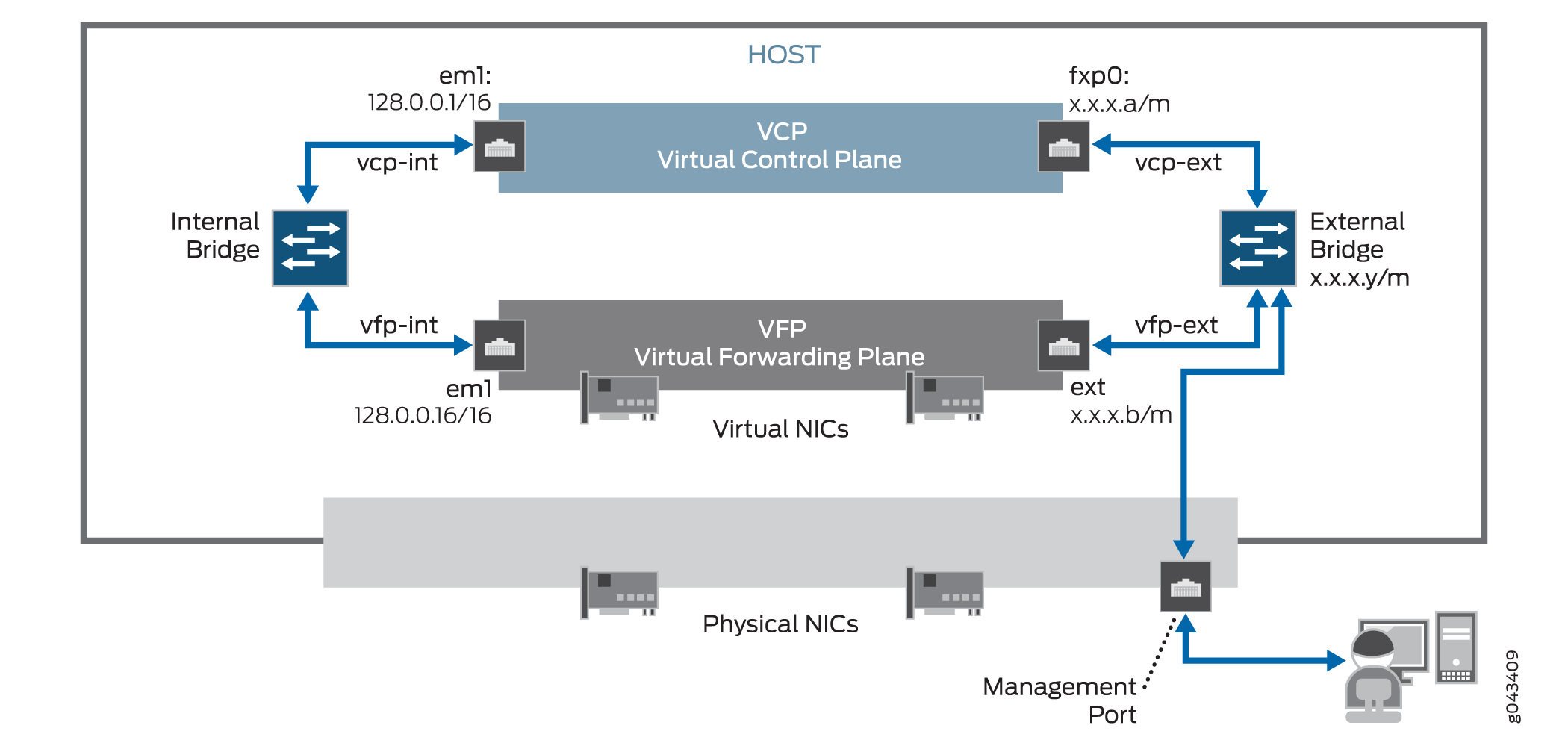
The physical layer of the server contains the physical NICs, CPUs, memory, and Ethernet management port. The host contains applicable third-party software and the hypervisor.
Supported in Junos OS Release 15.1F3 and earlier releases, the host contains the Linux operating system, applicable third-party software, and the hypervisor.
The vMX instance contains two separate virtual machines (VMs), one for the virtual forwarding plane (VFP) and one for the virtual control plane (VCP). The VFP VM runs the virtual Trio forwarding plane software and the VCP VM runs Junos OS.
The hypervisor presents the physical NIC to the VFP VM as a virtual NIC. Each virtual NIC maps to a vMX interface. Figure 2 illustrates the mapping.
The orchestration script maps each virtual NIC to a vMX interface that you specify in the configuration file. After you run the orchestration script and the vMX instance is created, you use the Junos OS CLI to configure these vMX interfaces in the VCP (supported in Junos OS Release 15.1F3 or earlier releases).
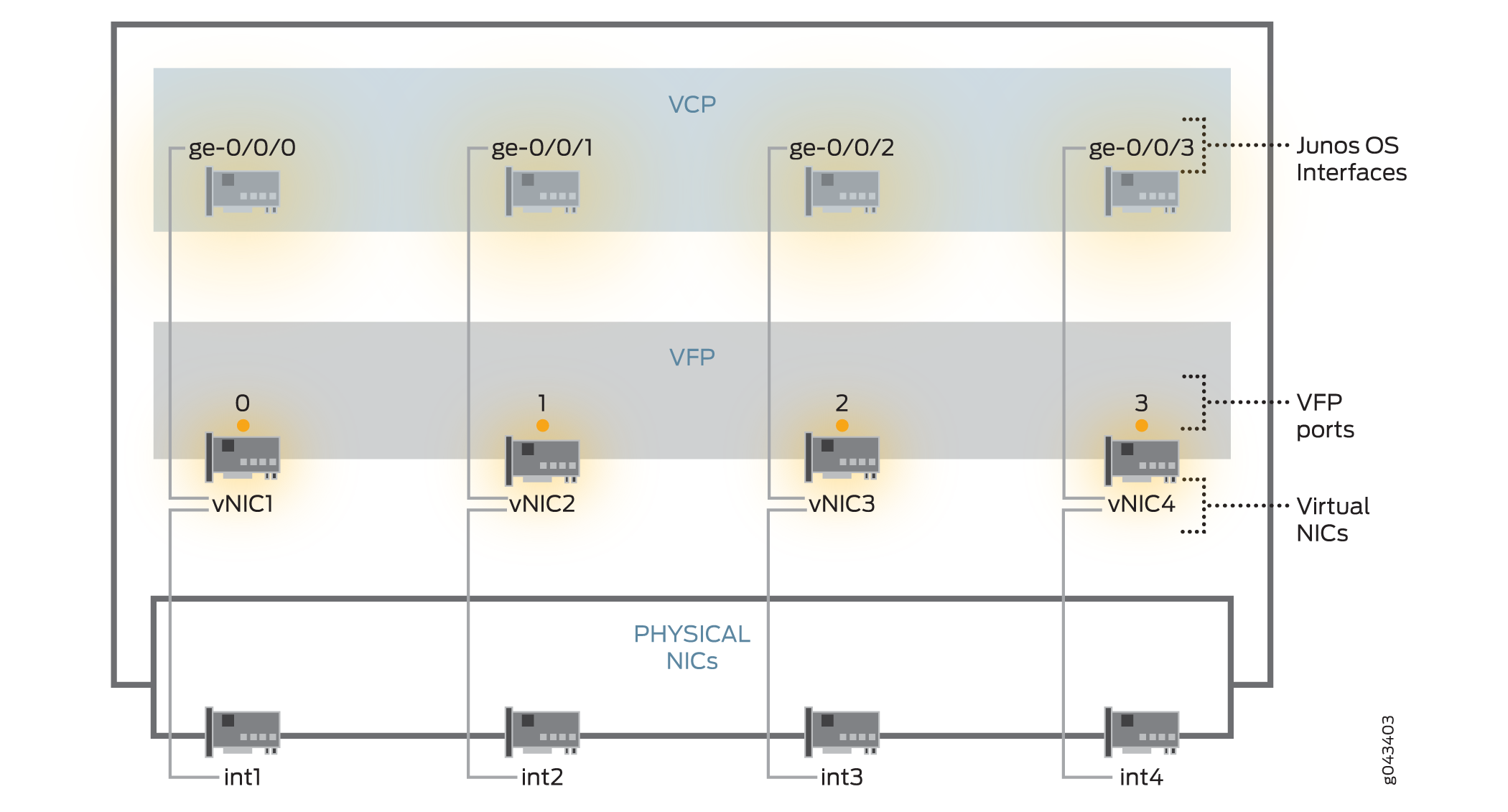
After the vMX instance is created, you use the Junos OS CLI to configure these vMX interfaces in the VCP. The vMX router supports the following types of interface names:
Gigabit Ethernet (ge)
10-Gigabit Ethernet (xe)
100-Gigabit Ethernet (et)
vMX interfaces configured with the Junos OS CLI and the underlying physical NIC on the server are independent of each other in terms of interface type (for example, ge-0/0/0 can get mapped to a 10-Gigabit NIC).
The VCP VM and VFP VM require Layer 2 connectivity to communicate with each other. An internal bridge that is local to the server for each vMX instance enables this communication.
The VCP VM and VFP VM also require Layer 2 connectivity to communicate with the Ethernet management port on the server. You must specify virtual Ethernet interfaces with unique IP addresses and MAC addresses for both the VFP and VCP to set up an external bridge for a vMX instance. Ethernet management traffic for all vMX instances enters the server through the Ethernet management port.
The way network traffic passes from the physical NIC to the virtual NIC depends on the virtualization technique that you configure.
vMX can be configured to run in two modes depending on the use case:
Lite mode—Needs fewer resources in terms of CPU and memory to run at lower bandwidth.
Performance mode—Needs higher resources in terms of CPU and memory to run at higher bandwidth.
Note Performance mode is the default mode.
