Scaling, Troubleshooting, and Monitoring Considerations
This chapter discusses various aspects of monitoring route server scale, Junos BGP components, and client-specific BGP sessions. Monitoring a route server is not unlike normal BGP session management, which is covered so commonly in other publications that we assume the reader is well-versed in it.
Unlike those normal BGP speakers, Junos route servers have a couple of special considerations
Configuration database size
rpd memory utilization for route copies between routing instances
Monitoring the Configuration Database Size
To support large configurations, for example say a thousand route server clients resulting in more than two million lines of output or more, the default configuration database size needs to be extended and compression enabled. The following configuration stanza enables extended configuration database size but requires a Junos reboot:
Initial Junos Configuration Database
The Junos configuration database can be monitored with the show system configuration database usage command, here
showing the size with a basic configuration:
Now let’s show 1,000 route-server clients, each with their own routing instance, import policy, instance-export policy, and instance-import policy:
You can see the significant database usage.
Monitoring Route Table Size
The next sample output shows summary statistics about the entries
in the routing table (show route summary command) and the memory usage breakdown (show task
memory detail command) for the rpd. The two commands
provide a comprehensive picture of the memory utilization of the routing
protocol process.
The show route summary command shows
the number of routes in the various routing tables for each route
server client. Within each routing table, all of the active, holddown,
and hidden destinations and routes are summarized. Routes are in the holddown state prior to being declared inactive, and
hidden routes are not used because of routing policy. Note that routes
in the holddown and hidden states are still using memory because they appear in the routing
table:
Monitoring RPD Memory Utilization
The show task memory detail command
lists the data structures within the tasks run by rpd. Tasks are enabled
depending on the router’s configuration. The Alloc
Bytes field indicates the highest amount of memory used
by the data structure. The maximum allocated blocks and bytes are
high water marks for a data structure. The example below looks to
be output from a very healthy route server as very little memory is
being allocated:
------------------------------------------------------------------------- ------------------------ Allocator Memory Report ------------------------- Name Size Alloc DTXP Alloc Alloc MaxAlloc MaxAlloc bgp-th-wrstage-iov 10240 12288 5 61440 7 86016 rt_table_name_node 20 24 11 264 12 288 bgpconf 1776 1792 12 21504 17 30464 bgp_uio_trace_conf 20 24 36 864 36 864 bgp_uio_group_info 820 896 4 3584 4 3584 bgp_uio_peer_info 168 192 7 1344 7 1344 bgp_orf_mark_t 24 28 7 196 7 196 bgp_riblist_entry_t 12 16 12 192 12 192 bgp_rg_list_obj 8 12 1 12 1 12 bgp_msgbld 76 80 11 880 11 880 bgp_io_oper 228 256 7 1792 7 1792 bgp_nlri_sync_t 372 384 7 2688 7 2688 bgp-rib-to-group 12 16 4 64 4 64 bgp_mrto_hash 4096 8192 2 16384 4 32768 bgp-rib-grp 1896 2048 2 4096 4 8192 bgp-rib-globals 28 32 7 224 7 224 bgp-rib-peer-group 496 512 2 1024 4 2048 bgp-rib-peer-counter 116 128 7 896 7 896 bgp-rib-peer 484 512 7 3584 7 3584 bgp-rib 136 140 7 980 7 980 bgp ifachg notify 12 16 3 48 3 48 bgp ifachg reg 32 36 3 108 3 108 bgp_act_node 700 768 7 5376 7 5376 bgp_adv_entry 24 28 6 168 136 3808 bgp_checksum_stats_t 12 16 7 112 7 112 bgp_tsi_t 16 20 6 120 136 2720 bgp_addpath_params_t 12 16 7 112 7 112 bgpb_sbits_01 20 24 4 96 10 240 bgp_metrics_node 84 96 13 1248 19 1824 bgpg_rtinfo_entry 16 20 6 120 65 1300 bgp_peeras_t 16 20 1 20 3 60 bgp_rtentry 24 28 43 1204 105 2940 bgp_bmp_common_peer_ 4 8 16 128 22 176 bgpPeerGroup 19088 20480 4 81920 4 81920 bgpPeer 9288 12288 7 86016 7 86016 bgp_buffer 4100 8192 5 40960 7 57344 bgp_cluster_t 16 20 1 20 1 20 bgp_instance_t 88 96 5 480 6 576 bgp_evpn_metrics 48 52 18 936 34 1768 -------------------------------------------------------------------------
-------------------------- Malloc Usage Report --------------------------- Name Allocs Bytes MaxAllocs MaxBytes FuncCalls BGP_3 3 448 3 448 3 BGP_Group_C3 4 816 4 816 4 BGP_2 3 448 3 448 3 BGP_Group_C2 4 816 4 816 4 BGP_1 3 448 3 448 3 BGP_Group_C1 4 816 4 816 4 BGP_100_100 3 448 3 448 3 BGP_100_100 3 448 3 448 3 BGP_100_100 3 448 3 448 3 BGP_100_100 3 448 3 448 3 BGP_Group_evpn 4 816 5 828 94 BGP_RT_Background 29 278000 32 278136 303 bgp-thrio 1 8192 1 8192 1 bgp-thrio-ctx 41 19552 60 27420 575053 BGP addpath task 2 3584 2 3584 2 -------------------------------------------------------------------------
Monitoring Client EBGP Sessions
Individual route server client EBGP sessions can be viewed either
as a summarized list, or specifically, using show bgp
summary on the sample topology:
root@rs1> show bgp summary
Threading mode: BGP I/O
Groups: 4 Peers: 7 Down peers: 0
Table Tot Paths Act Paths Suppressed History Damp State Pending
bgp.evpn.0
12 12 0 0 0 0
Peer AS InPkt OutPkt OutQ Flaps Last Up/Dwn State|#Active/
Received/Accepted/Damped...
192.0.2.1 1 6195 6093 0 1 1d 22:26:37 Establ
C1.inet.0: 31/31/31/0
192.0.2.2 2 332 325 0 7 2:27:38 Establ
C2.inet.0: 31/31/31/0
192.0.2.3 3 53788 52946 0 0 2w2d 19:23:41 Establ
C3.inet.0: 31/31/31/0
root@rs1> show bgp neighbor 192.0.2.1 Peer: 192.0.2.1+56947 AS 1 Local: 192.0.2.254+179 AS 123 Group: C1 Routing-Instance: C1 Forwarding routing-instance: master Type: External State: Established Flags: <Sync> Last State: OpenConfirm Last Event: RecvKeepAlive Last Error: Hold Timer Expired Error Options: <Preference AddressFamily PeerAS Refresh> Options: <MtuDiscovery> Options: <RouteServerClient> Address families configured: inet-unicast Holdtime: 90 Preference: 170 Number of flaps: 1 Last flap event: HoldTime Error: ‘Hold Timer Expired Error’ Sent: 1 Recv: 0 Peer ID: 192.0.2.1 Local ID: 192.0.2.254 Active Holdtime: 90 [...Output truncated...]`
Monitoring Route Distribution
The following show command views the total routes present in the route server client C3’s RIB, along with the RIBs where they are imported:
root@rs1> show route export C3.inet.0 detail C3.inet.0 Routes: 31 Import: [ C1.inet.0 C2.inet.0 C3.inet.0 ]
To see specific routes in C3’s RIB that will be exported to C1, based on the IXP global policy, view the source RIB and filter by using the target community:
root@rs1> show route protocol bgp community 64498:1 table C3.inet.0
C3.inet.0: 31 destinations, 31 routes (31 active, 0 holddown, 0 hidden)
+ = Active Route, - = Last Active, * = Both
198.51.100.0/24 *[BGP/170] 2w0d 20:13:27, localpref 100
AS path: 3 I, validation-state: unverified
> to 192.0.2.3 via ge-0/0/1.0
203.0.113.0/24 *[BGP/170] 2w0d 20:13:27, localpref 100
AS path: 3 I, validation-state: unverified
> to 192.0.2.3 via ge-0/0/1.0
[...Output truncated...]
A slightly different view, or rather a validation of the previous command, is to look at the RIB contents of all client RIBs from the perspective of what routes have been received from a specific route server client. In the next example, 192.0.2.3 is the BGP peer associated with the routing-instance C3:
root@rs1> show route receive-protocol bgp 192.0.2.3 | except inet.0 inet.3: 4 destinations, 4 routes (4 active, 0 holddown, 0 hidden) C1.inet.0: 31 destinations, 31 routes (31 active, 0 holddown, 0 hidden) Prefix Nexthop MED Lclpref AS path * 198.51.100.0/24 192.0.2.3 3 I * 203.0.113.0/24 192.0.2.3 3 I [...Output truncated...] C3.inet.0: 31 destinations, 31 routes (31 active, 0 holddown, 0 hidden) Prefix Nexthop MED Lclpref AS path * 198.51.100.0/24 192.0.2.3 3 I * 203.0.113.0/24 192.0.2.3 3 I [...Output truncated...]
Specific prefixes can also be searched for to aid in troubleshooting:
regress@RS1> show route receive-protocol bgp 192.0.2.3 198.51.100.0 |except inet.0 C1.inet.0: 31 destinations, 31 routes (31 active, 0 holddown, 0 hidden) Prefix Nexthop MED Lclpref AS path * 198.51.100.0/24 192.0.2.3 3 I C1.inet.0: 31 destinations, 31 routes (31 active, 0 holddown, 0 hidden) Prefix Nexthop MED Lclpref AS path * 198.51.100.0/24 192.0.2.3 3 I
Routes may also be searched by community value or name. The search results in retrieving all the clients’ RIBs that have a match, so route propagation between client RIBs can be tracked:
regress@RS1> show route protocol bgp community-name as64498_comms 198.51.100.0
inet.0: 41 destinations, 41 routes (40 active, 0 holddown, 1 hidden)
C1.inet.0: 93 destinations, 93 routes (93 active, 0 holddown, 0 hidden)
+ = Active Route, - = Last Active, * = Both
198.51.100.0/24 *[BGP/170] 2w2d 19:32:26, localpref 100
AS path: 3 I, validation-state: unverified
> to 192.0.2.3 via ge-0/0/1.0
C3.inet.0: 62 destinations, 62 routes (62 active, 0 holddown, 0 hidden)
+ = Active Route, - = Last Active, * = Both
198.51.100.0/24 *[BGP/170] 2w2d 19:32:26, localpref 100
AS path: 3 I, validation-state: unverified
> to 192.0.2.3 via ge-0/0/1.0
Monitoring Tools: HealthBot
HealthBot is a highly automated and programmable device-level diagnostics and network analytics tool that provides consistent and coherent operational intelligence across network deployments. Integrated with multiple data collection methods (such as Junos Telemetry Interface, NETCONF, and SNMP), HealthBot aggregates and correlates large volumes of time-sensitive telemetry data, providing a multidimensional and predictive view of the network. Additionally, HealthBot translates troubleshooting, maintenance, and real-time analytics into an intuitive user experience to give network operators actionable insights into the health of an individual device and the overall network.
HealthBot BGP KPIs, located at https://github.com/Juniper/healthbot-rules/tree/master/juniper_official/Protocols/Bgp, contain readily consumable HealthBot playbooks and rules, which are specific to BGP neighbor key performance indicators (KPIs).
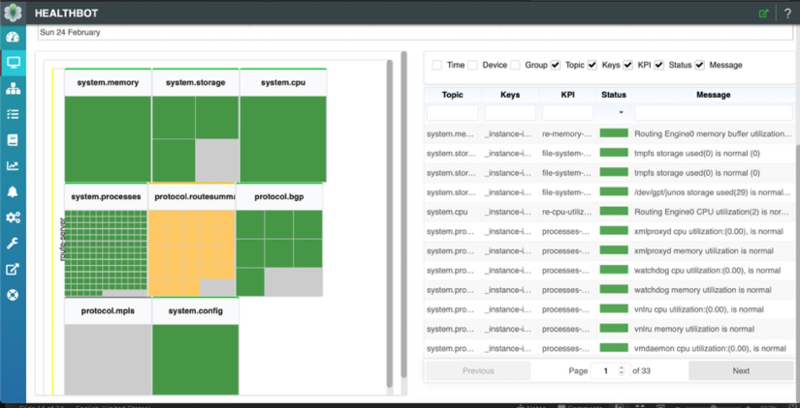
BGP KPI rules collect the statistics from network devices then analyzes the data and acts. A BGP KPI playbook is set of rules, each rule is defined with a set of KPIs. Playbooks contain BGP session state, neighbor flap detection, received routes with static threshold, and received routes with dynamic threshold rules.
Rules are defined with default variable values that can be changed when deploying playbooks.
HealthBot RIB KPIs, located at https://github.com/Juniper/healthbot-rules/tree/master/juniper_official/Protocols/Rib, contain readily consumable HealthBot playbooks and rules that are specific to RIB route summary KPIs. RIB route summary KPI rules collect the statistics from network devices then analyze the data and act appropriately. The RIB route summary KPI playbook is set of rules, each rule is defined with set of KPIs. Playbooks contain route table summaries for ascertaining routes and protocol route summary rules with dynamic thresholds. Rules are defined with default variable values that can be changed while deploying the playbook.
HealthBot Systems KPIs, located at https://github.com/Juniper/healthbot-rules/tree/master/juniper_official/System, contain readily consumable HealthBot playbooks and rules that are specific to system KPIs. System KPI rules collect the statistics from network devices, then analyze the data and act. The system KPI playbook is a set of rules, where each rule is defined with a set of KPIs. Playbooks contain routing engine CPU, routing engine memory, Junos processes CPU, memory leak detection, and system storage rules.
Rules are defined with default variable values, which can be changed while deploying the playbook.
