Welcome to Day One
This book is part of the Day One library, produced and published by Juniper Networks Books. Day One books cover the Junos OS and Juniper Networks networkadministration with straightforward explanations, step-by-step instructions, and practical examples that are easy to follow.
Download a free PDF edition at http://www.juniper.net/dayone
PDF books are available on the Juniper app: Junos Genius
Purchase the paper edition at Vervante Corporation (www.vervante.com) for between $15-$40, depending on page length.
Key Juniper Contrail Resources
The Juniper TechLibrary has been supporting Contrail with its excellent documentation for years. The Contrail selection is thorough, and it’s kept up-to-date with the latest technologies and GUI changes. This book is no substitution for that body of information. The authors assume that you have some familiarity with Juniper Contrail documentation: https://www.juniper.net/documentation/product/en_US/contrail-networking/5.0.
The authors keep a GitHub website at https://github.com/pinggit/kubernetes-contrail-day-one, where you can find the book’s content, all the YAML file source code used for the examples, figures, etc. Add comments, suggestions or questions regarding the book, too.”
What You Need to Know Before Reading This Book
This book details the long list of Juniper Contrail features that can enrich Kubernetes implementations. It starts with the basics and builds from there to cover more complex setups. It’s structured as follows:
Chapter 1: Provides a basic understanding of containers, virtual networks, and Contrail architecture.
Chapter 2: Lays down the basic foundation and key components of Kubernetes.
Chapter 3: Explains different Kubernetes features using labs and without any Contrail integration.
Chapters 4 through 10: These chapters are the core of the book. They begin by explaining Contrail inte- gration with Kubernetes, then continue on to cover a number of detailed labs and use cases using Contrail/Kubernetes.
Contrail Command and This Book
Contrail Command(CC) is the new user interface (UI) starting with Contrail 5.0.1. Throughout this book we use both the new CC and the old UI to demonstrate the lab studies. The publication date for this book is November 2019, so depending on when you are reading it, keep in mind that CC will soon be the only UI; the legacy one is slated to be discontinued at some time
Detailed information about CC is available from the Juniper documentation website, so we don’t elaborate on it here. To access CC use this URL in your web browser: "https://Contrail-Command-Server-IP-Address:9091". The CC server can be the same as, or different from, the Kubernetes master server or the Contrail Controller node. In this book, we’ve installed them in same server.
The functions and settings in CC are grouped in a main menu. This makes a great entry point where you can navigate through different Contrail functions. To get the CC main menu, click on the group name right next to the Contrail Command logo on the upper left corner of the UI as shown in Figure 1.
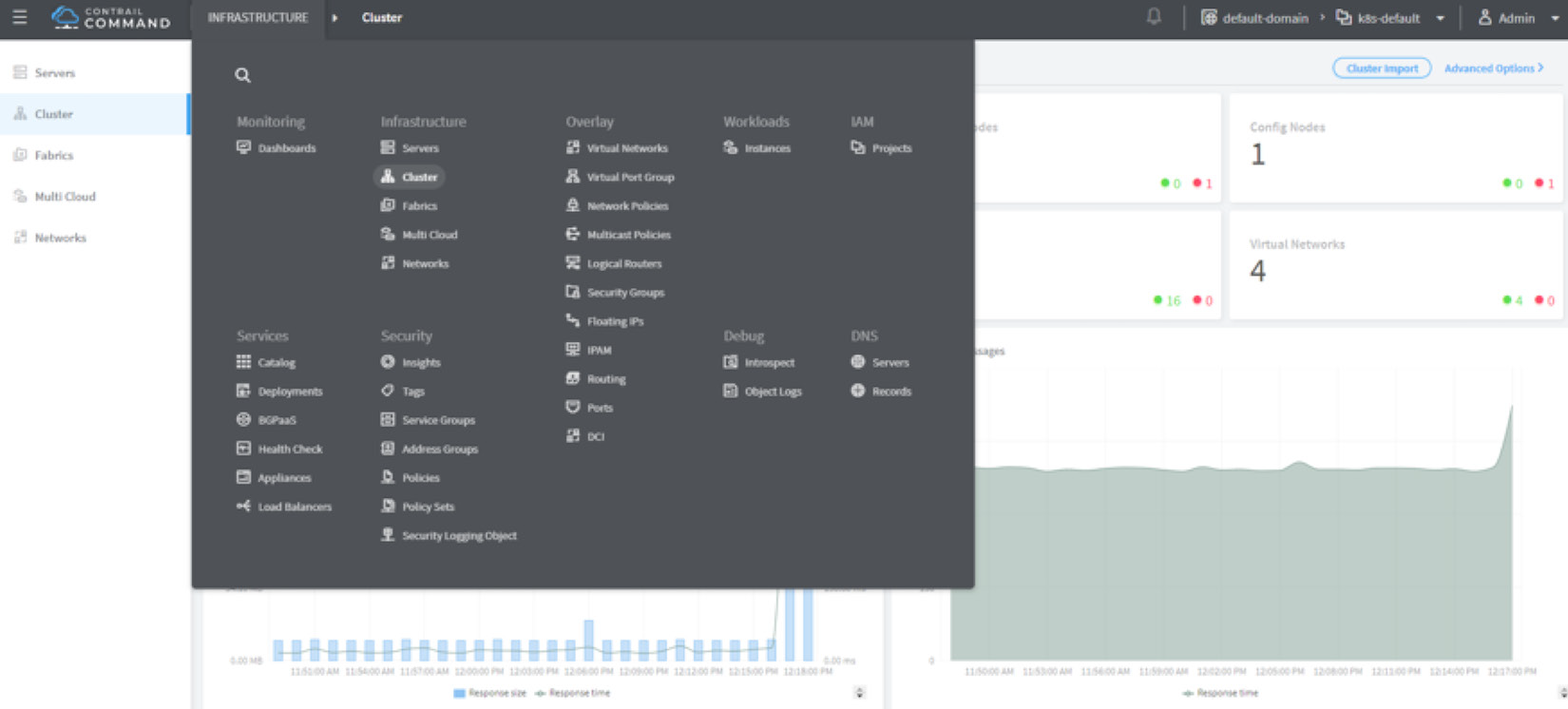
While Figure 1 shows a group in Infrastructure, it could be any group. Just click it and you will get the main menu, then from there you can select and jump into all kinds of different settings.
Remember, our focus is not on CC but on giving you some basic insights into CC, which will be helpful to you as you build containers using Kubernetes.
