AUF DIESER SEITE
Beispiel: Konfigurieren schleifenfreier Alternativrouten für OSPF
Konfigurieren des Fallbacks für den Knoten-zu-Link-Schutz für OSPF
Ausschließen einer OSPF-Schnittstelle als Backup für eine geschützte Schnittstelle
Konfigurieren von Backup-SPF-Optionen für geschützte OSPF-Schnittstellen
Konfigurieren von RSVP-Label-Switched-Pfaden als Sicherungspfade für OSPF
Konfigurieren von Remote-LFA-Backups über LDP-Tunnel in einem OSPF-Netzwerk
Beispiel: Konfigurieren von Remote-LFA-over-LDP-Tunneln in OSPF-Netzwerken
Konfigurieren schleifenfreier Alternativrouten für OSPF
Pro Präfix schleifenfreie Alternativen für OSPF
In bestimmten Topologien und Verwendungsszenarien, wenn mehrere Ziele vom gleichen Präfix ausgehen und es keinen praktikablen LFA für den besten Präfixurheber gibt, während ein nicht bester Präfixgeber über einen solchen verfügt. Per-Präfix-LFA ist eine Technologie, mit der der LFA für einen Nicht-Best-Prefix-Originator anstelle des LFA für den besten Präfix-Originator verwendet werden kann, um eine lokale Reparatur zu ermöglichen. Dies kann verwendet werden, um die lokale Reparaturabdeckung auch für das OSPF-Protokoll zu erhöhen.
Per-Prefix Loop Free Alternates (LFA): Loop Free Alternates (LFA) ist eine Technologie, bei der ein Nachbar als Backup-Next-Hop verwendet werden kann, um einen lokalen Reparaturpfad für den vorübergehenden Datenverkehr bereitzustellen, falls der primäre Next Hop (Knoten oder Link) ausfällt. Hierfür ist die Grundvoraussetzung, dass der ausgewählte Backup-Nachbar einen schleifenfreien Pfad in Bezug auf den primären nächsten Hop zu einem Ziel bereitstellt, der eine Reihe von IGP-Präfixen (Interior Gateway Protocol) erzeugt.
Die folgende Topologie erläutert den Bereitstellungsfall, in dem die LFA-Funktion pro Präfix anwendbar ist.
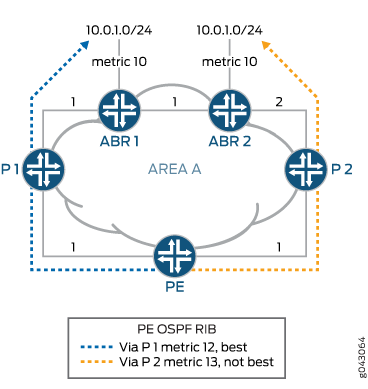 pro Präfix
pro Präfix
ABR1 und ABR2 sind Area Boundary Router (ABRs), die dual mit einem IPv6-Core-Netzwerk verbunden sind, das die Zusammenfassungs-LSA für das Präfix 10.0.1.0/24 mit einer Metrik von 10 ankündigt. Auch aus Sicht des PE-Routers ist ABR1 der beste Prefix-Originator für 10.0.1.0/24. In diesem Fall ist P2 kein gültiger LFA für ABR1, da die Mehrfachpfade zu gleichen Kosten (ECMP) {P2, PE, P1, ABR1} und {P2, ABR2, ABR1} dazu führen, dass ein Teil des Datenverkehrs durch die Router-PE zurückgeleitet wird (kein gültiger LFA). Für ABR2, das auch ein Präfix-Originator für 10.0.1.0/24 ist, ist P2 jedoch ein gültiger LFA, da der einzige Pfad {P2, ABR2} ist.
Konfigurieren von LFA pro Präfix für OSPF
Pro Präfix LFA ist ein Mechanismus, mit dem LFA für einen Nicht-Best-Präfix-Originator anstelle des LFA für den besten Präfix-Originator verwendet werden kann, um eine lokale Reparatur zu ermöglichen. In solchen Fällen kann LFA pro Präfix verwendet werden, um die lokale Reparaturabdeckung für das OSPF-Protokoll zu erhöhen.
Loop Free Alternates (LFA) ist ein Mechanismus, mit dem ein Nachbar als Backup-Next-Hop verwendet werden kann, um einen lokalen Reparaturpfad für den Datenverkehr bereitzustellen, der im Falle von Ausfällen im primären nächsten Hop (Knoten oder Link) vorübergehend fließen kann. Hierfür ist die Grundvoraussetzung, dass der ausgewählte Backup-Nachbar einen schleifenfreien Pfad in Bezug auf den primären nächsten Hop zu einem Ziel bereitstellt, von dem ein Satz von IGP-Präfixen stammt. In bestimmten Topologien und Verwendungsszenarien kann es möglich sein, dass mehrere Ziele dasselbe Präfix haben und es keinen brauchbaren LFA für den besten Präfix-Originator gibt, während ein Nicht-Best-Prefix-Originator einen hat. Pro Präfix LFA ist ein Mechanismus, mit dem LFA für einen Nicht-Best-Präfix-Originator anstelle des LFA für den besten Präfix-Originator verwendet werden kann, um eine lokale Reparatur zu ermöglichen. In solchen Fällen kann LFA pro Präfix verwendet werden, um die lokale Reparaturabdeckung für das OSPF-Protokoll zu erhöhen.
So konfigurieren Sie LFA pro Präfix für eine OSPF-Schnittstelle:
per-prefix-calculation Konfigurationsanweisung auf Hierarchieebene[edit protocols (ospf | ospf3) backup-spf-options].
Schleifenfreie Alternativrouten für OSPF – Überblick
Die Unterstützung für OSPF-schleifenfreie Alternativrouten fügt im Wesentlichen die IP-Fast-Reroute-Funktion für OSPF hinzu. Junos OS berechnet schleifenfreie Backup-Routen für alle OSPF-Routen im Voraus. Diese Sicherungsrouten sind in der Packet Forwarding Engine vorinstalliert, die eine lokale Reparatur durchführt und den Sicherungspfad implementiert, wenn der Link für einen primären nächsten Hop für eine bestimmte Route nicht mehr verfügbar ist. Bei der lokalen Reparatur kann die Packet Forwarding Engine einen Pfadfehler korrigieren, bevor sie vorberechnete Pfade von der Routing-Engine empfängt. Die lokale Reparatur reduziert die Zeit, die für die Umleitung von Datenverkehr benötigt wird, auf weniger als 50 Millisekunden. Im Gegensatz dazu kann die globale Reparatur bis zu 800 Millisekunden dauern, um eine neue Route zu berechnen. Die lokale Reparatur ermöglicht es, den Datenverkehr weiterhin über einen Backup-Pfad weiterzuleiten, bis die globale Reparatur in der Lage ist, eine neue Route zu berechnen.
Bei einem schleifenfreien Pfad wird der Datenverkehr nicht über das Routinggerät zurückgeleitet, um ein bestimmtes Ziel zu erreichen. Das heißt, ein Nachbar, dessen kürzeste Route zuerst zum Ziel führt, durchquert das Routinggerät, das nicht als Backup-Route zu diesem Ziel verwendet wird. Um schleifenfreie Alternativpfade für OSPF-Routen zu ermitteln, führt Junos OS für jeden One-Hop-Nachbarn SPF-Berechnungen (shortest-path-first) durch. Sie können die Unterstützung für alternative, schleifenfreie Routen auf jeder OSPF-Schnittstelle aktivieren. Da es gängige Praxis ist, LDP auf einer Schnittstelle zu aktivieren, für die OSPF bereits aktiviert ist, bietet diese Funktion auch Unterstützung für LDP-LSPs (Label Switched Paths).
Wenn Sie die Unterstützung für alternative schleifenfreie Routen auf einer Schnittstelle aktivieren, die sowohl für LDP als auch für OSPF konfiguriert ist, können Sie den traceroute Befehl verwenden, um den aktiven Pfad zum primären nächsten Hop zurückzuverfolgen.
Der Grad der Backup-Abdeckung, der über OSPF-Routen verfügbar ist, hängt von der tatsächlichen Netzwerktopologie ab und liegt in der Regel bei weniger als 100 Prozent für alle Ziele auf einem bestimmten Routing-Gerät. Sie können die Backup-Abdeckung um RSVP-LSP-Pfade erweitern.
Junos OS bietet drei Mechanismen für Routenredundanz für OSPF über alternative, schleifenfreie Routen:
Linkschutz: Bietet Schutz für den Datenverkehr pro Link. Verwenden Sie den Verknüpfungsschutz, wenn Sie davon ausgehen, dass nur ein einzelner Link nicht mehr verfügbar ist, der benachbarte Knoten auf dem primären Pfad jedoch weiterhin über eine andere Schnittstelle.
Node-Link-Schutz: Richtet einen alternativen Pfad über ein ganz anderes Routing-Gerät ein. Verwenden Sie den Knotenverknüpfungsschutz, wenn Sie davon ausgehen, dass der Zugriff auf einen Knoten verloren geht, wenn ein Link nicht mehr verfügbar ist. Daraufhin berechnet Junos OS einen Backup-Pfad, der das primäre Next-Hop-Routing-Gerät vermeidet.
Schleifenfreie Alternativen (LFAs) pro Präfix: Hierbei handelt es sich um eine Technologie, bei der ein Nachbar als Backup-Next-Hop verwendet werden kann, um einen lokalen Reparaturpfad für den vorübergehenden Datenverkehr bereitzustellen, damit dieser bei Ausfällen im primären Next Hop (Knoten oder Link) vorübergehend fließen kann. Hierfür ist die Grundvoraussetzung, dass der ausgewählte Backup-Nachbar einen schleifenfreien Pfad in Bezug auf einen primären nächsten Hop zu einem Ziel bereitstellt, der eine Reihe von IGP-Präfixen (Interior Gateway Protocol) erzeugt.
In bestimmten Topologien und Verwendungsszenarien kann es möglich sein, dass mehrere Ziele vom gleichen Präfix stammen und es keine funktionsfähige LFA für den besten Präfix-Originator gibt, während ein nicht bester Präfix-Originator einen brauchbaren LFA hat. LFA pro Präfix ist ein Mechanismus, mit dem LFA für einen Nicht-Best-Präfix-Originator anstelle des LFA für den besten Präfix-Originator verwendet werden kann, um eine lokale Reparatur zu ermöglichen. In solchen Fällen kann LFA pro Präfix verwendet werden, um die lokale Reparaturabdeckung für das OSPF-Protokoll zu erhöhen.
Wenn Sie den Link- oder Node-Link-Schutz auf einer OSPF-Schnittstelle aktivieren, erstellt Junos OS einen alternativen Pfad zum primären nächsten Hop für alle Zielrouten, die eine geschützte Schnittstelle durchlaufen.
Beispiel: Konfigurieren schleifenfreier Alternativrouten für OSPF
In diesem Beispiel wird die Verwendung des Verknüpfungsschutzes für Schnittstellen veranschaulicht, für die OSPF aktiviert ist.
Wenn Sie den Verbindungsschutz aktivieren, erstellt Junos OS einen alternativen Pfad zum primären nächsten Hop für alle Zielrouten, die eine geschützte Schnittstelle durchlaufen. Verwenden Sie den Verknüpfungsschutz, wenn Sie davon ausgehen, dass nur ein einzelner Link nicht mehr verfügbar ist, der benachbarte Knoten jedoch weiterhin über eine andere Schnittstelle.
Anforderungen
Vor der Konfiguration dieses Beispiels ist keine spezielle Konfiguration erforderlich, die über die Geräteinitialisierung hinausgeht.
Überblick
In diesem Beispiel werden sechs OSPF-Nachbarn mit Verknüpfungsschutz konfiguriert. Dies veranlasst Junos OS, einen alternativen Pfad zum primären nächsten Hop für alle Zielrouten zu erstellen, die die einzelnen geschützten Schnittstellen durchlaufen. Hier kommt der Linkschutz zum Einsatz, denn selbst wenn ein Link nicht mehr verfügbar ist, wäre der benachbarte Knoten immer noch über eine andere Schnittstelle verfügbar.
Das Beispiel zeigt zwei Topologien. Eine ist die Standardtopologie und die andere ist die VoIP-Topologie. Weitere Informationen zum Multitopologie-Routing finden Sie im Benutzerhandbuch für Multitopologie-Routing.
Das Beispiel enthält auch RSVP-LSPs, die als Backup-LSPs für geschützte OSPF-Schnittstellen konfiguriert sind.
Topologie
Abbildung 2 zeigt das Beispielnetzwerk.
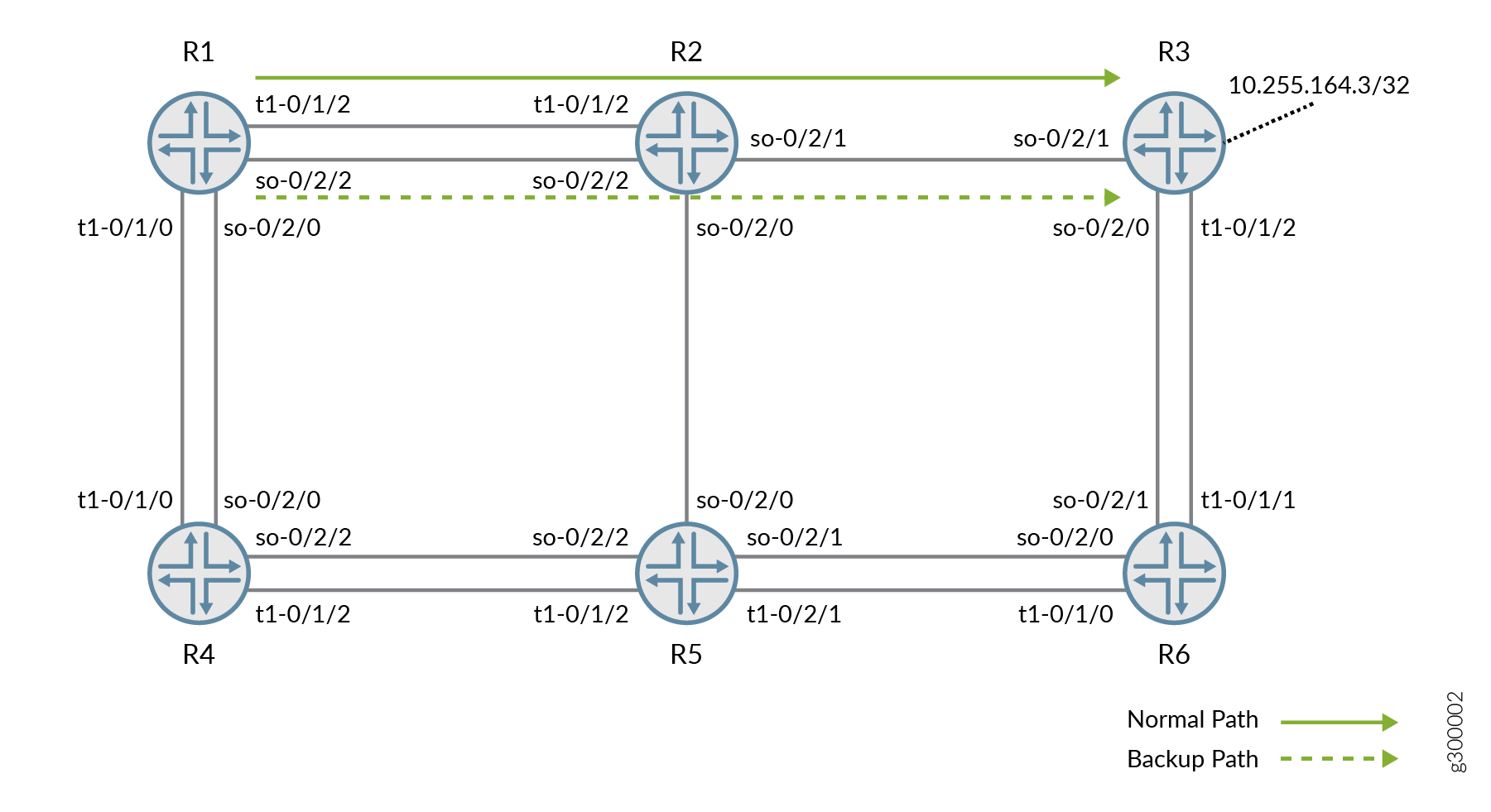 OSPF-Verbindung
OSPF-Verbindung
Die CLI-Schnellkonfiguration zeigt die Konfiguration für alle Geräte in Abbildung 2.
In Abschnitt #d148e68__d148e786 werden die Schritte auf Gerät R1 beschrieben.
Konfiguration
CLI Schnellkonfiguration
Um dieses Beispiel schnell zu konfigurieren, kopieren Sie die folgenden Befehle, fügen Sie sie in eine Textdatei ein, entfernen Sie alle Zeilenumbrüche, ändern Sie alle erforderlichen Details, damit sie Ihrer Netzwerkkonfiguration entsprechen, und kopieren Sie dann die Befehle, und fügen Sie sie dann in die CLI auf der [edit] Hierarchieebene ein.
Gerät R1
set interfaces so-0/2/2 unit 0 description to-R2 set interfaces so-0/2/2 unit 0 family inet address 192.168.242.1/30 set interfaces so-0/2/2 unit 0 family mpls set interfaces t1-0/1/2 unit 0 description to-R2 set interfaces t1-0/1/2 unit 0 family inet address 192.168.241.1/30 set interfaces t1-0/1/2 unit 0 family mpls set interfaces t1-0/1/0 unit 0 description to-R4 set interfaces t1-0/1/0 unit 0 family inet address 192.168.241.17/30 set interfaces t1-0/1/0 unit 0 family mpls set interfaces so-0/2/0 unit 0 description to-R4 set interfaces so-0/2/0 unit 0 family inet address 192.168.242.17/30 set interfaces so-0/2/0 unit 0 family mpls set interfaces lo0 unit 0 family inet address 10.255.164.1/32 primary set protocols rsvp interface all link-protection set protocols rsvp interface fxp0.0 disable set protocols mpls label-switched-path path1 backup set protocols mpls label-switched-path path1 to 10.255.164.3 set protocols mpls label-switched-path path2 backup set protocols mpls label-switched-path path2 to 10.255.164.3 set protocols mpls interface all set protocols mpls interface fxp0.0 disable set protocols ospf topology voice topology-id 32 set protocols ospf traffic-engineering set protocols ospf area 0.0.0.0 interface fxp0.0 disable set protocols ospf area 0.0.0.0 interface lo0.0 passive set protocols ospf area 0.0.0.0 interface so-0/2/0.0 link-protection set protocols ospf area 0.0.0.0 interface so-0/2/0.0 metric 10 set protocols ospf area 0.0.0.0 interface so-0/2/2.0 link-protection set protocols ospf area 0.0.0.0 interface so-0/2/2.0 metric 10 set protocols ospf area 0.0.0.0 interface t1-0/1/0.0 link-protection set protocols ospf area 0.0.0.0 interface t1-0/1/0.0 metric 10 set protocols ospf area 0.0.0.0 interface t1-0/1/2.0 link-protection set protocols ospf area 0.0.0.0 interface t1-0/1/2.0 metric 10 set protocols ldp interface all set protocols ldp interface fxp0.0 disable set policy-options policy-statement pplb then load-balance per-packet set routing-options forwarding-table export pplb set routing-options topologies family inet topology voice set routing-options forwarding-table indirect-next-hop-change-acknowledgements
Gerät R2
set interfaces so-0/2/2 unit 0 description to-R1 set interfaces so-0/2/2 unit 0 family inet address 192.168.242.2/30 set interfaces so-0/2/2 unit 0 family mpls set interfaces t1-0/1/2 unit 0 description to-R1 set interfaces t1-0/1/2 unit 0 family inet address 192.168.241.2/30 set interfaces t1-0/1/2 unit 0 family mpls set interfaces so-0/2/0 unit 0 description to-R5 set interfaces so-0/2/0 unit 0 family inet address 192.168.242.21/30 set interfaces so-0/2/0 unit 0 family mpls set interfaces so-0/2/1 unit 0 description to-R3 set interfaces so-0/2/1 unit 0 family inet address 192.168.242.5/30 set interfaces so-0/2/1 unit 0 family mpls set interfaces lo0 unit 0 family inet address 10.255.164.2/32 primary set protocols rsvp interface all link-protection set protocols rsvp interface fxp0.0 disable set protocols mpls interface all set protocols mpls interface fxp0.0 disable set protocols ospf topology voice topology-id 32 set protocols ospf traffic-engineering set protocols ospf area 0.0.0.0 interface fxp0.0 disable set protocols ospf area 0.0.0.0 interface lo0.0 passive set protocols ospf area 0.0.0.0 interface so-0/2/2.0 link-protection set protocols ospf area 0.0.0.0 interface so-0/2/2.0 metric 10 set protocols ospf area 0.0.0.0 interface so-0/2/0.0 link-protection set protocols ospf area 0.0.0.0 interface so-0/2/0.0 metric 10 set protocols ospf area 0.0.0.0 interface t1-0/1/2.0 link-protection set protocols ospf area 0.0.0.0 interface t1-0/1/2.0 metric 10 set protocols ospf area 0.0.0.0 interface so-0/2/1.0 link-protection set protocols ospf area 0.0.0.0 interface so-0/2/1.0 metric 10 set protocols ldp interface all set protocols ldp interface fxp0.0 disable set routing-options topologies family inet topology voice set routing-options forwarding-table indirect-next-hop-change-acknowledgements
Gerät R3
set interfaces t1-0/1/2 unit 0 description to-R6 set interfaces t1-0/1/2 unit 0 family inet address 192.168.241.25/30 set interfaces t1-0/1/2 unit 0 family mpls set interfaces so-0/2/1 unit 0 description to-R2 set interfaces so-0/2/1 unit 0 family inet address 192.168.242.6/30 set interfaces so-0/2/1 unit 0 family mpls set interfaces so-0/2/0 unit 0 description to-R6 set interfaces so-0/2/0 unit 0 family inet address 192.168.242.25/30 set interfaces so-0/2/0 unit 0 family mpls set interfaces lo0 unit 0 family inet address 10.255.164.3/32 primary set protocols rsvp interface all link-protection set protocols rsvp interface fxp0.0 disable set protocols mpls interface all set protocols mpls interface fxp0.0 disable set protocols ospf traceoptions file ospf set protocols ospf traceoptions file size 5m set protocols ospf traceoptions file world-readable set protocols ospf traceoptions flag error set protocols ospf topology voice topology-id 32 set protocols ospf traffic-engineering set protocols ospf area 0.0.0.0 interface fxp0.0 disable set protocols ospf area 0.0.0.0 interface lo0.0 passive set protocols ospf area 0.0.0.0 interface so-0/2/0.0 link-protection set protocols ospf area 0.0.0.0 interface so-0/2/0.0 metric 5 set protocols ospf area 0.0.0.0 interface t1-0/1/2.0 link-protection set protocols ospf area 0.0.0.0 interface t1-0/1/2.0 metric 10 set protocols ospf area 0.0.0.0 interface so-0/2/1.0 link-protection set protocols ospf area 0.0.0.0 interface so-0/2/1.0 metric 10 set protocols ldp interface all set protocols ldp interface fxp0.0 disable set routing-options static route 11.3.1.0/24 discard set routing-options static route 11.3.2.0/24 discard set routing-options static route 11.3.3.0/24 discard set routing-options topologies family inet topology voice set routing-options forwarding-table indirect-next-hop-change-acknowledgements
Gerät R4
set interfaces t1-0/1/0 unit 0 description to-R1 set interfaces t1-0/1/0 unit 0 family inet address 192.168.241.18/30 set interfaces t1-0/1/0 unit 0 family mpls set interfaces so-0/2/0 unit 0 description to-R1 set interfaces so-0/2/0 unit 0 family inet address 192.168.242.18/30 set interfaces so-0/2/0 unit 0 family mpls set interfaces t1-0/1/2 unit 0 description to-R5 set interfaces t1-0/1/2 unit 0 family inet address 192.168.241.9/30 set interfaces t1-0/1/2 unit 0 family mpls set interfaces so-0/2/2 unit 0 description to-R5 set interfaces so-0/2/2 unit 0 family inet address 192.168.242.9/30 set interfaces so-0/2/2 unit 0 family mpls set interfaces lo0 unit 0 family inet address 10.255.164.4/32 primary set protocols rsvp interface all link-protection set protocols rsvp interface fxp0.0 disable set protocols mpls interface all set protocols mpls interface fxp0.0 disable set protocols ospf topology voice topology-id 32 set protocols ospf traffic-engineering set protocols ospf area 0.0.0.0 interface fxp0.0 disable set protocols ospf area 0.0.0.0 interface lo0.0 passive set protocols ospf area 0.0.0.0 interface t1-0/1/0.0 link-protection set protocols ospf area 0.0.0.0 interface t1-0/1/0.0 metric 10 set protocols ospf area 0.0.0.0 interface so-0/2/0.0 link-protection set protocols ospf area 0.0.0.0 interface so-0/2/0.0 metric 10 set protocols ospf area 0.0.0.0 interface t1-0/1/2.0 link-protection set protocols ospf area 0.0.0.0 interface t1-0/1/2.0 metric 10 set protocols ospf area 0.0.0.0 interface so-0/2/2.0 link-protection set protocols ospf area 0.0.0.0 interface so-0/2/2.0 metric 10 set protocols ldp interface all set protocols ldp interface fxp0.0 disable set routing-options topologies family inet topology voice set routing-options forwarding-table indirect-next-hop-change-acknowledgements
Gerät R5
set interfaces t1-0/1/2 unit 0 description to-R4 set interfaces t1-0/1/2 unit 0 family inet address 192.168.241.10/30 set interfaces t1-0/1/2 unit 0 family mpls set interfaces s0-0/2/0 unit 0 description to-R2 set interfaces s0-0/2/0 unit 0 family inet address 192.168.242.22/30 set interfaces s0-0/2/0 unit 0 family mpls set interfaces so-0/2/2 unit 0 description to-R4 set interfaces so-0/2/2 unit 0 family inet address 192.168.242.10/30 set interfaces so-0/2/2 unit 0 family mpls set interfaces so-0/2/1 unit 0 description to-R6 set interfaces so-0/2/1 unit 0 family inet address 192.168.242.13/30 set interfaces so-0/2/1 unit 0 family mpls set interfaces t1-0/2/1 unit 0 description to-R6 set interfaces t1-0/2/1 unit 0 family inet address 192.168.241.13/30 set interfaces t1-0/2/1 unit 0 family mpls set interfaces lo0 unit 0 family inet address 10.255.164.5/32 primary set protocols rsvp interface all link-protection set protocols rsvp interface fxp0.0 disable set protocols mpls interface all set protocols mpls interface fxp0.0 disable set protocols ospf topology voice topology-id 32 set protocols ospf traffic-engineering set protocols ospf area 0.0.0.0 interface fxp0.0 disable set protocols ospf area 0.0.0.0 interface lo0.0 passive set protocols ospf area 0.0.0.0 interface so-0/2/1.0 link-protection set protocols ospf area 0.0.0.0 interface so-0/2/1.0 metric 5 set protocols ospf area 0.0.0.0 interface t1-0/1/2.0 link-protection set protocols ospf area 0.0.0.0 interface t1-0/1/2.0 metric 10 set protocols ospf area 0.0.0.0 interface s0-0/2/0.0 link-protection set protocols ospf area 0.0.0.0 interface s0-0/2/0.0 metric 10 set protocols ospf area 0.0.0.0 interface so-0/2/2.0 link-protection set protocols ospf area 0.0.0.0 interface so-0/2/2.0 metric 10 set protocols ospf area 0.0.0.0 interface t1-0/2/1.0 link-protection set protocols ospf area 0.0.0.0 interface t1-0/2/1.0 metric 10 set protocols ldp interface all set protocols ldp interface fxp0.0 disable set routing-options topologies family inet topology voice set routing-options forwarding-table indirect-next-hop-change-acknowledgements
Gerät R6
set interfaces so-0/2/0 unit 0 description to-R5 set interfaces so-0/2/0 unit 0 family inet address 192.168.242.14/30 set interfaces so-0/2/0 unit 0 family mpls set interfaces t1-0/1/0 unit 0 description to-R5 set interfaces t1-0/1/0 unit 0 family inet address 192.168.241.14/30 set interfaces t1-0/1/0 unit 0 family mpls set interfaces t1-0/1/1 unit 0 description to-R3 set interfaces t1-0/1/1 unit 0 family inet address 192.168.241.26/30 set interfaces t1-0/1/1 unit 0 family mpls set interfaces so-0/2/1 unit 0 description to-R3 set interfaces so-0/2/1 unit 0 family inet address 192.168.242.26/30 set interfaces so-0/2/1 unit 0 family mpls set interfaces lo0 unit 0 family inet address 10.255.164.6/32 primary set protocols rsvp interface all link-protection set protocols rsvp interface fxp0.0 disable set protocols mpls interface all set protocols mpls interface fxp0.0 disable set protocols ospf topology voice topology-id 32 set protocols ospf traffic-engineering set protocols ospf area 0.0.0.0 interface fxp0.0 disable set protocols ospf area 0.0.0.0 interface lo0.0 passive set protocols ospf area 0.0.0.0 interface so-0/2/1.0 link-protection set protocols ospf area 0.0.0.0 interface so-0/2/1.0 metric 5 set protocols ospf area 0.0.0.0 interface so-0/2/0.0 link-protection set protocols ospf area 0.0.0.0 interface so-0/2/0.0 metric 5 set protocols ospf area 0.0.0.0 interface t1-0/1/0.0 link-protection set protocols ospf area 0.0.0.0 interface t1-0/1/0.0 metric 10 set protocols ospf area 0.0.0.0 interface t1-0/1/1.0 link-protection set protocols ospf area 0.0.0.0 interface t1-0/1/1.0 metric 10 set protocols ldp interface all set protocols ldp interface fxp0.0 disable set routing-options topologies family inet topology voice set routing-options forwarding-table indirect-next-hop-change-acknowledgements
Verfahren
Schritt-für-Schritt-Anleitung
Für das folgende Beispiel ist es erforderlich, dass Sie durch verschiedene Ebenen in der Konfigurationshierarchie navigieren. Weitere Informationen zum Navigieren in der CLI finden Sie unter Verwenden des CLI-Editors im Konfigurationsmodus im CLI-Benutzerhandbuch.
So konfigurieren Sie Gerät R1:
Konfigurieren Sie die Geräteschnittstellen.
[edit interfaces] user@R1# set so-0/2/2 unit 0 description to-R2 user@R1# set so-0/2/2 unit 0 family inet address 192.168.242.1/30 user@R1# set so-0/2/2 unit 0 family mpls user@R1# set t1-0/1/2 unit 0 description to-R2 user@R1# set t1-0/1/2 unit 0 family inet address 192.168.241.1/30 user@R1# set t1-0/1/2 unit 0 family mpls user@R1# set t1-0/1/0 unit 0 description to-R4 user@R1# set t1-0/1/0 unit 0 family inet address 192.168.241.17/30 user@R1# set t1-0/1/0 unit 0 family mpls user@R1# set so-0/2/0 unit 0 description to-R4 user@R1# set so-0/2/0 unit 0 family inet address 192.168.242.17/30 user@R1# set so-0/2/0 unit 0 family mpls user@R1# set lo0 unit 0 family inet address 10.255.164.1/32 primary
Erweitern Sie die Backup-Abdeckung um RSVP-LSP-Pfade.
[edit protocols rsvp] user@R1# set interface all link-protection user@R1# set interface fxp0.0 disable
Aktivieren Sie MPLS auf den Schnittstellen, und konfigurieren Sie Backup-LSPs für Gerät R3.
[edit protocols mpls] user@R1# set interface all user@R1# set interface fxp0.0 disable user@R1# set label-switched-path path1 backup user@R1# set label-switched-path path1 to 10.255.164.3 user@R1# set label-switched-path path2 backup user@R1# set label-switched-path path2 to 10.255.164.3
Konfigurieren von OSPF-Verbindungen, Linkmetriken und Linkschutz.
[edit protocols ospf] user@R1# set traffic-engineering [edit protocols ospf area 0.0.0.0] user@R1# set interface fxp0.0 disable user@R1# set interface lo0.0 passive user@R1# set interface so-0/2/0.0 link-protection user@R1# set interface so-0/2/0.0 metric 10 user@R1# set interface so-0/2/2.0 link-protection user@R1# set interface so-0/2/2.0 metric 10 user@R1# set interface t1-0/1/0.0 link-protection user@R1# set interface t1-0/1/0.0 metric 10 user@R1# set interface t1-0/1/2.0 link-protection user@R1# set interface t1-0/1/2.0 metric 10
(Optional) Konfigurieren Sie eine bestimmte OSPF-Topologie für den Sprachdatenverkehr.
[edit protocols ospf] user@R1# set topology voice topology-id 32 [edit routing-options topologies family inet] user@R1# set topology voice
Aktivieren Sie LDP auf den Schnittstellen.
[edit protocols ldp] user@R1# set interface all user@R1# set interface fxp0.0 disable
(Optional) Konfigurieren Sie das Load Balancing pro Paket.
[edit policy-options policy-statement pplb] user@R1# set then load-balance per-packet [edit routing-options forwarding-table] user@R1# set export pplb
Konfigurieren Sie den Routingprotokollprozess (RPD) so, dass beim Erstellen eines neuen Weiterleitungs-Next Hops eine Bestätigung angefordert wird.
Es wird empfohlen, die
indirect-next-hop-change-acknowledgementsAnweisung zu konfigurieren, wenn Schutzmechanismen verwendet werden. Dazu gehören MPLS-RSVP-Schutz wie Fast Reroute (FRR) sowie Interior Gateway Protocol (IGP)-, Loop-Free Alternate-, LFA-, Link- oder Node-Schutz.[edit routing-options forwarding-table] user@R1# set indirect-next-hop-change-acknowledgements
Befund
Bestätigen Sie im Konfigurationsmodus Ihre Konfiguration, indem Sie die show interfacesBefehle , show protocolsshow policy-options, und show routing-options eingeben. Wenn in der Ausgabe nicht die beabsichtigte Konfiguration angezeigt wird, wiederholen Sie die Anweisungen in diesem Beispiel, um die Konfiguration zu korrigieren.
user@R1# show interfaces
so-0/2/2 {
unit 0 {
description to-R2;
family inet {
address 192.168.242.1/30;
}
family mpls;
}
}
t1-0/1/2 {
unit 0 {
description to-R2;
family inet {
address 192.168.241.1/30;
}
family mpls;
}
}
t1-0/1/0 {
unit 05 {
description to-R4;
family inet {
address 192.168.241.17/30;
}
family mpls;
}
}
so-0/2/0 {
unit 0 {
description to-R4;
family inet {
address 192.168.242.17/30;
}
family mpls;
}
}
lo0 {
unit 0 {
family inet {
address 10.255.164.1/32 {
primary;
}
}
}
}
user@R1# show protocols
rsvp {
interface all {
link-protection;
}
interface fxp0.0 {
disable;
}
}
mpls {
label-switched-path path1 {
backup;
to 10.255.164.3;
}
label-switched-path path2 {
backup;
to 10.255.164.3;
}
interface all;
interface fxp0.0 {
disable;
}
}
ospf {
topology voice topology-id 32;
traffic-engineering;
area 0.0.0.0 {
interface fxp0.0 {
disable;
}
interface lo0.0 {
passive;
}
interface so-0/2/0.0 {
link-protection;
metric 10;
}
interface so-0/2/2.0 {
link-protection;
metric 10;
}
interface t1-0/1/0.0 {
link-protection;
metric 10;
}
interface t1-0/1/2.0 {
link-protection;
metric 10;
}
}
}
ldp {
interface all;
interface fxp0.0 {
disable;
}
}
user@R1# show policy-options
policy-statement pplb {
then {
load-balance per-packet;
}
}
user@R1# show routing-options
forwarding-table {
export pplb;
indirect-next-hop-change-acknowledgements;
}
topologies {
family inet {
topology voice;
}
}
Wenn Sie mit der Konfiguration des Geräts fertig sind, wechseln commit Sie aus dem Konfigurationsmodus.
Verifizierung
Vergewissern Sie sich, dass die Konfiguration ordnungsgemäß funktioniert.
- Überprüfen der Routen auf Gerät R1
- Überprüfen der Backup-Abdeckung
- Überprüfen der Backup-LSPs
- Überprüfen der Backup-Nachbarn
- Überprüfung der SPF-Berechnungen
Überprüfen der Routen auf Gerät R1
Zweck
Überprüfen Sie auf Gerät R1 die OSPF-Routen in der Routing-Tabelle.
Aktion
user@R1> show route protocol ospf
inet.0: 23 destinations, 23 routes (23 active, 0 holddown, 0 hidden)
+ = Active Route, - = Last Active, * = Both
10.255.164.2/32 *[OSPF/10] 1d 23:34:00, metric 10
> to 192.168.242.2 via so-0/2/2.0
to 192.168.241.2 via t1-0/1/2.0
10.255.164.3/32 *[OSPF/10] 1d 23:34:00, metric 20
> to 192.168.242.2 via so-0/2/2.0
to 192.168.241.2 via t1-0/1/2.0
10.255.164.4/32 *[OSPF/10] 1d 23:34:00, metric 10
> to 192.168.242.18 via so-0/2/0.0
to 192.168.241.18 via t1-0/1/0.0
10.255.164.5/32 *[OSPF/10] 1d 23:34:00, metric 20
to 192.168.242.2 via so-0/2/2.0
to 192.168.241.2 via t1-0/1/2.0
> to 192.168.242.18 via so-0/2/0.0
to 192.168.241.18 via t1-0/1/0.0
10.255.164.6/32 *[OSPF/10] 1d 23:34:00, metric 25
to 192.168.242.2 via so-0/2/2.0
> to 192.168.241.2 via t1-0/1/2.0
to 192.168.242.18 via so-0/2/0.0
to 192.168.241.18 via t1-0/1/0.0
192.168.241.8/30 *[OSPF/10] 1d 23:34:00, metric 20
> to 192.168.242.18 via so-0/2/0.0
to 192.168.241.18 via t1-0/1/0.0
192.168.241.12/30 *[OSPF/10] 1d 23:34:00, metric 30
to 192.168.242.2 via so-0/2/2.0
to 192.168.241.2 via t1-0/1/2.0
to 192.168.242.18 via so-0/2/0.0
> to 192.168.241.18 via t1-0/1/0.0
192.168.241.24/30 *[OSPF/10] 1d 23:34:00, metric 30
to 192.168.242.2 via so-0/2/2.0
> to 192.168.241.2 via t1-0/1/2.0
192.168.242.4/30 *[OSPF/10] 1d 23:34:00, metric 20
to 192.168.242.2 via so-0/2/2.0
> to 192.168.241.2 via t1-0/1/2.0
192.168.242.8/30 *[OSPF/10] 1d 23:34:00, metric 20
> to 192.168.242.18 via so-0/2/0.0
to 192.168.241.18 via t1-0/1/0.0
192.168.242.12/30 *[OSPF/10] 1d 23:34:00, metric 25
to 192.168.242.2 via so-0/2/2.0
> to 192.168.241.2 via t1-0/1/2.0
to 192.168.242.18 via so-0/2/0.0
to 192.168.241.18 via t1-0/1/0.0
192.168.242.20/30 *[OSPF/10] 1d 23:34:00, metric 20
> to 192.168.242.2 via so-0/2/2.0
to 192.168.241.2 via t1-0/1/2.0
192.168.242.24/30 *[OSPF/10] 1d 23:34:00, metric 25
to 192.168.242.2 via so-0/2/2.0
> to 192.168.241.2 via t1-0/1/2.0
224.0.0.5/32 *[OSPF/10] 1w1d 02:46:58, metric 1
MultiRecv
inet.3: 5 destinations, 6 routes (5 active, 0 holddown, 0 hidden)
:voice.inet.0: 22 destinations, 22 routes (22 active, 0 holddown, 0 hidden)
+ = Active Route, - = Last Active, * = Both
10.255.164.2/32 *[OSPF/10] 1d 23:34:00, metric 10
> to 192.168.242.2 via so-0/2/2.0
to 192.168.241.2 via t1-0/1/2.0
10.255.164.3/32 *[OSPF/10] 1d 23:34:00, metric 20
> to 192.168.242.2 via so-0/2/2.0
to 192.168.241.2 via t1-0/1/2.0
10.255.164.4/32 *[OSPF/10] 1d 23:34:00, metric 10
to 192.168.242.18 via so-0/2/0.0
> to 192.168.241.18 via t1-0/1/0.0
10.255.164.5/32 *[OSPF/10] 1d 23:34:00, metric 20
to 192.168.242.2 via so-0/2/2.0
to 192.168.241.2 via t1-0/1/2.0
> to 192.168.242.18 via so-0/2/0.0
to 192.168.241.18 via t1-0/1/0.0
10.255.164.6/32 *[OSPF/10] 1d 23:34:00, metric 25
to 192.168.242.2 via so-0/2/2.0
to 192.168.241.2 via t1-0/1/2.0
> to 192.168.242.18 via so-0/2/0.0
to 192.168.241.18 via t1-0/1/0.0
192.168.241.8/30 *[OSPF/10] 1d 23:34:00, metric 20
> to 192.168.242.18 via so-0/2/0.0
to 192.168.241.18 via t1-0/1/0.0
192.168.241.12/30 *[OSPF/10] 1d 23:34:00, metric 30
> to 192.168.242.2 via so-0/2/2.0
to 192.168.241.2 via t1-0/1/2.0
to 192.168.242.18 via so-0/2/0.0
to 192.168.241.18 via t1-0/1/0.0
192.168.241.24/30 *[OSPF/10] 1d 23:34:00, metric 30
to 192.168.242.2 via so-0/2/2.0
> to 192.168.241.2 via t1-0/1/2.0
192.168.242.4/30 *[OSPF/10] 1d 23:34:00, metric 20
to 192.168.242.2 via so-0/2/2.0
> to 192.168.241.2 via t1-0/1/2.0
192.168.242.8/30 *[OSPF/10] 1d 23:34:00, metric 20
to 192.168.242.18 via so-0/2/0.0
> to 192.168.241.18 via t1-0/1/0.0
192.168.242.12/30 *[OSPF/10] 1d 23:34:00, metric 25
to 192.168.242.2 via so-0/2/2.0
to 192.168.241.2 via t1-0/1/2.0
> to 192.168.242.18 via so-0/2/0.0
to 192.168.241.18 via t1-0/1/0.0
192.168.242.20/30 *[OSPF/10] 1d 23:34:00, metric 20
to 192.168.242.2 via so-0/2/2.0
> to 192.168.241.2 via t1-0/1/2.0
192.168.242.24/30 *[OSPF/10] 1d 23:34:00, metric 25
> to 192.168.242.2 via so-0/2/2.0
to 192.168.241.2 via t1-0/1/2.0
mpls.0: 10 destinations, 10 routes (10 active, 0 holddown, 0 hidden)
Bedeutung
Wie erwartet, verfügt Gerät R1 über mehrere potenzielle Routen zu jedem Ziel.
Überprüfen der Backup-Abdeckung
Zweck
Verwenden Sie auf Gerät R1 den show (ospf | ospf3) backup coverage Befehl, um den Grad der Backup-Abdeckung zu überprüfen, der für alle Knoten und Präfixe im Netzwerk verfügbar ist.
Aktion
user@R1> show ospf backup coverage
Topology default coverage:
Node Coverage:
Area Covered Total Percent
Nodes Nodes Covered
0.0.0.0 5 5 100.00%
Route Coverage:
Path Type Covered Total Percent
Routes Routes Covered
Intra 17 18 94.44%
Inter 0 0 100.00%
Ext1 0 0 100.00%
Ext2 0 0 100.00%
All 17 18 94.44%
Topology voice coverage:
Node Coverage:
Area Covered Total Percent
Nodes Nodes Covered
0.0.0.0 5 5 100.00%
Route Coverage:
Path Type Covered Total Percent
Routes Routes Covered
Intra 17 18 94.44%
Inter 0 0 100.00%
Ext1 0 0 100.00%
Ext2 0 0 100.00%
All 17 18 94.44%
Überprüfen der Backup-LSPs
Zweck
Verwenden Sie auf Gerät R1 den show (ospf | ospf3) backup lsp Befehl, um LSPs zu überprüfen, die als Backup-Routen für OSPF-Routen festgelegt sind.
Aktion
user@R1> show ospf backup lsp
path1
Egress: 10.255.164.3, Status: up, Last change: 01:13:48
TE-metric: 19, Metric: 0
path2
Egress: 10.255.164.3, Status: up, Last change: 01:13:48
TE-metric: 19, Metric: 0
Überprüfen der Backup-Nachbarn
Zweck
Verwenden Sie den show (ospf | ospf3) backup neighbor Befehl auf Gerät R1, um die Nachbarn zu überprüfen, über die direkte Next Hops für die Sicherungspfade verfügbar sind.
Aktion
user@R1> show ospf backup neighbor Topology default backup neighbors: Area 0.0.0.0 backup neighbors: 10.255.164.4 Neighbor to Self Metric: 10 Self to Neighbor Metric: 10 Direct next-hop: so-0/2/0.0 via 192.168.242.18 Direct next-hop: t1-0/1/0.0 via 192.168.241.18 10.255.164.2 Neighbor to Self Metric: 10 Self to Neighbor Metric: 10 Direct next-hop: so-0/2/2.0 via 192.168.242.2 Direct next-hop: t1-0/1/2.0 via 192.168.241.2 10.255.164.3 (LSP endpoint) Neighbor to Self Metric: 20 Self to Neighbor Metric: 20 Direct next-hop: path1 Direct next-hop: path2 Topology voice backup neighbors: Area 0.0.0.0 backup neighbors: 10.255.164.4 Neighbor to Self Metric: 10 Self to Neighbor Metric: 10 Direct next-hop: so-0/2/0.0 via 192.168.242.18 Direct next-hop: t1-0/1/0.0 via 192.168.241.18 10.255.164.2 Neighbor to Self Metric: 10 Self to Neighbor Metric: 10 Direct next-hop: so-0/2/2.0 via 192.168.242.2 Direct next-hop: t1-0/1/2.0 via 192.168.241.2 10.255.164.3 (LSP endpoint) Neighbor to Self Metric: 20 Self to Neighbor Metric: 20 Direct next-hop: path1 Direct next-hop: path2
Überprüfung der SPF-Berechnungen
Zweck
Verwenden Sie auf Gerät R1 den show (ospf | ospf3) backup spf detail Befehl, um die SPF-Berechnungen (Shortest Path First) von OSPF auf Sicherungspfade zu überprüfen. Um die Ausgabe einzuschränken, wird die VoIP-Topologie im Befehl angegeben.
Aktion
user@R1> show ospf backup spf detail topology voice
Topology voice results:
Area 0.0.0.0 results:
192.168.241.2
Self to Destination Metric: 10
Parent Node: 10.255.164.1
Primary next-hop: t1-0/1/2.0
Backup next-hop: path1
Backup Neighbor: 10.255.164.3 (LSP endpoint)
Neighbor to Destination Metric: 20, Neighbor to Self Metric: 20
Self to Neighbor Metric: 20, Backup preference: 0x0
Track Item: 10.255.164.2
Eligible, Reason: Contributes backup next-hop
Backup Neighbor: 10.255.164.2
Neighbor to Destination Metric: 10, Neighbor to Self Metric: 10
Self to Neighbor Metric: 10, Backup preference: 0x0
Not evaluated, Reason: Interface is already covered
Backup Neighbor: 10.255.164.4
Neighbor to Destination Metric: 20, Neighbor to Self Metric: 10
Self to Neighbor Metric: 10, Backup preference: 0x0
Track Item: 10.255.164.1
Not evaluated, Reason: Interface is already covered
192.168.241.18
Self to Destination Metric: 10
Parent Node: 10.255.164.1
Primary next-hop: t1-0/1/0.0
Backup next-hop: so-0/2/0.0 via 192.168.242.18
Backup Neighbor: 10.255.164.3 (LSP endpoint)
Neighbor to Destination Metric: 30, Neighbor to Self Metric: 20
Self to Neighbor Metric: 20, Backup preference: 0x0
Track Item: 10.255.164.1
Track Item: 10.255.164.2
Track Item: 10.255.164.4
Not eligible, Reason: Path loops
Backup Neighbor: 10.255.164.4
Neighbor to Destination Metric: 10, Neighbor to Self Metric: 10
Self to Neighbor Metric: 10, Backup preference: 0x0
Eligible, Reason: Contributes backup next-hop
Backup Neighbor: 10.255.164.2
Neighbor to Destination Metric: 20, Neighbor to Self Metric: 10
Self to Neighbor Metric: 10, Backup preference: 0x0
Track Item: 10.255.164.1
Not evaluated, Reason: Interface is already covered
192.168.242.2
Self to Destination Metric: 10
Parent Node: 10.255.164.1
Primary next-hop: so-0/2/2.0
Backup next-hop: path2
Backup Neighbor: 10.255.164.3 (LSP endpoint)
Neighbor to Destination Metric: 20, Neighbor to Self Metric: 20
Self to Neighbor Metric: 20, Backup preference: 0x0
Track Item: 10.255.164.2
Eligible, Reason: Contributes backup next-hop
Backup Neighbor: 10.255.164.2
Neighbor to Destination Metric: 10, Neighbor to Self Metric: 10
Self to Neighbor Metric: 10, Backup preference: 0x0
Not evaluated, Reason: Interface is already covered
Backup Neighbor: 10.255.164.4
Neighbor to Destination Metric: 20, Neighbor to Self Metric: 10
Self to Neighbor Metric: 10, Backup preference: 0x0
Track Item: 10.255.164.1
Not evaluated, Reason: Interface is already covered
192.168.242.18
Self to Destination Metric: 10
Parent Node: 10.255.164.1
Primary next-hop: so-0/2/0.0
Backup next-hop: t1-0/1/0.0 via 192.168.241.18
Backup Neighbor: 10.255.164.3 (LSP endpoint)
Neighbor to Destination Metric: 30, Neighbor to Self Metric: 20
Self to Neighbor Metric: 20, Backup preference: 0x0
Track Item: 10.255.164.1
Track Item: 10.255.164.2
Track Item: 10.255.164.4
Not eligible, Reason: Path loops
Backup Neighbor: 10.255.164.4
Neighbor to Destination Metric: 10, Neighbor to Self Metric: 10
Self to Neighbor Metric: 10, Backup preference: 0x0
Eligible, Reason: Contributes backup next-hop
Backup Neighbor: 10.255.164.2
Neighbor to Destination Metric: 20, Neighbor to Self Metric: 10
Self to Neighbor Metric: 10, Backup preference: 0x0
Track Item: 10.255.164.1
Not evaluated, Reason: Interface is already covered
10.255.164.2
Self to Destination Metric: 10
Parent Node: 192.168.241.2
Parent Node: 192.168.242.2
Primary next-hop: so-0/2/2.0 via 192.168.242.2
Primary next-hop: t1-0/1/2.0 via 192.168.241.2
Backup Neighbor: 10.255.164.3 (LSP endpoint)
Neighbor to Destination Metric: 10, Neighbor to Self Metric: 20
Self to Neighbor Metric: 20, Backup preference: 0x0
Track Item: 10.255.164.2
Not evaluated, Reason: Primary next-hop multipath
Backup Neighbor: 10.255.164.2
Neighbor to Destination Metric: 0, Neighbor to Self Metric: 10
Self to Neighbor Metric: 10, Backup preference: 0x0
Not evaluated, Reason: Primary next-hop multipath
Backup Neighbor: 10.255.164.4
Neighbor to Destination Metric: 20, Neighbor to Self Metric: 10
Self to Neighbor Metric: 10, Backup preference: 0x0
Track Item: 10.255.164.1
Track Item: 10.255.164.2
Not evaluated, Reason: Primary next-hop multipath
10.255.164.4
Self to Destination Metric: 10
Parent Node: 192.168.241.18
Parent Node: 192.168.242.18
Primary next-hop: so-0/2/0.0 via 192.168.242.18
Primary next-hop: t1-0/1/0.0 via 192.168.241.18
Backup Neighbor: 10.255.164.3 (LSP endpoint)
Neighbor to Destination Metric: 20, Neighbor to Self Metric: 20
Self to Neighbor Metric: 20, Backup preference: 0x0
Track Item: 10.255.164.4
Not evaluated, Reason: Primary next-hop multipath
Backup Neighbor: 10.255.164.4
Neighbor to Destination Metric: 0, Neighbor to Self Metric: 10
Self to Neighbor Metric: 10, Backup preference: 0x0
Not evaluated, Reason: Primary next-hop multipath
Backup Neighbor: 10.255.164.2
Neighbor to Destination Metric: 20, Neighbor to Self Metric: 10
Self to Neighbor Metric: 10, Backup preference: 0x0
Track Item: 10.255.164.1
Track Item: 10.255.164.4
Not evaluated, Reason: Primary next-hop multipath
192.168.241.10
Self to Destination Metric: 20
Parent Node: 10.255.164.4
Primary next-hop: so-0/2/0.0 via 192.168.242.18
Primary next-hop: t1-0/1/0.0 via 192.168.241.18
Backup Neighbor: 10.255.164.3 (LSP endpoint)
Neighbor to Destination Metric: 20, Neighbor to Self Metric: 20
Self to Neighbor Metric: 20, Backup preference: 0x0
Not evaluated, Reason: Primary next-hop multipath
Backup Neighbor: 10.255.164.4
Neighbor to Destination Metric: 10, Neighbor to Self Metric: 10
Self to Neighbor Metric: 10, Backup preference: 0x0
Not evaluated, Reason: Primary next-hop multipath
Backup Neighbor: 10.255.164.2
Neighbor to Destination Metric: 20, Neighbor to Self Metric: 10
Self to Neighbor Metric: 10, Backup preference: 0x0
Not evaluated, Reason: Primary next-hop multipath
192.168.242.6
Self to Destination Metric: 20
Parent Node: 10.255.164.2
Primary next-hop: so-0/2/2.0 via 192.168.242.2
Primary next-hop: t1-0/1/2.0 via 192.168.241.2
Backup Neighbor: 10.255.164.3 (LSP endpoint)
Neighbor to Destination Metric: 10, Neighbor to Self Metric: 20
Self to Neighbor Metric: 20, Backup preference: 0x0
Not evaluated, Reason: Primary next-hop multipath
Backup Neighbor: 10.255.164.2
Neighbor to Destination Metric: 10, Neighbor to Self Metric: 10
Self to Neighbor Metric: 10, Backup preference: 0x0
Not evaluated, Reason: Primary next-hop multipath
Backup Neighbor: 10.255.164.4
Neighbor to Destination Metric: 30, Neighbor to Self Metric: 10
Self to Neighbor Metric: 10, Backup preference: 0x0
Track Item: 10.255.164.1
Track Item: 10.255.164.2
Not evaluated, Reason: Primary next-hop multipath
192.168.242.10
Self to Destination Metric: 20
Parent Node: 10.255.164.4
Primary next-hop: so-0/2/0.0 via 192.168.242.18
Primary next-hop: t1-0/1/0.0 via 192.168.241.18
Backup Neighbor: 10.255.164.3 (LSP endpoint)
Neighbor to Destination Metric: 20, Neighbor to Self Metric: 20
Self to Neighbor Metric: 20, Backup preference: 0x0
Not evaluated, Reason: Primary next-hop multipath
Backup Neighbor: 10.255.164.4
Neighbor to Destination Metric: 10, Neighbor to Self Metric: 10
Self to Neighbor Metric: 10, Backup preference: 0x0
Not evaluated, Reason: Primary next-hop multipath
Backup Neighbor: 10.255.164.2
Neighbor to Destination Metric: 20, Neighbor to Self Metric: 10
Self to Neighbor Metric: 10, Backup preference: 0x0
Not evaluated, Reason: Primary next-hop multipath
192.168.242.22
Self to Destination Metric: 20
Parent Node: 10.255.164.2
Primary next-hop: so-0/2/2.0 via 192.168.242.2
Primary next-hop: t1-0/1/2.0 via 192.168.241.2
Backup Neighbor: 10.255.164.3 (LSP endpoint)
Neighbor to Destination Metric: 20, Neighbor to Self Metric: 20
Self to Neighbor Metric: 20, Backup preference: 0x0
Track Item: 10.255.164.2
Not evaluated, Reason: Primary next-hop multipath
Backup Neighbor: 10.255.164.2
Neighbor to Destination Metric: 10, Neighbor to Self Metric: 10
Self to Neighbor Metric: 10, Backup preference: 0x0
Not evaluated, Reason: Primary next-hop multipath
Backup Neighbor: 10.255.164.4
Neighbor to Destination Metric: 20, Neighbor to Self Metric: 10
Self to Neighbor Metric: 10, Backup preference: 0x0
Not evaluated, Reason: Primary next-hop multipath
10.255.164.3
Self to Destination Metric: 20
Parent Node: 192.168.242.6
Primary next-hop: so-0/2/2.0 via 192.168.242.2
Primary next-hop: t1-0/1/2.0 via 192.168.241.2
Backup Neighbor: 10.255.164.3 (LSP endpoint)
Neighbor to Destination Metric: 0, Neighbor to Self Metric: 20
Self to Neighbor Metric: 20, Backup preference: 0x0
Not evaluated, Reason: Primary next-hop multipath
Backup Neighbor: 10.255.164.2
Neighbor to Destination Metric: 10, Neighbor to Self Metric: 10
Self to Neighbor Metric: 10, Backup preference: 0x0
Not evaluated, Reason: Primary next-hop multipath
Backup Neighbor: 10.255.164.4
Neighbor to Destination Metric: 20, Neighbor to Self Metric: 10
Self to Neighbor Metric: 10, Backup preference: 0x0
Not evaluated, Reason: Primary next-hop multipath
10.255.164.5
Self to Destination Metric: 20
Parent Node: 192.168.241.10
Parent Node: 192.168.242.10
Parent Node: 192.168.242.22
Primary next-hop: so-0/2/2.0 via 192.168.242.2
Primary next-hop: t1-0/1/2.0 via 192.168.241.2
Primary next-hop: so-0/2/0.0 via 192.168.242.18
Primary next-hop: t1-0/1/0.0 via 192.168.241.18
Backup Neighbor: 10.255.164.3 (LSP endpoint)
Neighbor to Destination Metric: 10, Neighbor to Self Metric: 20
Self to Neighbor Metric: 20, Backup preference: 0x0
Not evaluated, Reason: Primary next-hop multipath
Backup Neighbor: 10.255.164.2
Neighbor to Destination Metric: 10, Neighbor to Self Metric: 10
Self to Neighbor Metric: 10, Backup preference: 0x0
Not evaluated, Reason: Primary next-hop multipath
Backup Neighbor: 10.255.164.4
Neighbor to Destination Metric: 10, Neighbor to Self Metric: 10
Self to Neighbor Metric: 10, Backup preference: 0x0
Not evaluated, Reason: Primary next-hop multipath
192.168.242.14
Self to Destination Metric: 25
Parent Node: 10.255.164.5
Primary next-hop: so-0/2/2.0 via 192.168.242.2
Primary next-hop: t1-0/1/2.0 via 192.168.241.2
Primary next-hop: so-0/2/0.0 via 192.168.242.18
Primary next-hop: t1-0/1/0.0 via 192.168.241.18
Backup Neighbor: 10.255.164.3 (LSP endpoint)
Neighbor to Destination Metric: 10, Neighbor to Self Metric: 20
Self to Neighbor Metric: 20, Backup preference: 0x0
Not evaluated, Reason: Primary next-hop multipath
Backup Neighbor: 10.255.164.2
Neighbor to Destination Metric: 15, Neighbor to Self Metric: 10
Self to Neighbor Metric: 10, Backup preference: 0x0
Not evaluated, Reason: Primary next-hop multipath
Backup Neighbor: 10.255.164.4
Neighbor to Destination Metric: 15, Neighbor to Self Metric: 10
Self to Neighbor Metric: 10, Backup preference: 0x0
Not evaluated, Reason: Primary next-hop multipath
192.168.242.26
Self to Destination Metric: 25
Parent Node: 10.255.164.3
Primary next-hop: so-0/2/2.0 via 192.168.242.2
Primary next-hop: t1-0/1/2.0 via 192.168.241.2
Backup Neighbor: 10.255.164.3 (LSP endpoint)
Neighbor to Destination Metric: 5, Neighbor to Self Metric: 20
Self to Neighbor Metric: 20, Backup preference: 0x0
Not evaluated, Reason: Primary next-hop multipath
Backup Neighbor: 10.255.164.2
Neighbor to Destination Metric: 15, Neighbor to Self Metric: 10
Self to Neighbor Metric: 10, Backup preference: 0x0
Not evaluated, Reason: Primary next-hop multipath
Backup Neighbor: 10.255.164.4
Neighbor to Destination Metric: 20, Neighbor to Self Metric: 10
Self to Neighbor Metric: 10, Backup preference: 0x0
Not evaluated, Reason: Primary next-hop multipath
10.255.164.6
Self to Destination Metric: 25
Parent Node: 192.168.242.14
Parent Node: 192.168.242.26
Primary next-hop: so-0/2/2.0 via 192.168.242.2
Primary next-hop: t1-0/1/2.0 via 192.168.241.2
Primary next-hop: so-0/2/0.0 via 192.168.242.18
Primary next-hop: t1-0/1/0.0 via 192.168.241.18
Backup Neighbor: 10.255.164.3 (LSP endpoint)
Neighbor to Destination Metric: 5, Neighbor to Self Metric: 20
Self to Neighbor Metric: 20, Backup preference: 0x0
Not evaluated, Reason: Primary next-hop multipath
Backup Neighbor: 10.255.164.2
Neighbor to Destination Metric: 15, Neighbor to Self Metric: 10
Self to Neighbor Metric: 10, Backup preference: 0x0
Not evaluated, Reason: Primary next-hop multipath
Backup Neighbor: 10.255.164.4
Neighbor to Destination Metric: 15, Neighbor to Self Metric: 10
Self to Neighbor Metric: 10, Backup preference: 0x0
Not evaluated, Reason: Primary next-hop multipath
192.168.241.14
Self to Destination Metric: 30
Parent Node: 10.255.164.5
Primary next-hop: so-0/2/2.0 via 192.168.242.2
Primary next-hop: t1-0/1/2.0 via 192.168.241.2
Primary next-hop: so-0/2/0.0 via 192.168.242.18
Primary next-hop: t1-0/1/0.0 via 192.168.241.18
Backup Neighbor: 10.255.164.3 (LSP endpoint)
Neighbor to Destination Metric: 15, Neighbor to Self Metric: 20
Self to Neighbor Metric: 20, Backup preference: 0x0
Not evaluated, Reason: Primary next-hop multipath
Backup Neighbor: 10.255.164.2
Neighbor to Destination Metric: 20, Neighbor to Self Metric: 10
Self to Neighbor Metric: 10, Backup preference: 0x0
Not evaluated, Reason: Primary next-hop multipath
Backup Neighbor: 10.255.164.4
Neighbor to Destination Metric: 20, Neighbor to Self Metric: 10
Self to Neighbor Metric: 10, Backup preference: 0x0
Not evaluated, Reason: Primary next-hop multipath
192.168.241.26
Self to Destination Metric: 30
Parent Node: 10.255.164.3
Primary next-hop: so-0/2/2.0 via 192.168.242.2
Primary next-hop: t1-0/1/2.0 via 192.168.241.2
Backup Neighbor: 10.255.164.3 (LSP endpoint)
Neighbor to Destination Metric: 10, Neighbor to Self Metric: 20
Self to Neighbor Metric: 20, Backup preference: 0x0
Not evaluated, Reason: Primary next-hop multipath
Backup Neighbor: 10.255.164.2
Neighbor to Destination Metric: 20, Neighbor to Self Metric: 10
Self to Neighbor Metric: 10, Backup preference: 0x0
Not evaluated, Reason: Primary next-hop multipath
Backup Neighbor: 10.255.164.4
Neighbor to Destination Metric: 25, Neighbor to Self Metric: 10
Self to Neighbor Metric: 10, Backup preference: 0x0
Not evaluated, Reason: Primary next-hop multipath
Konfigurieren des Link-Schutzes für OSPF
Sie können den Verknüpfungsschutz für jede Schnittstelle konfigurieren, für die OSPF aktiviert ist. Wenn Sie den Verbindungsschutz aktivieren, erstellt Junos OS einen alternativen Pfad zum primären nächsten Hop für alle Zielrouten, die eine geschützte Schnittstelle durchlaufen. Verwenden Sie den Verknüpfungsschutz, wenn Sie davon ausgehen, dass nur ein einzelner Link nicht mehr verfügbar ist, der benachbarte Knoten jedoch weiterhin über eine andere Schnittstelle.
Der Linkschutz wird unterstützt auf:
OSPFv2- und OSPFv3-Schnittstellen
OSPFv3-Unicast-Realms
OSPFv2-Unicasttopologien, mit Ausnahme von Multicast-Topologien
Alle Routing-Instanzen, die von OSPFv2 und OSPFv3 unterstützt werden
Logische Systeme
So konfigurieren Sie den Link-Schutz für eine OSPF-Schnittstelle:
Schließen Sie die
link-protectionAnweisung auf der[edit protocols (ospf | ospf3) area area-id interface interface-name]Hierarchieebene ein.
Wenn Sie den Verbindungsschutz für OSPF konfigurieren, müssen Sie auch eine paketspezifische Routing-Richtlinie für den Lastenausgleich konfigurieren, um sicherzustellen, dass der Routingprotokollprozess alle nächsten Hops für eine bestimmte Route in der Routing-Tabelle installiert.
Im folgenden Beispiel ist die OSPF-Schnittstelle so-0/0/0.0 im Bereich 0.0.0.0 für den Linkschutz konfiguriert. Wenn ein Link für eine Zielroute, die diese Schnittstelle durchläuft, nicht verfügbar ist, erstellt Junos OS einen schleifenfreien Backup-Pfad über eine andere Schnittstelle auf dem benachbarten Knoten und vermeidet so die nicht mehr verfügbare Verbindung.
[edit]
protocols {
ospf {
area 0.0.0.0 {
interface so-0/0/0.0 {
link-protection;
}
}
}
}
Siehe auch
Konfigurieren des Node-Link-Schutzes für OSPF
Sie können den Node-Link-Schutz auf jeder Schnittstelle konfigurieren, für die OSPF aktiviert ist. Der Node-Link-Schutz richtet für alle Zielrouten, die eine geschützte Schnittstelle durchlaufen, einen alternativen Pfad über ein völlig anderes Routing-Gerät ein. Beim Node-Link-Schutz wird davon ausgegangen, dass das gesamte Routing-Gerät oder der gesamte Knoten ausgefallen ist. Junos OS berechnet daher einen Backup-Pfad, der das primäre Next-Hop-Routing-Gerät vermeidet.
Der Node-Link-Schutz wird unterstützt auf:
OSPFv2- und OSPFv3-Schnittstellen
OSPFv3-Unicast-Realms
OSPFv2-Unicast-Topologien
Alle Routing-Instanzen, die von OSPFv2 und OSPFv3 unterstützt werden
Logische Systeme
So konfigurieren Sie den Node-Link-Schutz für eine OSPF-Schnittstelle:
Schließen Sie die
node-link-protectionAnweisung auf der[edit protocols (ospf | ospf3) area area-id interface interface-name]Hierarchieebene ein.
Außerdem müssen Sie eine paketspezifische Routing-Richtlinie für den Lastenausgleich konfigurieren, um sicherzustellen, dass der Routingprotokollprozess alle nächsten Hops für eine bestimmte Route in der Routing-Tabelle installiert.
Im folgenden Beispiel ist die OSPF-Schnittstelle so-0/0/0.0 im Bereich 0.0.0.0 für den Node-Link-Schutz konfiguriert. Wenn ein Link für eine Zielroute, die über diese Schnittstelle führt, nicht verfügbar ist, erstellt Junos OS einen schleifenfreien Backup-Pfad über ein ganz anderes Routing-Gerät, wodurch das primäre Next-Hop-Routing-Gerät vermieden wird.
[edit]
protocols {
ospf {
area 0.0.0.0 {
interface so-0/0/0.0 {
node-link-protection;
}
}
}
}
Konfigurieren des Fallbacks für den Knoten-zu-Link-Schutz für OSPF
Sie können den Verknüpfungsschutz für jede Schnittstelle konfigurieren, für die OSPF aktiviert ist. Wenn Sie den Verbindungsschutz aktivieren, erstellt Junos OS einen alternativen Pfad zum primären nächsten Hop für alle Zielrouten, die eine geschützte Schnittstelle durchlaufen. Verwenden Sie den Verknüpfungsschutz, wenn Sie davon ausgehen, dass nur ein einzelner Link nicht mehr verfügbar ist, der benachbarte Knoten jedoch weiterhin über eine andere Schnittstelle.
Sie können den Node-Link-Schutz auf jeder Schnittstelle konfigurieren, für die OSPF aktiviert ist. Der Node-Link-Schutz richtet für alle Zielrouten, die eine geschützte Schnittstelle durchlaufen, einen alternativen Pfad über ein völlig anderes Routing-Gerät ein. Beim Node-Link-Schutz wird davon ausgegangen, dass das gesamte Routing-Gerät oder der gesamte Knoten ausgefallen ist. Junos OS berechnet daher einen Backup-Pfad, der das primäre Next-Hop-Routing-Gerät vermeidet.
In bestimmten Topologien kann es wünschenswert sein, einen lokalen Reparaturschutz für Knotenausfälle im primären nächsten Hop zu haben, der möglicherweise nicht verfügbar ist. In diesem Fall ist ein Fallback-Mechanismus erforderlich, um sicherzustellen, dass ein gewisses Maß an lokalen Reparaturmöglichkeiten vorhanden ist. Da der Verknüpfungsschutz weniger streng ist als der Knotenschutz, ist es möglich, dass der Verknüpfungsschutz vorhanden ist und diesen Zielen (und damit den von ihm stammenden Präfixen) zur Verfügung stellt.
So konfigurieren Sie das Fallback des Knoten-zu-Link-Schutzes für eine OSPF-Schnittstelle:
node-link-degradation Anweisung auf der [edit protocols (ospf | ospf3) backup-spf-options] Hierarchieebene ein.
Ausschließen einer OSPF-Schnittstelle als Backup für eine geschützte Schnittstelle
Standardmäßig sind alle OSPF-Schnittstellen, die zur Standardinstanz oder zu einer bestimmten Routing-Instanz gehören, als Backup-Schnittstelle für Schnittstellen geeignet, die mit Link-Protection oder Node-Link-Schutz konfiguriert sind. Sie können festlegen, dass jede OSPF-Schnittstelle von der Funktion als Backup-Schnittstelle für geschützte Schnittstellen ausgeschlossen wird.
So schließen Sie eine OSPF-Schnittstelle als Backup-Schnittstelle für eine geschützte Schnittstelle aus:
Schließen Sie die
no-eligible-backupAnweisung auf der[edit protocols (ospf | ospf3) area area-id interface interface-name]Hierarchieebene ein.
Im folgenden Beispiel wurde die Schnittstelle so-0/0/0.0 so konfiguriert, dass Sicherungsdatenverkehr für Datenverkehr, der für eine geschützte Schnittstelle bestimmt ist, verhindert wird. Das bedeutet, dass bei Ausfall eines benachbarten Next-Hop-Pfads oder -Knotens für eine geschützte Schnittstelle die Schnittstelle so-0/0/0.0 nicht zur Übertragung von Datenverkehr an einen Backup-Pfad verwendet werden kann.
[edit]
protocols {
ospf {
area 0.0.0.0 {
interface so-0/0/0.0 {
no-eligible-backup;
}
}
}
}
Konfigurieren von Backup-SPF-Optionen für geschützte OSPF-Schnittstellen
Wenn mindestens eine OSPF-Schnittstelle für den Link- oder Node-Link-Schutz konfiguriert ist, berechnet Junos OS standardmäßig die Backup-Next-Hops für alle Topologien in einer OSPF-Instanz. Sie können die folgenden SPF-Optionen (Shortest Path First) für die Sicherung konfigurieren, um das Standardverhalten außer Kraft zu setzen:
Deaktivieren Sie die Berechnung der Backup-Next-Hops für eine OSPF-Instanz oder eine bestimmte Topologie in einer Instanz.
Verhindern Sie die Installation von Backup-Next-Hops in der Routing-Tabelle oder der Weiterleitungstabelle für eine OSPF-Instanz oder eine bestimmte Topologie in einer Instanz.
Beschränken Sie die Berechnung der Backup-Next-Hops auf eine Teilmenge von Pfaden, wie in RFC 5286, Basic Specification for IP Fast Reroute: Loop-Free Alternates, definiert.
Sie können den Sicherungs-SPF-Algorithmus für eine OSPF-Instanz oder eine bestimmte Topologie in einer Instanz deaktivieren. Dadurch wird die Berechnung der Backup-Next-Hops für diese OSPF-Instanz oder -Topologie verhindert.
So deaktivieren Sie die Berechnung der Backup-Next-Hops für eine OSPF-Instanz oder -Topologie:
Schließen Sie die
disableAnweisung auf der[edit protocols (ospf | ospf3) backup-spf-options]Hierarchieebene oder[edit protocols ospf backup-spf-options topology topology-name]ein.
Im folgenden Beispiel ist die Berechnung der Backup-Next-Hops für die OSPF-Topologie-Stimme deaktiviert:
[edit]
protocols {
ospf {
topology voice {
backup-spf-options {
disable;
}
}
}
}
Sie können das Routinggerät so konfigurieren, dass die Installation von Backup-Next-Hops in der Routing-Tabelle oder der Weiterleitungstabelle für eine OSPF-Instanz oder eine bestimmte Topologie in einer OSPF-Instanz verhindert wird. Der SPF-Algorithmus berechnet weiterhin die Backup-Next-Hops, sie sind jedoch nicht installiert.
So verhindern Sie, dass das Routinggerät Backup-Next Hops in der Routing-Tabelle oder der Weiterleitungstabelle installiert:
Schließen Sie die
no-installAnweisung auf der[edit protocols (ospf | ospf3) backup-spf-options]oder der Hierarchieebene[edit protocols ospf topology topology-name]ein.
Im folgenden Beispiel werden Sicherungs-Next Hops für die OSPF-Topologie-VoIP nicht in der Routing-Tabelle oder Weiterleitungstabelle installiert. Alle berechneten Backup-Next-Hops für andere OSPF-Instanzen oder -Topologien werden weiterhin installiert.
[edit]
protocols {
ospf {
topology voice {
backup-spf-options {
no-install;
}
}
}
}
Sie können die Berechnung von Backup-Next-Hops auf Downstreampfade beschränken, wie in RFC 5286 definiert. Sie können festlegen, dass Junos OS nur Downstreampfade als Backup-Next Hops für geschützte Schnittstellen für eine OSPF-Instanz oder eine bestimmte Topologie in einer OSPF-Instanz verwendet. In einem Downstreampfad muss die Entfernung zwischen dem Backup-Nachbarn und dem Ziel kleiner sein als die Entfernung zwischen dem berechnenden Routing-Gerät und dem Ziel. Durch die ausschließliche Verwendung von Downstream-Pfaden als schleifenfreie Alternativpfade für geschützte Schnittstellen wird sichergestellt, dass diese Pfade nicht zu Microloops führen. Es kann jedoch sein, dass die Backup-Abdeckung für Ihr Netzwerk nicht optimal ist.
So beschränken Sie die Berechnung der Backup-Next-Hops auf Downstream-Pfade:
Schließen Sie die
downstream-paths-onlyAnweisung auf der[edit protocols (ospf | ospf3) backup-spf-options]Hierarchieebene oder[edit protocols ospf backup-spf-options topology topology-name]ein.
Im folgenden Beispiel werden nur Downstreampfade als Backup-Next-Hops für die Topologie-VoIP berechnet:
[edit]
protocols {
ospf {
topology voice {
backup-spf-options {
downstream-paths-only;
}
}
}
}
Siehe auch
Konfigurieren von RSVP-Label-Switched-Pfaden als Sicherungspfade für OSPF
Wenn Sie eine OSPF-Schnittstelle für den Verbindungsschutz oder den Knotenverbindungsschutz konfigurieren, kann die Verwendung der SPF-Berechnung (shortest-path-first) von Sicherungspfaden für Nachbarn mit einem Hop zu einer geringeren Sicherungsabdeckung von weniger als 100 Prozent für eine bestimmte Netzwerktopologie führen. Sie können die Abdeckung von OSPF- und LDP-LSPs (Label-Switched-Paths) verbessern, indem Sie RSVP-LSPs als Backup-Pfade konfigurieren.
Bei der Konfiguration eines LSP müssen Sie die IP-Adresse des Egress Routers angeben.
RSVP-LSPs können nur für die Standardtopologie für OSPFv2 und nicht für eine konfigurierte Topologie als Sicherungspfade verwendet werden. Darüber hinaus kann RSVP LSP nicht als Sicherungspfad für nicht standardmäßige Instanzen für OSPFv2 oder OSPFv3 verwendet werden.
So konfigurieren Sie einen bestimmten RSVP-LSP als Backup-Pfad:
- Schließen Sie die
backupAnweisung auf der[edit protocols mpls labeled-switched-path lsp-name]Hierarchieebene ein. - Geben Sie die Adresse des Egress Routers an, indem Sie die
to ip-addressAnweisung auf der[edit protocols mpls label-switched-path]Hierarchieebene einschließen.
Im folgenden Beispiel wird der RSVP-LSP f-to-g als Backup-LSP für geschützte OSPF-Schnittstellen konfiguriert. Der Egress Router ist mit der IP-Adresse 192.168.1.4 konfiguriert.
[edit]
protocols {
mpls {
label-switched-path f-to-g {
to 192.168.1.4;
backup;
}
}
}
Remote LFA-over-LDP-Tunnel in OSPF-Netzwerken – Überblick
In einem OSPF-Netzwerk ist eine schleifenfreie Alternative (LFA) ein direkt verbundener Nachbar, der vorberechnete Backup-Pfade zu den Zielen bereitstellt, die über die geschützte Verbindung am lokalen Reparaturpunkt (PLR) erreichbar sind. Ein Remote-LFA ist nicht direkt mit dem PLR verbunden und stellt vorberechnete Backup-Pfade über dynamisch erstellte LDP-Tunnel zum Remote-LFA-Knoten bereit. Der PLR verwendet diesen Remote-LFA-Backup-Pfad, wenn die primäre Verbindung ausfällt. Das primäre Ziel des Remote-LFA ist es, die Backup-Abdeckung für die OSPF-Netzwerke zu erhöhen und Schutz für Layer-1-Metro-Ringe zu bieten.
LFAs bieten keine vollständige Backup-Abdeckung für OSPF-Netzwerke. Dies ist ein großer Rückschlag für Metro-Ethernet-Netzwerke, die oft die Form einer Ringtopologie haben. Um diesen Rückschlag zu überwinden, werden häufig RSVP-TE-Backup-Tunnel (Resource Reservation Protocol – Traffic Engineering) verwendet, um die Backup-Abdeckung zu erweitern. Ein Großteil der Netzbetreiber hat LDP jedoch bereits als MPLS-Tunnelaufbauprotokoll implementiert und möchte das RSVP-TE-Protokoll nicht nur für die Backup-Abdeckung implementieren. LDP ruft automatisch Transporttunnel zu allen potenziellen Zielen in einem OSPF-Netzwerk auf und ist daher das bevorzugte Protokoll. Das vorhandene LDP, das für das MPLS-Tunnel-Setup implementiert wurde, kann für den Schutz von OSPF-Netzwerken und nachfolgenden LDP-Zielen wiederverwendet werden, wodurch die Notwendigkeit von RSVP-TE-Backup-Tunneln für die Backup-Abdeckung entfällt.
Um den Remote-LFA-Backup-Pfad zu berechnen, bestimmt das OSPF-Protokoll den Remote-LFA-Knoten auf folgende Weise:
Berechnet zuerst den umgekehrten kürzesten Weg vom benachbarten Router über die geschützte Verbindung eines PLR. Der umgekehrt kürzeste Pfad verwendet zuerst die Metrik für eingehende Verbindungen anstelle der Metrik für ausgehende Verbindungen, um einen benachbarten Knoten zu erreichen.
Das Ergebnis ist eine Reihe von Verknüpfungen und Knoten, die den kürzesten Weg von jedem Leaf-Knoten zum Stammknoten darstellen.
Berechnet den kürzesten Pfad zuerst (SPF) auf den verbleibenden benachbarten Routern, um die Liste der Knoten zu finden, die erreicht werden können, ohne die zu schützende Verbindung zu überqueren.
Das Ergebnis ist eine weitere Gruppe von Links und Knoten auf dem kürzesten Pfad vom Stammknoten zu allen Blattknoten.
Bestimmt die gemeinsamen Knoten aus den obigen Ergebnissen. Bei diesen Knoten handelt es sich um die Remote-LFAs.
OSPF hört auf die angekündigten Bezeichnungen für die LDP-Routen. Für jede angekündigte LDP-Route prüft OSPF, ob sie einen von LDP bereitgestellten nächsten Hop enthält. Wenn die entsprechende OSPF-Route über einen Backup-Next-Hop verfügt, führt OSPF die Backup-Richtlinie aus und fügt eine zusätzliche Tracking-Route mit dem entsprechenden LDP-Label-Switched-Pfad Next Hop als Backup-Next-Hop hinzu. Wenn keine Backup-Next-Hops vorhanden sind, baut LDP einen dynamischen LDP-Tunnel zum Remote-LFA auf, und LDP stellt eine gezielte Nachbarschaft zwischen dem Remote-LFA-Knoten und dem PLR-Knoten her. Diese Sicherungsroute verfügt über zwei LDP-Labels. Die oberste Beschriftung ist die OSPF-Route, die den Backup-Pfad vom PLR zur Remote-LFA-Route angibt. Die untere Beschriftung ist der LDP-MPLS-Label-Switched-Pfad, der die Route zum Erreichen des endgültigen Ziels von der entfernten LFA angibt. Wenn eine LDP-Sitzung ausfällt und kein Remote-Tunnel mehr verfügbar ist, ändert OSPF alle Routen, die diesen Backup-LDP-Tunnel verwendet haben.
Derzeit unterstützt Junos OS nur IPv4-Transport-LSPs. Wenn Sie IPv4-Transport-LSPs für IPv6-IGP-Netzwerke wiederverwenden müssen, fügen Sie dem Bezeichnungsstapel der Nachverfolgungsroute eine explizite IPv6-Bezeichnung NULL hinzu. Das System wandelt den IPv4-LSP automatisch in einen IPv6-LSP um.
LDP kann durch eine automatisch anvisierte Nachbarschaft angreifbar sein, und diese Bedrohungen können mit allen oder einigen der folgenden Mechanismen abgewehrt werden:
Remote-LFAs, die mehrere Hops entfernt sind, verwenden erweiterte Hallo-Nachrichten, um die Bereitschaft anzuzeigen, eine gezielte LDP-Sitzung einzurichten. Ein Remote-LFA kann die Bedrohung durch gefälschte erweiterte Hallo-Nachrichten verringern, indem er sie filtert und nur diejenigen akzeptiert, die von Quellen stammen, die durch eine Zugriffs- oder Filterliste zulässig sind.
Es besteht die Notwendigkeit, alle automatisch ausgerichteten LDP-Sitzungen in der jeweiligen IGP/LDP-Domäne mit TCP-MD5 zu authentifizieren, indem Gruppen angewendet oder LDP-Authentifizierung auf globaler Ebene verwendet werden.
Als zusätzliche Sicherheitsmaßnahme sollten die Reparatur- oder Remotetunnelendpunktrouter von einer Reihe von Adressen zugewiesen werden, die von außerhalb der Routing-Domäne nicht erreichbar sind.
Siehe auch
Konfigurieren von Remote-LFA-Backups über LDP-Tunnel in einem OSPF-Netzwerk
Das primäre Ziel eines Remote Loop Free Alternate (LFA) ist es, die Backup-Abdeckung für OSPF-Routen zu erhöhen und Schutz insbesondere für Layer-1-Metro-Ringe zu bieten. Das vorhandene LDP, das für die MPLS-Tunneleinrichtung implementiert wurde, kann für den Schutz von OSPF-Netzwerken und nachfolgenden LDP-Zielen wiederverwendet werden. Das OSPF-Protokoll erstellt einen dynamischen LDP-Tunnel, um den Remote-LFA-Knoten vom Ort der lokalen Reparatur (PLR) aus zu erreichen. Der PLR verwendet diesen Remote-LFA-Backup-Pfad, wenn die primäre Verbindung ausfällt.
Bevor Sie Remote-LFA-over-LDP-Tunnel in einem OSPF-Netzwerk konfigurieren, müssen Sie die folgenden Schritte ausführen:
Aktivieren Sie LDP auf der Loopback-Schnittstelle.
Konfigurieren Sie eine Loopback-Schnittstelle, da eine LDP-Zielnachbarschaft nicht ohne eine Loopback-Schnittstelle gebildet werden kann. LDP-gezielte Nachbarschaft ist für die Bestimmung von Remote-LFA-Backup-Pfaden unerlässlich.
Stellen Sie sicher, dass die Remote-LFA eine asymmetrische Remote-Nachbarerkennung zulässt, d. h., sie muss regelmäßig gezielte Hallo-Nachrichten an den Router senden, der den Remote-Nachbarn für die automatische LDP-Nachbarschaft initiiert hat.
Konfigurieren Sie den Verbindungsschutz oder den Knotenverbindungsschutz auf dem PLR.
So konfigurieren Sie die Remote-LFA-Sicherung über LDP-Tunnel in einem OSPF-Netzwerk:
Siehe auch
Beispiel: Konfigurieren von Remote-LFA-over-LDP-Tunneln in OSPF-Netzwerken
In einem OSPF-Netzwerk ist eine schleifenfreie Alternative (LFA) ein direkt verbundener Nachbar, der vorberechnete Backup-Pfade zu den Zielen bereitstellt, die über die geschützte Verbindung am lokalen Reparaturpunkt (PLR) erreichbar sind. Ein Remote-LFA ist nicht direkt mit dem PLR verbunden und stellt vorberechnete Backup-Pfade über dynamisch erstellte LDP-Tunnel zum Remote-LFA-Knoten bereit. Der PLR verwendet diesen Remote-LFA-Backup-Pfad, wenn die primäre Verbindung ausfällt. Das primäre Ziel des Remote-LFA ist es, die Backup-Abdeckung für die OSPF-Netzwerke zu erhöhen und Schutz für Layer-1-Metro-Ringe zu bieten. In diesem Beispiel wird gezeigt, wie Remote-LFA für LDP-Tunnel in einem OSPF-Netzwerk konfiguriert wird, um den Sicherungsschutz zu erweitern.
Anforderungen
In diesem Beispiel werden die folgenden Hardware- und Softwarekomponenten verwendet:
-
Neun Router der MX-Serie mit aktiviertem OSPF-Protokoll und LDP an den angeschlossenen Schnittstellen.
-
Junos OS Version 15.1 oder höher läuft auf allen Geräten.
Bevor Sie Remote-LFA-over-LDP-Tunnel in einem OSPF-Netzwerk konfigurieren, stellen Sie Folgendes sicher:
-
LDP ist auf der Loopback-Schnittstelle aktiviert. Ohne eine Loopback-Schnittstelle kann keine LDP-gezielte Nachbarschaft gebildet werden. Remote-LFA kann nicht ohne LDP-gezielte Nachbarschaft konfiguriert werden.
-
Remote-LFA muss eine asymmetrische Remote-Nachbarerkennung zulassen, d. h., sie muss regelmäßig gezielte Hallo-Signale an den Router senden, der den Remote-Nachbarn für die automatisch gezielte LDP-Nachbarschaft initiiert hat.
-
Der Verbindungsschutz oder der Knotenverbindungsschutz muss am Ort der lokalen Reparatur (PLR) konfiguriert werden.
Überblick
Das Beispiel umfasst neun Router in einer Ringtopologie. Konfigurieren Sie das OSPF-Protokoll auf den direkt verbundenen Schnittstellen. Gerät R6 ist der PLR. In diesem Beispiel wird überprüft, ob Junos OS die Routing-Tabelle von Gerät R6 mit LDP-Next-Hop-Routen als Sicherungsroute aktualisiert.
Topologie
In der Topologie, die Abbildung 3 zeigt, ist der Remote-LFA-over-LDP-Tunnel in OSPF-Netzwerken auf Gerät R6 konfiguriert.
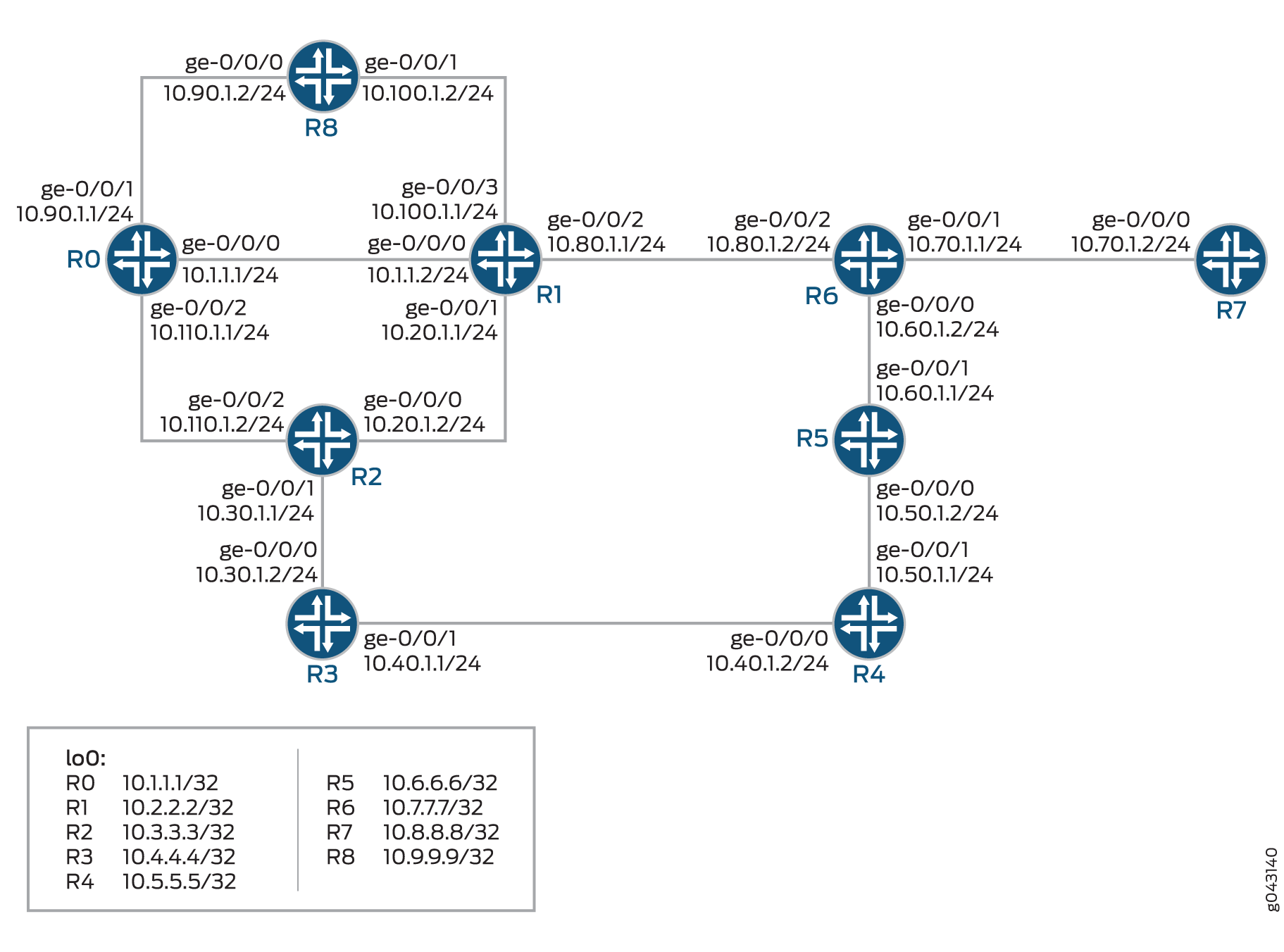
Konfiguration
CLI Schnellkonfiguration
Um dieses Beispiel schnell zu konfigurieren, kopieren Sie die folgenden Befehle, fügen Sie sie in eine Textdatei ein, entfernen Sie alle Zeilenumbrüche, ändern Sie alle erforderlichen Details, um sie an Ihre Netzwerkkonfiguration anzupassen, kopieren Sie die Befehle, fügen Sie sie in die CLI auf der Hierarchieebene ein, und geben Sie sie dann aus dem [edit] Konfigurationsmodus ein commit .
R0-KARTON
set interfaces ge-0/0/0 unit 0 family inet address 10.1.1.1/24 set interfaces ge-0/0/0 unit 0 family mpls set interfaces ge-0/0/1 unit 0 family inet address 10.90.1.1/24 set interfaces ge-0/0/1 unit 0 family mpls set interfaces ge-0/0/2 unit 0 family inet address 10.110.1.1/24 set interfaces ge-0/0/2 unit 0 family mpls set interfaces lo0 unit 0 family inet address 10.1.1.1/32 set interfaces lo0 unit 0 family mpls set routing-options router-id 10.1.1.1 set routing-options forwarding-table export per-packet set protocols mpls interface ge-0/0/0.0 set protocols mpls interface ge-0/0/1.0 set protocols mpls interface ge-0/0/2.0 set protocols mpls interface lo0.0 set protocols ospf backup-spf-options remote-backup-calculation set protocols ospf export static set protocols ospf area 0.0.0.0 interface ge-0/0/0.0 set protocols ospf area 0.0.0.0 interface ge-0/0/1.0 set protocols ospf area 0.0.0.0 interface ge-0/0/2.0 set protocols ospf area 0.0.0.0 interface lo0.0 set protocols ldp auto-targeted-session teardown-delay 20 set protocols ldp auto-targeted-session maximum-sessions 60 set protocols ldp egress-policy static set protocols ldp interface ge-0/0/0.0 set protocols ldp interface ge-0/0/1.0 set protocols ldp interface ge-0/0/2.0 set protocols ldp interface lo0.0 set policy-options policy-statement per-packet then load-balance per-packet set policy-options policy-statement per-packet then accept set policy-options policy-statement static from protocol static set policy-options policy-statement static then accept
R1-KARTON
set interfaces ge-0/0/0 unit 0 family inet address 10.1.1.2/24 set interfaces ge-0/0/0 unit 0 family mpls set interfaces ge-0/0/1 unit 0 family inet address 10.20.1.1/24 set interfaces ge-0/0/1 unit 0 family mpls set interfaces ge-0/0/2 unit 0 family inet address 10.80.1.1/24 set interfaces ge-0/0/2 unit 0 family mpls set interfaces ge-0/0/3 unit 0 family inet address 10.100.1.1/24 set interfaces ge-0/0/3 unit 0 family mpls set interfaces lo0 unit 0 family inet address 10.2.2.2/32 set interfaces lo0 unit 0 family mpls set routing-options router-id 10.2.2.2 set routing-options forwarding-table export per-packet set protocols ospf backup-spf-options remote-backup-calculation set protocols ospf traffic-engineering set protocols ospf area 0.0.0.0 interface ge-0/0/0.0 set protocols ospf area 0.0.0.0 interface ge-0/0/2.0 set protocols ospf area 0.0.0.0 interface ge-0/0/1.0 link-protection set protocols ospf area 0.0.0.0 interface ge-0/0/3.0 set protocols ospf area 0.0.0.0 interface lo0.0 set protocols ldp auto-targeted-session teardown-delay 20 set protocols ldp auto-targeted-session maximum-sessions 60 set protocols ldp interface ge-0/0/0.0 set protocols ldp interface ge-0/0/1.0 set protocols ldp interface ge-0/0/2.0 set protocols ldp interface ge-0/0/3.0 set protocols ldp interface lo0.0 set policy-options policy-statement per-packet then load-balance per-packet set policy-options policy-statement per-packet then accept
R2
set interfaces ge-0/0/0 unit 0 family inet address 10.20.1.2/24 set interfaces ge-0/0/0 unit 0 family mpls set interfaces ge-0/0/1 unit 0 family inet address 10.30.1.1/24 set interfaces ge-0/0/1 unit 0 family mpls set interfaces ge-0/0/2 unit 0 family inet address 10.110.1.1/24 set interfaces ge-0/0/2 unit 0 family mpls set interfaces lo0 unit 0 family inet address 10.3.3.3/32 set interfaces lo0 unit 0 family mpls set protocols ospf area 0.0.0.0 interface all set protocols ospf area 0.0.0.0 interface fxp0.0 disable set policy-options policy-statement per-packet then load-balance per-packet set policy-options policy-statement per-packet then accept
R3-KARTON
set interfaces ge-0/0/0 unit 0 family inet address 10.30.1.2/24 set interfaces ge-0/0/0 unit 0 family mpls set interfaces ge-0/0/1 unit 0 family inet address 10.40.1.1/24 set interfaces ge-0/0/1 unit 0 family mpls set interfaces lo0 unit 0 family inet address 10.4.4.4/32 set interfaces lo0 unit 0 family mpls set routing-options router-id 10.4.4.4 set routing-options forwarding-table export per-packet set protocols ospf backup-spf-options remote-backup-calculation set protocols ospf traffic-engineering set protocols ospf area 0.0.0.0 interface ge-0/0/0.0 set protocols ospf area 0.0.0.0 interface ge-0/0/1.0 set protocols ospf area 0.0.0.0 interface lo0.0 set protocols ldp auto-targeted-session teardown-delay 20 set protocols ldp auto-targeted-session maximum-sessions 60 set protocols ldp interface ge-0/0/0.0 set protocols ldp interface ge-0/0/1.0 set protocols ldp interface lo0.0 set policy-options policy-statement per-packet then load-balance per-packet set policy-options policy-statement per-packet then accept
R4-KARTON
set interfaces ge-0/0/0 unit 0 family inet address 10.40.1.2/24 set interfaces ge-0/0/0 unit 0 family mpls set interfaces ge-0/0/1 unit 0 family inet address 10.50.1.1/24 set interfaces ge-0/0/1 unit 0 family mpls set interfaces lo0 unit 0 family inet address 10.5.5.5/32 set interfaces lo0 unit 0 family mpls set routing-options router-id 10.5.5.5 set routing-options forwarding-table export per-packet set protocols ospf backup-spf-options remote-backup-calculation set protocols ospf traffic-engineering set protocols ospf area 0.0.0.0 interface ge-0/0/0.0 set protocols ospf area 0.0.0.0 interface ge-0/0/1.0 set protocols ospf area 0.0.0.0 interface lo0.0 set protocols ldp auto-targeted-session teardown-delay 60 set protocols ldp auto-targeted-session maximum-sessions 20 set protocols ldp interface ge-0/0/0.0 set protocols ldp interface ge-0/0/1.0 set protocols ldp interface lo0.0 set policy-options policy-statement per-packet then load-balance per-packet set policy-options policy-statement per-packet then accept
R5
set interfaces ge-0/0/0 unit 0 family inet address 10.50.1.2/24 set interfaces ge-0/0/0 unit 0 family mpls set interfaces ge-0/0/1 unit 0 family inet address 10.60.1.1/24 set interfaces ge-0/0/1 unit 0 family mpls set interfaces lo0 unit 0 family inet address 10.6.6.6/32 set interfaces lo0 unit 0 family mpls set routing-options router-id 10.6.6.6 set routing-options forwarding-table export per-packet set protocols ospf backup-spf-options remote-backup-calculation set protocols ospf traffic-engineering set protocols ospf area 0.0.0.0 interface ge-0/0/0.0 set protocols ospf area 0.0.0.0 interface ge-0/0/1.0 set protocols ospf area 0.0.0.0 interface lo0.0 set protocols ldp auto-targeted-session teardown-delay 20 set protocols ldp auto-targeted-session maximum-sessions 60 set protocols ldp interface ge-0/0/0.0 set protocols ldp interface ge-0/0/1.0 set protocols ldp interface lo0.0 set policy-options policy-statement per-packet then load-balance per-packet set policy-options policy-statement per-packet then accept
R6
set interfaces ge-0/0/0 unit 0 family inet address 10.60.1.2/24 set interfaces ge-0/0/0 unit 0 family mpls set interfaces ge-0/0/1 unit 0 family inet address 10.70.1.1/24 set interfaces ge-0/0/1 unit 0 family mpls set interfaces ge-0/0/2 unit 0 family inet address 10.80.1.2/24 set interfaces ge-0/0/2 unit 0 family mpls set interfaces lo0 unit 0 family inet address 10.7.7.7/32 set interfaces lo0 unit 0 family mpls set routing-options router-id 10.7.7.7 set routing-options forwarding-table export per-packet set protocols ospf topology default backup-spf-options remote-backup-calculation set protocols ospf backup-spf-options remote-backup-calculation set protocols ospf traffic-engineering set protocols ospf area 0.0.0.0 interface ge-0/0/0.0 link-protection set protocols ospf area 0.0.0.0 interface ge-0/0/1.0 link-protection set protocols ospf area 0.0.0.0 interface ge-0/0/2.0 link-protection set protocols ospf area 0.0.0.0 interface lo0.0 set protocols ldp auto-targeted-session teardown-delay 20 set protocols ldp auto-targeted-session maximum-sessions 60 set protocols ldp interface ge-0/0/0.0 set protocols ldp interface ge-0/0/1.0 set protocols ldp interface ge-0/0/2.0 set protocols ldp interface lo0.0 set policy-options policy-statement per-packet then load-balance per-packet set policy-options policy-statement per-packet then accept
R7-KARTON
set interfaces ge-0/0/0 unit 0 family inet address 10.70.1.2/24 set interfaces ge-0/0/0 unit 0 family mpls set interfaces lo0 unit 0 family inet address 10.8.8.8/32 set interfaces lo0 unit 0 family mpls set routing-options router-id 10.8.8.8 set routing-options forwarding-table export per-packet set protocols mpls interface ge-0/0/0.0 set protocols mpls interface lo0.0 set protocols ospf backup-spf-options remote-backup-calculation set protocols ospf area 0.0.0.0 interface ge-0/0/0.0 set protocols ospf area 0.0.0.0 interface lo0.0 set protocols ldp auto-targeted-session teardown-delay 20 set protocols ldp auto-targeted-session maximum-sessions 60 set protocols ldp interface ge-0/0/0.0 set protocols ldp interface lo0.0 set policy-options policy-statement per-packet then load-balance per-packet set policy-options policy-statement per-packet then accept
R8-KARTON
set interfaces ge-0/0/0 unit 0 family inet address 10.90.1.2/24 set interfaces ge-0/0/0 unit 0 family mpls set interfaces ge-0/0/1 unit 0 family inet address 10.100.1.2/24 set interfaces ge-0/0/1 unit 0 family mpls set interfaces lo0 unit 0 family inet address 10.9.9.9/32 set interfaces lo0 unit 0 family mpls set routing-options router-id 10.9.9.9 set routing-options forwarding-table export per-packet set protocols mpls interface ge-0/0/0.0 set protocols mpls interface ge-0/0/1.0 set protocols mpls interface lo0.0 set protocols ospf backup-spf-options remote-backup-calculation set protocols ospf area 0.0.0.0 interface ge-0/0/0.0 set protocols ospf area 0.0.0.0 interface ge-0/0/1.0 set protocols ospf area 0.0.0.0 interface lo0.0 set protocols ldp auto-targeted-session teardown-delay 20 set protocols ldp auto-targeted-session maximum-sessions 60 set protocols ldp interface ge-0/0/0.0 set protocols ldp interface ge-0/0/1.0 set protocols ldp interface lo0.0 set policy-options policy-statement per-packet then load-balance per-packet set policy-options policy-statement per-packet then accept
Konfigurieren von Gerät R6
Schritt-für-Schritt-Anleitung
Für das folgende Beispiel ist es erforderlich, dass Sie durch verschiedene Ebenen in der Konfigurationshierarchie navigieren. Weitere Informationen zum Navigieren in der CLI finden Sie unter Verwenden des CLI-Editors im Konfigurationsmodus im CLI-Benutzerhandbuch.
So konfigurieren Sie Gerät R6:
-
Konfigurieren Sie die Schnittstellen.
[edit interfaces] user@R6# set ge-0/0/0 unit 0 family inet address 10.60.1.2/24 user@R6# set ge-0/0/0 unit 0 family mpls user@R6# set ge-0/0/1 unit 0 family inet address 10.70.1.1/24 user@R6# set ge-0/0/1 unit 0 family mpls user@R6# set ge-0/0/2 unit 0 family inet address 10.80.1.2/24 user@R6# set ge-0/0/2 unit 0 family mpls
-
Weisen Sie dem Gerät die Loopbackadressen zu.
[edit lo0 unit 0 family] user@R6# set address 10.7.7.7/32 user@R6# set mpls
-
Konfigurieren Sie die Router-ID. Wenden Sie die Richtlinie mit der export-Anweisung auf die Weiterleitungstabelle des lokalen Routers an.
[edit routing-options] user@R6# set router-id 10.7.7.7 user@R6# set forwarding-table export per-packet
-
Aktivieren Sie die Remote-LFA-Sicherung, die den nächsten Hop für die Sicherung mithilfe eines dynamischen LDP-Label-Switched-Pfads berechnet.
[edit protocols ospf] user@R6# set topology default backup-spf-options remote-backup-calculation user@R6# set backup-spf-options remote-backup-calculation
-
Konfigurieren Sie das Traffic-Engineering und den Linkschutz für die Schnittstellen im OSPF-Bereich.
[edit protocols ospf] user@R6# set traffic-engineering user@R6# set area 0.0.0.0 interface ge-0/0/0.0 link-protection user@R6# set area 0.0.0.0 interface ge-0/0/1.0 link-protection user@R6# set area 0.0.0.0 interface ge-0/0/2.0 link-protection user@R6# set area 0.0.0.0 interface lo0.0
-
Geben Sie ein Zeitintervall an, in dem die angestrebten LDP-Sitzungen aufrechterhalten werden, wenn der Remote-LFA ausfällt, und geben Sie eine maximale Anzahl automatisch ausgerichteter LDP-Sitzungen an, um die Speichernutzung zu optimieren.
[edit protocols ldp] user@R6# set auto-targeted-session teardown-delay 20 user@R6# set auto-targeted-session maximum-sessions 60
-
Konfigurieren Sie die LDP-Protokolle auf den Schnittstellen.
[edit protocols ldp] user@R6# set interface ge-0/0/0.0 user@R6# set interface ge-0/0/1.0 user@R6# set interface ge-0/0/2.0 user@R6# set interface lo0.0
-
Konfigurieren Sie die Richtlinienoptionen so, dass ein Lastenausgleich für die Routing-Richtlinie pro Paket erfolgt.
[edit policy-options policy-statement] user@R6# set per-packet then load-balance per-packet user@R6# set per-packet then accept
Befund
Bestätigen Sie im Konfigurationsmodus Ihre Konfiguration, indem Sie die show interfacesBefehle , show protocolsshow policy-options, und show routing-options eingeben. Wenn in der Ausgabe nicht die beabsichtigte Konfiguration angezeigt wird, wiederholen Sie die Anweisungen in diesem Beispiel, um die Konfiguration zu korrigieren.
user@R6# show interfaces
ge-0/0/0 {
unit 0 {
family inet {
address 10.60.1.2/24;
}
family mpls;
}
}
ge-0/0/1 {
unit 0 {
family inet {
address 10.70.1.1/24;
}
family mpls;
}
}
ge-0/0/2 {
unit 0 {
family inet {
address 10.80.1.2/24;
}
family mpls;
}
}
lo0 {
unit 0 {
family inet {
address 10.7.7.7/32;
}
family mpls;
}
}
user@R6# show protocols
ospf {
topology default {
backup-spf-options {
remote-backup-calculation;
}
}
backup-spf-options {
remote-backup-calculation;
inactive: per-prefix-calculation all;
}
traffic-engineering;
area 0.0.0.0 {
interface ge-0/0/0.0 {
link-protection;
}
interface ge-0/0/1.0 {
link-protection;
}
interface ge-0/0/2.0 {
link-protection;
}
interface lo0.0;
}
}
ldp {
auto-targeted-session {
teardown-delay 20;
maximum-sessions 60;
}
interface ge-0/0/0.0;
interface ge-0/0/1.0;
interface ge-0/0/2.0;
interface lo0.0;
}
user@R6# show policy-options
policy-statement per-packet {
then {
load-balance per-packet;
accept;
}
}
user@R6# show routing-options
router-id 10.7.7.7;
forwarding-table {
export per-packet;
}
Wenn Sie mit der Konfiguration des Geräts fertig sind, gelangen Sie commit aus dem Konfigurationsmodus.
Verifizierung
Vergewissern Sie sich, dass die Konfiguration ordnungsgemäß funktioniert.
- Verifizierung der Routen
- Überprüfen der LDP-Routen
- Überprüfen der OSPF-Routen
- Überprüfen des festgelegten Backup-Pfadknotens
- Überprüfen der Backup-Nachbarn
Verifizierung der Routen
Zweck
Vergewissern Sie sich, dass die erwarteten Routen gelernt wurden.
Aktion
Führen Sie auf Gerät R6 im Betriebsmodus den show route 10.6.6.6/24 Befehl aus, um die Routen in der Routing-Tabelle anzuzeigen.
user@R6> show route 10.6.6.6/24
inet.0: 75 destinations, 75 routes (75 active, 0 holddown, 0 hidden)
+ = Active Route, - = Last Active, * = Both
10.6.6.6/32 *[OSPF/10] 02:21:07, metric 1
> to 10.60.1.1 via ge-0/0/0.0
to 10.80.1.1 via ge-0/0/2.0, Push 299872
inet.3: 7 destinations, 7 routes (7 active, 0 holddown, 0 hidden)
+ = Active Route, - = Last Active, * = Both
10.6.6.6/32 *[LDP/9] 02:21:07, metric 1
> to 10.60.1.1 via ge-0/0/0.0
to 10.80.1.1 via ge-0/0/2.0, Push 299792, Push 299872(top)
inet.0: 75 destinations, 75 routes (75 active, 0 holddown, 0 hidden)
10.6.6.6/32 (1 entry, 1 announced)
State: <FlashAll>
*OSPF Preference: 10
Next hop type: Router, Next hop index: 1048585
Address: 0x9df2690
Next-hop reference count: 10
Next hop: 10.60.1.1 via ge-0/0/0.0 weight 0x1, selected
Session Id: 0x141
Next hop: 10.80.1.1 via ge-0/0/2.0 weight 0x101 uflags Remote neighbor path
Label operation: Push 299872
Label TTL action: prop-ttl
Load balance label: Label 299872: None;
Label element ptr: 0x9dc27a0
Label parent element ptr: 0x0
Label element references: 6
Label element child references: 4
Label element lsp id: 0
Session Id: 0x142
State: <Active Int>
Age: 2:22:40 Metric: 1
Validation State: unverified
Area: 0.0.0.0
Task: OSPF
Announcement bits (2): 0-KRT 4-LDP
AS path: I
inet.3: 7 destinations, 7 routes (7 active, 0 holddown, 0 hidden)
10.6.6.6/32 (1 entry, 1 announced)
State: <FlashAll>
*LDP Preference: 9
Next hop type: Router, Next hop index: 0
Address: 0x9df2a90
Next-hop reference count: 1
Next hop: 10.60.1.1 via ge-0/0/0.0 weight 0x1, selected
Label element ptr: 0x9dc0dc0
Label parent element ptr: 0x0
Label element references: 1
Label element child references: 0
Label element lsp id: 0
Session Id: 0x0
Next hop: 10.80.1.1 via ge-0/0/2.0 weight 0x101 uflags Remote neighbor path
Label operation: Push 299792, Push 299872(top)
Label TTL action: prop-ttl, prop-ttl(top)
Load balance label: Label 299792: None; Label 299872: None;
Label element ptr: 0x9dc1ba0
Label parent element ptr: 0x9dc27a0
Label element references: 1
Label element child references: 0
Label element lsp id: 0
Session Id: 0x0
State: <Active Int>
Age: 2:22:40 Metric: 1
Validation State: unverified
Task: LDP
Announcement bits (1): 0-Resolve tree 1
AS path: I
Bedeutung
Die Ausgabe zeigt alle Routen in der Routing-Tabelle von Gerät R6 an.
Überprüfen der LDP-Routen
Zweck
Überprüfen Sie die automatisch als Ziel zugewiesenen LDP-Routen.
Aktion
Geben Sie im Betriebsmodus den show ldp session auto-targeted detail Befehl ein.
user@R6>show ldp session auto-targeted detail
Address: 10.4.4.4, State: Operational, Connection: Open, Hold time: 28
Session ID: 10.7.7.7:0--10.4.4.4:0
Next keepalive in 8 seconds
Active, Maximum PDU: 4096, Hold time: 30, Neighbor count: 1
Neighbor types: auto-targeted
Keepalive interval: 10, Connect retry interval: 1
Local address: 10.7.7.7, Remote address: 10.4.4.4
Up for 02:28:28
Capabilities advertised: none
Capabilities received: none
Protection: disabled
Session flags: none
Local - Restart: disabled, Helper mode: enabled
Remote - Restart: disabled, Helper mode: enabled
Local maximum neighbor reconnect time: 120000 msec
Local maximum neighbor recovery time: 240000 msec
Local Label Advertisement mode: Downstream unsolicited
Remote Label Advertisement mode: Downstream unsolicited
Negotiated Label Advertisement mode: Downstream unsolicited
MTU discovery: disabled
Nonstop routing state: Not in sync
Next-hop addresses received:
10.4.4.4
10.30.1.2
10.40.1.1
Überprüfen der OSPF-Routen
Zweck
Zeigen Sie alle LDP-Backup-Routen in der OSPF-Routing-Tabelle von Gerät R6 an.
Aktion
Führen Sie auf Gerät R6 im Betriebsmodus den show ospf route Befehl aus, um die Routen in der OSPF-Routing-Tabelle anzuzeigen.
user@R6> show ospf route
Topology default Route Table:
Prefix Path Route NH Metric NextHop Nexthop
Type Type Type Interface Address/LSP
10.1.1.1 Intra AS BR IP 2 ge-0/0/2.0 10.80.1.1
Bkup LSP LDP->10.4.4.4
10.2.2.2 Intra Router IP 1 ge-0/0/2.0 10.80.1.1
Bkup LSP LDP->10.4.4.4
10.4.4.4 Intra Router IP 3 ge-0/0/0.0 10.60.1.1
ge-0/0/2.0 10.80.1.1
10.5.5.5 Intra Router IP 2 ge-0/0/0.0 10.60.1.1
Bkup LSP LDP->10.4.4.4
10.6.6.6 Intra Router IP 1 ge-0/0/0.0 10.60.1.1
Bkup LSP LDP->10.4.4.4
10.8.8.8 Intra Router IP 1 ge-0/0/1.0 10.70.1.2
10.9.9.9 Intra Router IP 2 ge-0/0/2.0 10.80.1.1
Bkup LSP LDP->10.4.4.4
10.1.1.1/32 Intra Network IP 2 ge-0/0/2.0 10.80.1.1
Bkup LSP LDP->10.4.4.4
10.2.2.2/32 Intra Network IP 1 ge-0/0/2.0 10.80.1.1
Bkup LSP LDP->10.4.4.4
10.3.3.3/32 Intra Network IP 2 ge-0/0/2.0 10.80.1.1
Bkup LSP LDP->10.4.4.4
10.4.4.4/32 Intra Network IP 3 ge-0/0/0.0 10.60.1.1
ge-0/0/2.0 10.80.1.1
10.5.5.5/32 Intra Network IP 2 ge-0/0/0.0 10.60.1.1
Bkup LSP LDP->10.4.4.4
10.6.6.6/32 Intra Network IP 1 ge-0/0/0.0 10.60.1.1
Bkup LSP LDP->10.4.4.4
10.7.7.7/32 Intra Network IP 0 lo0.0
10.8.8.8/32 Intra Network IP 1 ge-0/0/1.0 10.70.1.2
10.9.9.9/32 Intra Network IP 2 ge-0/0/2.0 10.80.1.1
Bkup LSP LDP->10.4.4.4
10.1.1.0/24 Intra Network IP 2 ge-0/0/2.0 10.80.1.1
Bkup LSP LDP->10.4.4.4
10.20.1.0/24 Intra Network IP 2 ge-0/0/2.0 10.80.1.1
Bkup LSP LDP->10.4.4.4
10.30.1.0/24 Intra Network IP 3 ge-0/0/2.0 10.80.1.1
Bkup IP ge-0/0/0.0 10.60.1.1
10.40.1.0/24 Intra Network IP 3 ge-0/0/0.0 10.60.1.1
Bkup IP ge-0/0/2.0 10.80.1.1
10.50.1.0/24 Intra Network IP 2 ge-0/0/0.0 10.60.1.1
Bkup LSP LDP->10.4.4.4
10.60.1.0/24 Intra Network IP 1 ge-0/0/0.0
10.70.1.0/24 Intra Network IP 1 ge-0/0/1.0
10.80.1.0/24 Intra Network IP 1 ge-0/0/2.0
90.1.1.0/24 Intra Network IP 3 ge-0/0/2.0 10.80.1.1
Bkup LSP LDP->10.4.4.4
10.100.1.0/24 Intra Network IP 2 ge-0/0/2.0 10.80.1.1
Bkup LSP LDP->10.4.4.4
10.110.1.0/24 Intra Network IP 3 ge-0/0/2.0 10.80.1.1
Bkup LSP LDP->10.4.4.4
Bedeutung
Die Ausgabe zeigt alle LDP-Backup-Routen in der OSPF-Routing-Tabelle von Gerät R6 an.
Überprüfen des festgelegten Backup-Pfadknotens
Zweck
Zeigt den Remote-LFA-Next-Hop an, der für ein bestimmtes Ziel ermittelt wurde.
Aktion
Geben Sie im Betriebsmodus den show ospf backup spf results Befehl ein.
user@R6> show ospf backup spf results
Topology default results:
Area 0.0.0.0 results:
10.6.6.6
Self to Destination Metric: 1
Parent Node: 10.60.1.2
Primary next-hop: ge-0/0/0.0 via 60.1.1.1
Backup next-hop: LDP->10.4.4.4 via ge-0/0/2.0
Backup Neighbor: 10.6.6.6 via: Direct
Neighbor to Destination Metric: 0, Neighbor to Self Metric: 1
Self to Neighbor Metric: 1, Backup preference: 0x0
Not eligible, Reason: Primary next-hop link fate sharing
Backup Neighbor: 10.2.2.2 via: Direct
Neighbor to Destination Metric: 2, Neighbor to Self Metric: 1
Self to Neighbor Metric: 1, Backup preference: 0x0
Not eligible, Reason: Path loops
Backup Neighbor: 10.8.8.8 via: Direct
Neighbor to Destination Metric: 2, Neighbor to Self Metric: 1
Self to Neighbor Metric: 1, Backup preference: 0x0
Not eligible, Reason: Path loops
Backup Neighbor: 10.4.4.4 via: LDP (LSP endpoint)
Neighbor to Destination Metric: 2, Neighbor to Self Metric: 3
Self to Neighbor Metric: 3, Backup preference: 0x0
Eligible, Reason: Contributes backup next-hop
Bedeutung
Die Ausgabe gibt an, ob und warum eine bestimmte Schnittstelle oder ein bestimmter Knoten als Remote-Backup-Pfad festgelegt wurde.
Überprüfen der Backup-Nachbarn
Zweck
Anzeigen der Backup-Nachbarn für das Gerät R6
Aktion
Geben Sie im Betriebsmodus den show ospf backup neighbor Befehl ein.
user@R6>show ospf backup neighbor
Topology default backup neighbors:
Area 0.0.0.0 backup neighbors:
10.6.6.6 via: Direct
Neighbor to Self Metric: 1
Self to Neighbor Metric: 1
Direct next-hop: ge-0/0/0.0 via 10.60.1.1
10.8.8.8 via: Direct
Neighbor to Self Metric: 1
Self to Neighbor Metric: 1
Direct next-hop: ge-0/0/1.0 via 10.70.1.2
10.2.2.2 via: Direct
Neighbor to Self Metric: 1
Self to Neighbor Metric: 1
Direct next-hop: ge-0/0/2.0 via 10.80.1.1
10.4.4.4 via: LDP (LSP endpoint)
Neighbor to Self Metric: 3
Self to Neighbor Metric: 3
Direct next-hop: LDP->10.4.4.4 via ge-0/0/2.0
Direct next-hop: LDP->10.4.4.4 via ge-0/0/0.0
Neighbors Protected: 2
Bedeutung
Die Ausgabe zeigt die Backup-Nachbarn an, die für den Bereich 0.0.0.0 verfügbar sind.
