本页内容
查看组织、站点和设备的信息(清单视图)
观看此视频并阅读这些提示,以熟悉“库存视图”页面上提供的设备信息。
查找清单视图
若要查找“清单”视图,请从Juniper Mist™托管服务提供商门户的左侧菜单中选择 “组织 ”。
“清单”视图是“组织”页面的默认视图。如果您转到 AI Ops 视图,则可以通过单击 Inventory 按钮返回到此视图。
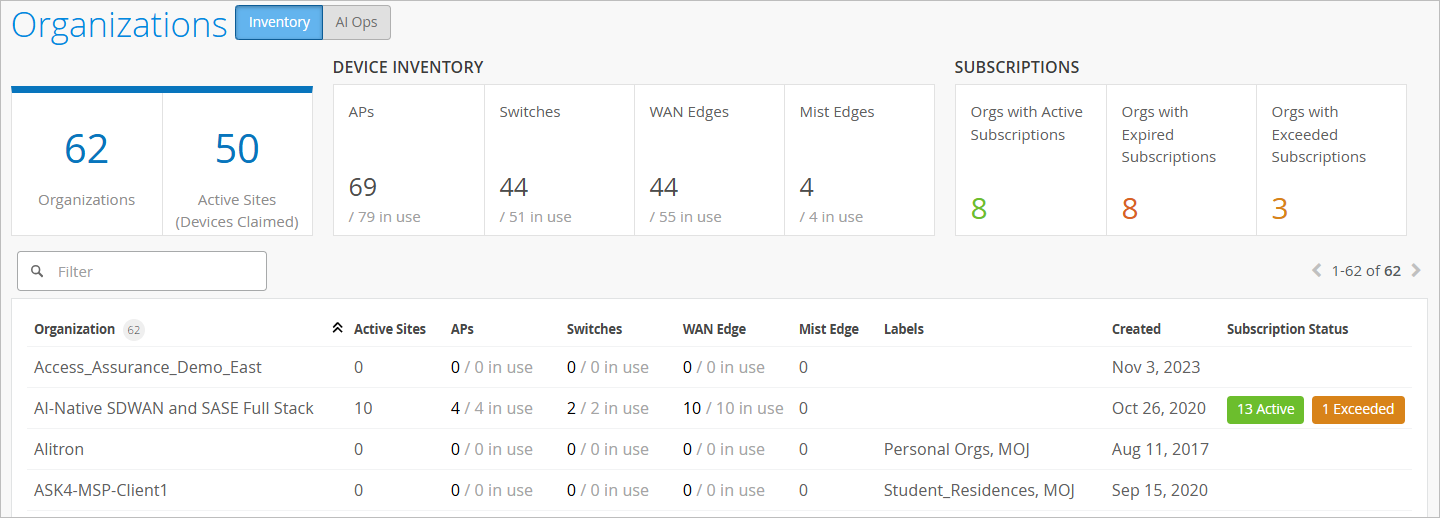
库存视图的功能(视频)
Managing a Full Stack network for MSPs has never been easier. Presenting the enhanced Mist MSP dashboard which simplifies the lifecycle management and operations of unified client-to-cloud portfolio spanning wireless LAN, wired LAN, and Software Defined WAN (SDWAN) at scale. Let's look at some of the key features.
The dashboard offers multiple organizations views and fast access to all the MSP-managed customer networks. There is a consolidated view of inventory and subscriptions at the global MSP and the individual organization levels. The dashboard also shows real-time deployment status, as in how many devices are actively deployed and in use, versus how many merely claimed to the org.
页首磁贴
以下磁贴显示高级信息:
-
组织 - 与您的 MSP 账户关联的组织总数。
-
活动站点 - 所有组织中的站点总数。如果设备已声明,则站点处于活动状态。
-
设备库存 - 所有组织中每种设备类型的总数。这些标题还显示正在使用的设备数量。
-
订阅 - 具有活动、过期和超限订阅的组织总数。如果单击其中一个磁贴,它将筛选表以仅显示匹配的组织。
过滤和排序选项
使用以下选项可以调整表中显示的信息:
-
要按列标题排序,请单击该标题。
-
若要按组织名称或标签进行筛选,请在 “筛选器 ”框中输入名称。
-
若要按订阅状态进行筛选,请单击“ 具有活动订阅的组织”、“ 已过期订阅的组织”或“ 超出订阅的组织 ”磁贴。
