示例:配置 VPLS 多宿主 (FEC 129)
VPLS 多宿主功能概述
虚拟专用 LAN 服务 (VPLS) 多宿主允许您将一个客户站点连接到两个或更多 PE 路由器,以提供冗余连接。冗余 PE 路由器可以在检测到故障后立即向客户站点提供网络服务。VPLS 多宿主有助于在发生以下类型的网络故障时,维护多宿主站点的 VPLS 服务和流量转发:
PE 路由器到 客户边缘设备链路故障
PE 路由器故障
本地 PE 路由器与远程 PE 路由器之间的 MPLS 可达性故障
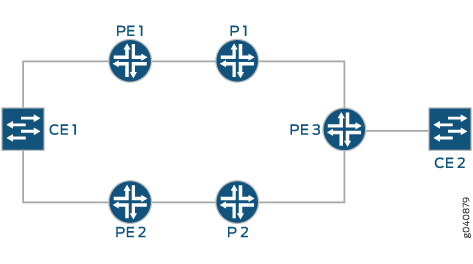
在 VPLS 文档中,PE 路由器等术语“路由器”用于指代提供路由功能的任何设备。
图 1 说明了如何将客户边缘设备多宿主到两个 PE 路由器。设备 CE1 与路由器 PE1 和 PE2 多宿主。设备 CE2 有两条可能路径可以到达设备 CE1,但同时只有一条路径处于活动状态。如果路由器 PE1 是指定的 VPLS 边缘 (VE) 设备(也称为指定转发器),则 BGP 将向从路由器 PE3 到路由器 PE1 的伪线发出信号。如果此路径上发生故障,路由器 PE2 将成为指定的 VE 设备,并且 BGP 将重新发出从路由器 PE3 到路由器 PE2 的伪线信号。
多宿主 PE 路由器将多宿主站点的网络层可达性信息 (NLRI) 播发至 VPLS 网络中的其他 PE 路由器。NLRI 包括多宿主 PE 路由器的站点 ID。对于多宿主到同一客户边缘设备的所有 PE 路由器,您需要配置相同的站点 ID。远程 VPLS PE 路由器使用站点 ID 来确定将发送到客户站点的流量转发到何处。为避免路由冲突,多宿主 PE 路由器共享的站点 ID 必须不同于 VPLS 网络中远程 PE 路由器上配置的站点 ID。
尽管您为多宿主到同一客户边缘设备的每台 PE 路由器配置相同的站点 ID,但您可以为其他参数(如路由识别符)配置唯一值。这些值有助于确定选择哪种多宿主 PE 路由器作为用于到达客户站点的指定 VE 设备。
建议为每个多宿主 PE 路由器配置唯一的路由识别符。当与主多宿主 PE 路由器的连接出现故障时,配置唯一路由识别符有助于加快融合速度。如果配置唯一路由识别符,则 VPLS 网络中的其他 PE 路由器必须为多宿主 PE 路由器维护附加状态。
VPLS 网络中的远程 PE 路由器需要确定应将哪些多宿主 PE 路由器转发流量以到达客户边缘设备。要做出此判定,远程 PE 路由器使用 VPLS 路径选择过程,根据其 NLRI 播发选择一台多宿主 PE 路由器。由于远程 PE 路由器仅选择其中一个 NLRI 播发,因此它只会与其中一个多宿主 PE 路由器(发起获胜播发的 PE 路由器)建立伪线。这样可以防止在网络中的站点之间创建多个路径,从而防止形成第 2 层环路。如果选定的 PE 路由器出现故障,网络中的所有 PE 路由器都会自动切换到备用 PE 路由器,并为其建立新的伪线。
为防止在客户边缘设备和多宿主 PE 路由器之间形成第 2 层环路,建议您在客户边缘设备上使用生成树协议 (STP)。配置不正确可能会形成第 2 层环路。网络拓扑发生变化后的融合过程中也会形成临时的第 2 层环路。
PE 路由器在本地发起和接收的第 2 层路由播发上运行 BGP 路径选择过程,以确定路由是否适合向其他对等方播发,例如 BGP 路由反射器。如果 VPLS 网络中的 PE 路由器也是路由反射器,则多宿主站点的路径选择过程不会影响此 PE 路由器为反射第 2 层路由而执行的路径选择过程。具有不同路由区分符的第 2 层前缀被视为具有不同的路由反射 NLRI。VPLS 路径选择过程使路由反射器能够将具有不同路由识别符的所有路由反射到路由反射器客户端,即使其中只有一个路由用于创建到多宿主站点的 VPLS 伪线。
Junos OS 支持 BGP VPLS 和 FEC129 VPLS 的 VPLS 多宿主。请参阅 功能浏览器, 了解有关任何 VPLS 相关功能的平台和版本支持的信息。
也可以看看
示例:配置 VPLS 多宿主 (FEC 129)
此示例说明了如何配置虚拟专用 LAN 服务 (VPLS) 多宿主。多宿主允许客户站点连接到多个提供商边缘 (PE) 路由器。多宿主到两个或多个 PE 路由器的 VPLS 站点可在 PE 路由器到客户边缘设备链路故障或 PE 路由器发生故障时提供冗余连接。此示例演示了对 FEC 129 VPLS(也称为具有基于 BGP 的自动发现的 LDP VPLS)的基于 BGP 的多宿主支持。
要求
此示例具有以下硬件和软件要求:
-
一个或多个表示 VPLS 站点的客户边缘设备。
-
两个或多个 PE 设备。
-
在连接到多宿主 VPLS 站点的 PE 设备上运行的 Junos OS 12.3 或更高版本。
概述
基于 BGP 的 VPLS 自动发现 (FEC 129) 使每个 VPLS PE 路由器都能发现同一 VPLS 域中的其他 PE 路由器。VPLS 自动发现还会自动检测何时在 VPLS 域中添加或删除 PE 路由器。添加或删除 PE 路由器时,无需手动配置 VPLS 或维护配置。VPLS 自动发现使用 BGP 来发现 VPLS 成员,并在 VPLS 中设置和拆除伪线。
通过 BGP 多宿主,您可以将一个客户站点连接到两个或更多 PE 路由器,以提供冗余连接,同时防止在服务提供商的网络中形成第 2 层环路。在 PE 路由器到客户边缘设备链路故障、PE 路由器故障或本地 PE 路由器与远程 PE 路由器之间发生MPLS可达性故障时,冗余连接将保持与多宿主站点之间的 VPLS 服务和流量转发。在检测到故障后,冗余 PE 路由器可以立即开始向客户站点提供服务。
当客户边缘设备连接到多个 PE 路由器时,每个路由器都会通告多宿主站点的可访问性,即在第 2 层网络层可达性信息 (NLRI) 中具有相同站点 ID 的路由。网络中的其他 PE 路由器使用 BGP 路径选择过程,仅选择其中一个播发路由器,以便将其流量发送到客户边缘设备。此路径选择过程消除了 VPLS 网络中的第 2 层环路。
自动发现与多宿主没有特别关系。多宿主不需要自动发现。它们是两个独立的功能。也就是说,FEC 129 的含义是 VPLS 可以自动发现。因此,在为 FEC 129 配置多宿主时,根据定义,还必须配置自动发现(使用 auto-discovery-only 语句)。
配置中有两个位置可以配置 VPLS 多宿主。一个用于 FEC 128,另一个用于 FEC 129:
-
对于 FEC 128—
routing-instances instance-name protocols vpls site site-name multi-homing -
对于 FEC 129—
routing-instances instance-name protocols vpls multi-homing
以下语句用于为 FEC 129 配置多宿主:
[edit routing-instances instance-name protocols vpls] multi-homing { peer-active; site site-name { active-interface interface-name { any; primary interface-name; } identifier identifier; interface interface-name { preference preference-value; } peer-active; preference (preference-value | backup | primary); } }
此示例显示设备 CE1 多宿主到路由器 PE1 和路由器 PE2。此外,设备 CE2 与路由器 PE1 单宿主。设备 PE3 是连接到设备 CE3 的远程 PE 路由器。设备 PE3 未启用多宿主。 CLI 快速配置 显示了图 2 中所有设备的配置。 配置设备 PE1 部分 提供了配置设备 PE1 的分步说明。
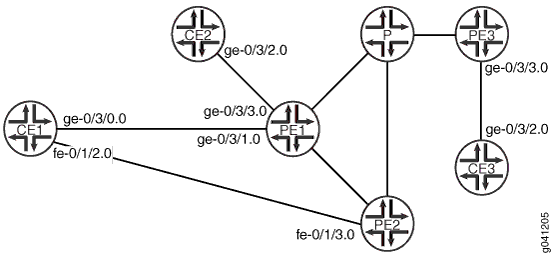 拓扑结构
拓扑结构
配置
CLI 快速配置
要快速配置此示例,请复制以下命令,将其粘贴到文本文件中,删除所有换行符,更改详细信息,以便与网络配置匹配,然后将命令复制并粘贴到层次结构级别的 [edit] CLI 中。
设备 PE1
set interfaces ge-0/3/3 encapsulation ethernet-vpls set interfaces ge-0/3/3 unit 0 description PE1-to-CE2 set interfaces ge-0/3/3 unit 0 family vpls set interfaces ge-0/3/1 encapsulation ethernet-vpls set interfaces ge-0/3/1 unit 0 description PE1-to-CE1 set interfaces ge-0/3/1 unit 0 family vpls set interfaces ge-1/2/0 unit 0 description PE1-to-P set interfaces ge-1/2/0 unit 0 family inet address 10.1.1.1/30 set interfaces ge-1/2/0 unit 0 family mpls set interfaces ge-1/2/1 unit 0 description PE1-to-PE2 set interfaces ge-1/2/1 unit 0 family inet address 10.1.1.5/30 set interfaces ge-1/2/1 unit 0 family mpls set interfaces lo0 unit 2 family inet address 192.0.2.2/24 set protocols mpls interface ge-1/2/0.0 set protocols mpls interface ge-1/2/1.0 set protocols bgp local-address 192.0.2.2 set protocols bgp group pe-pe type internal set protocols bgp group pe-pe family l2vpn auto-discovery-only set protocols bgp group pe-pe family l2vpn signaling set protocols bgp group pe-pe neighbor 192.0.2.3 set protocols bgp group pe-pe neighbor 192.0.2.4 set protocols bgp group pe-pe neighbor 192.0.2.5 set protocols ospf traffic-engineering set protocols ospf area 0.0.0.0 interface ge-1/2/0.0 set protocols ospf area 0.0.0.0 interface ge-1/2/1.0 set protocols ospf area 0.0.0.0 interface lo0.2 passive set protocols ldp interface ge-1/2/0.0 set protocols ldp interface ge-1/2/1.0 set protocols ldp interface lo0.2 set routing-instances green instance-type vpls set routing-instances green interface ge-0/3/1.0 set routing-instances green interface ge-0/3/3.0 set routing-instances green route-distinguisher 192.0.2.2:1 set routing-instances green l2vpn-id l2vpn-id:100:100 set routing-instances green vrf-target target:100:100 set routing-instances green protocols vpls no-tunnel-services set routing-instances green protocols vpls oam ping-interval 600 set routing-instances green protocols vpls oam bfd-liveness-detection minimum-interval 200 set routing-instances green protocols vpls multi-homing site test identifier 1 set routing-instances green protocols vpls multi-homing site test interface ge-0/3/1.0 set routing-options router-id 192.0.2.2 set routing-options autonomous-system 100
设备 PE2
set interfaces fe-0/1/3 encapsulation ethernet-vpls set interfaces fe-0/1/3 unit 0 description PE2-to-CE1 set interfaces fe-0/1/3 unit 0 family vpls set interfaces ge-1/2/0 unit 0 description PE2-to-PE1 set interfaces ge-1/2/0 unit 0 family inet address 10.1.1.6/30 set interfaces ge-1/2/0 unit 0 family mpls set interfaces ge-1/2/2 unit 0 description PE2-to-P set interfaces ge-1/2/2 unit 0 family inet address 10.1.1.10/30 set interfaces ge-1/2/2 unit 0 family mpls set interfaces lo0 unit 4 family inet address 192.0.2.4/32 set protocols mpls interface ge-1/2/0.0 set protocols mpls interface ge-1/2/2.0 set protocols bgp local-address 192.0.2.4 set protocols bgp group pe-pe type internal set protocols bgp group pe-pe family l2vpn auto-discovery-only set protocols bgp group pe-pe family l2vpn signaling set protocols bgp group pe-pe neighbor 192.0.2.2 set protocols bgp group pe-pe neighbor 192.0.2.3 set protocols bgp group pe-pe neighbor 192.0.2.5 set protocols ospf traffic-engineering set protocols ospf area 0.0.0.0 interface ge-1/2/0.0 set protocols ospf area 0.0.0.0 interface ge-1/2/2.0 set protocols ospf area 0.0.0.0 interface lo0.4 passive set protocols ldp interface ge-1/2/0.0 set protocols ldp interface ge-1/2/2.0 set protocols ldp interface lo0.4 set routing-instances green instance-type vpls set routing-instances green interface fe-0/1/3.0 set routing-instances green route-distinguisher 192.0.2.4:1 set routing-instances green l2vpn-id l2vpn-id:100:100 set routing-instances green vrf-target target:100:100 set routing-instances green protocols vpls no-tunnel-services set routing-instances green protocols vpls oam ping-interval 600 set routing-instances green protocols vpls oam bfd-liveness-detection minimum-interval 200 set routing-instances green protocols vpls multi-homing site test identifier 1 set routing-instances green protocols vpls multi-homing site test interface fe-0/1/3.0 set routing-options router-id 192.0.2.4 set routing-options autonomous-system 100
设备 PE3
set interfaces ge-0/3/3 unit 0 encapsulation ethernet-vpls set interfaces ge-0/3/3 unit 0 description PE3-to-CE3 set interfacesge-0/3/3 unit 0 family vpls set interfaces ge-1/2/0 unit 0 description PE3-to-P set interfaces ge-1/2/0 unit 0 family inet address 10.1.1.14/30 set interfaces ge-1/2/0 unit 0 family mpls set interfaces lo0 unit 5 family inet address 192.0.2.5/24 set protocols rsvp interface ge-1/2/0.0 set protocols mpls interface ge-1/2/0.0 set protocols bgp local-address 192.0.2.5 set protocols bgp group pe-pe type internal set protocols bgp group pe-pe family l2vpn auto-discovery-only set protocols bgp group pe-pe family l2vpn signaling set protocols bgp group pe-pe neighbor 192.0.2.2 set protocols bgp group pe-pe neighbor 192.0.2.3 set protocols bgp group pe-pe neighbor 192.0.2.4 set protocols ospf traffic-engineering set protocols ospf area 0.0.0.0 interface ge-1/2/0.0 set protocols ospf area 0.0.0.0 interface lo0.5 passive set protocols ldp interface ge-1/2/0.0 set protocols ldp interface lo0.5 set routing-instances green instance-type vpls set routing-instances green interface ge-0/3/3.0 set routing-instances green route-distinguisher 192.0.2.5:100 set routing-instances green l2vpn-id l2vpn-id:100:100 set routing-instances green vrf-target target:100:100 set routing-instances green protocols vpls no-tunnel-services set routing-instances green protocols vpls oam ping-interval 600 set routing-instances green protocols vpls oam bfd-liveness-detection minimum-interval 200 set routing-instances green protocols vpls oam ping-interval 600 set routing-instances green protocols vpls oam bfd-liveness-detection minimum-interval 200 set routing-options router-id 192.0.2.5 set routing-options autonomous-system 100
设备 CE1
set interfaces ge-0/3/0 unit 0 description CE1-to-PE1 set interfaces ge-0/3/0 unit 0 family inet address 192.0.2.15/24 set interfaces fe-0/1/2 unit 0 description CE1-to-PE2 set interfaces fe-0/1/2 unit 0 family inet address 192.0.2.11/24
设备 CE2
set interfaces ge-0/3/2 unit 0 description CE2-to-PE1 set interfaces ge-0/3/2 unit 0 family inet address 192.0.2.16/24
设备 CE3
set interfaces ge-0/3/2 unit 0 description CE3-to-PE3 set interfaces ge-0/3/2 unit 0 family inet address 192.0.2.17/24
设备 P
set interfaces ge-1/2/0 unit 0 description P-to-PE1 set interfaces ge-1/2/0 unit 0 family inet address 10.1.1.2/30 set interfaces ge-1/2/0 unit 0 family mpls set interfaces ge-3/2/0 unit 0 description P-to-PE2 set interfaces ge-3/2/0 unit 0 family inet address 10.1.1.9/30 set interfaces ge-3/2/0 unit 0 family mpls set interfaces ge-4/2/0 unit 0 description P-to-PE3 set interfaces ge-4/2/0 unit 0 encapsulation ethernet set interfaces ge-4/2/0 unit 0 family inet address 10.1.1.13/30 set interfaces ge-4/2/0 unit 0 family mpls set interfaces lo0 unit 3 family inet address 192.0.2.3/32 set protocols mpls interface ge-1/2/0.0 set protocols mpls interface ge-3/2/0.0 set protocols mpls interface ge-4/2/0.0 set protocols bgp local-address 192.0.2.3 set protocols bgp group pe-pe type internal set protocols bgp group pe-pe family l2vpn signaling set protocols bgp group pe-pe neighbor 192.0.2.2 set protocols bgp group pe-pe neighbor 192.0.2.4 set protocols bgp group pe-pe neighbor 192.0.2.5 set protocols ospf traffic-engineering set protocols ospf area 0.0.0.0 interface ge-1/2/0.0 set protocols ospf area 0.0.0.0 interface ge-3/2/0.0 set protocols ospf area 0.0.0.0 interface ge-4/2/0.0 set protocols ospf area 0.0.0.0 interface lo0.3 passive set protocols ldp interface ge-1/2/0.0 set protocols ldp interface ge-3/2/0.0 set protocols ldp interface ge-4/2/0.0 set protocols ldp interface lo0.3 set routing-options router-id 192.0.2.3 set routing-options autonomous-system 100
配置设备 PE1
分步程序
下面的示例要求您在各个配置层级中进行导航。有关导航 CLI 的信息,请参阅 《CLI 用户指南》中的在配置模式下使用 CLI 编辑器。
要配置设备 PE1:
-
配置接口。
在面向提供商的接口上进行配置
family mpls。在面向客户的接口上进行配置family vpls。[edit interfaces] user@PE1# set ge-0/3/3 encapsulation ethernet-vpls user@PE1# set ge-0/3/3 unit 0 description PE1-to-CE2 user@PE1# set ge-0/3/3 unit 0 family vpls user@PE1# set ge-0/3/1 encapsulation ethernet-vpls user@PE1# set ge-0/3/1 unit 0 description PE1-to-CE1 user@PE1# set ge-0/3/1 unit 0 family vpls user@PE1# set ge-1/2/0 unit 0 description PE1-to-P user@PE1# set ge-1/2/0 unit 0 family inet address 10.1.1.1/30 user@PE1# set ge-1/2/0 unit 0 family mpls user@PE1# set ge-1/2/1 unit 0 description PE1-to-PE2 user@PE1# set ge-1/2/1 unit 0 family inet address 10.1.1.5/30 user@PE1# set ge-1/2/1 unit 0 family mpls user@PE1# set lo0 unit 2 family inet address 192.0.2.2/24
-
在面向提供商的接口上配置内部网关协议 (IGP) 和信令协议。
traffic-engineering该语句使 OSPF 能够在汇总链路状态通告 (LSA) 中播发标签交换路径 (LSP) 指标。[edit protocols] user@PE1# set ldp interface ge-1/2/0.0 user@PE1# set ldp interface ge-1/2/1.0 user@PE1# set ldp interface lo0.2 user@PE1# set mpls interface ge-1/2/0.0 user@PE1# set mpls interface ge-1/2/1.0 user@PE1# set ospf traffic-engineering user@PE1# set ospf area 0.0.0.0 interface ge-1/2/0.0 user@PE1# set ospf area 0.0.0.0 interface ge-1/2/1.0 user@PE1# set ospf area 0.0.0.0 interface lo0.2 passive
-
配置 BGP。
该
auto-discovery-only语句通知路由进程 (rpd) 期待与自动发现相关的 NLRI 消息,以便 LDP 和 VPLS 可以解读和使用信息。必须在 VPLS 中的所有 PE 路由器上配置该auto-discovery-only语句。如果配置路由反射,则在充当路由反射器的提供商 (P) 路由器上也需要该auto-discovery-only语句,这些路由器充当支持 FEC 129 相关更新的路由反射器。对于 PE 路由器必须支持两种类型的 NLRI(FEC 128 和 FEC 129)的互作方案,此示例还包含该
signaling语句。[edit protocols bgp] user@PE1# set local-address 192.0.2.2 user@PE1# set group pe-pe type internal user@PE1# set group pe-pe family l2vpn auto-discovery-only user@PE1# set group pe-pe family l2vpn signaling user@PE1# set group pe-pe neighbor 192.0.2.3 user@PE1# set group pe-pe neighbor 192.0.2.4 user@PE1# set group pe-pe neighbor 192.0.2.5
-
配置路由实例。
路由实例中包含两个面向客户边缘的接口。多宿主站点中仅包含多宿主接口。
按照惯例,路由识别符由设备 PE1 的环路接口地址和多宿主站点标识符组成。
[edit routing-instances green] user@PE1# set instance-type vpls user@PE1# set interface ge-0/3/1.0 user@PE1# set interface ge-0/3/3.0 user@PE1# set route-distinguisher 192.0.2.2:1 user@PE1# set l2vpn-id l2vpn-id:100:100 user@PE1# set vrf-target target:100:100 user@PE1# set protocols vpls no-tunnel-services user@PE1# set protocols vpls multi-homing site test identifier 1 user@PE1# set protocols vpls multi-homing site test interface ge-0/3/1.0
-
(选答)为 FEC 129 VPLS 配置双向转发检测 (BFD)。
[edit routing-instances green] user@PE1# set protocols vpls oam ping-interval 600 user@PE1# set protocols vpls oam bfd-liveness-detection minimum-interval 200
-
配置自治系统 (AS) 编号和路由器 ID。
[edit routing-options] user@PE1# set router-id 192.0.2.2 user@PE1# set autonomous-system 100
结果
在配置模式下,输入 show interfaces、 show protocols、 show routing-instances和 show routing-options 命令以确认您的配置。如果输出未显示预期的配置,请重复此示例中的说明以更正配置。
user@PE1# show interfaces
ge-0/3/1 {
encapsulation ethernet-vpls;
unit 0 {
description PE1-to-CE1;
family vpls;
}
}
ge-0/3/3 {
encapsulation ethernet-vpls;
unit 0 {
description PE1-to-CE2;
family vpls;
}
}
ge-1/2/0 {
unit 0 {
description PE1-to-P;
family inet {
address 10.1.1.1/30;
}
family mpls;
}
}
ge-1/2/1 {
unit 0 {
description PE1-to-PE2;
family inet {
address 10.1.1.5/30;
}
family mpls;
}
}
lo0 {
unit 2 {
family inet {
address 192.0.2.2/24;
}
}
}
user@PE1# show protocols
mpls {
interface ge-1/2/0.0;
interface ge-1/2/1.0;
}
bgp {
local-address 192.0.2.2;
group pe-pe {
type internal;
family l2vpn {
auto-discovery-only;
signaling;
}
neighbor 192.0.2.3;
neighbor 192.0.2.4;
neighbor 192.0.2.5;
}
}
ospf {
traffic-engineering;
area 0.0.0.0 {
interface ge-1/2/0.0;
interface ge-1/2/1.0;
interface lo0.2 {
passive;
}
}
}
ldp {
interface ge-1/2/0.0;
interface ge-1/2/1.0;
interface lo0.2;
}
user@PE1# show routing-instances
green {
instance-type vpls;
interface ge-0/3/1.0;
interface ge-0/3/3.0;
route-distinguisher 192.0.2.2:100;
l2vpn-id l2vpn-id:100:100;
vrf-target target:100:100;
protocols {
vpls {
no-tunnel-services;
oam {
ping-interval 600;
bfd-liveness-detection {
minimum-interval 200;
}
}
multi-homing {
site test {
identifier 1;
interface ge-0/3/1.0;
}
}
}
}
}
user@PE1# show routing-options router-id 192.0.2.2; autonomous-system 100;
如果完成设备配置,请从配置模式进入。commit
验证
确认配置工作正常。
验证多宿主是否正常运行
目的
验证多宿主是否正常运行。
行动
在作模式下,输入命令 show vpls connections extensive 。
user@PE1> show vpls connections extensive
Layer-2 VPN connections:
Legend for connection status (St)
EI -- encapsulation invalid NC -- interface encapsulation not CCC/TCC/VPLS
EM -- encapsulation mismatch WE -- interface and instance encaps not same
VC-Dn -- Virtual circuit down NP -- interface hardware not present
CM -- control-word mismatch -> -- only outbound connection is up
CN -- circuit not provisioned <- -- only inbound connection is up
OR -- out of range Up -- operational
OL -- no outgoing label Dn -- down
LD -- local site signaled down CF -- call admission control failure
RD -- remote site signaled down SC -- local and remote site ID collision
LN -- local site not designated LM -- local site ID not minimum designated
RN -- remote site not designated RM -- remote site ID not minimum designated
XX -- unknown connection status IL -- no incoming label
MM -- MTU mismatch MI -- Mesh-Group ID not available
BK -- Backup connection ST -- Standby connection
PF -- Profile parse failure PB -- Profile busy
RS -- remote site standby SN -- Static Neighbor
LB -- Local site not best-site RB -- Remote site not best-site
VM -- VLAN ID mismatch
Legend for interface status
Up -- operational
Dn -- down
Instance: green
L2vpn-id: 100:100
Local-id: 192.0.2.2
Number of local interfaces: 2
Number of local interfaces up: 2
ge-0/3/1.0
ge-0/3/3.0
lsi.101711873 Intf - vpls green local-id 192.0.2.2 remote-id 192.0.2.4 neighbor 192.0.2.4
Remote-id Type St Time last up # Up trans
192.0.2.4 rmt Up Jan 31 13:49:52 2012 1
Remote PE: 192.0.2.4, Negotiated control-word: No
Incoming label: 262146, Outgoing label: 262146
Local interface: lsi.101711873, Status: Up, Encapsulation: ETHERNET
Description: Intf - vpls green local-id 192.0.2.2 remote-id 192.0.2.4 neighbor 192.0.2.4
Connection History:
Jan 31 13:49:52 2012 status update timer
Jan 31 13:49:52 2012 PE route changed
Jan 31 13:49:52 2012 Out lbl Update 262146
Jan 31 13:49:52 2012 In lbl Update 262146
Jan 31 13:49:52 2012 loc intf up lsi.101711873
Multi-home:
Local-site Id Pref State
test 1 100 Up
Number of interfaces: 1
Number of interfaces up: 1
ge-0/3/1.0
Received multi-homing advertisements:
Remote-PE Pref flag Description
192.0.2.4 100 0x0
意义
输出显示路由实例的多宿主状态,显示为绿色。
检查多宿主路由
目的
验证预期路由是否被识别为多宿主。
行动
在作模式下,输入 和 show route table bgp.l2vpn.0 show route table green.l2vpn.0 命令。
user@PE1> show route table bgp.l2vpn.0
bgp.l2vpn.0: 2 destinations, 2 routes (2 active, 0 holddown, 0 hidden)
+ = Active Route, - = Last Active, * = Both
192.0.2.4:100:192.0.2.4/96 AD
*[BGP/170] 1d 03:10:45, localpref 100, from 192.0.2.4
AS path: I, validation-state: unverified
> via ge-1/2/1.5
192.0.2.4:100:1:0/96 MH
*[BGP/170] 1d 03:10:45, localpref 100, from 192.0.2.4
AS path: I, validation-state: unverified
> via ge-1/2/1.5
user@PE1> show route table green.l2vpn.0
green.l2vpn.0: 6 destinations, 6 routes (6 active, 0 holddown, 0 hidden)
+ = Active Route, - = Last Active, * = Both
192.0.2.2:100:192.0.2.2/96 AD
*[VPLS/170] 1d 03:11:03, metric2 1
Indirect
192.0.2.4:100:192.0.2.4/96 AD
*[BGP/170] 1d 03:11:02, localpref 100, from 192.0.2.4
AS path: I, validation-state: unverified
> via ge-1/2/1.5
192.0.2.2:100:1:0/96 MH
*[VPLS/170] 1d 03:11:03, metric2 1
Indirect
192.0.2.4:100:1:0/96 MH
*[BGP/170] 1d 03:11:02, localpref 100, from 192.0.2.4
AS path: I, validation-state: unverified
> via ge-1/2/1.5
192.0.2.4:NoCtrlWord:5:100:100:192.0.2.2:192.0.2.4/176
*[VPLS/7] 1d 03:11:02, metric2 1
> via ge-1/2/1.5
192.0.2.4:NoCtrlWord:5:100:100:192.0.2.4:192.0.2.2/176
*[LDP/9] 1d 03:11:02
Discard
意义
MH指示多宿主路由。 AD表示自动发现。
检查 BFD 会话
目的
验证 BFD 会话状态是否为“运行”。
行动
在作模式下,输入命令 show bfd session 。
user@PE1> show bfd session
Detect Transmit
Address State Interface Time Interval Multiplier
198.51.100.1 Up ge-1/2/1.0 0.600 0.200 3
198.51.100.1 Up ge-1/2/0.0 0.600 0.200 3
2 sessions, 2 clients
Cumulative transmit rate 10.0 pps, cumulative receive rate 10.0 pps
意义
Up指示 State BFD 正在工作。
对 VPLS 域中的远程 PE 路由器执行 ping作
目的
检查 MPLS 第 2 层虚拟专用网络 (VPN) 连接的可作性。
行动
在作模式下,输入带有 ping mpls l2vpn 该选项的 fec129 命令。
user@PE1> ping mpls l2vpn fec129 instance green remote-id 192.0.2.5 remote-pe-address 192.0.2.5 !!!!! --- lsping statistics --- 5 packets transmitted, 5 packets received, 0% packet loss
意义
输出显示 ping作成功,表示可访问 FEC 129 第 2 层 VPN 连接的 LSP。
