ON THIS PAGE
Example: Configuring BGP Autodiscovery for LDP VPLS
This example describes how to configure BGP autodiscovery for LDP VPLS, as specified in forwarding equivalency class (FEC) 129. FEC 129 uses BGP autodiscovery to convey endpoint information, so you do not need to manually configure pseudowires.
Requirements
This example uses the following hardware and software components:
Four MX Series 5G Universal Routing Platforms
Junos OS Release 10.4R2 or later
If you are using M Series or T Series routers, the PE routers
must have either virtual loopback tunnel (vt) interfaces
or label-switched interfaces (LSIs). On M Series and T Series routers,
VPLS uses tunnel-based PICs to create virtual ports on vt interfaces. If you do not have a tunnel-based PIC installed on your
M Series or T Series router, you can still configure VPLS
by using LSIs to support the virtual ports. Use of LSIs requires Ethernet-based
PICs installed in an Enhanced Flexible PIC Concentrator (FPC).
You do not need to use routers for the CE devices. For example, the CE devices can be EX Series Ethernet Switches.
Overview
All PE routers in a VPLS network operate like a large, distributed Ethernet switch to provide Layer 2 services to attached devices. This example shows a minimum configuration for PE routers and CE devices to create an autodiscovered VPLS network. The topology consists of five routers: two PE routers, two CE routers, and an optional route reflector (RR). The PE routers use BGP to autodiscover two different VPLS instances that are configured on both PE routers. Then the PE routers use LDP to automatically signal two pseudowires between the discovered end points. Finally, the PE routers bring up both VPLS instances for forwarding traffic. Each CE device is configured with two VLANs, with each VLAN belonging to different VPLS instances in the PE routers.
This example includes the following settings:
auto-discovery-only—Allows the router to process only the autodiscovery network layer reachability information (NLRI) update messages for LDP-based Layer 2 VPN and VPLS update messages (BGP_L2VPN_AD_NLRI) (FEC 129). Specifically, theauto-discovery-onlystatement notifies the routing process (rpd) to expect autodiscovery-related NLRI messages so that information can be deciphered and used by LDP and VPLS. You can configure this statement at the global, group, and neighbor levels for BGP. Theauto-discovery-onlystatement must be configured on all PE routers in the VPLS. If you configure route reflection, theauto-discovery-onlystatement is also required on P routers that act as the route reflector in supporting FEC 129-related updates.The
signalingstatement is not included in this example but is discussed here for completeness. Thesignalingstatement allows the router to process only the BGP_L2VPN_NLRIs used for BGP-based Layer 2 VPNs (FEC 128).For interoperation scenarios in which a PE router must support both types of NLRI (FEC 128 and FEC 129), you can configure both the
signalingstatement and theauto-discovery-onlystatement. For example, a single PE router might need to process a combination of BGP-signaled virtual private wire service (VPWS) and LDP-signaled VPLS assisted by BGP autodiscovery. Configuring both thesignalingstatement and theauto-discovery-onlystatement together allows both types of signaling to run independently. Thesignalingstatement is supported at the same hierarchy levels as theauto-discovery-onlystatement.cluster—Configuring a route reflector is optional for FEC 129 autodiscovered PE routers. In this example, theclusterstatement configures Router RR to be a route reflector in the IBGP group. For inbound updates, BGP autodiscovery NLRI messages are accepted if the router is configured to be a route reflector or if thekeep allstatement is configured in the IBGP group.l2vpn-id—Specifies a globally unique Layer 2 VPN community identifier for the instance. This statement is configurable for routing instances of typevpls.You can configure the following formats for the community identifier:
Autonomous system (AS) number format—
l2vpn-id:as-number:2-byte-number. For example:l2vpn-id:100:200. The AS number can be in the range from 1 through 65,535.IPv4 format—
l2vpn-id:ip-address:2-byte-number. For example:l2vpn-id:10.1.1.1:2.
vrf-target—Defines the import and export route targets for the NLRI. You must either configure thevrf-targetstatement or thevrf-importandvrf-exportstatements to define the instance import and export policy or the import and export route targets for the NLRI. This example uses thevrf-targetstatement.route-distinguisher—Forms part of the BGP autodiscovery NLRI and distinguishes to which VPN or VPLS routing instance each route belongs. Each route distinguisher is a 6-byte value. You must configure a unique route distinguisher for each routing instance.You can configure the following formats for the route distinguisher:
AS number format—
as-number:2-byte-numberIPv4 format—
ip-address:2-byte-number
Two notable statements are included in this example. These statements are important for interoperability with other vendors’ equipment. The interoperability statements are not necessary for the topology that is used in this example, but they are included for completeness.
The interoperability statements are as follows:
input-vlan-map pop—Removes an outer VLAN tag from the top of the VLAN tag stack.output-vlan-map push—Adds an outer VLAN tag in front of the existing VLAN tag.
Topology Diagram
Figure 1 shows the topology used in this example.
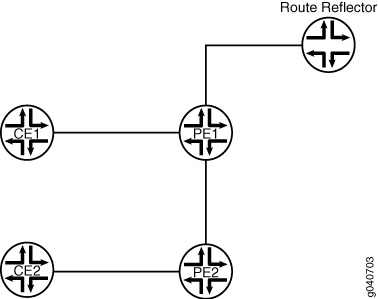
Configuration
CLI Quick Configuration
To quickly configure BGP autodiscovery for LDP VPLS, copy the following commands, remove any line breaks, and then paste the commands into the CLI of each device.
On Router PE1:
[edit] set interfaces ge-0/1/0 vlan-tagging set interfaces ge-0/1/0 encapsulation flexible-ethernet-services set interfaces ge-0/1/0 unit 100 encapsulation vlan-vpls set interfaces ge-0/1/0 unit 100 vlan-id 100 set interfaces ge-0/1/0 unit 100 input-vlan-map pop set interfaces ge-0/1/0 unit 100 output-vlan-map push set interfaces ge-0/1/0 unit 100 family vpls set interfaces ge-0/1/0 unit 200 encapsulation vlan-vpls set interfaces ge-0/1/0 unit 200 vlan-id 200 set interfaces ge-0/1/0 unit 200 family vpls set interfaces ge-0/1/1 unit 0 description "PE1 to PE2" set interfaces ge-0/1/1 unit 0 family inet address 192.0.2.4/24 set interfaces ge-0/1/1 unit 0 family iso set interfaces ge-0/1/1 unit 0 family mpls set interfaces ge-0/3/0 unit 0 description "PE1 to RR" set interfaces ge-0/3/0 unit 0 family inet address 192.0.2.7/24 set interfaces ge-0/3/0 unit 0 family iso set interfaces ge-0/3/0 unit 0 family mpls set interfaces lo0 unit 0 family inet address 192.0.2.8/24 set routing-options router-id 192.0.2.8 set routing-options autonomous-system 100 set protocols mpls interface lo0.0 set protocols mpls interface all set protocols mpls interface fxp0.0 disable set protocols bgp group int type internal set protocols bgp group int local-address 192.0.2.8 set protocols bgp group int family l2vpn auto-discovery-only set protocols bgp group int neighbor 192.0.2.9 set protocols isis level 1 disable set protocols isis interface all set protocols isis interface fxp0.0 disable set protocols isis interface lo0.0 set protocols ldp interface all set protocols ldp interface fxp0.0 disable set protocols ldp interface lo0.0 set routing-instances vpls100 instance-type vpls set routing-instances vpls100 interface ge-0/1/0.100 set routing-instances vpls100 route-distinguisher 192.0.2.8:100 set routing-instances vpls100 l2vpn-id l2vpn-id:100:100 set routing-instances vpls100 vrf-target target:100:100 set routing-instances vpls100 protocols vpls no-tunnel-services set routing-instances vpls200 instance-type vpls set routing-instances vpls200 interface ge-0/1/0.200 set routing-instances vpls200 route-distinguisher 192.0.2.8:200 set routing-instances vpls200 l2vpn-id l2vpn-id:100:200 set routing-instances vpls200 vrf-target target:100:208 set routing-instances vpls200 protocols vpls no-tunnel-services
On Device CE1:
[edit] set interfaces ge-1/2/1 vlan-tagging set interfaces ge-1/2/1 mtu 1400 set interfaces ge-1/2/1 unit 100 vlan-id 100 set interfaces ge-1/2/1 unit 100 family inet address 203.0.113.3/24 set interfaces ge-1/2/1 unit 200 vlan-id 200 set interfaces ge-1/2/1 unit 200 family inet address 203.0.113.2/24 set protocols ospf area 0.0.0.0 interface ge-1/2/1.100 set protocols ospf area 0.0.0.0 interface ge-1/2/1.200
On Router PE2:
[edit] set interfaces ge-1/1/0 vlan-tagging set interfaces ge-1/1/0 encapsulation flexible-ethernet-services set interfaces ge-1/1/0 unit 100 encapsulation vlan-vpls set interfaces ge-1/1/0 unit 100 vlan-id 100 set interfaces ge-1/1/0 unit 100 input-vlan-map pop set interfaces ge-1/1/0 unit 100 output-vlan-map push set interfaces ge-1/1/0 unit 100 family vpls set interfaces ge-1/1/0 unit 200 encapsulation vlan-vpls set interfaces ge-1/1/0 unit 200 vlan-id 200 set interfaces ge-1/1/0 unit 200 family vpls set interfaces ge-1/2/1 unit 0 description "PE2 to PE1" set interfaces ge-1/2/1 unit 0 family inet address 192.0.2.14/24 set interfaces ge-1/2/1 unit 0 family iso set interfaces ge-1/2/1 unit 0 family mpls set interfaces lo0 unit 0 family inet address 192.0.2.10/24 set routing-options router-id 192.0.2.10 set routing-options autonomous-system 100 set protocols mpls interface lo0.0 set protocols mpls interface all set protocols mpls interface fxp0.0 disable set protocols bgp group int type internal set protocols bgp group int local-address 192.0.2.10 set protocols bgp group int family l2vpn auto-discovery-only set protocols bgp group int neighbor 192.0.2.9 set protocols isis level 1 disable set protocols isis interface ge-1/2/1.0 set protocols isis interface lo0.0 set protocols ldp interface all set protocols ldp interface fxp0.0 disable set protocols ldp interface lo0.0 set routing-instances vpls100 instance-type vpls set routing-instances vpls100 interface ge-1/1/0.100 set routing-instances vpls100 route-distinguisher 192.0.2.10:100 set routing-instances vpls100 l2vpn-id l2vpn-id:100:100 set routing-instances vpls100 vrf-target target:100:100 set routing-instances vpls100 protocols vpls no-tunnel-services set routing-instances vpls200 instance-type vpls set routing-instances vpls200 interface ge-1/1/0.200 set routing-instances vpls200 route-distinguisher 192.0.2.10:200 set routing-instances vpls200 l2vpn-id l2vpn-id:100:200 set routing-instances vpls200 vrf-target target:100:208 set routing-instances vpls200 protocols vpls no-tunnel-services
On Device CE2:
[edit] set interfaces ge-1/1/0 vlan-tagging set interfaces ge-1/1/0 mtu 1400 set interfaces ge-1/1/0 unit 100 vlan-id 100 set interfaces ge-1/1/0 unit 100 family inet address 203.0.113.15/24 set interfaces ge-1/1/0 unit 200 vlan-id 200 set interfaces ge-1/1/0 unit 200 family inet address 203.0.113.16/24 set protocols ospf area 0.0.0.0 interface ge-1/1/0.100 set protocols ospf area 0.0.0.0 interface ge-1/1/0.200
On Router RR:
[edit] set interfaces ge-1/3/2 unit 0 description "RR to PE1" set interfaces ge-1/3/2 unit 0 family inet address 192.0.2.17/24 set interfaces ge-1/3/2 unit 0 family iso set interfaces ge-1/3/2 unit 0 family mpls set interfaces lo0 unit 0 family inet address 192.0.2.9/24 set routing-options router-id 192.0.2.9 set routing-options autonomous-system 100 set protocols bgp group int type internal set protocols bgp group int local-address 192.0.2.9 set protocols bgp group int family l2vpn auto-discovery-only set protocols bgp group int cluster 198.51.100.0 set protocols bgp group int neighbor 192.0.2.8 set protocols bgp group int neighbor 192.0.2.10 set protocols isis level 1 disable set protocols isis interface all set protocols isis interface fxp0.0 disable set protocols isis interface lo0.0 set protocols ldp interface all set protocols ldp interface fxp0.0 disable set protocols ldp interface lo0.0
Router PE1
Step-by-Step Procedure
To configure Router PE1:
Configure the interfaces, the interface encapsulation, and the protocol families.
[edit] user@PE1# edit interfaces [edit interfaces] user@PE1# set ge-0/1/0 encapsulation flexible-ethernet-services user@PE1# set ge-0/1/0 unit 100 encapsulation vlan-vpls user@PE1# set ge-0/1/0 unit 100 family vpls user@PE1# set ge-0/1/0 unit 200 encapsulation vlan-vpls user@PE1# set ge-0/1/0 unit 200 family vpls user@PE1# set ge-0/1/1 unit 0 description "PE1 to PE2" user@PE1# set ge-0/1/1 unit 0 family inet address 192.0.2.4/24 user@PE1# set ge-0/1/1 unit 0 family iso user@PE1# set ge-0/1/1 unit 0 family mpls user@PE1# set ge-0/3/0 unit 0 description "PE1 to RR" user@PE1# set ge-0/3/0 unit 0 family inet address 192.0.2.7/24 user@PE1# set ge-0/3/0 unit 0 family iso user@PE1# set ge-0/3/0 unit 0 family mpls user@PE1# set lo0 unit 0 family inet address 192.0.2.8/24
Configure the VLANs.
[edit interfaces] user@PE1# set ge-0/1/0 vlan-tagging user@PE1# set ge-0/1/0 unit 100 vlan-id 100 user@PE1# set ge-0/1/0 unit 100 input-vlan-map pop user@PE1# set ge-0/1/0 unit 100 output-vlan-map push user@PE1# set ge-0/1/0 unit 200 vlan-id 200 user@PE1# exit
Configure the protocol-independent properties.
We recommend that the router ID be the same as the local address. (See the
local-addressstatement in Step 4.)[edit] user@PE1# edit routing-options [edit routing-options] user@PE1# set router-id 192.0.2.8 user@PE1# set autonomous-system 100 user@PE1# exit
Configure IBGP, including the
auto-discovery-onlystatement.[edit] user@PE1# edit protocols [edit protocols] user@PE1# set bgp group int type internal user@PE1# set bgp group int local-address 192.0.2.8 user@PE1# set bgp group int family l2vpn auto-discovery-only user@PE1# set bgp group int neighbor 192.0.2.9
Configure MPLS, LDP, and an IGP.
[edit protocols] user@PE1# set mpls interface lo0.0 user@PE1# set mpls interface all user@PE1# set mpls interface fxp0.0 disable user@PE1# set isis level 1 disable user@PE1# set isis interface all user@PE1# set isis interface fxp0.0 disable user@PE1# set isis interface lo0.0 user@PE1# set ldp interface all user@PE1# set ldp interface fxp0.0 disable user@PE1# set ldp interface lo0.0 user@PE1# exit
Configure the routing instances.
The
no-tunnel-servicesstatement is required if you are using LSI interfaces for VPLS instead ofvtinterfaces.[edit] user@PE1# edit routing-instances [edit routing-instances] user@PE1# set vpls100 instance-type vpls user@PE1# set vpls100 interface ge-0/1/0.100 user@PE1# set vpls100 route-distinguisher 192.0.2.8:100 user@PE1# set vpls100 l2vpn-id l2vpn-id:100:100 user@PE1# set vpls100 vrf-target target:100:100 user@PE1# set vpls100 protocols vpls no-tunnel-services user@PE1# set vpls200 instance-type vpls user@PE1# set vpls200 interface ge-0/1/0.200 user@PE1# set vpls200 route-distinguisher 192.0.2.8:200 user@PE1# set vpls200 l2vpn-id l2vpn-id:100:200 user@PE1# set vpls200 vrf-target target:100:208 user@PE1# set vpls200 protocols vpls no-tunnel-services
If you are done configuring the device, commit the configuration.
[edit] user@PE1# commit
Results
From configuration mode, confirm your configuration
by entering the show interfaces, show protocols, show routing-options, and show routing-instances commands. If the output does not display the intended configuration,
repeat the instructions in this example to correct the configuration.
user@PE1# show interfaces
ge-0/1/0 {
vlan-tagging;
encapsulation flexible-ethernet-services;
unit 100 {
encapsulation vlan-vpls;
vlan-id 100;
input-vlan-map pop;
output-vlan-map push;
family vpls;
}
unit 200 {
encapsulation vlan-vpls;
vlan-id 200;
family vpls;
}
}
ge-0/1/1 {
unit 0 {
description "PE1 to PE2";
family inet {
address 192.0.2.4/24;
}
family iso;
family mpls;
}
}
ge-0/3/0 {
unit 0 {
description "PE1 to RR";
family inet {
address 192.0.2.7/24;
}
family iso;
family mpls;
}
}
lo0 {
unit 0 {
family inet {
address 192.0.2.8/24;
}
}
}
user@PE1# show protocols
mpls {
interface lo0.0;
interface all;
interface fxp0 disable;
}
bgp {
group int {
type internal;
local-address 192.0.2.8;
family l2vpn {
auto-discovery-only;
}
neighbor 192.0.2.9;
}
}
isis {
level 1 disable;
interface all;
interface lo0.0;
interface fxp0 disable;
}
ldp {
interface lo0.0;
interface all;
interface fxp0 disable;
}
user@PE1# show routing-options router-id 192.0.2.8; autonomous-system 100;
user@PE1# show routing-instances
vpls100 {
instance-type vpls;
interface ge-0/1/0.100;
route-distinguisher 192.0.2.8:100;
l2vpn-id l2vpn-id:100:100;
vrf-target target:100:100;
protocols {
vpls {
no-tunnel-services;
}
}
}
vpls200 {
instance-type vpls;
interface ge-0/1/0.200;
route-distinguisher 192.0.2.8:200;
l2vpn-id l2vpn-id:100:200;
vrf-target target:100:208;
protocols {
vpls {
no-tunnel-services;
}
}
}
Device CE1
Step-by-Step Procedure
To configure Device CE1:
Configure interface addresses and the interface maximum transmission unit (MTU).
[edit] user@CE1# edit interfaces [edit interfaces] user@CE1# set ge-1/2/1 mtu 1400 user@CE1# set ge-1/2/1 unit 100 family inet address 203.0.113.3/24 user@CE1# set ge-1/2/1 unit 200 family inet address 203.0.113.2/24
Configure VLANs.
[edit interfaces] user@CE1# set ge-1/2/1 vlan-tagging user@CE1# set ge-1/2/1 unit 100 vlan-id 100 user@CE1# set ge-1/2/1 unit 200 vlan-id 200 user@CE1# exit
Configure an IGP.
user@CE1# edit protocols [edit protocols] user@CE1# set ospf area 0.0.0.0 interface ge-1/2/1.100 user@CE1# set ospf area 0.0.0.0 interface ge-1/2/1.200 user@CE1# exit
If you are done configuring the device, commit the configuration.
[edit] user@CE1# commit
Results
From configuration mode, confirm your configuration
by entering the show interfaces and show protocols commands. If the output does not display the intended configuration,
repeat the instructions in this example to correct the configuration.
user@CE1# show interfaces
ge-1/2/1 {
vlan-tagging;
mtu 1400;
unit 100 {
vlan-id 100;
family inet {
address 203.0.113.3/24;
}
}
unit 200 {
vlan-id 200;
family inet {
address 203.0.113.2/24;
}
}
}
user@CE1# show protocols
ospf {
area 0.0.0.0 {
interface ge-1/2/1.100;
interface ge-1/2/1.200;
}
}
Router PE2
Step-by-Step Procedure
To configure Router PE2:
Configure the interfaces, the interface encapsulation, and the protocol families.
[edit] user@PE2# edit interfaces [edit interfaces] user@PE2# set ge-1/1/0 encapsulation flexible-ethernet-services user@PE2# set ge-1/1/0 unit 100 encapsulation vlan-vpls user@PE2# set ge-1/1/0 unit 100 family vpls user@PE2# set ge-1/1/0 unit 200 encapsulation vlan-vpls user@PE2# set ge-1/1/0 unit 200 family vpls user@PE2# set ge-1/2/1 unit 0 description "PE2 to PE1" user@PE2# set ge-1/2/1 unit 0 family inet address 192.0.2.14/24 user@PE2# set ge-1/2/1 unit 0 family iso user@PE2# set ge-1/2/1 unit 0 family mpls user@PE2# set lo0 unit 0 family inet address 192.0.2.10/24
Configure the VLANs.
[edit interfaces] user@PE2# set ge-1/1/0 vlan-tagging user@PE2# set ge-1/1/0 unit 100 vlan-id 100 user@PE2# set ge-1/1/0 unit 100 input-vlan-map pop user@PE2# set ge-1/1/0 unit 100 output-vlan-map push user@PE2# set ge-1/1/0 unit 200 vlan-id 200 user@PE2# exit
Configure the protocols-independent properties.
We recommend that the router ID be the same as the local address. (See the
local-addressstatement in Step 4.)[edit] user@PE2# edit routing-options [edit routing-options] user@PE2# set router-id 192.0.2.10 user@PE2# set autonomous-system 100
Configure IBGP, including the
auto-discovery-onlystatement.[edit] user@PE2# edit protocols [edit protocols] user@PE2# set bgp group int type internal user@PE2# set bgp group int local-address 192.0.2.10 user@PE2# set bgp group int family l2vpn auto-discovery-only user@PE2# set bgp group int neighbor 192.0.2.9
Configure MPLS, LDP, and an IGP.
[edit protocols] user@PE2# set mpls interface lo0.0 user@PE2# set mpls interface all user@PE2# set mpls interface fxp0.0 disable user@PE2# set isis level 1 disable user@PE2# set isis interface ge-1/2/1.0 user@PE2# set isis interface lo0.0 user@PE2# set ldp interface all user@PE2# set ldp interface fxp0.0 disable user@PE2# set ldp interface lo0.0 user@PE2# exit
Configure the routing instances.
The
no-tunnel-servicesstatement is required if you are using LSI interfaces for VPLS instead ofvtinterfaces.[edit] user@PE2# edit routing-instances [edit routing-instances] user@PE2# set vpls100 instance-type vpls user@PE2# set vpls100 interface ge-1/1/0.100 user@PE2# set vpls100 route-distinguisher 192.0.2.10:100 user@PE2# set vpls100 l2vpn-id l2vpn-id:100:100 user@PE2# set vpls100 vrf-target target:100:100 user@PE2# set vpls100 protocols vpls no-tunnel-services user@PE2# set vpls200 instance-type vpls user@PE2# set vpls200 interface ge-1/1/0.200 user@PE2# set vpls200 route-distinguisher 192.0.2.10:200 user@PE2# set vpls200 l2vpn-id l2vpn-id:100:200 user@PE2# set vpls200 vrf-target target:100:208 user@PE2# set vpls200 protocols vpls no-tunnel-services
If you are done configuring the device, commit the configuration.
[edit] user@PE2# commit
Results
From configuration mode, confirm your configuration
by entering the show interfaces, show protocols, show routing-options, and show routing-instances commands. If the output does not display the intended configuration,
repeat the instructions in this example to correct the configuration.
user@PE2# show interfaces
ge-1/1/0 {
vlan-tagging;
encapsulation flexible-ethernet-services;
unit 100 {
encapsulation vlan-vpls;
vlan-id 100;
input-vlan-map pop;
output-vlan-map push;
family vpls;
}
unit 200 {
encapsulation vlan-vpls;
vlan-id 200;
family vpls;
}
}
ge-1/2/1 {
unit 0 {
description "PE2 to PE1";
family inet {
address 192.0.2.14/24;
}
family iso;
family mpls;
}
}
lo0 {
unit 0 {
family inet {
address 192.0.2.10/24;
}
}
}
user@PE2# show protocols
mpls {
interface lo0.0;
interface all;
interface fxp0 disable;
}
bgp {
group int {
type internal;
local-address 192.0.2.10;
family l2vpn {
auto-discovery-only;
}
neighbor 192.0.2.9;
}
}
isis {
level 1 disable;
interface ge-1/2/1.0;
interface lo0.0;
}
ldp {
interface lo0.0;
interface all;
interface fxp0 disable;
}
user@PE2# show routing-options router-id 192.0.2.10; autonomous-system 100;
user@PE2# show routing-instances
vpls100 {
instance-type vpls;
interface ge-1/1/0.100;
route-distinguisher 192.0.2.10:100;
l2vpn-id l2vpn-id:100:100;
vrf-target target:100:100;
protocols {
vpls {
no-tunnel-services;
}
}
}
vpls200 {
instance-type vpls;
interface ge-1/1/0.200;
route-distinguisher 192.0.2.10:200;
l2vpn-id l2vpn-id:100:200;
vrf-target target:100:208;
protocols {
vpls {
no-tunnel-services;
}
}
}
Device CE2
Step-by-Step Procedure
To configure Device CE2:
Configure VLAN interfaces.
[edit] user@CE2# edit interfaces ge-1/1/0 [edit interfaces ge-1/1/0] user@CE2# set vlan-tagging user@CE2# set mtu 1400 user@CE2# set unit 100 vlan-id 100 user@CE2# set unit 100 family inet address 203.0.113.15/24 user@CE2# set unit 200 vlan-id 200 user@CE2# set unit 200 family inet address 203.0.113.16/24 user@CE2# exit
Configure OSPF on the interfaces.
[edit] user@CE2# edit protocols ospf area 0.0.0.0 [edit protocols ospf area 0.0.0.0] user@CE2# set interface ge-1/1/0.100 user@CE2# set interface ge-1/1/0.200 user@CE2# exit
If you are done configuring the device, commit the configuration.
[edit] user@CE2# commit
Results
From configuration mode, confirm your configuration
by entering the show interfaces and show protocols commands. If the output does not display the intended configuration,
repeat the instructions in this example to correct the configuration.
user@CE2# show interfaces
ge-1/1/0 {
vlan-tagging;
mtu 1400;
unit 100 {
vlan-id 100;
family inet {
address 203.0.113.15/24;
}
}
unit 200 {
vlan-id 200;
family inet {
address 203.0.113.16/24;
}
}
}
user@CE2# show protocols
ospf {
area 0.0.0.0 {
interface ge-1/1/0.100;
interface ge-1/1/0.200;
}
}
Router RR
Step-by-Step Procedure
To configure Router RR:
Configure interface addresses and the protocol families.
[edit] user@RR# edit interfaces [edit interfaces] user@RR# set ge-1/3/2 unit 0 description "RR to PE1" user@RR# set ge-1/3/2 unit 0 family inet address 192.0.2.17/24 user@RR# set ge-1/3/2 unit 0 family iso user@RR# set ge-1/3/2 unit 0 family mpls user@RR# set lo0 unit 0 family inet address 192.0.2.9/24 user@RR# exit
Configure the autonomous systems and the router ID.
[edit] user@RR# edit routing-options [edit routing-options] user@RR# set autonomous-system 100 user@RR# set router-id 192.0.2.9 user@RR# exit
Configure BGP and set this router to be the route reflector. Route reflection is optional for FEC 129.
[edit] user@RR# edit protocols bgp group int [edit protocols bgp group int] user@RR# set type internal user@RR# set local-address 192.0.2.9 user@RR# set family l2vpn auto-discovery-only user@RR# set cluster 198.51.100.0 user@RR# set neighbor 192.0.2.8 user@RR# set neighbor 192.0.2.10 user@RR# exit
Configure IS-IS for the IGP.
[edit] user@RR# edit protocols isis [edit protocols isis] user@RR# set level 1 disable user@RR# set interface all user@RR# set interface fxp0.0 disable user@RR# set interface lo0.0 user@RR# exit
Configure LDP for the MPLS signaling protocol.
[edit] user@RR# edit protocols ldp [edit protocols ldp] user@RR# set interface all user@RR# set interface fxp0.0 disable user@RR# set interface lo0.0 user@RR# exit
If you are done configuring the device, commit the configuration.
[edit] user@RR# commit
Results
From configuration mode, confirm your configuration
by entering the show interfaces, show protocols, and show routing-options commands. If the output does
not display the intended configuration, repeat the instructions in
this example to correct the configuration.
user@RR# show interfaces
ge-1/3/2 {
unit 0 {
description "RR to PE1";
family inet {
address 192.0.2.17/24;
}
family iso;
family mpls;
}
}
lo0 {
unit 0 {
family inet {
address 192.0.2.9/24;;
}
}
}
user@RR# show protocols
bgp {
group int {
type internal;
local-address 192.0.2.9;
family l2vpn {
auto-discovery-only;
}
cluster 198.51.100.0;
neighbor 192.0.2.8;
neighbor 192.0.2.10;
}
}
isis {
level 1 disable;
interface lo0.0;
interface all;
interface fxp0 disable;
}
ldp {
interface lo0.0;
interface all;
interface fxp0 disable;
}
user@RR# show routing-options router-id 192.0.2.9; autonomous-system 100;
Verification
To verify the operation, use the following commands:
show route advertising-protocol bgp neighborshow route receive-protocol bgp neighborshow route table bgp.l2vpn.0show route table vpls100.l2vpn.0show route table vpls200.l2vpn.0show vpls connections extensiveshow vpls mac-table detail
AD in the routing table output indicates autodiscovery
NLRI.
