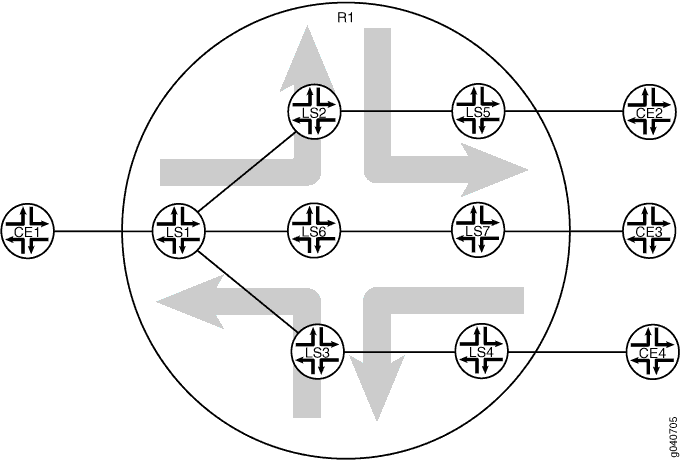逻辑系统上 RSVP 信号的点到多点 LSP
逻辑系统允许物理路由器充当 RSVP 信号点到多点 LSP 的路径集合。有关详细信息,请参阅以下主题:
点对多点 LSP 概述
LSP 中的点对多点MPLS是具有单个源和多个目的地的 LSP。通过利用网络的MPLS复制功能,点对多点 LSP 可避免入口路由器的不必要的数据包复制。只有将数据包转发至需要不同网络路径的两个或多个不同目标时,才能进行数据包复制。
此过程如图 1 所示。路由器 PE1 配置了路由器 PE2、PE3 和 PE4 的点对多点 LSP。当路由器 PE1 将点对多点 LSP 上的数据包发送到路由器 P1 和 P2 时,路由器 P1 复制该数据包并将其转发至路由器 PE2 和 PE3。路由器 P2 将数据包发送到路由器 PE4。
此功能在互联网草案 draft-expirga一代-mpls-p2mp-te-02.txt(2004 年 2 月到期)、建立多点到多点MPLS 流量工程 LSP、draft-ietf-mpls-rsvp-te-p2mp-02.txt 、 对点对多点 流量工程 标签交换系列 (LSP) 和 RFC 6388 的资源预留协议信息流工程(RSVP-流量工程)的扩展,即点到多点和多点对多点标签交换系列的标签分发协议扩展(仅点到 t)o 多点 LSP 受支持)。
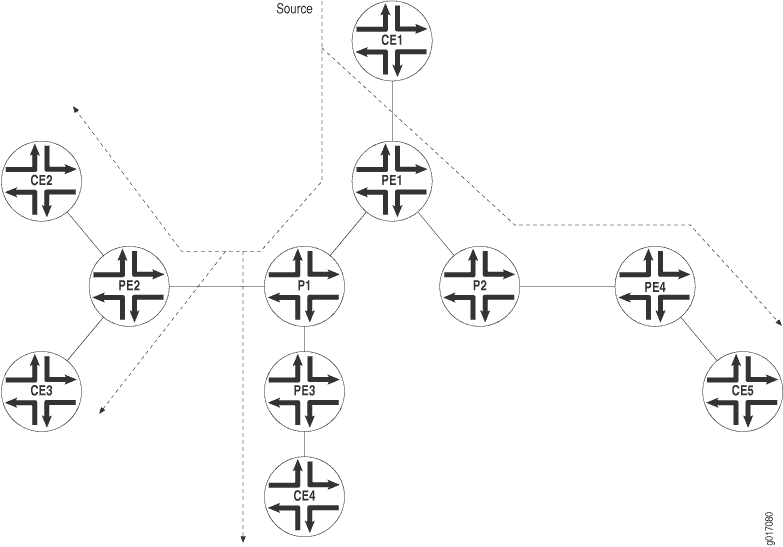
以下是点对多点 LSP 的一些属性:
点对多点 LSP 可用于MPLS点到多点数据分配。此功能与由 IP 组播 提供的功能类似。
无需中断流量,即可从主点到多点 LSP 添加和移除分支机构 LSP。点对多点 LSP 不受影响的部分将继续正常运行。
您可以将一个节点配置为相同点对多点 LSP 的不同分支机构 LSP 的过渡和出口路由器。
您可以在点对多点 LSP 上启用链路保护。链路保护可以为作为点到多点 LSP 的每个分支 LSP 提供绕过 LSP。如果任何主要路径出现故障,流量可快速切换至旁路。
您可以静态、动态或静态和动态 LSP 组合配置分支机构 LSP。
您可以在入口 路由引擎 路由器上的点到多点 LSP 启用平稳切换 (GRES) 和平稳重新启动。必须使用静态路由或电路交叉连接 (CCC) 来配置点对多点 LSP。GRES 和平稳重新启动允许流量根据数据包转发引擎状态在设备中转发,而控制平面恢复。Junos Junos OS 版本 11.1R2、11.2R2 和 11.4 中支持 GRES 的功能奇偶校验和 MPLS Trio 芯片组上的 MPLS 点对多点 LSP 的平稳重新启动。
示例:在逻辑系统上配置 RSVP 信号的点到多点 LSP
此示例中,物理路由器中的多个逻辑系统充当 RSVP 信号点到多点 LSP 的路径集合。逻辑系统通过一系列逻辑隧道 ( ) 接口链接在一起,并内部 lt 连接。
要求
此示例使用以下硬件和软件组件:
一个运行逻辑系统的 MX 系列路由器。无需为逻辑系统使用 MX 系列路由器。您可使用支持瞻博网络系统的任何路由路由器。
在 MX 系列路由器上,逻辑系统使用逻辑隧道 (
lt) 接口进行连接。有关详细信息,请参阅 示例: 使用逻辑隧道接口连接同一路由器中的逻辑系统 示例:使用 MX系列路由器和 EX 系列交换机上的逻辑隧道接口连接相同设备中的逻辑系统。使用接口的替代方案是在路由器上的端口之间创建外部从后到lt后互连。四个在独立物理客户边缘中运行的客户边缘 (客户边缘) 设备。无需为多台设备客户边缘路由器。例如,客户边缘设备可以是 EX 系列以太网交换机。
Junos OS MX 系列路由器上运行的 12.1 或更高版本。
在M Series多服务边缘和T Series路由器上,如果路由平台的增强型 FPC 上安装了通道服务 lt PIC,您可以创建一个接口。
在 M40e 路由器上,您可以创建一个接口 lt (如果有通道服务 PIC)。(不需要增强型 FPC。)
在M7i路由器上,可以使用集成的自适应服务模块 lt 创建接口。
在 MX 系列路由器上(如此示例所示),主管理员可通过在 [ ] 层次结构级别包含 语句 lt tunnel-services edit chassis fpc slot-number pic number 来配置接口。
概述
在此例中,逻辑系统用作单点到多点 LSP 的过渡、分支和叶节点。逻辑系统 LS1 是入口节点。分支从 LS1 到 LS5、LS1 到 LS7、LS1 到 LS4。入口节点 (LS1) 上的静态单播路由到出口节点。
支持以下拓扑:
物理路由器中的单个逻辑系统。逻辑系统是 RSVP 信号点到多点 LSP 中的一个节点。
物理路由器中的多个逻辑系统,每个逻辑系统充当标签交换路由器 (标签交换路由器)。多个逻辑系统可以不连接,相互连接接口,或相互外部连接,提供从后至
lt后的连接。一个 RSVP 信号点到多点 LSP,其中一些节点是逻辑系统,其他节点是物理路由器。
配置
- CLI快速配置
- 配置 MX 系列路由器以支持逻辑隧道接口
- 配置入口标签交换路由器(逻辑系统 LS1)
- 配置传输和出口 LSR(逻辑系统 LS2、LS3、LS4、LS5、LS6 和 LS7)
- 配置设备 CE1
- 配置设备 CE2
- 配置设备 CE3
- 配置设备 CE4
CLI快速配置
要快速配置此示例,请复制以下命令,将其粘贴到文本文件中,删除所有换行符,更改详细信息,以匹配网络配置,然后将命令复制并粘贴到 层次结构级别的 CLI 中 [edit] 。
路由器 R1
set logical-systems LS1 interfaces ge-2/0/2 unit 0 description LS1-to-CE1 set logical-systems LS1 interfaces ge-2/0/2 unit 0 family inet address 10.0.244.10/30 set logical-systems LS1 interfaces lt-2/0/10 unit 1 description LS1-to-LS2 set logical-systems LS1 interfaces lt-2/0/10 unit 1 encapsulation ethernet set logical-systems LS1 interfaces lt-2/0/10 unit 1 peer-unit 2 set logical-systems LS1 interfaces lt-2/0/10 unit 1 family inet address 2.2.2.1/24 set logical-systems LS1 interfaces lt-2/0/10 unit 1 family mpls set logical-systems LS1 interfaces lt-2/0/10 unit 8 description LS1-to-LS6 set logical-systems LS1 interfaces lt-2/0/10 unit 8 encapsulation ethernet set logical-systems LS1 interfaces lt-2/0/10 unit 8 peer-unit 6 set logical-systems LS1 interfaces lt-2/0/10 unit 8 family inet address 6.6.6.1/24 set logical-systems LS1 interfaces lt-2/0/10 unit 8 family mpls set logical-systems LS1 interfaces lt-2/0/10 unit 9 description LS1-to-LS3 set logical-systems LS1 interfaces lt-2/0/10 unit 9 encapsulation ethernet set logical-systems LS1 interfaces lt-2/0/10 unit 9 peer-unit 3 set logical-systems LS1 interfaces lt-2/0/10 unit 9 family inet address 3.3.3.1/24 set logical-systems LS1 interfaces lt-2/0/10 unit 9 family mpls set logical-systems LS1 interfaces lo0 unit 1 family inet address 100.10.10.10/32 set logical-systems LS1 protocols rsvp interface lt-2/0/10.1 set logical-systems LS1 protocols rsvp interface lt-2/0/10.8 set logical-systems LS1 protocols rsvp interface lt-2/0/10.9 set logical-systems LS1 protocols rsvp interface lo0.1 set logical-systems LS1 protocols mpls traffic-engineering bgp-igp set logical-systems LS1 protocols mpls label-switched-path LS1-LS5 to 100.50.50.50 set logical-systems LS1 protocols mpls label-switched-path LS1-LS5 p2mp p2mp1 set logical-systems LS1 protocols mpls label-switched-path LS1-LS7 to 100.70.70.70 set logical-systems LS1 protocols mpls label-switched-path LS1-LS7 p2mp p2mp1 set logical-systems LS1 protocols mpls label-switched-path LS1-LS4 to 100.40.40.40 set logical-systems LS1 protocols mpls label-switched-path LS1-LS4 p2mp p2mp1 set logical-systems LS1 protocols mpls interface lt-2/0/10.1 set logical-systems LS1 protocols mpls interface lt-2/0/10.8 set logical-systems LS1 protocols mpls interface lt-2/0/10.9 set logical-systems LS1 protocols mpls interface lo0.1 set logical-systems LS1 protocols ospf traffic-engineering set logical-systems LS1 protocols ospf area 0.0.0.0 interface ge-2/0/2.0 set logical-systems LS1 protocols ospf area 0.0.0.0 interface lt-2/0/10.1 set logical-systems LS1 protocols ospf area 0.0.0.0 interface lt-2/0/10.8 set logical-systems LS1 protocols ospf area 0.0.0.0 interface lt-2/0/10.9 set logical-systems LS1 protocols ospf area 0.0.0.0 interface lo0.1 set logical-systems LS1 routing-options static route 5.5.5.0/24 p2mp-lsp-next-hop p2mp1 set logical-systems LS1 routing-options static route 7.7.7.0/24 p2mp-lsp-next-hop p2mp1 set logical-systems LS1 routing-options static route 4.4.4.0/24 p2mp-lsp-next-hop p2mp1 set logical-systems LS1 routing-options router-id 100.10.10.10
设备 CE1
set interfaces ge-1/3/2 unit 0 family inet address 10.0.244.9/30 set interfaces ge-1/3/2 unit 0 description CE1-to-LS1 set routing-options static route 10.0.104.8/30 next-hop 10.0.244.10 set routing-options static route 10.0.134.8/30 next-hop 10.0.244.10 set routing-options static route 10.0.224.8/30 next-hop 10.0.244.10
设备 CE2
set interfaces ge-1/3/3 unit 0 family inet address 10.0.224.9/30 set interfaces ge-1/3/3 unit 0 description CE2-to-LS5 set routing-options static route 10.0.244.8/30 next-hop 10.0.224.10
设备 CE3
set interfaces ge-2/0/1 unit 0 family inet address 10.0.134.9/30 set interfaces ge-2/0/1 unit 0 description CE3-to-LS7 set routing-options static route 10.0.244.8/30 next-hop 10.0.134.10
设备 CE4
set interfaces ge-3/1/3 unit 0 family inet address 10.0.104.10/30 set interfaces ge-3/1/3 unit 0 description CE4-to-LS4 set routing-options static route 10.0.244.8/30 next-hop 10.0.104.9
配置 MX 系列路由器以支持逻辑隧道接口
逐步过程
以下示例要求您在配置层次结构中导航各个级别。有关导航指南CLI,请参阅 CLI 用户指南 中的 在配置模式下CLI 编辑器。
此过程仅适用于 MX 系列路由器。如果有路由器或M Series T Series,请跳过此过程。
要 lt 启用 MX 系列路由器上的接口:
运行
show chassis fpc命令以验证路由器是否安装了 DPC、MPC 或 MIC 且是否联机状态。user@host> show chassis fpc Temp CPU Utilization (%) Memory Utilization (%) Slot State (C) Total Interrupt DRAM (MB) Heap Buffer 0 Empty 1 Empty 2 Online 31 3 0 1024 14 21此输出显示插槽 0 和插槽 1 为空。插槽 2 已联机。
配置 FPC 插槽 2 以支持
lt接口。[edit] user@host# set chassis fpc 2 pic 0 tunnel-services bandwidth 1g
此命令将创建多个隧道接口类型,包括
griplt和 。对于这个示例,重要的一个就是lt接口。提交配置。
[edit] user@host# commit user@host# exit
运行
show interfaces terse命令以验证路由器是否具有lt接口。user@host> show interfaces terse Interface Admin Link Proto Local Remote ... gr-2/0/10 up up ip-2/0/10 up up lt-2/0/10 up up ...
配置入口标签交换路由器(逻辑系统 LS1)
逐步过程
要配置逻辑系统 LS1:
从主路由器配置逻辑系统。
[edit] user@R1# set logical-systems LS1
提交配置。
[edit] user@R1# commit user@R1# exit
设置 CLI以查看逻辑系统。
user@R1> set cli logical-system LS1 Logical system: LS1 user@R1:LS1>
配置接口、接口封装和协议族。
[edit] user@R1:LS1# edit interfaces [edit interfaces] user@R1:LS1# set ge-2/0/2 unit 0 description R1-to-CE1 user@R1:LS1# set ge-2/0/2 unit 0 family inet address 10.0.244.10/30 user@R1:LS1# set lt-2/0/10 unit 1 description LS1-to-LS2 user@R1:LS1# set lt-2/0/10 unit 1 encapsulation ethernet user@R1:LS1# set lt-2/0/10 unit 1 peer-unit 2 user@R1:LS1# set lt-2/0/10 unit 1 family inet address 2.2.2.1/24 user@R1:LS1# set lt-2/0/10 unit 1 family mpls user@R1:LS1# set lt-2/0/10 unit 8 description LS1-to-LS6 user@R1:LS1# set lt-2/0/10 unit 8 encapsulation ethernet user@R1:LS1# set lt-2/0/10 unit 8 peer-unit 6 user@R1:LS1# set lt-2/0/10 unit 8 family inet address 6.6.6.1/24 user@R1:LS1# set lt-2/0/10 unit 8 family mpls user@R1:LS1# set lt-2/0/10 unit 9 description LS1-to-LS3 user@R1:LS1# set lt-2/0/10 unit 9 encapsulation ethernet user@R1:LS1# set lt-2/0/10 unit 9 peer-unit 3 user@R1:LS1# set lt-2/0/10 unit 9 family inet address 3.3.3.1/24 user@R1:LS1# set lt-2/0/10 unit 9 family mpls user@R1:LS1# set lo0 unit 1 family inet address 100.10.10.10/32 user@R1:LS1# exit
在接口上启用 RSVP、MPLS 和 OSPF。
[edit] user@R1:LS1# edit protocols [edit protocols] user@R1:LS1# set rsvp interface lt-2/0/10.1 user@R1:LS1# set rsvp interface lt-2/0/10.8 user@R1:LS1# set rsvp interface lt-2/0/10.9 user@R1:LS1# set rsvp interface lo0.1 user@R1:LS1# set mpls interface lt-2/0/10.1 user@R1:LS1# set mpls interface lt-2/0/10.8 user@R1:LS1# set mpls interface lt-2/0/10.9 user@R1:LS1# set mpls interface lo0.1 user@R1:LS1# set ospf area 0.0.0.0 interface ge-2/0/2.0 user@R1:LS1# set ospf area 0.0.0.0 interface lt-2/0/10.1 user@R1:LS1# set ospf area 0.0.0.0 interface lt-2/0/10.8 user@R1:LS1# set ospf area 0.0.0.0 interface lt-2/0/10.9 user@R1:LS1# set ospf area 0.0.0.0 interface lo0.1
配置MPLS点到多点 LSP。
[edit protocols] user@R1:LS1# set mpls label-switched-path LS1-LS5 to 100.50.50.50 user@R1:LS1# set mpls label-switched-path LS1-LS5 p2mp p2mp1 user@R1:LS1# set mpls label-switched-path LS1-LS7 to 100.70.70.70 user@R1:LS1# set mpls label-switched-path LS1-LS7 p2mp p2mp1 user@R1:LS1# set mpls label-switched-path LS1-LS4 to 100.40.40.40 user@R1:LS1# set mpls label-switched-path LS1-LS4 p2mp p2mp1
允许MPLS网络执行流量工程OSPF。
[edit protocols] user@R1:LS1# set mpls traffic-engineering bgp-igp user@R1:LS1# exit
这会使入口路由安装到路由
inet.0表中。默认情况下,MPLS仅对网络BGP工程。您需要仅在入口MPLS 流量工程上启用标签交换路由器。支持流量工程OSPF。
[edit protocols] user@R1:LS1# set ospf traffic-engineering user@R1:LS1# exit
这会使最短路径第一 (SPF) 算法考虑在安全路径下配置的 LSP MPLS。
配置路由器 ID。
[edit] user@R1:LS1# edit routing-options [edit routing-options] user@R1:LS1# set router-id 100.10.10.10
将点对多点 LSP 名称配置为每个路由的下一跳跃,以配置静态 IP 单播路由。
[edit routing-options] user@R1:LS1# set static route 5.5.5.0/24p2mp-lsp-next-hop p2mp1 user@R1:LS1# set static route 7.7.7.0/24 p2mp-lsp-next-hop p2mp1 user@R1:LS1# set static route 4.4.4.0/24 p2mp-lsp-next-hop p2mp1 user@R1:LS1# exit
如果完成设备配置,请提交配置。
[edit] user@R1:LS1# commit
配置传输和出口 LSR(逻辑系统 LS2、LS3、LS4、LS5、LS6 和 LS7)
逐步过程
要配置传输和出口 LRS:
配置接口、接口封装和协议族。
[edit] user@R1# edit logical-systems [edit logical-systems] user@R1# set LS2 interfaces lt-2/0/10 unit 2 description LS2-to-LS1 user@R1# set LS2 interfaces lt-2/0/10 unit 2 encapsulation ethernet user@R1# set LS2 interfaces lt-2/0/10 unit 2 peer-unit 1 user@R1# set LS2 interfaces lt-2/0/10 unit 2 family inet address 172.16.2.2/24 user@R1# set LS2 interfaces lt-2/0/10 unit 2 family mpls user@R1# set LS2 interfaces lt-2/0/10 unit 10 description LS2-to-LS5 user@R1# set LS2 interfaces lt-2/0/10 unit 10 encapsulation ethernet user@R1# set LS2 interfaces lt-2/0/10 unit 10 peer-unit 5 user@R1# set LS2 interfaces lt-2/0/10 unit 10 family inet address 5.5.5.1/24 user@R1# set LS2 interfaces lt-2/0/10 unit 10 family mpls user@R1# set LS2 interfaces lo0 unit 2 family inet address 100.20.20.20/32 user@R1# set LS3 interfaces lt-2/0/10 unit 3 description LS3-to-LS1 user@R1# set LS3 interfaces lt-2/0/10 unit 3 encapsulation ethernet user@R1# set LS3 interfaces lt-2/0/10 unit 3 peer-unit 9 user@R1# set LS3 interfaces lt-2/0/10 unit 3 family inet address 3.3.3.2/24 user@R1# set LS3 interfaces lt-2/0/10 unit 3 family mpls user@R1# set LS3 interfaces lt-2/0/10 unit 12 description LS3-to-LS4 user@R1# set LS3 interfaces lt-2/0/10 unit 12 encapsulation ethernet user@R1# set LS3 interfaces lt-2/0/10 unit 12 peer-unit 4 user@R1# set LS3 interfaces lt-2/0/10 unit 12 family inet address 4.4.4.1/24 user@R1# set LS3 interfaces lt-2/0/10 unit 12 family mpls user@R1# set LS3 interfaces lo0 unit 3 family inet address 100.30.30.30/32 user@R1# set LS4 interfaces ge-2/0/0 unit 0 description R1-to-CE4 user@R1# set LS4 interfaces ge-2/0/0 unit 0 family inet address 10.0.104.9/30 user@R1# set LS4 interfaces lt-2/0/10 unit 4 description LS4-to-LS3 user@R1# set LS4 interfaces lt-2/0/10 unit 4 encapsulation ethernet user@R1# set LS4 interfaces lt-2/0/10 unit 4 peer-unit 12 user@R1# set LS4 interfaces lt-2/0/10 unit 4 family inet address 4.4.4.2/24 user@R1# set LS4 interfaces lt-2/0/10 unit 4 family mpls user@R1# set LS4 interfaces lo0 unit 4 family inet address 100.40.40.40/32 user@R1# set LS5 interfaces ge-2/0/3 unit 0 description LS1-to-CE1 user@R1# set LS5 interfaces ge-2/0/3 unit 0 family inet address 10.0.224.10/30 user@R1# set LS5 interfaces lt-2/0/10 unit 5 description LS5-to-LS2 user@R1# set LS5 interfaces lt-2/0/10 unit 5 encapsulation ethernet user@R1# set LS5 interfaces lt-2/0/10 unit 5 peer-unit 10 user@R1# set LS5 interfaces lt-2/0/10 unit 5 family inet address 5.5.5.2/24 user@R1# set LS5 interfaces lt-2/0/10 unit 5 family mpls user@R1# set LS5 interfaces lo0 unit 5 family inet address 100.50.50.50/32 user@R1# set LS6 interfaces lt-2/0/10 unit 6 description LS6-to-LS1 user@R1# set LS6 interfaces lt-2/0/10 unit 6 encapsulation ethernet user@R1# set LS6 interfaces lt-2/0/10 unit 6 peer-unit 8 user@R1# set LS6 interfaces lt-2/0/10 unit 6 family inet address 6.6.6.2/24 user@R1# set LS6 interfaces lt-2/0/10 unit 6 family mpls user@R1# set LS6 interfaces lt-2/0/10 unit 11 description LS6-to-LS7 user@R1# set LS6 interfaces lt-2/0/10 unit 11 encapsulation ethernet user@R1# set LS6 interfaces lt-2/0/10 unit 11 peer-unit 7 user@R1# set LS6 interfaces lt-2/0/10 unit 11 family inet address 7.7.7.1/24 user@R1# set LS6 interfaces lt-2/0/10 unit 11 family mpls user@R1# set LS6 interfaces lo0 unit 6 family inet address 100.60.60.60/32 user@R1# set LS7 interfaces ge-2/0/1 unit 0 description R1-to-CE3 user@R1# set LS7 interfaces ge-2/0/1 unit 0 family inet address 10.0.134.10/30 user@R1# set LS7 interfaces lt-2/0/10 unit 7 description LS7-to-LS6 user@R1# set LS7 interfaces lt-2/0/10 unit 7 encapsulation ethernet user@R1# set LS7 interfaces lt-2/0/10 unit 7 peer-unit 11 user@R1# set LS7 interfaces lt-2/0/10 unit 7 family inet address 7.7.7.2/24 user@R1# set LS7 interfaces lt-2/0/10 unit 7 family mpls user@R1# set LS7 interfaces lo0 unit 7 family inet address 100.70.70.70/32
在接口上启用 RSVP、MPLS 和 OSPF。
[edit] user@R1# edit logical-systems [edit logical-systems] user@R1# set LS2 protocols rsvp interface lt-2/0/10.2 user@R1# set LS2 protocols rsvp interface lt-2/0/10.10 user@R1# set LS2 protocols rsvp interface lo0.2 user@R1# set LS2 protocols mpls interface lt-2/0/10.2 user@R1# set LS2 protocols mpls interface lt-2/0/10.10 user@R1# set LS2 protocols mpls interface lo0.2 user@R1# set LS2 protocols ospf area 0.0.0.0 interface lt-2/0/10.2 user@R1# set LS2 protocols ospf area 0.0.0.0 interface lt-2/0/10.10 user@R1# set LS2 protocols ospf area 0.0.0.0 interface lo0.2 user@R1# set LS3 protocols rsvp interface lt-2/0/10.3 user@R1# set LS3 protocols rsvp interface lt-2/0/10.12 user@R1# set LS3 protocols rsvp interface lo0.3 user@R1# set LS3 protocols mpls interface lt-2/0/10.3 user@R1# set LS3 protocols mpls interface lt-2/0/10.12 user@R1# set LS3 protocols mpls interface lo0.3 user@R1# set LS3 protocols ospf area 0.0.0.0 interface lt-2/0/10.3 user@R1# set LS3 protocols ospf area 0.0.0.0 interface lt-2/0/10.12 user@R1# set LS3 protocols ospf area 0.0.0.0 interface lo0.3 user@R1# set LS4 protocols rsvp interface lt-2/0/10.4 user@R1# set LS4 protocols rsvp interface lo0.4 user@R1# set LS4 protocols mpls interface lt-2/0/10.4 user@R1# set LS4 protocols mpls interface lo0.4 user@R1# set LS4 protocols ospf area 0.0.0.0 interface ge-2/0/0.0 user@R1# set LS4 protocols ospf area 0.0.0.0 interface lt-2/0/10.4 user@R1# set LS4 protocols ospf area 0.0.0.0 interface lo0.4 user@R1# set LS5 protocols rsvp interface lt-2/0/10.5 user@R1# set LS5 protocols rsvp interface lo0.5 user@R1# set LS5 protocols mpls interface lt-2/0/10.5 user@R1# set LS5 protocols mpls interface lo0.5 user@R1# set LS5 protocols ospf area 0.0.0.0 interface ge-2/0/3.0 user@R1# set LS5 protocols ospf area 0.0.0.0 interface lt-2/0/10.5 user@R1# set LS5 protocols ospf area 0.0.0.0 interface lo0.5 user@R1# set LS6 protocols rsvp interface lt-2/0/10.6 user@R1# set LS6 protocols rsvp interface lt-2/0/10.11 user@R1# set LS6 protocols rsvp interface lo0.6 user@R1# set LS6 protocols mpls interface lt-2/0/10.6 user@R1# set LS6 protocols mpls interface lt-2/0/10.11 user@R1# set LS6 protocols mpls interface lo0.6 user@R1# set LS6 protocols ospf area 0.0.0.0 interface lt-2/0/10.6 user@R1# set LS6 protocols ospf area 0.0.0.0 interface lt-2/0/10.11 user@R1# set LS6 protocols ospf area 0.0.0.0 interface lo0.6 user@R1# set LS7 protocols rsvp interface lt-2/0/10.7 user@R1# set LS7 protocols rsvp interface lo0.7 user@R1# set LS7 protocols mpls interface lt-2/0/10.7 user@R1# set LS7 protocols mpls interface lo0.7 user@R1# set LS7 protocols ospf area 0.0.0.0 interface ge-2/0/1.0 user@R1# set LS7 protocols ospf area 0.0.0.0 interface lt-2/0/10.7 user@R1# set LS7 protocols ospf area 0.0.0.0 interface lo0.7
支持流量工程OSPF。
[edit logical-systems] user@R1# set LS2 protocols ospf traffic-engineering user@R1# set LS3 protocols ospf traffic-engineering user@R1# set LS4 protocols ospf traffic-engineering user@R1# set LS5 protocols ospf traffic-engineering user@R1# set LS6 protocols ospf traffic-engineering user@R1# set LS7 protocols ospf traffic-engineering
这使得 SPF 算法将在当前配置下配置的 LSP MPLS。
配置路由器 ID。
[edit logical-systems] user@R1# set LS2 routing-options router-id 100.20.20.20 user@R1# set LS3 routing-options router-id 100.30.30.30 user@R1# set LS4 routing-options router-id 100.40.40.40 user@R1# set LS5 routing-options router-id 100.50.50.50 user@R1# set LS6 routing-options router-id 100.60.60.60 user@R1# set LS7 routing-options router-id 100.70.70.70
如果完成设备配置,请提交配置。
[edit logical-systems] user@R1# commit
结果
在配置模式下,输入 命令以确认 show logical-systems 您的配置。如果输出未显示预期的配置,请重复此示例中的说明,以更正配置。
user@R1# show logical-systems
LS1 {
interfaces {
ge-2/0/2 {
unit 0 {
description R1-to-CE1;
family inet {
address 10.0.244.10/30;
}
}
}
lt-2/0/10 {
unit 1 {
description LS1-to-LS2;
encapsulation ethernet;
peer-unit 2;
family inet {
address 2.2.2.1/24;
}
family mpls;
}
unit 8 {
description LS1-to-LS6;
encapsulation ethernet;
peer-unit 6;
family inet {
address 6.6.6.1/24;
}
family mpls;
}
unit 9 {
description LS1-to-LS3;
encapsulation ethernet;
peer-unit 3;
family inet {
address 3.3.3.1/24;
}
family mpls;
}
}
lo0 {
unit 1 {
family inet {
address 100.10.10.10/32;
}
}
}
}
protocols {
rsvp {
interface lt-2/0/10.1;
interface lt-2/0/10.8;
interface lt-2/0/10.9;
interface lo0.1;
}
mpls {
traffic-engineering bgp-igp;
label-switched-path LS1-to-LS5 {
to 100.50.50.50;
p2mp p2mp1;
}
label-switched-path LS1-to-LS7 {
to 100.70.70.70;
p2mp p2mp1;
}
label-switched-path LS1-to-LS4 {
to 100.40.40.40;
p2mp p2mp1;
}
interface lt-2/0/10.1;
interface lt-2/0/10.8;
interface lt-2/0/10.9;
interface lo0.1;
}
ospf {
traffic-engineering;
area 0.0.0.0 {
interface ge-2/0/2.0;
interface lt-2/0/10.1;
interface lt-2/0/10.8;
interface lt-2/0/10.9;
interface lo0.1;
}
}
}
routing-options {
static {
route 5.5.5.0/24 {
p2mp-lsp-next-hop p2mp1;
}
route 7.7.7.0/24 {
p2mp-lsp-next-hop p2mp1;
}
route 4.4.4.0/24 {
p2mp-lsp-next-hop p2mp1;
}
}
router-id 100.10.10.10;
}
}
LS2 {
interfaces {
lt-2/0/10 {
unit 2 {
description LS2-to-LS1;
encapsulation ethernet;
peer-unit 1;
family inet {
address 172.16.2.2/24;
}
family mpls;
}
unit 10 {
description LS2-to-LS5;
encapsulation ethernet;
peer-unit 5;
family inet {
address 5.5.5.1/24;
}
family mpls;
}
}
lo0 {
unit 2 {
family inet {
address 100.20.20.20/32;
}
}
}
}
protocols {
rsvp {
interface lt-2/0/10.2;
interface lt-2/0/10.10;
interface lo0.2;
}
mpls {
interface lt-2/0/10.2;
interface lt-2/0/10.10;
interface lo0.2;
}
ospf {
traffic-engineering;
area 0.0.0.0 {
interface lt-2/0/10.2;
interface lt-2/0/10.10;
interface lo0.2;
}
}
}
routing-options {
router-id 100.20.20.20;
}
}
LS3 {
interfaces {
lt-2/0/10 {
unit 3 {
description LS3-to-LS1;
encapsulation ethernet;
peer-unit 9;
family inet {
address 3.3.3.2/24;
}
family mpls;
}
unit 12 {
description LS3-to-LS4;
encapsulation ethernet;
peer-unit 4;
family inet {
address 4.4.4.1/24;
}
family mpls;
}
}
lo0 {
unit 3 {
family inet {
address 100.30.30.30/32;
}
}
}
}
protocols {
rsvp {
interface lt-2/0/10.3;
interface lt-2/0/10.12;
interface lo0.3;
}
mpls {
interface lt-2/0/10.3;
interface lt-2/0/10.12;
interface lo0.3;
}
ospf {
traffic-engineering;
area 0.0.0.0 {
interface lt-2/0/10.3;
interface lt-2/0/10.12;
interface lo0.3;
}
}
}
routing-options {
router-id 100.30.30.30;
}
}
LS4 {
interfaces {
ge-2/0/0 {
unit 0 {
description R1-to-CE4;
family inet {
address 10.0.104.9/30;
}
}
}
lt-2/0/10 {
unit 4 {
description LS4-to-LS3;
encapsulation ethernet;
peer-unit 12;
family inet {
address 4.4.4.2/24;
}
family mpls;
}
}
lo0 {
unit 4 {
family inet {
address 100.40.40.40/32;
}
}
}
}
protocols {
rsvp {
interface lt-2/0/10.4;
interface lo0.4;
}
mpls {
interface lt-2/0/10.4;
interface lo0.4;
}
ospf {
traffic-engineering;
area 0.0.0.0 {
interface ge-2/0/0.0;
interface lt-2/0/10.4;
interface lo0.4;
}
}
}
routing-options {
router-id 100.40.40.40;
}
}
LS5 {
interfaces {
ge-2/0/3 {
unit 0 {
description LS1-to-CE1;
family inet {
address 10.0.224.10/30;
}
}
}
lt-2/0/10 {
unit 5 {
description LS5-to-LS2;
encapsulation ethernet;
peer-unit 10;
family inet {
address 5.5.5.2/24;
}
family mpls;
}
}
lo0 {
unit 5 {
family inet {
address 100.50.50.50/32;
}
}
}
}
protocols {
rsvp {
interface lt-2/0/10.5;
interface lo0.5;
}
mpls {
interface lt-2/0/10.5;
interface lo0.5;
}
ospf {
traffic-engineering;
area 0.0.0.0 {
interface ge-2/0/3.0;
interface lt-2/0/10.5;
interface lo0.5;
}
}
}
routing-options {
router-id 100.50.50.50;
}
}
LS6 {
interfaces {
lt-2/0/10 {
unit 6 {
description LS6-to-LS1;
encapsulation ethernet;
peer-unit 8;
family inet {
address 6.6.6.2/24;
}
family mpls;
}
unit 11 {
description LS6-to-LS7;
encapsulation ethernet;
peer-unit 7;
family inet {
address 7.7.7.1/24;
}
family mpls;
}
}
lo0 {
unit 6 {
family inet {
address 100.60.60.60/32;
}
}
}
}
protocols {
rsvp {
interface lt-2/0/10.6;
interface lt-2/0/10.11;
interface lo0.6;
}
mpls {
interface lt-2/0/10.6;
interface lt-2/0/10.11;
interface lo0.6;
}
ospf {
traffic-engineering;
area 0.0.0.0 {
interface lt-2/0/10.6;
interface lt-2/0/10.11;
interface lo0.6;
}
}
}
routing-options {
router-id 100.60.60.60;
}
}
LS7 {
interfaces {
ge-2/0/1 {
unit 0 {
description R1-to-CE3;
family inet {
address 10.0.134.10/30;
}
}
}
lt-2/0/10 {
unit 7 {
description LS7-to-LS6;
encapsulation ethernet;
peer-unit 11;
family inet {
address 7.7.7.2/24;
}
family mpls;
}
}
lo0 {
unit 7 {
family inet {
address 100.70.70.70/32;
}
}
}
}
protocols {
rsvp {
interface lt-2/0/10.7;
interface lo0.7;
}
mpls {
interface lt-2/0/10.7;
interface lo0.7;
}
ospf {
traffic-engineering;
area 0.0.0.0 {
interface ge-2/0/1.0;
interface lt-2/0/10.7;
interface lo0.7;
}
}
}
routing-options {
router-id 100.70.70.70;
}
}
配置设备 CE1
逐步过程
要配置设备 CE1:
配置逻辑系统 LS1 的接口。
[edit] user@CE1# edit interfaces [edit interfaces] user@CE1# set ge-1/3/2 unit 0 family inet address 10.0.244.9/30 user@CE1# set ge-1/3/2 unit 0 description CE1-to-LS1 user@CE1# exit
将逻辑系统 LS1 作为下一跳跃,配置从设备 CE1 到其他三个客户网络的静态路由。
[edit] user@CE1# edit routing-options [edit routing-options] set static route 10.0.104.8/30 next-hop 10.0.244.10 set static route 10.0.134.8/30 next-hop 10.0.244.10 set static route 10.0.224.8/30 next-hop 10.0.244.10 user@CE1# exit
如果完成设备配置,请提交配置。
[edit] user@CE1# commit
结果
在配置模式下,输入 和 命令以确认 show interfaces show routing-options 您的配置。如果输出未显示预期的配置,请重复此示例中的说明,以更正配置。
user@CE1# show interfaces
interfaces {
ge-1/3/2 {
unit 0 {
family inet {
address 10.0.244.9/30;
description CE1-to-LS1;
}
}
}
}
user@CE1# show routing-options
routing-options {
static {
route 10.0.104.8/30 next-hop 10.0.244.10;
route 10.0.134.8/30 next-hop 10.0.244.10;
route 10.0.224.8/30 next-hop 10.0.244.10;
}
}
配置设备 CE2
逐步过程
要配置设备 CE2:
配置逻辑系统 LS5 的接口。
[edit] user@CE2# edit interfaces [edit interfaces] user@CE2# set ge-1/3/3 unit 0 family inet address 10.0.224.9/30 user@CE2# set ge-1/3/3 unit 0 description CE2-to-LS5 user@CE2# exit
配置从设备 CE2 到 CE1 的静态路由,将逻辑系统 LS5 作为下一跳跃。
[edit] user@CE2# edit routing-options [edit routing-options] user@CE2# set static route 10.0.244.8/30 next-hop 10.0.224.10 user@CE2# exit
如果完成设备配置,请提交配置。
[edit] user@CE2# commit
结果
在配置模式下,输入 和 命令以确认 show interfaces show routing-options 您的配置。如果输出未显示预期的配置,请重复此示例中的说明,以更正配置。
user@CE2# show interfaces
interfaces {
ge-1/3/3 {
unit 0 {
family inet {
address 10.0.224.9/30;
description CE2-to-LS5;
}
}
}
}
user@CE2# show routing-options
routing-options {
static {
route 10.0.244.8/30 next-hop 10.0.224.10;
}
}
配置设备 CE3
逐步过程
要配置设备 CE3:
配置逻辑系统 LS7 接口。
[edit] user@CE3# edit interfaces [edit interfaces] user@CE3# set ge-2/0/1 unit 0 family inet address 10.0.134.9/30 user@CE3# set ge-2/0/1 unit 0 description CE3-to-LS7 user@CE3# exit
配置从设备 CE3 到 CE1 的静态路由,将逻辑系统 LS7 作为下一跳跃。
[edit] user@CE3# edit routing-options [edit routing-options] user@CE3# set static route 10.0.244.8/30 next-hop 10.0.134.10 user@CE3# exit
如果完成设备配置,请提交配置。
[edit] user@CE3# commit
结果
在配置模式下,输入 和 命令以确认 show interfaces show routing-options 您的配置。如果输出未显示预期的配置,请重复此示例中的说明,以更正配置。
user@CE3# show interfaces
interfaces {
ge-2/0/1 {
unit 0 {
family inet {
address 10.0.134.9/30;
description CE3-to-LS7;
}
}
}
}
user@CE3# show routing-options
routing-options {
static {
route 10.0.244.8/30 next-hop 10.0.134.10;
}
}
配置设备 CE4
逐步过程
要配置设备 CE4:
配置逻辑系统 LS4 的接口。
[edit] user@CE4# edit interfaces [edit interfaces] user@CE4# set ge-3/1/3 unit 0 family inet address 10.0.104.10/30 user@CE4# set ge-3/1/3 unit 0 description CE4-to-LS4
配置从设备 CE4 到 CE1 的静态路由,将逻辑系统 LS4 作为下一跳跃。
[edit] user@CE4# edit routing-options [edit routing-options] user@CE4# set static route 10.0.244.8/30 next-hop 10.0.104.9 user@CE4# exit
如果完成设备配置,请提交配置。
[edit] user@CE4# commit
结果
在配置模式下,输入 和 命令以确认 show interfaces show routing-options 您的配置。如果输出未显示预期的配置,请重复此示例中的说明,以更正配置。
user@CE4# show interfaces
interfaces {
ge-3/1/3 {
unit 0 {
family inet {
address 10.0.104.10/30;
description CE4-to-LS4;
}
}
}
}
user@CE4# show routing-options
routing-options {
static {
route 10.0.244.8/30 next-hop 10.0.104.9;
}
}
验证
确认配置工作正常。
验证连接
目的
确保设备可以彼此 ping。
行动
将 ping 命令从 CE1 运行至连接到 LS5 的 CE2 上的接口。
user@CE1> ping 10.0.224.9 PING 10.0.224.9 (10.0.224.9): 56 data bytes 64 bytes from 10.0.224.9: icmp_seq=0 ttl=61 time=1.387 ms 64 bytes from 10.0.224.9: icmp_seq=1 ttl=61 time=1.394 ms 64 bytes from 10.0.224.9: icmp_seq=2 ttl=61 time=1.506 ms ^C --- 10.0.224.9 ping statistics --- 3 packets transmitted, 3 packets received, 0% packet loss round-trip min/avg/max/stddev = 1.387/1.429/1.506/0.055 ms
将 ping 命令从 CE1 运行至连接到 LS7 的 CE3 上的接口。
user@CE1> ping 10.0.134.9 PING 10.0.134.9 (10.0.134.9): 56 data bytes 64 bytes from 10.0.134.9: icmp_seq=0 ttl=61 time=1.068 ms 64 bytes from 10.0.134.9: icmp_seq=1 ttl=61 time=1.062 ms 64 bytes from 10.0.134.9: icmp_seq=2 ttl=61 time=1.053 ms ^C --- 10.0.134.9 ping statistics --- 3 packets transmitted, 3 packets received, 0% packet loss round-trip min/avg/max/stddev = 1.053/1.061/1.068/0.006 ms
将 ping 命令从 CE1 运行至连接到 LS4 的 CE4 上的接口。
user@CE1> ping 10.0.104.10 PING 10.0.104.10 (10.0.104.10): 56 data bytes 64 bytes from 10.0.104.10: icmp_seq=0 ttl=61 time=1.079 ms 64 bytes from 10.0.104.10: icmp_seq=1 ttl=61 time=1.048 ms 64 bytes from 10.0.104.10: icmp_seq=2 ttl=61 time=1.070 ms ^C --- 10.0.104.10 ping statistics --- 3 packets transmitted, 3 packets received, 0% packet loss round-trip min/avg/max/stddev = 1.048/1.066/1.079/0.013 ms
验证点到多点 LSP 的状态
目的
确保入口、传输和出口 LSR 均在 Up 状态。
例如, show rsvp session 命令显示的输出与 命令 show mpls lsp p2mp 相同。
行动
在所有 show mpls lsp p2mp LSR 上运行 命令。此处仅显示标签交换路由器入口入口。
user@R1> set cli logical-system LS1 Logical system: LS1 user@R1:LS1> show mpls lsp p2mp Ingress LSP: 1 sessions P2MP name: p2mp1, P2MP branch count: 3 To From State Rt P ActivePath LSPname 100.40.40.40 100.10.10.10 Up 0 * LS1-LS4 100.70.70.70 100.10.10.10 Up 0 * LS1-LS7 100.50.50.50 100.10.10.10 Up 0 * LS1-LS5 Total 3 displayed, Up 3, Down 0 ...
检查转用表
目的
运行 命令,确保按预期设置 show route forwarding-table 路由。此处仅显示远程客户网络的路由。
行动
user@R1:LS1> show route forwarding-table Routing table: default.inet Internet: Destination Type RtRef Next hop Type Index NhRef Netif ... 10.0.104.8/30 user 0 3.3.3.2 ucst 1006 6 lt-2/0/10.9 10.0.134.8/30 user 0 6.6.6.2 ucst 1010 6 lt-2/0/10.8 10.0.224.8/30 user 0 172.16.2.2 ucst 1008 6 lt-2/0/10.1 ...