DS-Lite 软线
配置 DS-Lite 软线集中器
M Series 路由器上的多服务 100、400 和 500 PIC 以及配备多服务 DPC 的 MX 系列 路由器支持 DS-Lite。从 Junos OS 17.4R1 版本开始,具有 MS-MPC 和 MS-MIC 的MX 系列路由器支持 DS-Lite。从 Junos OS 19.2R1 版本开始,MX 虚拟机箱 和 MX 宽带网络网关 (BNG) 路由器支持 DS-Lite。
要配置 DS-Lite 软线集中器:
也可以看看
配置 IPv6 组播接口
当 IPv6 NAT 用于邻接方发现时,在以太网接口上配置组播过滤器。这使得路由器能够双向处理软线发起的流量。
要配置 IPv6 组播接口,请执行以下作:
也可以看看
示例:DS-Lite 基本配置
DS-Lite 使用 IPv4-over-IPv6 隧道穿过 IPv6 接入网络,达到运营商级 IPv4-IPv4 NAT。向后兼容 IPv4,有利于在互联网上分阶段引入 IPv6。请参阅 了解 IPv6 双堆栈精简版。
要求
以下硬件组件可以执行 DS-Lite:
具有多服务 PIC 的 M Series 多业务边缘路由器。
具有多服务 PIC 的 T Series 核心路由器。
具有多服务 DPC 的 MX 系列 5G 通用路由平台。 从 Junos OS 17.4R1 版开始,带有 MS-MPC 和 MS-MIC 的 MX 系列路由器支持 DS-Lite。从 Junos OS 19.2R1 版开始,MX 虚拟机箱和 MX 宽带网络网关 (BNG) 路由器支持 DS-Lite。
配置概述和拓扑
此示例介绍如何将 MX 系列路由器与 MS-DPC 配置为 AFTR,以促进 图 1 中所示的流量。
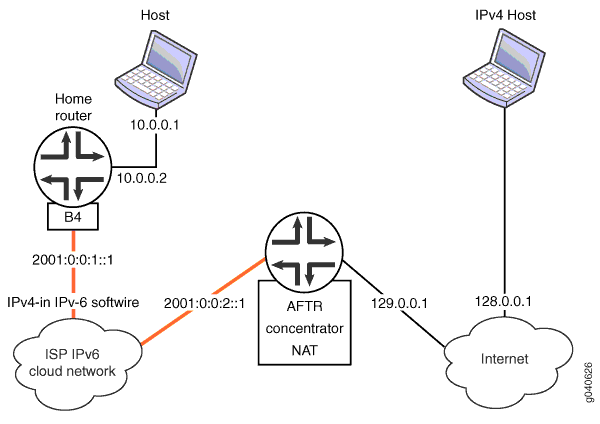
在此示例中,DS-Lite 软线集中器 (AFTR) 是带有两个千兆接口和一个服务 DPC 的 MX 系列路由器。面向 B4 元素的接口为 ge-3/1/5,面向互联网的接口为 ge-3/1/0。
配置
机箱配置
分步程序
要使用第 3 层服务包配置服务 PIC(FPC 0,插槽 0),请执行以下作:
进入 编辑机箱 层次结构级别。
user@host# edit chassis配置第 3 层服务包。
[edit chassis]user@host# set fpc 0 pic 0 adaptive-services service-package layer-3
接口配置
分步程序
要配置面向 B4(软线发起方)和面向互联网的接口:
转到
[edit interfaces]面向 Internet 的 ge-3/1/0 的编辑层次结构级别。host# edit interfaces ge-3/1/0定义接口。
[edit interfaces ge-3/1/0]user@host# set description AFTR-Internet user@host# set unit 0 family inet address 128.0.0.2/24转到
[edit interfaces]面向 B4 的 ge-3/1/5 的层次级别。user@host# up 1
[edit]user@host# edit interfaces ge-3/1/5定义接口。
[edit interfaces ge-3/1/5]user@host# set description AFTR-B4 user@host# set unit 0 family inet user@host# edit unit 0 family inet6[edit unit 0 family inet6]user@host# set service input service-set sset user@host# set service output service-set sset user@host# set address 2001:0:0:2::1/48转到
[edit interfaces]sp-0/0/0 的层次结构级别,用于托管 DS-Lite AFTR。[edit]user@host# edit interfaces sp-0/0/0定义接口。
[edit interfaces sp-0/0/0]user@host# set description AFTR-B4 user@host# set unit 0 family inet user@host# edit unit 0 family inet6
结果
user@host# show interfaces ge-3/1/0
description AFTR-Internet;
unit 0 {
family inet {
address 128.0.0.2/24;
}
}
user@host# show interfaces ge-3/1/5
description AFTR-B4;
unit 0 {
family inet;
family inet6 {
service {
input {
service-set sset;
}
output {
service-set sset;
}
}
address 2001:0:0:2::1/48;
}
}
user@host# show interfaces sp-o/o/o
unit 0 {
family inet;
family inet6;
}
网络地址和端口转换配置
分步程序
要配置 NAPT:
转到
[edit services nat]层次结构级别。user@host# edit services nat
[edit services nat]定义 NAT 池 p1。
user@host# set pool p1 address 129.0.0.1/32 port automatic定义 NAT 规则,从匹配方向开始。
[edit services nat]user@host# set rule r1 match-direction input定义规则的 术语 ,以 from 子句开头。
[edit services nat]user@host# set rule r1 term t1 from source-address 10.0.0.0/16在 then 子句中定义所需的转换。在这种情况下,请使用动态源转换。
[edit services nat]user@host# set rule r1 term t1 then translated source-pool p1 translation-type napt-44(选答)配置规则的转换信息日志记录。
[edit services nat]user@host# set rule r1 term t1 then syslog
结果
user@host# show services nat
pool p1 {
address 129.0.0.1/32;
port {
automatic;
}
}
rule r1 {
match-direction input;
term t1 {
from {
source-address {
10.0.0.0/16;
}
}
then {
translated {
source-pool p1;
translation-type {
napt-44;
}
}
syslog;
}
}
软线配置
分步程序
要配置 DS-Lite 软线集中器和相关规则:
转到
[edit services softwire]层次结构级别。user@host# edit services softwire定义 DS-Lite 软线集中器。
[edit services softwire]user@host# set softwire-concentrator ds-lite ds-1 softwire-address 1001::1 mtu-v6 1460定义软线规则。
[edit services softwire]user@host# set rule r1 match-direction input term t1 then ds-lite ds1.
结果
user@host# show services softwire
softwire-concentrator {
ds-lite ds1 {
softwire-address 1001::1;
mtu-v6 1460;
}
}
rule r1 {
match-direction input;
term t1 {
then {
ds-lite ds1;
}
}
}
服务集配置
分步程序
配置一个服务集,其中包含软线和 NAT 规则,并指定接口服务或下一跃点服务。此示例使用下一跳点服务。
转到
[edit services service-set]层次结构级别,为服务集命名。user@host# edit services service-set sset定义用于 IPv4 到 IPv4 转换的 NAT 规则。
[edit services service-set sset]user@host# set nat-rules r1定义软线规则以定义软线隧道。
[edit services service-set sset]user@host# set softwire-rules r1定义接口服务,
[edit services service-set sset]user@host# set interface-service service-interface sp-0/0/0.0提示:为了避免或最大程度地减少 IPv6 分段,可以为服务集配置 TCP 最大分段大小 (MSS)。
(选答)定义 TCP MSS。
[edit services service-set sset]user@host# set tcp-mss 1024
结果
user@host# show services service-set
syslog {
host local {
services any;
}
}
softwire-rules r1;
nat-rules r1;
interface-service {
service-interface sp-0/0/0;
}
}
示例:在同一服务集中配置 DS-Lite 和 6rd
要求
以下硬件组件可以执行 DS-Lite:
具有多服务 PIC 的 M Series 多业务边缘路由器。
具有多服务 PIC 的 T Series 核心路由器。
具有多服务 DPC 的 MX 系列 5G 通用路由平台。 从 Junos OS 17.4R1 版开始,带有 MS-MPC 和 MS-MIC 的 MX 系列路由器支持 DS-Lite。从 Junos OS 19.2R1 版开始,MX 虚拟机箱和 MX 宽带网络网关 (BNG) 路由器支持 DS-Lite。从 Junos OS 20.2R1 版开始,MX240、MX480 和 MX960 路由器上的 CGNAT 下一代服务支持 DS-Lite。
概述
此示例描述了一种软线解决方案,该解决方案在同一服务集中包括 DS-Lite 和 6rd。
配置
机箱配置
分步程序
要配置机箱,请执行以下作:
配置入口接口。
user@host# edit interfaces ge-1/2/0 [edit interfaces ge-1/2/0] user@host# set unit 0 family inet service input service-set v6rd-dslite-service-set user@host# set unit 0 family inet service output service-set v6rd-dslite-service-set user@host# set unit 0 family inet address address 10.10.10.1/24 user@host# set unit 0 family inet6 service input service-set v6rd-dslite-service-set user@host# set unit 0 family inet6 service output service-set v6rd-dslite-service-set user@host# set unit 0 family inet6 address address address 2001::1/16
此处,服务集应用于子基 0 的 inet (IPv4) 和 inet6 (IPv6) 家族。DS-Lite IPv6 流量和第 6 个 IPv4 流量均会命中服务过滤器并发送至服务 PIC。
配置出口接口(IPv6 互联网)。DS-Lite 客户端尝试访问的 IPv4 服务器位于 200.200.200.2/24,IPv6 服务器位于 3ABC::2/16。
user@host# edit interfaces ge-1/2/2 [edit interfaces ge-1/2/2] user@host# set unit 0 family inet address 200.200.200.1/24 user@host# set unit 0 family inet6 address 3ABC::1/16
配置服务 PIC。
user@host# edit interfaces sp-3/0/0 [edit interfaces sp-3/0/0] user@host# set unit 0 family inet user@host# set unit 0 family inet6
结果
[edit interfaces]
user@host# show
ge-1/2/0 {
unit 0 {
family inet {
service {
input {
service-set v6rd-dslite-service-set;
}
output {
service-set v6rd-dslite-service-set;
}
}
address 10.10.10.1/24;
}
family inet6 {
service {
input {
service-set v6rd-dslite-service-set;
}
output {
service-set v6rd-dslite-service-set;
}
}
address 2001::1/16;
}
}
}
ge-1/2/2 {
unit 0 {
family inet {
address 200.200.200.1/24;
}
family inet6 {
address 3ABC::1/16;
}
}
}
sp-3/0/0 {
unit 0 {
family inet;
family inet6;
}
}
软线集中器、软线规则、有状态防火墙规则配置
分步程序
要配置软线集中器、软线规则和有状态防火墙规则:
配置 DS-Lite 和第 6 个软线集中器。
user@host# edit services softwire softwire-concentrator ds-lite ds1 [edit services softwire softwire-concentrator ds-lite ds1] user@host# set softwire-address 1001::1 user@host# mtu-v6 9192 usert@host# up 1 usert@host# edit v6rd v6rd-dom1 [edit services softwire softwire-concentrator v6rd v6rd-dom1] user@host# set softwire-address 30.30.30.1 user@host# set ipv4-prefix 10.10.10.0/24 user@host# set v6rd-prefix 3040::0/16 user@host# set mtu-v4 9192
配置软线规则。
user@host# edit services softwire rule v6rd-r1] [edit services softwire rule v6rd-r1] user@host# set match-direction input user@host# set term t1 then v6rd v6rd-dom1 user@host# up 1 user@host# edit services softwire] [edit services softwire] user@host# edit rule dslite-r1 [edit services softwire rule dslite-r1] user@host# set term dslite-t1 then ds-lite ds1
以下路由由路由引擎上的服务 PIC 守护程序添加:
user@host# run show route 30.30.30.1 inet.0: 43 destinations, 46 routes (42 active, 0 holddown, 1 hidden) + = Active Route, - = Last Active, * = Both 30.30.30.1/32 *[Static/786432] 00:24:11 Service to v6rd-dslite-service-set [edit] user@host# run show route 3040::0/16 inet6.0: 23 destinations, 33 routes (23 active, 0 holddown, 0 hidden) + = Active Route, - = Last Active, * = Both 3040::/16 *[Static/786432] 00:24:39 Service to v6rd-dslite-service-setuser@host# run show route 1001::1 inet6.0: 33 destinations, 43 routes (33 active, 0 holddown, 0 hidden) + = Active Route, - = Last Active, * = Both 1001::1/128 *[Static/1] 1w2d 22:05:41 Service to v6rd-dslite-service-set配置有状态防火墙规则。
user@host# edit services stateful-firewall rule r1 [edit services stateful-firewall rule r1] user@host# set match-direction input-output user@host# set term t1 then accept
[edit services stateful-firewall] rule r1 { match-direction input-output; term t1 { then { accept; } } }
结果
[edit services softwire]
user@host# show
softwire-concentrator {
ds-lite ds1 {
softwire-address 1001::1;
mtu-v6 9192;
}
v6rd v6rd-dom1 {
softwire-address 30.30.30.1;
ipv4-prefix 10.10.10.0/24;
v6rd-prefix 3040::0/16;
mtu-v4 9192;
}
}
rule v6rd-r1 {
match-direction input;
term t1 {
then {
v6rd v6rd-dom1;
}
}
}
rule dslite-r1 {
match-direction input;
term dslite-t1 {
then {
ds-lite ds1;
}
}
}
[edit services stateful-firewall]
user@host# show
rule r1 {
match-direction input-output;
term t1 {
then {
accept;
}
}
}
DS-Lite 的 NAT 配置
分步程序
要为 DS-Lite 配置 NAT,请执行以下作:
为 DS-Lite 配置 NAT 池。
user@host# edit services nat pool dslite-pool [edit services nat pool dslite-pool] user@host# set address-range low 33.33.33.1 high 33.33.33.32 user@host# set port automatic
配置 NAT 规则。
user@host# up 1 [edit services nat rule dslite-nat-r1] user@host# set match-direction input user@host# set term dslite-nat-t1 from source-address 20.20.0.0/16 then translated translation-type napt-44
结果
[edit services nat]
user@host# show
pool dslite-pool {
address-range low 33.33.33.1 high 33.33.33.32;
port {
automatic;
}
}
rule dslite-nat-r1 {
match-direction input;
term dslite-nat-t1 {
from {
source-address {
20.20.0.0/16;
}
}
then {
translated {
source-pool dslite-pool;
translation-type {
source dynamic;
}
}
}
}
}
由于此 NAT 规则,因此会为反向 DS-Lite 流量安装以下 NAT 路由:
user@host# run show route 33.33.33.0/24
inet.0: 48 destinations, 52 routes (47 active, 0 holddown, 1 hidden)
+ = Active Route, - = Last Active, * = Both
33.33.33.1/32 *[Static/1] 1w2d 23:08:38
Service to v6rd-dslite-service-set
33.33.33.2/31 *[Static/1] 1w2d 23:08:38
Service to v6rd-dslite-service-set
33.33.33.4/30 *[Static/1] 1w2d 23:08:38
Service to v6rd-dslite-service-set
33.33.33.8/29 *[Static/1] 1w2d 23:08:38
Service to v6rd-dslite-service-set
33.33.33.16/28 *[Static/1] 1w2d 23:08:38
Service to v6rd-dslite-service-set
33.33.33.32/32 *[Static/1] 1w2d 23:08:38
Service to v6rd-dslite-service-set
NAT 规则会触发从 20.20.0.0/16 到公共地址范围 33.33.33.1 到 33.33.33.32 的流量的地址转换。
服务集配置
分步程序
此服务集具有状态防火墙规则和第 6 项服务的第 6 条规则。该服务集还包括用于 DS-Lite 的软线规则和用于对所有 DS-Lite 流量执行地址转换的 NAT 规则。NAT 规则在 DS-Lite 流量的源地址和端口上执行正向 NAPT 转换。
要配置服务集:
定义服务集。
user@host# edit services service-set v6rd-dslite-service-set
配置服务集规则。
[edit services service-set v6rd-dslite-service-set] user@host# set softwire-rules dslite-r1 user@host# set stateful-firewall-rules r1 user@host# set nat-rules dslite-nat-r1
配置服务集 interface-service。
[edit services service-set v6rd-dslite-service-set] user@host# set interface-service service-interface sp-3/0/0
结果
[edit services service-set]
user@host# show
v6rd-dslite-service-set {
softwire-rules v6rd-r1;
softwire-rules dslite-r1;
stateful-firewall-rules r1;
nat-rules dslite-nat-r1;
interface-service {
service-interface sp-3/0/0;
}
DS-Lite 子网限制
DS-Lite 每个子网限制概述
通过 Junos OS,您可以限制在给定时间点来自用户的基本桥接宽带 (B4) 设备的软线流量,防止用户过度使用子网中的地址。此限制降低了拒绝服务 (DoS) 攻击的风险。配备 MS-DPC 的 MX 系列路由器支持此限制。 从 Junos OS 18.2R1 版开始,MS-MPC 和 MS-MIC 也支持子网限制功能。从 Junos OS 19.2R1 版开始,MX 虚拟机箱和 MX 宽带网络网关 (BNG) 路由器也支持子网限制功能。从 Junos OS 20.2R1 版开始,MX240、MX480 和 MX960 路由器上的 CGNAT 下一代服务支持 DS-Lite。
将 IPv6 与 DS-Lite 配合使用的家庭是一个子网,而不仅仅是单个 IP 地址。子网限制功能将用户和映射与 IPv6 前缀(而非 IPv6 地址)相关联。用户可以将该前缀中的任何 IPv6 地址用作 DS-Lite B4 地址,这可能会耗尽运营商等级 NAT 资源。子网限制功能通过使用前缀而不是特定地址来标识用户,可以更好地控制资源利用率。
子网限制提供以下功能:
流利用完整的 B4 地址。
可以在单个服务集的软线选项下为每个服务集配置前缀长度。
端口块按用户 B4 设备的前缀分配,而不是在每个 B4 地址上分配(如果前缀长度小于 128)。如果前缀长度为 128,则每个 IPv6 地址都被视为 B4。端口块按每个 128 位 IPv6 地址分配。
会话限制在 DS-Lite 软线集中器配置下定义,用于限制前缀的 IPv4 会话数。
每个软线隧道(完整的 128 位 IPv6 地址)均会创建 EIM、EIF 和 PCP 映射。过时映射会基于超时值超时。
如果配置了前缀长度,则PCP
max-mappings-per-subscriber(可在下pcp-server下配置)仅基于前缀,而不是完整的B4地址。用于 PBA 分配和发布的 SYSLOGS 包含地址的前缀部分,全部为零。PCP 分配和释放、流创建和删除的 SYSLOG 仍将包含完整的 IPv6 地址。
作命令输出现在 show services nat mappings address-pooling-paired 显示前缀的映射。映射显示活动 B4 的地址。
输出 show services softwire statistics ds-lite 包括一个新字段,用于显示超过 MPC 会话限制的次数。
对于 MX240、MX480 和 MX960 路由器上的新一代服务,字段中 Softwire session limit exceeded 会显示子网限制统计信息。
显示服务软线统计信息 (MX-SPC3)
user@host> show services softwire statistics
vms-2/0/0
Total Session Interest events :3
Total Session Destroy events :2
Total Session Public Request events :0
Total Session Accepts :1
Total Session Discards :0
Total Session Ignores :0
Total Session extension alloc failures :0
Total Session extension set failures :0
Softwire statistics
Total Softwire sessions created :1
Total Softwire sessions deleted :2
Total Softwire sessions created for reverse packets :1
Total Softwire session create failed for reverse pkts :0
Total Softwire rule match success :1
Total Softwire rule match failed :0
Softwire session limit exceeded :0
Softwire packet statistics
Total Packets processed :1
Total packets encapsulated :1
Total packets decapsulated :1
Encapsulation errors :0
Decapsulation errors :0
Encapsulated pkts re-inject failures :0
Decapsulated pkts re-inject failures :0
DS-Lite ICMPv4 Echo replies sent :0
DS-Lite ICMPv4 TTL exceeded messages sent :0
ICMPv6 ECHO request messages received destined to AFTR :0
ICMPv6 ECHO reply messages sent from AFTR :0
ICMPv6 ECHO requests to AFTR process failures :0
V6 untunnelled packets destined to AFTR dropped :1
Softwire policy add errors :0
Softwire policy delete errors :0
Softwire policy memory alloc failures :0
Softwire Untunnelled packets ignored :0
Softwire Misc errors
DS-Lite ICMPv4 TTL exceed message process errors :0
也可以看看
配置 DS-Lite 每个子网会话限制以防止拒绝服务攻击
您可以在配备 MS-DPC 的 MX 系列路由器上配置 DS-Lite 每个子网限制。 从 Junos OS 18.2R1 版开始,MS-MPC 和 MS-MIC 也支持子网限制功能。从 Junos OS 20.2R1 版开始,新一代服务 MX-SPC3 安全服务卡支持子网限制功能。
从 Junos OS 19.2R1 版开始,MX 虚拟机箱和 MX 宽带网络网关 (BNG) 路由器也支持子网限制功能。
要配置 DS-Lite 每个子网会话限制:
也可以看看
变更历史表
是否支持某项功能取决于您使用的平台和版本。使用 功能资源管理器 确定您的平台是否支持某个功能。
mtu-v6 选项。
