示例:为 EVPN A/A 多宿主配置 LACP
此示例说明如何在以太网 VPN (EVPN) 主动-主动多宿主网络中的多宿主客户边缘 (CE) 和提供商边缘 (PE) 设备上配置链路聚合控制协议 (LACP)。
要求
此示例使用以下硬件和软件组件:
四个仅带 MPC 接口的 MX 系列 5G 通用路由平台,其中:
将两台路由器配置为 PE 设备,连接到公共多宿主客户站点。
一个路由器配置为连接到单宿主客户站点的远程 PE 设备。
一台路由器被配置为核心提供商设备。
两台 CE 设备,其中:
一个 CE 设备多宿主到两个 PE 设备。
一台 CE 设备单宿主至远程 PE 设备。
在所有 PE 设备上运行 Junos OS 17.1 或更高版本。
开始之前:
配置设备接口并在 PE 设备的所有接口上启用 MPLS。
在核心提供商设备和 PE 设备之间配置 OSPF 或任何其他 IGP。
配置 MPLS 和从入口 PE 设备到远程出口 PE 设备的标签交换路径 (LSP)。
在 PE 设备之间配置内部 BGP 会话。
注意:我们建议您在 BGP 会话上配置双向转发检测 (BFD),以便更快地检测核心隔离并更好地融合。
概述
从 Junos OS 17.1 版开始,通过在多宿主 CE-PE 链路的两个端点上配置 LACP,可以在 EVPN A/A 多宿主环境中实现额外的冗余级别。多宿主设备配置了聚合中继链路,其中 CE-PE 链路的链路聚合组 (LAG) 接口可以处于活动状态,也可以处于备用状态。当LAG接口处于活动状态时,数据流量通过CE-PE链路传输。当 LAG 接口处于备用状态时,数据流量将被阻止,并且仅通过链路传输用于通信 LAG 接口状态的控制流量。
LAG 接口状态由 LACP 监控和作,以确保多宿主 PE 设备与核心隔离时快速收敛。当核心发生故障时,隔离的 PE 设备可能会出现空路由。但是,由于 CE-PE 链路支持 LACP,在进行核心隔离时,多宿主 PE 设备面向 CE 的接口会设置为待机状态,从而阻断多宿主 CE 设备之间的数据流量传输。核心从故障中恢复后,接口状态会从待机切换回活动状态。
对 LACP 支持 EVPN 主动-主动多宿主,适用于具有 MPLS 的 EVPN 和具有 VXLAN 的 EVPN。
在 CE-PE 链路上配置 LACP 时,将多宿主 PE 设备与核心隔离的处理方式如下:
当多宿主 PE 设备的 EVPN BGP 对等方为空时,PE 设备将与核心隔离。连接到隔离 PE 设备的 CE 设备将收到隔离 PE 设备关于核心故障的通知。
在得知核心故障后,数据流量不会从 CE 设备转发到隔离的多宿主 PE 设备。相反,流量会被转移到属于同一 LAG 的其他多宿主 PE 设备。这有助于防止隔离 PE 设备出现流量黑洞。
如果多宿主 CE 设备使用 LAG 将流量负载平衡到多个活动多宿主 PE 设备,则 LACP 配置以及所有多宿主 PE 设备上为该给定 LAG 配置的相同系统 ID 将触发 LACP 与所有连接的多宿主 CE 链路不同步。
在多宿主设备上配置 LACP 时,请注意以下注意事项:
无论 UP/DOWN作状态如何,LAG 链路都可以在活动或备用状态下运行。
系统重新启动时,多宿主 PE 设备上的 LACP 链路处于活动状态。
当控制平面关闭或 BGP-EVPN 会话关闭时,系统会通知 LACP 为聚合端口运行多路复用器状态机,并将链路从活动变为备用。
接口不会被视为已启动,除非该接口在活动状态下运行,并且其作状态也为已启动。
EVPN 主动-主动多宿主上的 LACP 不支持以下功能:
以太网分段标识符 (ESI) 值从 LACP 系统 ID 自动派生。
非 LAG 接口的冗余覆盖。
使用静态 LAG 实现核心隔离的冗余覆盖。
节点隔离。
使用 EVPN 主动-主动多宿主的 LACP 访问失败。
拓扑学
图 1 显示了在多宿主 CE 和 PE 设备上配置了 LACP 的 EVPN 主动-主动多宿主网络。设备 CE1 为单宿主设备,可连接到远程 PE 设备 PE1。设备 PE2 和设备 PE3 连接到公共多宿主 CE—CE2。设备 P 是所有 PE 设备(PE1、PE2 和 PE3)所连接的核心设备。
多宿主设备的端点(设备 CE2、设备 PE2 和设备 PE3)在 CE-PE 链路上配置了 LACP。
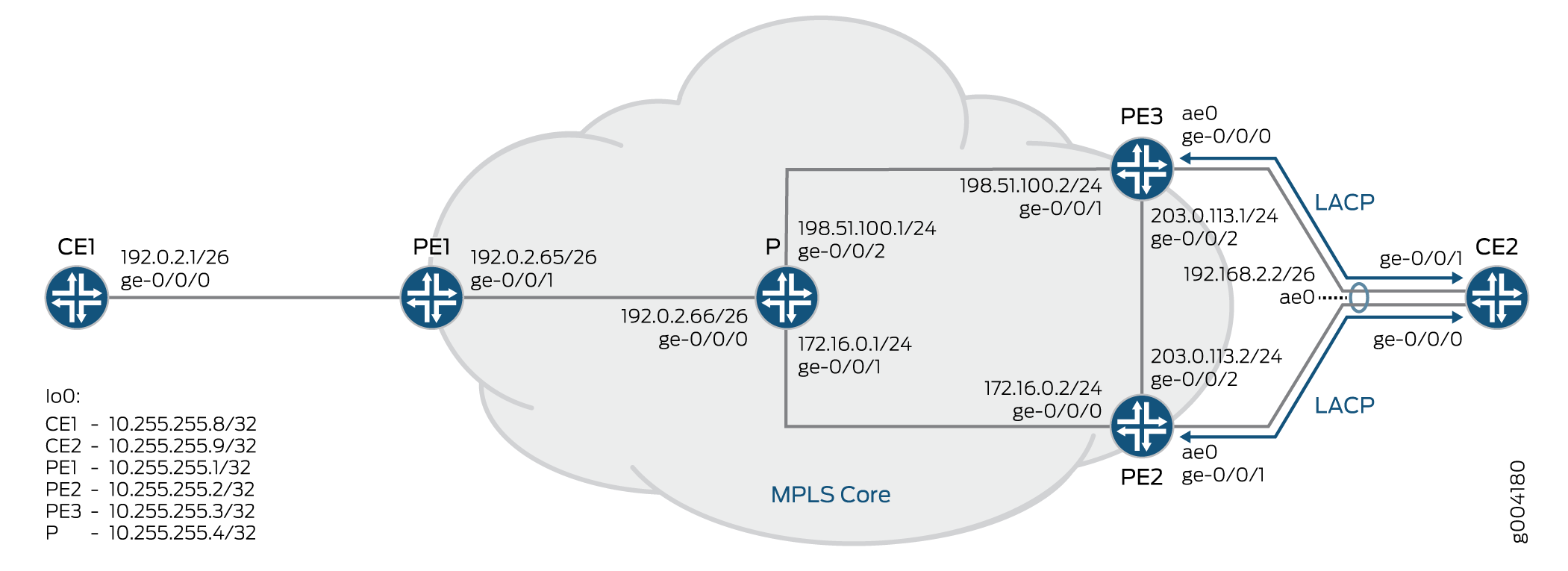 中的 LACP 支持
中的 LACP 支持
设备 PE3 的核心隔离处理方式如下:
在多宿主 CE-PE 链路上配置 LACP 后,LACP 配置和作数据将在 LACP 对等方之间同步,作为 LAG 运行。
LACP 对等方之间的同步在交换控制 PDU 时发生,并且由于以下原因而需要同步:
确定以太网捆绑包中链路的状态(全活动或备用)。
在 PE 设备上配置 LACP 端口密钥时,检测并处理 CE 设备配置错误。
在 PE 设备上配置 LACP 端口密钥时,检测并处理 CE 和 PE 设备之间的接线错误。
当 LACP 发言者无法收敛时,检测参与者或合作伙伴流失并对其做出响应。
设备 PE2 和设备 PE3 与至少一个对等方建立 BGP 会话后,CE-PE 链路的状态会被 LACP 设置为解除阻塞模式。
当出现核心故障,且设备 PE2 的 BGP EVPN 对等方变为空时,设备 PE2 将与核心隔离。这可能会导致设备 PE2 出现空路由。为防止出现这种情况,面向设备 CE2 的设备 PE2 的 LAG 接口通过 LACP 从活动状态更改为备用状态。
LACP 会在连接的多宿主 CE2 链路上发送不同步通知,以阻止设备 CE2 和设备 PE2 之间的流量传输。
当控制平面恢复时,即设备 PE2 与其他 EVPN PE 建立 BGP 会话时,设备 PE2 的 LAG 接口将由 LACP 从待机切换回活动状态。
配置
CLI 快速配置
要快速配置此示例,请复制以下命令,将其粘贴到文本文件中,删除所有换行符,更改详细信息,以便与网络配置匹配,将命令复制并粘贴到层 [edit] 级的 CLI 中,然后从配置模式进入 commit 。
设备 CE1
set interfaces ge-0/0/0 vlan-tagging set interfaces ge-0/0/0 mac 00:00:00:00:00:01 set interfaces ge-0/0/0 unit 0 vlan-id 100 set interfaces ge-0/0/0 unit 0 family inet address 192.0.2.1/26 set interfaces lo0 unit 0 family inet address 10.255.255.8/32
设备 CE2
set chassis aggregated-devices ethernet device-count 1 set interfaces ge-0/0/0 gigether-options 802.3ad ae0 set interfaces ge-0/0/1 gigether-options 802.3ad ae0 set interfaces ae0 flexible-vlan-tagging set interfaces ae0 encapsulation flexible-ethernet-services set interfaces ae0 mac 00:00:00:00:00:03 set interfaces ae0 aggregated-ether-options lacp active set interfaces ae0 unit 0 vlan-id 100 set interfaces ae0 unit 0 family inet address 192.0.2.2/26 set interfaces lo0 unit 0 family inet address 10.255.255.9/32
设备 PE1
set interfaces ge-0/0/0 vlan-tagging set interfaces ge-0/0/0 encapsulation flexible-ethernet-services set interfaces ge-0/0/0 unit 0 encapsulation vlan-bridge set interfaces ge-0/0/0 unit 0 vlan-id 100 set interfaces ge-0/0/1 unit 0 family inet address 192.0.2.65/26 set interfaces ge-0/0/1 unit 0 family iso set interfaces ge-0/0/1 unit 0 family mpls set interfaces lo0 unit 0 family inet address 10.255.255.1/32 set routing-options router-id 10.255.255.1 set routing-options autonomous-system 65100 set routing-options forwarding-table chained-composite-next-hop ingress evpn set protocols mpls interface all set protocols mpls interface fxp0.0 disable set protocols mpls interface ge-0/0/1.0 set protocols bgp local-address 10.255.255.1 set protocols bgp family inet unicast set protocols bgp group ibgp type internal set protocols bgp group ibgp local-address 10.255.255.1 set protocols bgp group ibgp family evpn signaling set protocols bgp group ibgp neighbor 10.255.255.2 set protocols bgp group ibgp neighbor 10.255.255.3 set protocols ospf area 0.0.0.0 interface all set protocols ospf area 0.0.0.0 interface fxp0.0 disable set protocols ospf area 0.0.0.0 interface lo0.0 passive set protocols ospf area 0.0.0.0 interface ge-0/0/1.0 set protocols ldp interface ge-0/0/1.0 set protocols ldp interface all set protocols ldp interface fxp0.0 disable set protocols ldp interface lo0.0 set routing-instances ALPHA instance-type evpn set routing-instances ALPHA vlan-id 100 set routing-instances ALPHA interface ge-0/0/0.0 set routing-instances ALPHA route-distinguisher 10.255.255.1:100 set routing-instances ALPHA vrf-target target:65100:100 set routing-instances ALPHA protocols evpn label-allocation per-instance set policy-options policy-statement load_balance then load-balance per-packet set routing-options forwarding-table export load_balance
设备 PE2
set chassis aggregated-devices ethernet device-count 1 set interfaces ge-0/0/0 unit 0 family inet address 172.16.0.2/24 set interfaces ge-0/0/0 unit 0 family iso set interfaces ge-0/0/0 unit 0 family mpls set interfaces ge-0/0/1 gigether-options 802.3ad ae0 set interfaces ge-0/0/2 unit 0 family inet address 203.0.113.2/24 set interfaces ge-0/0/2 unit 0 family iso set interfaces ge-0/0/2 unit 0 family mpls set interfaces ae0 vlan-tagging set interfaces ae0 encapsulation flexible-ethernet-services set interfaces ae0 esi 00:11:22:33:44:55:66:77:88:99 set interfaces ae0 esi all-active set interfaces ae0 aggregated-ether-options lacp active set interfaces ae0 aggregated-ether-options lacp system-id 00:01:02:03:04:05 set interfaces ae0 unit 0 encapsulation vlan-bridge set interfaces ae0 unit 0 vlan-id 100 set interfaces lo0 unit 0 family inet address 10.255.255.2/32 set routing-options router-id 10.255.255.2 set routing-options autonomous-system 65100 set routing-options forwarding-table chained-composite-next-hop ingress evpn set protocols mpls interface all set protocols mpls interface fxp0.0 disable set protocols bgp local-address 10.255.255.2 set protocols bgp family inet unicast set protocols bgp family l2vpn signaling set protocols bgp group ibgp type internal set protocols bgp group ibgp local-address 10.255.255.2 set protocols bgp group ibgp family evpn signaling set protocols bgp group ibgp neighbor 10.255.255.3 set protocols bgp group ibgp neighbor 10.255.255.1 set protocols ospf area 0.0.0.0 interface all set protocols ospf area 0.0.0.0 interface fxp0.0 disable set protocols ospf area 0.0.0.0 interface lo0.0 passive set protocols ldp interface all set protocols ldp interface fxp0.0 disable set protocols ldp interface lo0.0 set routing-instances ALPHA instance-type evpn set routing-instances ALPHA vlan-id 100 set routing-instances ALPHA interface ae0.0 set routing-instances ALPHA route-distinguisher 10.255.255.2:100 set routing-instances ALPHA vrf-target target:65100:100 set policy-options policy-statement load_balance then load-balance per-packet set routing-options forwarding-table export load_balance
设备 PE3
set chassis aggregated-devices ethernet device-count 1 set interfaces ge-0/0/0 gigether-options 802.3ad ae0 set interfaces ge-0/0/1 unit 0 family inet address 198.51.100.2/24 set interfaces ge-0/0/1 unit 0 family iso set interfaces ge-0/0/1 unit 0 family mpls set interfaces ge-0/0/2 unit 0 family inet address 203.0.113.1/24 set interfaces ge-0/0/2 unit 0 family iso set interfaces ge-0/0/2 unit 0 family mpls set interfaces ae0 vlan-tagging set interfaces ae0 encapsulation flexible-ethernet-services set interfaces ae0 esi 00:11:22:33:44:55:66:77:88:99 set interfaces ae0 esi all-active set interfaces ae0 aggregated-ether-options lacp active set interfaces ae0 aggregated-ether-options lacp system-id 00:01:02:03:04:05 set interfaces ae0 unit 0 encapsulation vlan-bridge set interfaces ae0 unit 0 vlan-id 100 set interfaces lo0 unit 0 family inet address 10.255.255.3/32 set routing-options router-id 10.255.255.3 set routing-options autonomous-system 65100 set routing-options forwarding-table chained-composite-next-hop ingress evpn set protocols mpls interface all set protocols mpls interface fxp0.0 disable set protocols bgp local-address 10.255.255.3 set protocols bgp family inet unicast set protocols bgp group ibgp type internal set protocols bgp group ibgp local-address 10.255.255.3 set protocols bgp group ibgp family evpn signaling set protocols bgp group ibgp neighbor 10.255.255.2 set protocols bgp group ibgp neighbor 10.255.255.1 set protocols bgp group l2vpn type internal set protocols bgp group l2vpn family l2vpn signaling set protocols bgp group l2vpn neighbor 10.255.255.4 set protocols ospf area 0.0.0.0 interface all set protocols ospf area 0.0.0.0 interface fxp0.0 disable set protocols ospf area 0.0.0.0 interface lo0.0 passive set protocols ldp interface all set protocols ldp interface fxp0.0 disable set protocols ldp interface lo0.0 set routing-instances ALPHA instance-type evpn set routing-instances ALPHA vlan-id 100 set routing-instances ALPHA interface ae0.0 set routing-instances ALPHA route-distinguisher 10.255.255.3:100 set routing-instances ALPHA vrf-target target:65100:100 set policy-options policy-statement load_balance then load-balance per-packet set routing-options forwarding-table export load_balance
设备 P
set interfaces ge-0/0/0 unit 0 family inet address 192.0.2.66/26 set interfaces ge-0/0/0 unit 0 family iso set interfaces ge-0/0/0 unit 0 family mpls set interfaces ge-0/0/1 unit 0 family inet address 172.16.0.1/24 set interfaces ge-0/0/1 unit 0 family iso set interfaces ge-0/0/1 unit 0 family mpls set interfaces ge-0/0/2 unit 0 family inet address 198.51.100.1/24 set interfaces ge-0/0/2 unit 0 family iso set interfaces ge-0/0/2 unit 0 family mpls set interfaces lo0 unit 0 family inet address 10.255.255.4/32 set routing-options router-id 10.255.255.4 set routing-options autonomous-system 100 set protocols rsvp interface all aggregate set protocols mpls interface ge-0/0/0.0 set protocols mpls interface ge-0/0/1.0 set protocols mpls interface ge-0/0/2.0 set protocols bgp group l2vpn type internal set protocols bgp group l2vpn local-address 10.255.255.4 set protocols bgp group l2vpn family l2vpn signaling set protocols bgp group l2vpn neighbor 10.255.255.3 set protocols ospf area 0.0.0.0 interface lo0.0 passive set protocols ospf area 0.0.0.0 interface ge-0/0/0.0 set protocols ospf area 0.0.0.0 interface ge-0/0/1.0 set protocols ospf area 0.0.0.0 interface ge-0/0/2.0 set protocols ldp interface all set routing-instances vpls1 instance-type vpls set routing-instances vpls1 route-distinguisher 10.255.255.4:100 set routing-instances vpls1 vrf-target target:200:200 set routing-instances vpls1 protocols vpls no-tunnel-services set routing-instances vpls1 protocols vpls site vpls-pe site-identifier 3 set routing-instances vpls1 protocols vpls site vpls-pe best-site set policy-options policy-statement load_balance then load-balance per-packet set routing-options forwarding-table export load_balance
程序
分步过程
下面的示例要求您在各个配置层级中进行导航。有关 CLI 导航的信息,请参阅 CLI 用户指南中的在配置模式下使用 CLI 编辑器。
要配置设备 PE2,请执行以下作:
在修改相应的接口名称、地址和其他参数后,对其他多宿主 PE 设备重复此过程。
指定要在设备 PE2 上创建的聚合以太网接口数量。
[edit chassis] user@PE2# set aggregated-devices ethernet device-count 1
配置分别连接到设备 P 和设备 PE3 的设备 PE2 接口。
[edit interfaces] user@PE2# set ge-0/0/0 unit 0 family inet address 172.16.0.2/24 user@PE2# set ge-0/0/0 unit 0 family iso user@PE2# set ge-0/0/0 unit 0 family mpls user@PE2# set ge-0/0/2 unit 0 family inet address 203.0.113.2/24 user@PE2# set ge-0/0/2 unit 0 family iso user@PE2# set ge-0/0/2 unit 0 family mpls
在 ae0 聚合捆绑包中配置设备 PE2 接口,朝向多宿主设备 CE2。
[edit interfaces] user@PE2# set ge-0/0/1 gigether-options 802.3ad ae0 user@PE2# set ae0 vlan-tagging user@PE2# set ae0 encapsulation flexible-ethernet-services user@PE2# set ae0 unit 0 encapsulation vlan-bridge user@PE2# set ae0 unit 0 vlan-id 100
在聚合以太网接口上配置 A/A 多宿主。
[edit interfaces] user@PE2# set ae0 esi 00:11:22:33:44:55:66:77:88:99 user@PE2# set ae0 esi all-active
在设备 PE2 的 CE-PE 链路上配置 LACP。
[edit interfaces] user@PE2# set ae0 aggregated-ether-options lacp active user@PE2# set ae0 aggregated-ether-options lacp system-id 00:01:02:03:04:05
配置设备 PE2 的环路接口。
[edit interfaces] user@PE2# set lo0 unit 0 family inet address 10.255.255.2/32
为设备 PE2 配置路由器 ID 和自治系统编号。
[edit routing-options] user@PE2# set router-id 10.255.255.2 user@PE2# set autonomous-system 65100
在设备 PE2 上为 EVPN 启用链式复合下一跃点。
[edit routing-options] user@PE2# set forwarding-table chained-composite-next-hop ingress evpn
在设备 PE2 的所有接口上配置 MPLS,管理接口除外。
[edit protocols] user@PE2# set mpls interface all user@PE2# set mpls interface fxp0.0 disable
为设备 PE1 配置内部 BGP 组,以便与其他 EVPN PE 设备对等。
[edit protocols] user@PE2# set bgp local-address 10.255.255.2 user@PE2# set bgp family inet unicast user@PE2# set bgp family l2vpn signaling user@PE2# set bgp group ibgp type internal user@PE2# set bgp group ibgp local-address 10.255.255.2 user@PE2# set bgp group ibgp family evpn signaling user@PE2# set bgp group ibgp neighbor 10.255.255.3 user@PE2# set bgp group ibgp neighbor 10.255.255.1
在设备 PE2 的所有接口上配置 OSPF 和 LDP,管理接口除外。
[edit protocols] user@PE2# set ospf area 0.0.0.0 interface all user@PE2# set ospf area 0.0.0.0 interface fxp0.0 disable user@PE2# set ospf area 0.0.0.0 interface lo0.0 passive user@PE2# set ldp interface all user@PE2# set ldp interface fxp0.0 disable user@PE2# set ldp interface lo0.0
在设备 PE2 上配置 EVPN 路由实例并分配路由实例参数。
[edit routing-instances] user@PE2# set ALPHA instance-type evpn user@PE2# set ALPHA vlan-id 100 user@PE2# set ALPHA interface ae0.0 user@PE2# set ALPHA route-distinguisher 10.255.255.2:100 user@PE2# set ALPHA vrf-target target:65100:100
创建并应用 ECMP 负载平衡策略。
[edit] user@PE2# set policy-options policy-statement load_balance then load-balance per-packet user@PE2# set routing-options forwarding-table export load_balance
结果
在配置模式下,输入show chassis、show protocolsshow interfacesshow routing-options和show routing-instances命令,以确认您的配置。如果输出未显示预期的配置,请重复此示例中的说明以更正配置。
user@PE2# show chassis
aggregated-devices {
ethernet {
device-count 1;
}
}
user@PE2# show interfaces
ge-0/0/0 {
unit 0 {
family inet {
address 172.16.0.2/24;
}
family iso;
family mpls;
}
}
ge-0/0/1 {
gigether-options {
802.3ad ae0;
}
}
ge-0/0/2 {
unit 0 {
family inet {
address 203.0.113.2/24;
}
family iso;
family mpls;
}
}
ae0 {
vlan-tagging;
encapsulation flexible-ethernet-services;
esi {
00:11:22:33:44:55:66:77:88:99;
all-active;
}
aggregated-ether-options {
lacp {
active;
system-id 00:01:02:03:04:05;
}
}
unit 0 {
encapsulation vlan-bridge;
vlan-id 100;
}
}
lo0 {
unit 0 {
family inet {
address 10.255.255.2/32;
}
}
}
user@PE2# show routing-options
router-id 10.255.255.2;
autonomous-system 65100;
forwarding-table {
export load_balance;
chained-composite-next-hop {
ingress {
evpn;
}
}
}
user@PE2# show protocols
mpls {
interface all;
interface fxp0.0 {
disable;
}
}
bgp {
local-address 10.255.255.2;
family inet {
unicast;
}
family l2vpn {
signaling;
}
group ibgp {
type internal;
local-address 10.255.255.2;
family evpn {
signaling;
}
neighbor 10.255.255.3;
neighbor 10.255.255.1;
}
}
ospf {
area 0.0.0.0 {
interface all;
interface fxp0.0 {
disable;
}
interface lo0.0 {
passive;
}
}
}
ldp {
interface all;
interface fxp0.0 {
disable;
}
interface lo0.0;
}
user@PE2# show routing-instances
ALPHA {
instance-type evpn;
vlan-id 100;
interface ae0.0;
route-distinguisher 10.255.255.2:100;
vrf-target target:65100:100;
protocols {
evpn {
traceoptions {
file evpn-alpha.txt size 4294967295;
flag all;
}
}
}
}
user@PE2# show policy-options
then {
load-balance per-packet;
}
}
如果完成设备配置,请从配置模式输入 commit 。
程序
分步过程
下面的示例要求您在各个配置层级中进行导航。有关 CLI 导航的信息,请参阅 CLI 用户指南中的在配置模式下使用 CLI 编辑器。
要配置设备 CE2:
修改相应的接口名称、地址和其他参数后,对其他多宿主 CE 设备重复此过程。
指定要在设备 CE2 上创建的聚合以太网接口数。
[edit chassis] user@CE2# set aggregated-devices ethernet device-count 1
在 ae0 聚合捆绑包中配置设备 CE2 接口,朝向设备 PE2 和设备 PE3。
[edit interfaces] user@CE2# set ge-0/0/0 gigether-options 802.3ad ae0 user@CE2# set ge-0/0/1 gigether-options 802.3ad ae0 user@CE2# set ae0 flexible-vlan-tagging user@CE2# set ae0 encapsulation flexible-ethernet-services user@E2# set ae0 mac 00:00:00:00:00:03 user@E2# set ae0 unit 0 vlan-id 100 user@CE2# set ae0 unit 0 family inet address 192.0.2.2/26
在设备 CE2 上的 CE-PE 链路上配置 LACP。
[edit interfaces] user@CE2# set ae0 aggregated-ether-options lacp active
配置设备 CE2 的环路接口。
[edit interfaces] user@CE2# set interfaces lo0 unit 0 family inet address 10.255.255.9/32
结果
在配置模式下,输入show chassis、show protocolsshow interfacesshow routing-options和show routing-instances命令,以确认您的配置。如果输出未显示预期的配置,请重复此示例中的说明以更正配置。
user@CE2# show chassis
aggregated-devices {
ethernet {
device-count 1;
}
}
user@CE2# show interfaces
ge-0/0/0 {
gigether-options {
802.3ad ae0;
}
}
ge-0/0/1 {
gigether-options {
802.3ad ae0;
}
}
ae0 {
flexible-vlan-tagging;
encapsulation flexible-ethernet-services;
mac 00:00:00:00:00:03;
aggregated-ether-options {
lacp {
active;
}
}
unit 0 {
vlan-id 100;
family inet {
address 192.0.2.2/26;
}
}
}
lo0 {
unit 0 {
family inet {
address 10.255.255.9/32;
}
}
}
如果完成设备配置,请从配置模式输入 commit 。
验证
确认配置工作正常。
验证 BGP 会话状态
目的
验证设备 PE2 是否已与其他 EVPN PE 设备建立 BGP 对等互连。
行动
在作模式下,运行 show bgp summary 命令。
user@PE2> show bgp summary
Groups: 1 Peers: 2 Down peers: 0
Table Tot Paths Act Paths Suppressed History Damp State Pending
inet.0
0 0 0 0 0 0
bgp.l2vpn.0
0 0 0 0 0 0
bgp.evpn.0
5 5 0 0 0 0
Peer AS InPkt OutPkt OutQ Flaps Last Up/Dwn State|#Active/Received/Accepted/Damped...
10.255.255.1 65100 6316 6333 0 0 1d 23:33:03 Establ
bgp.evpn.0: 1/1/1/0
ALPHA.evpn.0: 1/1/1/0
__default_evpn__.evpn.0: 0/0/0/0
10.255.255.3 65100 6318 6332 0 0 1d 23:32:56 Establ
bgp.evpn.0: 4/4/4/0
ALPHA.evpn.0: 3/3/3/0
__default_evpn__.evpn.0: 1/1/1/0
意义
设备 PE2 已与其他 EVPN PE 设备(设备 PE1 和设备 PE3)建立 BGP 对等互连。
验证多宿主 PE 设备的 LACP 接口状态
目的
验证设备 PE2 上的 LACP 接口状态。
行动
在作模式下,运行 show lacp interfaces 和 show interfaces ae* terse 命令。
user@PE2> show lacp interfaces
Aggregated interface: ae0
LACP state: Role Exp Def Dist Col Syn Aggr Timeout Activity
ge-0/0/1 Actor No No Yes Yes Yes Yes Fast Active
ge-0/0/1 Partner No No Yes Yes Yes Yes Fast Active
LACP protocol: Receive State Transmit State Mux State
ge-0/0/1 Current Fast periodic Collecting distributing
user@PE2> show interfaces ae* terse Interface Admin Link Proto Local Remote ae0 up up ae0.0 up up bridge ae0.32767 up up multiservice
意义
当与其他 EVPN PE 设备存在 BGP 对等互连时,LACP LAG 接口状态为活动状态。聚合以太网接口的物理接口状态为已启动且可运行。
验证隔离 PE 设备的 LACP 接口状态
目的
在未建立 BGP EVPN 对等方时,验证设备 PE2 的 LACP 接口状态。
行动
在作模式下,运行 show lacp interfaces 和 show interfaces ae* terse 命令。
user@PE2> show lacp interfaces
Aggregated interface: ae0
LACP state: Role Exp Def Dist Col Syn Aggr Timeout Activity
ge-0/0/1 Actor No No No No No Yes Fast Active
ge-0/0/1 Partner No No No No Yes Yes Fast Active
LACP protocol: Receive State Transmit State Mux State
ge-0/0/1 Current Fast periodic Waiting
user@PE2> show interfaces ae* terse Interface Admin Link Proto Local Remote ae0 up down ae0.0 up down bridge ae0.32767 up down multiservice
意义
由于核心隔离,LAG 接口状态处于待机状态,会阻塞设备 CE2 之间的流量。因此,聚合以太网接口的物理接口状态也会关闭,直到 LACP 链路状态在核心故障恢复时切换回活动状态。
验证 EVPN 路由实例
目的
验证设备 PE2 上的 EVPN 路由实例参数。
行动
在作模式下,运行 show evpn instance extensive 命令。
user@PE2> show evpn instance extensive
Instance: ALPHA
Route Distinguisher: 10.255.255.2:100
VLAN ID: 100
Per-instance MAC route label: 299776
MAC database status Local Remote
MAC advertisements: 0 0
MAC+IP advertisements: 0 0
Default gateway MAC advertisements: 0 0
Number of local interfaces: 1 (1 up)
Interface name ESI Mode Status
ae0.0 00:11:22:33:44:55:66:77:88:99 all-active Up
Number of IRB interfaces: 0 (0 up)
Number of bridge domains: 1
VLAN Domain ID Intfs / up IRB intf Mode MAC sync IM route label
100 1 1 Extended Enabled 300048
Number of neighbors: 2
Address MAC MAC+IP AD IM ES
10.255.255.1 0 0 0 1 0
10.255.255.3 0 0 2 1 0
Number of ethernet segments: 1
ESI: 00:11:22:33:44:55:66:77:88:99
Status: Resolved by IFL ae0.0
Local interface: ae0.0, Status: Up/Forwarding
Number of remote PEs connected: 1
Remote PE MAC label Aliasing label Mode
10.255.255.3 0 299856 all-active
Designated forwarder: 10.255.255.2
Backup forwarder: 10.255.255.3
Last designated forwarder update: Nov 21 01:27:52
Advertised MAC label: 299856
Advertised aliasing label: 299856
Advertised split horizon label: 299968
Instance: __default_evpn__
Route Distinguisher: 10.255.255.2:0
Number of bridge domains: 0
Number of neighbors: 1
Address MAC MAC+IP AD IM ES
10.255.255.3 0 0 0 0 1
意义
输出提供以下信息:
EVPN 路由实例
每个接口的作模式
路由实例的邻接方
从每个邻居接收的不同路由数
连接到路由实例的 ESI
路由实例上的以太网段数
EVPN 实例 (EVI) 中每个 ESI 的指定转发器 (DF) 选择角色
路由实例的 VLAN ID 和 MAC 标签
