示例:配置基本 EVPN-MPLS 主动-备用多宿主
此示例说明如何在具有 MPLS 的以太网 VPN (EVPN) 交换矩阵中配置主动-备用多宿主。
要求
此示例使用以下硬件和软件组件:
四个运行 Junos OS 14.1(或更高版本)的 MX 系列 5G 通用路由平台,带有 MPC 接口,充当提供商边缘 (PE) 和提供商 (P) 路由器。
两台客户边缘 (CE) 设备。
概述和拓扑
图 1 展示了一个简单的 EVPN 拓扑。路由器 PE1 和 PE2 是连接到多宿主客户边缘 (CE) 路由器 CE1 的提供商边缘 (PE) 路由器。附加 PE(路由器 PE3)是连接到 CE2(单宿主 CE 路由器)的 EVPN 交换矩阵中的一个远程 PE。
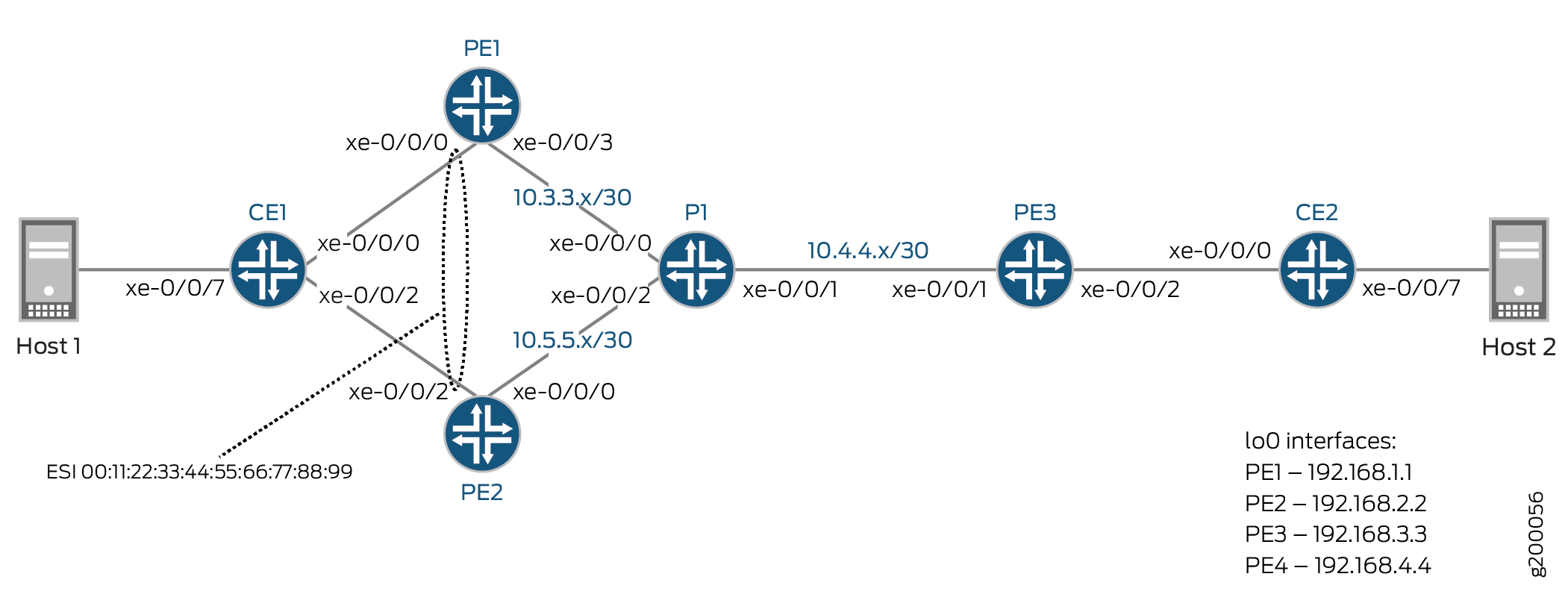
该网络具有以下特征:
所有 PE 和 P 路由器都在运行 OSPF。
所有 PE 路由器之间都有一个 IBGP 网格。
所有 PE 路由器之间都配置了 MPLS (RSVP) LSP。
在路由器 PE1 和 PE2 上,每个设备面向 CE 的接口都使用相同的以太网分段标识符 (ESI)。
为了配置的简单性和一致性,此示例在设置 EVPN 的过程中在三个 PE 设备上配置以下元素:
名为 EVPN-RI 的 EVPN 实例 (EVI) 使用
instance-type virtual-switch。该示例在实例中启用protocols evpn。注意:您可以使用其他实例类型来
virtual-switch代替设备支持的 EVPN 实例类型,例如instance-type evpn。EVI 的路由识别符,在每个 PE 设备上都是唯一的。
使用语
vrf-target句的 EVPN 实例的路由目标扩展社区。注意:使用此语句,设备会根据指定的社区自动设置导入和导出路由策略。由于此配置在所有 PE 设备上使用相同的路由目标值,因此它们可以使用这些隐式路由策略共享路由。该示例不需要为路由共享显式配置导入和导出策略。
此示例在 CE1 多宿主的两个多宿主对等 PE 设备 PE1 和 PE2 上配置以下元素:
连接到多宿主 CE 的接口。
与这些接口关联的以太网段 (ES) 标识符 (ESI)。多宿主对等 PE 设备上的 ESI 值必须匹配。
用于 ES作的单活动模式。
有关所需配置元素和步骤的更多详细信息,请参阅 EVPN 多宿主概述 和 配置 EVPN-MPLS 主动-备用多宿主 。
请注意,我们支持在 EVPN PE 上配置以下元素,但我们不会将它们包含在此配置中,因为该示例仅关注所需的基本元素:
除了 EVPN 实例之外,您通常还可以使用实例
vrf类型在 EVPN PE 设备上配置第 3 层 (L3) VRF(虚拟路由和转发)路由实例。L3 VRF 实例支持在 EVPN 交换矩阵中 PE 支持的不同站点上的多个租户之间实现分离或路由共享。如果需要,您可以配置多个 EVPN 实例,以使用同一组 PE 设置多个 EVPN。与 L3 VRF 实例相比,多个 EVPN 实例在第 2 层 (L2) 工作,以进一步分离流量在 EVPN 交换矩阵支持的特定 VLAN 或桥接域之间转发或路由的方式。
配置
CLI 快速配置
每台设备的配置如下:
CE1
interfaces {
xe-0/0/0 {
description to-PE1;
unit 0 {
family bridge {
interface-mode trunk;
vlan-id-list 10;
}
}
}
xe-0/0/2 {
description to-PE2;
unit 0 {
family bridge {
interface-mode trunk;
vlan-id-list 10;
}
}
}
xe-0/0/7 {
description to-Host;
unit 0 {
family bridge {
interface-mode access;
vlan-id 10;
}
}
}
}
bridge-domains {
BD {
vlan-id-list 10;
bridge-options {
no-mac-learning; ## Used with single-active PE configurations, ensures traffic is always flooded to both PEs in case of a DF change.
}
}
}
CE2 认证
interfaces {
xe-0/0/0 {
description to-PE3;
unit 0 {
family bridge {
interface-mode trunk;
vlan-id-list 10;
}
}
}
xe-0/0/7 {
description to-Host;
unit 0 {
family bridge {
interface-mode access;
vlan-id 10;
}
}
}
}
bridge-domains {
BD {
vlan-id-list 10;
}
}
PE1型
interfaces {
xe-0/0/0 {
description to-CE1;
flexible-vlan-tagging;
encapsulation flexible-ethernet-services;
esi {
00:11:22:33:44:55:66:77:88:99;
single-active;
}
unit 10 {
family bridge {
interface-mode trunk;
vlan-id-list 10;
}
}
}
xe-0/0/3 {
description to-P;
unit 0 {
family inet {
address 10.3.3.1/30;
}
family mpls;
}
}
lo0 {
unit 0 {
family inet {
address 192.168.1.1/32;
}
}
}
}
routing-options {
router-id 192.168.1.1;
autonomous-system 65432;
forwarding-table {
export evpn-pplb;
}
}
protocols {
rsvp {
interface xe-0/0/3.0;
}
mpls {
no-cspf;
label-switched-path PE1-to-PE2 {
to 192.168.2.2;
}
label-switched-path PE1-to-PE3 {
to 192.168.3.3;
}
interface xe-0/0/3.0;
}
bgp {
group EVPN-PE {
type internal;
local-address 192.168.1.1;
family evpn {
signaling;
}
neighbor 192.168.2.2;
neighbor 192.168.3.3;
}
}
ospf {
area 0.0.0.0 {
interface xe-0/0/3.0;
interface lo0.0;
}
}
}
policy-options {
policy-statement evpn-pplb {
from protocol evpn;
then {
load-balance per-packet;
}
}
}
routing-instances {
EVPN-RI {
instance-type virtual-switch;
interface xe-0/0/0.10;
route-distinguisher 192.168.1.1:10;
vrf-target target:65432:10;
protocols {
evpn {
extended-vlan-list 10;
}
}
bridge-domains {
bd10 {
domain-type bridge;
vlan-id 10;
}
}
}
}
PE2
interfaces {
xe-0/0/0 {
description to-P;
unit 0 {
family inet {
address 10.5.5.1/30;
}
family mpls;
}
}
xe-0/0/2 {
description to-CE1;
flexible-vlan-tagging;
encapsulation flexible-ethernet-services;
esi {
00:11:22:33:44:55:66:77:88:99;
single-active;
}
unit 10 {
family bridge {
interface-mode trunk;
vlan-id-list 10;
}
}
}
lo0 {
unit 0 {
family inet {
address 192.168.2.2/32;
}
}
}
}
routing-options {
router-id 192.168.2.2;
autonomous-system 65432;
forwarding-table {
export evpn-pplb;
}
}
protocols {
rsvp {
interface xe-0/0/0.0;
}
mpls {
no-cspf;
label-switched-path PE2-to-PE1 {
to 192.168.1.1;
}
label-switched-path PE2-to-PE3 {
to 192.168.3.3;
}
interface xe-0/0/0.0;
}
bgp {
group EVPN-PE {
type internal;
local-address 192.168.2.2;
family evpn {
signaling;
}
neighbor 192.168.1.1;
neighbor 192.168.3.3;
}
}
ospf {
area 0.0.0.0 {
interface xe-0/0/0.0;
interface lo0.0;
}
}
}
policy-options {
policy-statement evpn-pplb {
from protocol evpn;
then {
load-balance per-packet;
}
}
}
routing-instances {
EVPN-RI {
instance-type virtual-switch;
interface xe-0/0/2.10;
route-distinguisher 192.168.2.2:10;
vrf-target target:65432:10;
protocols {
evpn {
extended-vlan-list 10;
}
}
bridge-domains {
bd10 {
domain-type bridge;
vlan-id 10;
}
}
}
}
聚乙烯3
interfaces {
xe-0/0/1 {
description to-P;
unit 0 {
family inet {
address 10.4.4.1/30;
}
family mpls;
}
}
xe-0/0/2 {
description to-CE3;
flexible-vlan-tagging;
encapsulation flexible-ethernet-services;
unit 10 {
family bridge {
interface-mode trunk;
vlan-id-list 10;
}
}
}
lo0 {
unit 0 {
family inet {
address 192.168.3.3/32;
}
}
}
}
routing-options {
router-id 192.168.3.3;
autonomous-system 65432;
forwarding-table {
export evpn-pplb;
}
}
protocols {
rsvp {
interface xe-0/0/1.0;
}
mpls {
no-cspf;
label-switched-path PE3-to-PE1 {
to 192.168.1.1;
}
label-switched-path PE3-to-PE2 {
to 192.168.2.2;
}
interface xe-0/0/1.0;
}
bgp {
group EVPN-PE {
type internal;
local-address 192.168.3.3;
family evpn {
signaling;
}
neighbor 192.168.1.1;
neighbor 192.168.2.2;
}
}
ospf {
area 0.0.0.0 {
interface xe-0/0/1.0;
interface lo0.0;
}
}
}
policy-options {
policy-statement evpn-pplb {
from protocol evpn;
then {
load-balance per-packet;
}
}
}
routing-instances {
EVPN-RI {
instance-type virtual-switch;
interface xe-0/0/2.10;
route-distinguisher 192.168.3.3:10;
vrf-target target:65432:10;
protocols {
evpn {
extended-vlan-list 10;
}
}
bridge-domains {
bd10 {
domain-type bridge;
vlan-id 10;
}
}
}
}
小一
interfaces {
xe-0/0/0 {
unit 0 {
family inet {
address 10.3.3.2/30;
}
family mpls;
}
}
xe-0/0/1 {
unit 0 {
family inet {
address 10.4.4.2/30;
}
family mpls;
}
}
xe-0/0/2 {
unit 0 {
family inet {
address 10.5.5.2/30;
}
family mpls;
}
}
lo0 {
unit 0 {
family inet {
address 192.168.4.4/32;
}
}
}
}
routing-options {
router-id 192.168.4.4;
autonomous-system 65432;
}
protocols {
rsvp {
interface all;
interface fxp0.0 {
disable;
}
}
mpls {
interface all;
interface fxp0.0 {
disable;
}
}
ospf {
area 0.0.0.0 {
interface xe-0/0/0.0;
interface xe-0/0/1.0;
interface xe-0/0/2.0;
interface lo0.0;
}
}
}
验证
确认配置工作正常。
验证 OSPF
目的
验证 OSPF 是否工作正常。
行动
验证路由器 P1 是否已与所有 PE 设备建立邻接关系。
user@P1> show ospf neighbor Address Interface State ID Pri Dead 10.3.3.1 xe-0/0/0.0 Full 192.168.1.1 128 33 10.4.4.1 xe-0/0/1.0 Full 192.168.3.3 128 38 10.5.5.1 xe-0/0/2.0 Full 192.168.2.2 128 37
意义
已与 PE 设备建立邻接关系。
验证 BGP
目的
验证 BGP 是否工作正常。
行动
验证是否在所有 PE 设备之间使用 EVPN 信令建立了 MP-IBGP 对等互连。
user@PE1> show bgp summary
Groups: 1 Peers: 2 Down peers: 0
Table Tot Paths Act Paths Suppressed History Damp State Pending
bgp.evpn.0
4 4 0 0 0 0
Peer AS InPkt OutPkt OutQ Flaps Last Up/Dwn State|#Active/Received/Accepted/Damped...
192.168.2.2 65432 89 55 0 1 22:18 Establ
EVPN-RI.evpn.0: 2/2/2/0
bgp.evpn.0: 3/3/3/0
__default_evpn__.evpn.0: 1/1/1/0
192.168.3.3 65432 59 48 0 1 22:18 Establ
EVPN-RI.evpn.0: 1/1/1/0
bgp.evpn.0: 1/1/1/0
__default_evpn__.evpn.0: 0/0/0/0
user@PE2> show bgp summary
Groups: 1 Peers: 2 Down peers: 0
Table Tot Paths Act Paths Suppressed History Damp State Pending
bgp.evpn.0
5 5 0 0 0 0
Peer AS InPkt OutPkt OutQ Flaps Last Up/Dwn State|#Active/Received/Accepted/Damped...
192.168.1.1 65432 80 50 0 1 22:49 Establ
bgp.evpn.0: 4/4/4/0
EVPN-RI.evpn.0: 3/3/3/0
__default_evpn__.evpn.0: 1/1/1/0
192.168.3.3 65432 73 87 0 0 27:26 Establ
bgp.evpn.0: 1/1/1/0
EVPN-RI.evpn.0: 1/1/1/0
__default_evpn__.evpn.0: 0/0/0/0
user@PE3> show bgp summary
Groups: 1 Peers: 2 Down peers: 0
Table Tot Paths Act Paths Suppressed History Damp State Pending
bgp.evpn.0
5 5 0 0 0 0
Peer AS InPkt OutPkt OutQ Flaps Last Up/Dwn State|#Active/Received/Accepted/Damped...
192.168.1.1 65432 66 51 0 1 23:05 Establ
bgp.evpn.0: 3/3/3/0
EVPN-RI.evpn.0: 3/3/3/0
__default_evpn__.evpn.0: 0/0/0/0
192.168.2.2 65432 104 64 0 0 27:42 Establ
bgp.evpn.0: 2/2/2/0
EVPN-RI.evpn.0: 2/2/2/0
__default_evpn__.evpn.0: 0/0/0/0
意义
所有 PE 设备之间已建立 EVPN 信令 MP-IBGP 对等互连。
验证 MPLS
目的
验证 MPLS 是否工作正常。
行动
验证是否在所有 PE 设备之间建立了 MPLS LSP。
user@PE1> show mpls lsp Ingress LSP: 2 sessions To From State Rt P ActivePath LSPname 192.168.2.2 192.168.1.1 Up 0 * PE1-to-PE2 192.168.3.3 192.168.1.1 Up 0 * PE1-to-PE3 Total 2 displayed, Up 2, Down 0 Egress LSP: 2 sessions To From State Rt Style Labelin Labelout LSPname 192.168.1.1 192.168.2.2 Up 0 1 FF 3 - PE2-to-PE1 192.168.1.1 192.168.3.3 Up 0 1 FF 3 - PE3-to-PE1 Total 2 displayed, Up 2, Down 0 Transit LSP: 0 sessions Total 0 displayed, Up 0, Down 0 user@PE2> show mpls lsp Ingress LSP: 2 sessions To From State Rt P ActivePath LSPname 192.168.1.1 192.168.2.2 Up 0 * PE2-to-PE1 192.168.3.3 192.168.2.2 Up 0 * PE2-to-PE3 Total 2 displayed, Up 2, Down 0 Egress LSP: 2 sessions To From State Rt Style Labelin Labelout LSPname 192.168.2.2 192.168.3.3 Up 0 1 FF 3 - PE3-to-PE2 192.168.2.2 192.168.1.1 Up 0 1 FF 3 - PE1-to-PE2 Total 2 displayed, Up 2, Down 0 Transit LSP: 0 sessions Total 0 displayed, Up 0, Down 0 user@PE3> show mpls lsp Ingress LSP: 2 sessions To From State Rt P ActivePath LSPname 192.168.1.1 192.168.3.3 Up 0 * PE3-to-PE1 192.168.2.2 192.168.3.3 Up 0 * PE3-to-PE2 Total 2 displayed, Up 2, Down 0 Egress LSP: 2 sessions To From State Rt Style Labelin Labelout LSPname 192.168.3.3 192.168.1.1 Up 0 1 FF 3 - PE1-to-PE3 192.168.3.3 192.168.2.2 Up 0 1 FF 3 - PE2-to-PE3 Total 2 displayed, Up 2, Down 0 Transit LSP: 0 sessions Total 0 displayed, Up 0, Down 0
意义
PE 设备之间已建立 LSP。
验证 EVPN 配置和多宿主状态
目的
验证 EVPN 配置是否正确。
行动
验证 EVPN 路由实例和 ESI 是否已配置并正常运行,并确认已启用单活动多宿主。
user@PE1> show evpn instance EVPN-RI extensive
Instance: EVPN-RI
Route Distinguisher: 192.168.1.1:10
Per-instance MAC route label: 300128
MAC database status Local Remote
MAC advertisements: 0 0
MAC+IP advertisements: 0 0
Default gateway MAC advertisements: 0 0
Number of local interfaces: 1 (1 up)
Interface name ESI Mode Status AC-Role
xe-0/0/0.10 00:11:22:33:44:55:66:77:88:99 single-active Up Root
Number of IRB interfaces: 0 (0 up)
Number of bridge domains: 1
VLAN Domain ID Intfs / up IRB intf Mode MAC sync IM route label
10 1 1 Extended Enabled 300240
Number of neighbors: 2
Address MAC MAC+IP AD IM ES Leaf-label
192.168.2.2 0 0 1 1 0
192.168.3.3 0 0 0 1 0
Number of ethernet segments: 1
ESI: 00:11:22:33:44:55:66:77:88:99
Status: Resolved by IFL xe-0/0/0.10
Local interface: xe-0/0/0.10, Status: Up/Forwarding
Number of remote PEs connected: 1
Remote PE MAC label Aliasing label Mode
192.168.2.2 0 0 single-active
Designated forwarder: 192.168.1.1
Backup forwarder: 192.168.2.2
Last designated forwarder update: Jun 26 23:30:35
Advertised MAC label: 300224
Advertised aliasing label: 300224
Advertised split horizon label: 300256
user@PE2> show evpn instance EVPN-RI extensive
Instance: EVPN-RI
Route Distinguisher: 192.168.2.2:10
Per-instance MAC route label: 300384
MAC database status Local Remote
MAC advertisements: 0 0
MAC+IP advertisements: 0 0
Default gateway MAC advertisements: 0 0
Number of local interfaces: 1 (1 up)
Interface name ESI Mode Status AC-Role
xe-0/0/2.10 00:11:22:33:44:55:66:77:88:99 single-active Up Root
Number of IRB interfaces: 0 (0 up)
Number of bridge domains: 1
VLAN Domain ID Intfs / up IRB intf Mode MAC sync IM route label
10 1 1 Extended Enabled 300608
Number of neighbors: 2
Address MAC MAC+IP AD IM ES Leaf-label
192.168.1.1 0 0 2 1 0
192.168.3.3 0 0 0 1 0
Number of ethernet segments: 1
ESI: 00:11:22:33:44:55:66:77:88:99
Status: Resolved by NH 1048575
Local interface: xe-0/0/2.10, Status: Up/Blocking
Number of remote PEs connected: 1
Remote PE MAC label Aliasing label Mode
192.168.1.1 0 300224 single-active
Designated forwarder: 192.168.1.1
Backup forwarder: 192.168.2.2
Last designated forwarder update: Jun 26 23:30:43
Advertised MAC label: 300544
Advertised aliasing label: 300544
Advertised split horizon label: 300320
user@PE3> show evpn instance EVPN-RI extensive
Instance: EVPN-RI
Route Distinguisher: 192.168.3.3:10
Per-instance MAC route label: 300272
MAC database status Local Remote
MAC advertisements: 0 0
MAC+IP advertisements: 0 0
Default gateway MAC advertisements: 0 0
Number of local interfaces: 1 (1 up)
Interface name ESI Mode Status AC-Role
xe-0/0/2.10 00:00:00:00:00:00:00:00:00:00 single-homed Up Root
Number of IRB interfaces: 0 (0 up)
Number of bridge domains: 1
VLAN Domain ID Intfs / up IRB intf Mode MAC sync IM route label
10 1 1 Extended Enabled 300368
Number of neighbors: 2
Address MAC MAC+IP AD IM ES Leaf-label
192.168.1.1 0 0 2 1 0
192.168.2.2 0 0 1 1 0
Number of ethernet segments: 1
ESI: 00:11:22:33:44:55:66:77:88:99
Status: Resolved by NH 1048574
Number of remote PEs connected: 2
Remote PE MAC label Aliasing label Mode
192.168.1.1 0 300224 single-active
192.168.2.2 0 0 single-active
意义
从上面的输出中,可以确定以下几点:
所有三个 PE 设备均确认 PE1 和 PE2 使用单活动模式。
PE1 和 PE2 使用相同的 ESI。
PE1 被选为指定转发器 (DF),其面向 CE 的接口将进入 状态 Up/Forwarding。
PE2 被选为备份指定转发器 (BDF),其面向 CE 的 Up/Blocking接口状态为 。
验证路由交换和 ESI 自动发现
目的
验证 EVPN 信令是否工作正常。
行动
验证 PE 设备之间是否共享了自动发现和其他信令信息。
user@PE1> show route table EVPN-RI.evpn.0
EVPN-RI.evpn.0: 5 destinations, 5 routes (5 active, 0 holddown, 0 hidden)
+ = Active Route, - = Last Active, * = Both
1:192.168.1.1:10::112233445566778899::0/304 AD/EVI
*[EVPN/170] 00:19:27
Indirect
1:192.168.2.2:0::112233445566778899::FFFF:FFFF/304 AD/ESI
*[BGP/170] 00:18:20, localpref 100, from 192.168.2.2
AS path: I, validation-state: unverified
> to 10.3.3.2 via xe-0/0/3.0, label-switched-path PE1-to-PE2
3:192.168.1.1:10::10::192.168.1.1/304 IM
*[EVPN/170] 00:19:31
Indirect
3:192.168.2.2:10::10::192.168.2.2/304 IM
*[BGP/170] 00:18:19, localpref 100, from 192.168.2.2
AS path: I, validation-state: unverified
> to 10.3.3.2 via xe-0/0/3.0, label-switched-path PE1-to-PE2
3:192.168.3.3:10::10::192.168.3.3/304 IM
*[BGP/170] 00:18:13, localpref 100, from 192.168.3.3
AS path: I, validation-state: unverified
> to 10.3.3.2 via xe-0/0/3.0, label-switched-path PE1-to-PE3
user@PE2> show route table EVPN-RI.evpn.0
EVPN-RI.evpn.0: 5 destinations, 5 routes (5 active, 0 holddown, 0 hidden)
+ = Active Route, - = Last Active, * = Both
1:192.168.1.1:10::112233445566778899::0/304 AD/EVI
*[BGP/170] 00:18:51, localpref 100, from 192.168.1.1
AS path: I, validation-state: unverified
> to 10.5.5.2 via xe-0/0/0.0, label-switched-path PE2-to-PE1
1:192.168.1.1:0::112233445566778899::FFFF:FFFF/304 AD/ESI
*[BGP/170] 00:18:51, localpref 100, from 192.168.1.1
AS path: I, validation-state: unverified
> to 10.5.5.2 via xe-0/0/0.0, label-switched-path PE2-to-PE1
3:192.168.1.1:10::10::192.168.1.1/304 IM
*[BGP/170] 00:18:51, localpref 100, from 192.168.1.1
AS path: I, validation-state: unverified
> to 10.5.5.2 via xe-0/0/0.0, label-switched-path PE2-to-PE1
3:192.168.2.2:10::10::192.168.2.2/304 IM
*[EVPN/170] 00:18:45
Indirect
3:192.168.3.3:10::10::192.168.3.3/304 IM
*[BGP/170] 00:18:40, localpref 100, from 192.168.3.3
AS path: I, validation-state: unverified
> to 10.5.5.2 via xe-0/0/0.0, label-switched-path PE2-to-PE3
user@PE3> show route table EVPN-RI.evpn.0
EVPN-RI.evpn.0: 6 destinations, 6 routes (6 active, 0 holddown, 0 hidden)
+ = Active Route, - = Last Active, * = Both
1:192.168.1.1:10::112233445566778899::0/304 AD/EVI
*[BGP/170] 00:18:54, localpref 100, from 192.168.1.1
AS path: I, validation-state: unverified
> to 10.4.4.2 via xe-0/0/1.0, label-switched-path PE3-to-PE1
1:192.168.1.1:0::112233445566778899::FFFF:FFFF/304 AD/ESI
*[BGP/170] 00:18:54, localpref 100, from 192.168.1.1
AS path: I, validation-state: unverified
> to 10.4.4.2 via xe-0/0/1.0, label-switched-path PE3-to-PE1
1:192.168.2.2:0::112233445566778899::FFFF:FFFF/304 AD/ESI
*[BGP/170] 00:18:54, localpref 100, from 192.168.2.2
AS path: I, validation-state: unverified
> to 10.4.4.2 via xe-0/0/1.0, label-switched-path PE3-to-PE2
3:192.168.1.1:10::10::192.168.1.1/304 IM
*[BGP/170] 00:18:54, localpref 100, from 192.168.1.1
AS path: I, validation-state: unverified
> to 10.4.4.2 via xe-0/0/1.0, label-switched-path PE3-to-PE1
3:192.168.2.2:10::10::192.168.2.2/304 IM
*[BGP/170] 00:18:54, localpref 100, from 192.168.2.2
AS path: I, validation-state: unverified
> to 10.4.4.2 via xe-0/0/1.0, label-switched-path PE3-to-PE2
3:192.168.3.3:10::10::192.168.3.3/304 IM
*[EVPN/170] 00:18:53
Indirect
意义
上面的输出显示了两种 EVPN 路由类型:
路由类型 1: 以太网自动发现 (AD) 路由 - 这些路由按 EVI 和按 ESI 播发。当 CE 设备多宿主时,需要以太网 AD 路由。当 CE 设备为单宿主设备时,ESI 将为零。
路由类型 3: 包容性组播以太网标记路由 - 此路由基于每个 VLAN、每个 ESI 为从 PE 设备到远程 PE 设备的广播、未知单播和组播 (BUM) 流量设置路径。
上述输出显示以下信息:
1:192.168.x.x:10::112233445566778899::0/304 AD/EVI- 这是每 EVI AD Type 1 EVPN 路由。作为 DF(和活动设备),路由器 PE1 已将此路由播发至路由器 PE2 和 PE3。1:192.168.x.x:0::112233445566778899::FFFF:FFFF/304 AD/ESI- 这是每以太网分段 AD Type 1 EVPN 路由。作为多宿主设备,路由器 PE1 和 PE2 已将此路由相互播发并向路由器 PE3 播发。3:192.168.x.x:10::10::192.168.x.x/304 IM- 这是用于设置 BUM 流量路径的路由。每个 PE 设备都已将此路由播发至其他 PE 设备。
验证以太网分段 (ES) 路由交换
目的
验证 ES 路由信息是否正确共享。
行动
验证是否已收到每个以太网分段的本地和播发的自动发现路由以及以太网分段路由。
user@PE1> show route table __default_evpn__.evpn.0
__default_evpn__.evpn.0: 3 destinations, 3 routes (3 active, 0 holddown, 0 hidden)
+ = Active Route, - = Last Active, * = Both
1:192.168.1.1:0::112233445566778899::FFFF:FFFF/304 AD/ESI
*[EVPN/170] 00:14:22
Indirect
4:192.168.1.1:0::112233445566778899:192.168.1.1/304 ES
*[EVPN/170] 00:14:23
Indirect
4:192.168.2.2:0::112233445566778899:192.168.2.2/304 ES
*[BGP/170] 00:14:14, localpref 100, from 192.168.2.2
AS path: I, validation-state: unverified
> to 10.3.3.2 via xe-0/0/3.0, label-switched-path PE1-to-PE2
user@PE2> show route table __default_evpn__.evpn.0
__default_evpn__.evpn.0: 3 destinations, 3 routes (3 active, 0 holddown, 0 hidden)
+ = Active Route, - = Last Active, * = Both
1:192.168.2.2:0::112233445566778899::FFFF:FFFF/304 AD/ESI
*[EVPN/170] 00:14:25
Indirect
4:192.168.1.1:0::112233445566778899:192.168.1.1/304 ES
*[BGP/170] 00:14:24, localpref 100, from 192.168.1.1
AS path: I, validation-state: unverified
> to 10.5.5.2 via xe-0/0/0.0, label-switched-path PE2-to-PE1
4:192.168.2.2:0::112233445566778899:192.168.2.2/304 ES
*[EVPN/170] 00:14:26
Indirect
意义
上面的输出显示了两种 EVPN 路由类型:
路由类型 1: 以太网自动发现 (AD) 路由 - 这些路由按 EVI 和按 ESI 播发。当 CE 设备多宿主时,需要以太网 AD 路由。当 CE 设备为单宿主设备时,ESI 将为零。
路由类型 4:以太网分段路由 - 连接到同一以太网网段的 PE 设备将通过 ES 路由相互发现。
上述输出显示以下信息:
1:192.168.x.x:0::112233445566778899::FFFF:FFFF/304 AD/ESI- 这是每以太网分段 AD Type 1 EVPN 路由。在上面的输出中,每个 PE 设备都有自己的路由。4:192.168.x.x:0::112233445566778899:192.168.x.x/304 ES- 这是本地 ESI 的 ES 路由。在上面的输出中,每个 PE 设备都会显示自己的路由和另一个 PE 设备播发的路由。
