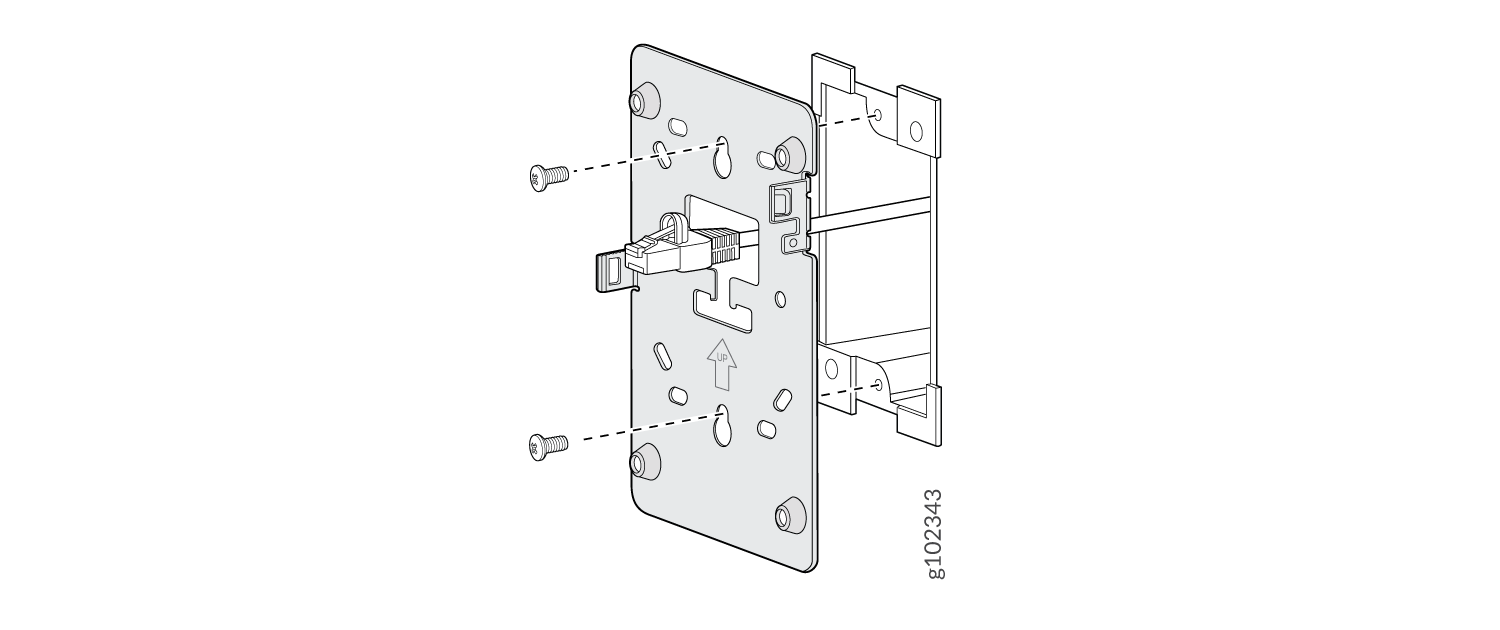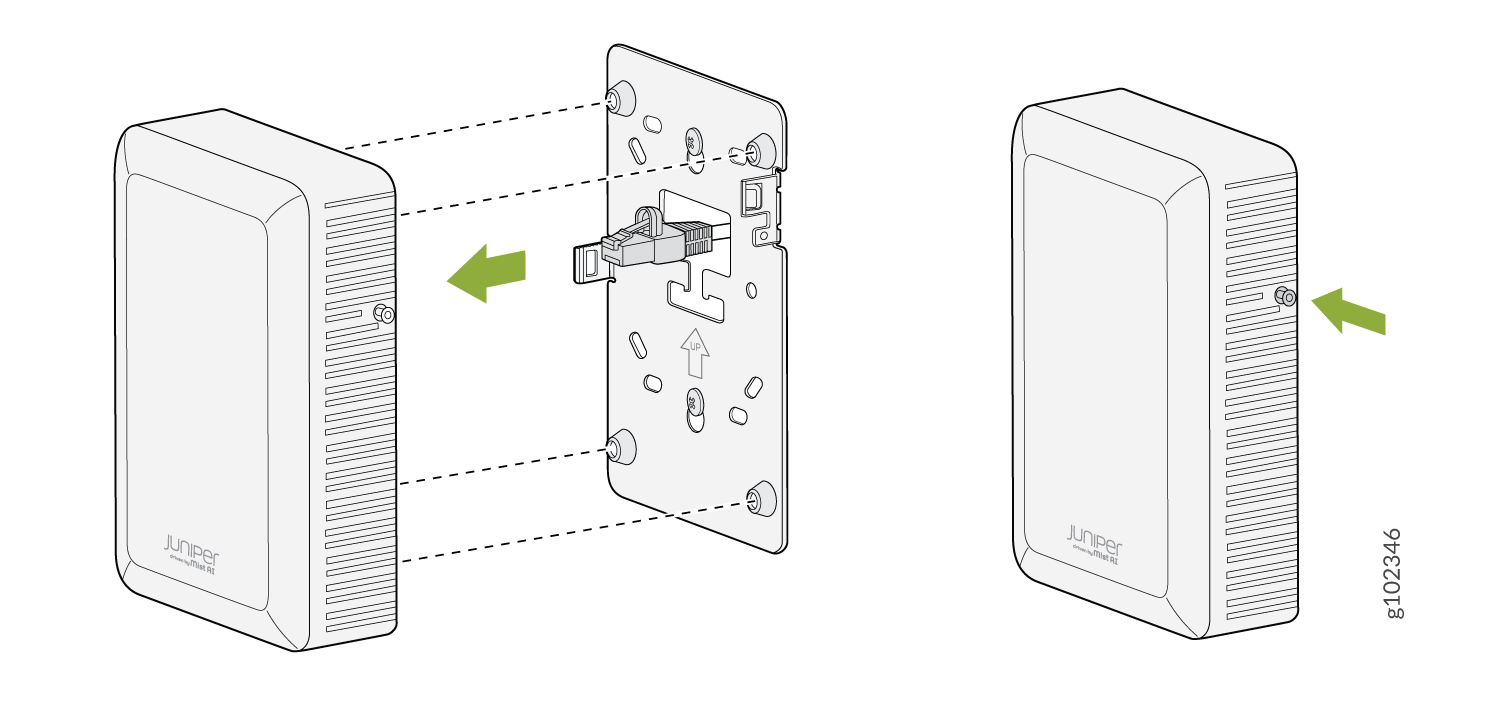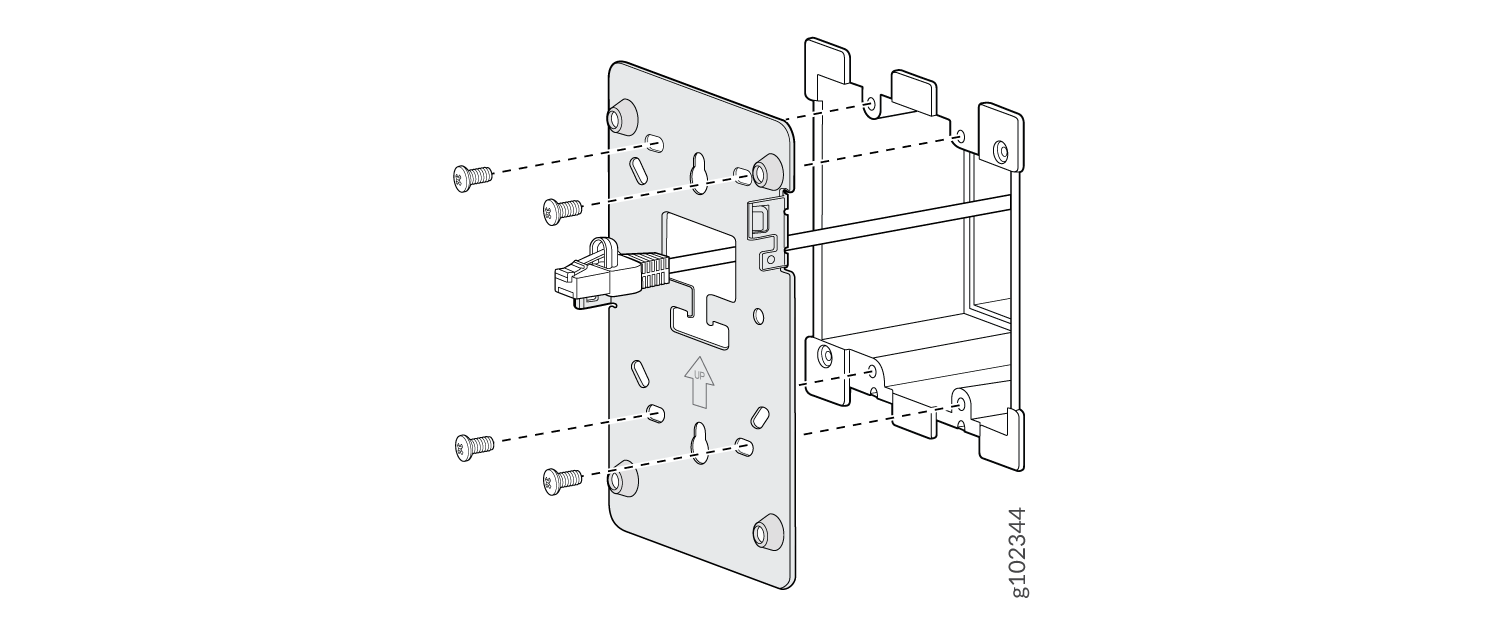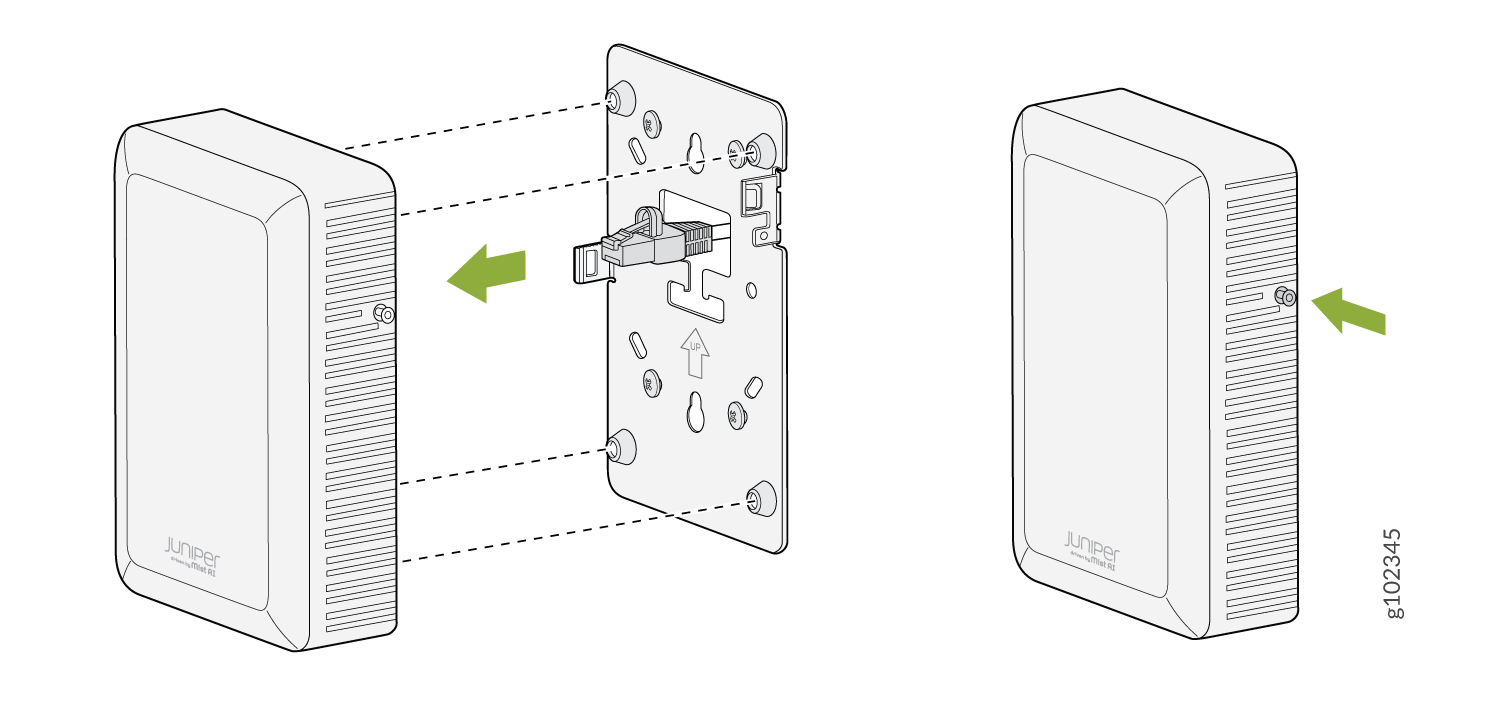安装 AP12 接入点
您可以将 AP12 安装在墙上或桌面上。
注意:
我们建议您在安装接入点 (AP) 之前对其进行声明。声明代码位于 AP 的背面,在安装 AP 后可能难以访问声明代码。有关声明 AP 的信息,请参阅 声明瞻博网络接入点。
用于 AP12 的安装支架
表 1 列出了可用于 AP12 的括号。
| 部件号 | 说明 |
|---|---|
| APBR-WP1 | 用于将 AP12 安装在墙上的壁板支架。支架随 AP 一起提供,兼容安装在单单元和双单元接线盒上。 |
| APBR-DS1 | 您可以单独订购的桌面支架 |
将 AP12 安装在单单元接线盒上
您可以使用我们与 AP12 一起提供的壁板支架 (APBR-WP1) 将 AP12 安装在单单元接线盒上。
要将 AP12 安装在单单元接线盒上:
This is a US single gang box and it attaches as shown here. And the AP would be installed normally.
将 AP12 安装在双联接线盒上
This is a US double gang box, and it attaches as shown here. And the AP would be installed normally.