Mist Wireless — Location Services Quick View
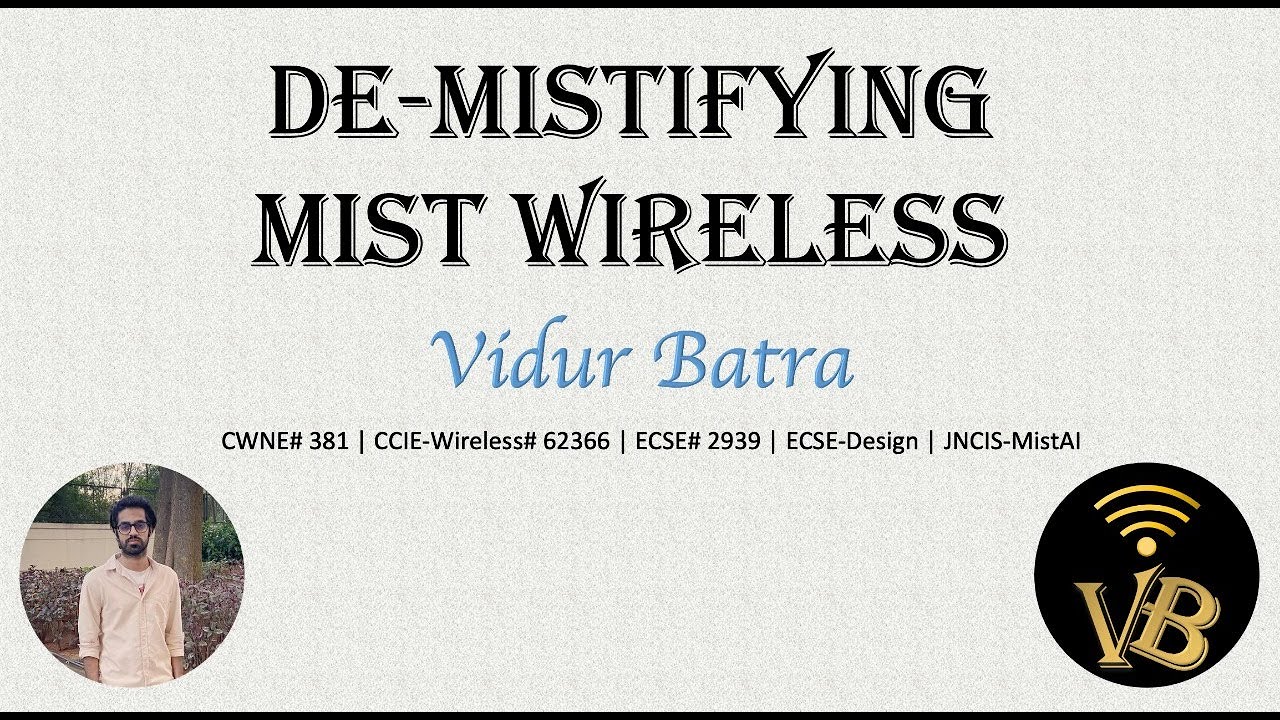
An insider look at Mist Wireless location services
Juniper Mist uses patented Virtual BLE (vBLE) array technology to improve the accuracy of real-time indoor location services. Vidur Batra from Juniper demonstrates in detail how these services are easy to deploy and scale, giving you unprecedented accuracy and agility.
You’ll learn
How to execute location-based proximity notifications to drive user engagement
How to execute wayfinding (similar to Google Maps but for indoors)
How Juniper Mist makes it easy to track down key assets and people when you need them
Who is this for?
Host
Transcript
00:01 hi guys this is vidur
00:03 uh i'm a senior systems engineer in
00:04 juniper networks for missed wireless
00:07 and today we will talk about the
00:08 location services
00:10 offered by the mist systems okay
00:13 so this is the miss dashboard as you all
00:16 know
00:17 uh we're going to talk about how the aps
00:20 are using the
00:21 inbuilt 16 antenna for ble array
00:24 and and and they execute use cases of
00:26 location services on the ground
00:28 and where to look at and and how to
00:30 configure it
00:31 and you know how to how to go around the
00:33 dashboard and understand more of it
00:35 so this is where you want to be go in
00:36 the location tab and
00:38 click on the live view this is where you
00:40 upload a map and this is where you
00:42 proceed
00:43 in my other video i've already explained
00:45 how to upload a map and add zones and
00:47 beacons so i will paste the link of that
00:50 video in the description you can go
00:51 through that and understand more on it
00:53 so uh i'll click on the office map this
00:56 is where
00:57 this is when i open the map and this is
00:59 how it looks like
01:01 okay so first of all to begin mist
01:04 is the only platform that talks about or
01:07 that shows
01:09 these five six vectors in a single pane
01:11 of glass
01:12 the app clients the wi-fi clients the
01:14 unconnected clients the ble clients and
01:15 the assets we'll talk more about these
01:17 but
01:18 this is the only platform that talks
01:20 about it that shows all these vectors in
01:22 a single pane of glass
01:23 okay now missed access points have
01:27 16 antenna for ple inbuilt okay it's
01:30 it's it's an array of
01:31 directional antenna which takes care of
01:33 all the location services around
01:35 and we do locate on wi-fi as well
01:38 but if you want to have more accuracy of
01:41 course ble is the way to go now
01:43 so uh i'll talk more about these things
01:46 so
01:46 how i reached here is through this
01:48 hamburger icon on the screen i'll click
01:49 on i'll just zoom in a bit so that you
01:51 see
01:51 where the where the icon is and if i
01:54 click on this
01:55 i will get to this particular page okay
01:58 now what are app clients app clients are
02:01 all the clients which are running the
02:02 mobile sdk
02:03 of mist inside their application now for
02:05 example any any vendor that has
02:08 uh let's say i have deployed my missed
02:10 systems
02:11 uh missed wireless in in some some some
02:13 sector that's a retail
02:14 sector and they already have their
02:16 application running so if i install
02:18 the missed sdk inside the application
02:20 for for multiple use cases we'll talk
02:22 more about that
02:23 now all those clients can be checked uh
02:25 in the in the app clients uh
02:27 tag here so uh the wi-fi clients we all
02:30 understand any client on the wi-fi will
02:31 be marked under
02:32 the wi-fi clients unconnected clients
02:34 are the clients which are not connected
02:36 on the wi-fi
02:37 but really probing what it means is you
02:39 know if you go home and you turn on your
02:41 wi-fi
02:42 uh on your laptop you click on the wi-fi
02:44 button you see 10 ssids being
02:45 broadcasted right all of those 10 ssds
02:47 are not from your router
02:49 correct you know it is not from your
02:50 access point at home but you are also
02:52 able to figure out the ssids broadcasted
02:54 by your neighbors
02:55 how do you do that you are actually able
02:57 to see that because your
02:58 your wi-fi nic of the laptop is probing
03:01 that ap that's what probing really means
03:03 you're not on the network but still
03:04 you're trying to gather all the
03:05 information about the
03:06 different societies being broadcasted
03:08 ble clients uh what it means is any
03:10 client
03:11 that is sending out a ble signal could
03:14 be your your laptop
03:16 sending out a bli signal could be your
03:17 handset uh could be your smart watch
03:19 could be your earphones
03:21 headphones any device that is sending
03:23 out some sort of a daily signal
03:25 can be captured under show ble clients
03:27 now show assets
03:28 is is if you have marked some bld
03:31 clients as assets
03:32 which are important to your network you
03:34 want to make sure where they are at all
03:35 times you want to trace them down
03:36 you can mark those ble clients as assets
03:39 and they'll be they'll be viewed as
03:41 in in the green uh green green color
03:43 here and that's a different color code
03:45 that you use for assets so
03:46 that's that these are the four or five
03:47 things that you can actually view from
03:49 from the miss dashboard on the
03:51 location tab i'm going to close it for
03:53 now uh
03:54 it's going to become very very crowdy
03:56 crowded so i'm going to un
03:57 you know uncheck all these things and
03:59 and we'll show you what
04:01 what the app clients or how the
04:03 appliance look like
04:04 okay perfect so
04:07 uh let me zoom out a bit because so that
04:09 we know where we are
04:10 okay now there are multiple use cases
04:12 that can be executed
04:14 on the ground uh based on with the help
04:16 of these location services that we have
04:18 that we have offered and then with the
04:19 help of 16 antenna for bla
04:21 which are already inbuilt in the access
04:23 points right so i'm going to talk about
04:25 a few use cases for now so that
04:26 uh we get the idea one is uh let's let's
04:29 talk about user engagement how how do we
04:31 engage the user that's
04:32 probably through a proximity uh message
04:35 uh how it works is you know if you enter
04:37 uh if you enter a mall
04:39 you get a message pushed to your handset
04:41 you know saying welcome to the mall 20
04:43 discount on star works
04:44 25 percent discount on tommy hilfiger 20
04:47 discount on u.s follow
04:48 all those messages can be sent to your
04:50 to your phone that's called proximity
04:52 messaging
04:53 okay that's that's one of the use cases
04:54 i'll tell you how we can execute that
04:56 second is the indoor wave finding uh you
04:59 know it's it's like
05:00 google maps but only indoor so you
05:01 navigate to your destination if you're
05:03 let's say
05:04 if you're at the airport you want to
05:05 navigate to gate number 25
05:07 any and you're standing near the
05:08 boarding gate so you're standing near
05:10 the gate where you collected your
05:11 boarding pass so now you know you know
05:13 you can just
05:14 open your application enter this enter
05:16 the destination destination as gate
05:18 number 24
05:19 and hit enter you know a navigation path
05:21 will be made for you on the app
05:22 and as as you walk by the blue dot will
05:25 move with you that's called indoor wave
05:26 finding
05:27 okay that's that's how and and how you
05:29 execute that is through through the
05:30 location services of
05:32 of the missed access points third is
05:34 through asset visibility which is very
05:35 critical because
05:37 there are some important assets which
05:38 which everybody has in their in their
05:40 organization
05:41 let's say i i run an office and i have
05:43 some important laptops which i want to
05:45 trace down
05:45 in the healthcare department there are
05:47 some wheelchairs some computer on wheels
05:49 which are used for operations
05:51 in airports there are some other
05:52 wheelchairs or there are some other
05:54 important assets which you want to trace
05:55 down
05:55 so every org will have some sort of an
05:57 asset that that they want to preserve
05:59 and they
05:59 and that they want to locate at each
06:01 time right or even even in offices where
06:03 uh you know you have some employees uh
06:06 who who wear their id card
06:08 their id card can be stuck with the ble
06:10 tag which will continuously emit bearish
06:12 signal our aps will be able to capture
06:13 it and be able to locate the employees
06:15 at all time
06:16 that's also another way of asset
06:17 visibility
06:19 now how you do proximity messaging
06:21 that's that's the first use case
06:23 you basically uh make sure uh you
06:26 you uh that can be done by two ways one
06:29 is
06:29 uh you have battery operated beacons
06:31 which are stuck to the
06:32 stuck to the ceiling or structural stuck
06:35 on the walls
06:35 which will be configured to send out uh
06:38 uh you know approximately messaging
06:40 approximate message proximity message
06:42 whether welcome to the hotel or welcome
06:44 to the mall or welcome to the airport or
06:46 any message that you want to send out
06:48 okay that's one the problem with that is
06:50 uh you have to invest a lot of money in
06:52 the physical battery operated weekend
06:54 you know you you have to spend let's say
06:56 if you want to cover an entire airport
06:58 you want to probably have to invest in
07:00 in around 500
07:02 or 1000 odd battery operated beacons
07:04 that's a lot of cost
07:06 and then you have to also maintain them
07:08 and then you have to manage them and
07:09 make sure you uh you know change your
07:10 messages according to the situation
07:13 all those things can be very tedious and
07:15 can be very can be very demanding and
07:16 can be very costly
07:18 what mist does is mist has come up with
07:21 a concept of a virtual vehicle
07:23 okay so that's a patented technology of
07:26 mist
07:26 how it how it works is it will utilize
07:29 the 16 antenna for ble inside the ap
07:31 and will create a virtual point on the
07:33 wall or on the ceiling for you
07:35 and you can configure it to you know to
07:37 whichever message you want to configure
07:39 it with
07:39 now that particular point is not a
07:41 device on the wall it's just a virtual
07:43 beacon it's just a virtual device
07:45 that is initiated from the ap ap itself
07:47 so i'll tell you how it how we do that
07:49 we'll click on the beacons and zones uh
07:51 once i do that i get an option to add a
07:53 virtual beacon
07:54 once i click on that this is this is my
07:57 word should we can that has come up
07:58 okay so i can drag it i can drag it here
08:01 and i can do a quick edit here okay
08:04 the name could be uh let's say test
08:08 beacon and message will be welcome to
08:12 mist
08:13 and i can give it give the transmit
08:15 power as let's say this much
08:17 and i will do a save now what i did was
08:19 i actually
08:21 just i'll just
08:24 zoom out zoom in zoom out a bit okay so
08:27 what i did was i actually configured
08:29 uh that particular beacon created that
08:32 beacon with the
08:33 with with you know with just a
08:34 coordinate on the wall
08:36 and i and i created that and i
08:37 configured that with a message welcome
08:39 to mist
08:40 okay this is my test beacon now what i
08:42 can do if i want to understand and see
08:44 that see the coverage of that beacon
08:46 i need to go i'll just save this for now
08:48 okay
08:49 and i can go in the hamburger icon here
08:52 i'll just zoom in a bit so that you know
08:54 what i'm talking about
08:55 i'll click on the hamburger icon here
08:57 and i will select
08:58 show virtual beacon coverage here
09:02 i'll check that and now i should be able
09:04 to see
09:05 the beacon's coverage here okay
09:08 fantastic so let me quickly zoom in a
09:11 bit so that you are able to see my
09:13 weekend
09:13 and i'll click on weekends select my
09:16 test beacon and there you go this is the
09:18 coverage that i've selected
09:19 this is the beacon and i can do a quick
09:21 edit
09:22 and increase the power level if i want
09:24 to
09:27 now that particular message welcome to
09:28 mist will be
09:30 will be heard by all the clients in the
09:32 vicinity of this circle or in the
09:34 vicinity of this coverage coverage area
09:36 that's how you create a virtual beacon
09:38 so instead of instead of
09:39 buying a physical discrete beacon you
09:41 can just use the missed ap
09:43 itself and create a virtual beacon from
09:45 it on the wall and
09:47 and you can execute the same use case
09:48 without any extra money right
09:50 now that is that is the benefit of of
09:54 of of the virtual weekend of course now
09:56 second is if you want to do indoor way
09:58 finding
09:59 uh again it can be deployed with using
10:01 the same access point we have a 16
10:02 antenna for ble inside each
10:04 inside each ap which you can leverage
10:06 and as in when the client walks
10:08 uh the client will be will be running an
10:11 application on in the mobile handset
10:13 of course if you are using if if an
10:15 airport is deploying this kind of
10:16 use case then there'll be an application
10:18 of the airport
10:19 right and and we will we will actually
10:23 integrate the missed sdk with that
10:25 application
10:26 and then you will be able to add the
10:28 floor plan and then you'll be able to
10:30 draw the draw the navigation path and
10:32 then and as an employer
10:34 as a user on the ground what will happen
10:36 is
10:37 once i walk into the airport uh you know
10:40 i can i can get a proximity message from
10:42 the
10:42 from the virtual weakness i've created
10:44 welcome to the airport uh and and all
10:46 the good stuff
10:47 and then once i want and then when i get
10:49 collect my boarding pass i want to know
10:50 you know
10:51 where is the immigration or where is the
10:52 gate number 24 for coding i can just
10:54 open that application
10:56 which is already which is already there
10:58 with the missed sdk
10:59 and and and i enter you know my
11:02 destination is gate number 24 or
11:03 immigration center
11:04 and i click and i click enter or i hit
11:07 enter and then i'll be able to you know
11:09 there'll be a navigation path in built
11:10 into my application and
11:12 which will guide me step by step to you
11:14 know as to where exactly i have to work
11:16 now integrating the application with
11:19 missed sdk only means
11:20 that we are giving it the ability to
11:22 talk to the cloud
11:24 okay so now as in when the client walks
11:26 now understand it you know
11:28 as i'm walking the aps in the roof
11:31 or the ap is mounted on the roof are
11:33 able to see my image sdk right
11:35 so as i'm walking the aps are
11:38 so my sdk in the phone is able to listen
11:41 to three or four aps at a time right
11:43 now my sdk in the phone will talk to the
11:46 cloud
11:47 and tell the cloud that you know what i
11:48 am able to listen to these aps at these
11:51 at this much signal and the cloud will
11:53 calculate the location through using all
11:55 those
11:56 parameters and send the blue dot back on
11:58 the phone now which means
12:00 as as in when i walk the blue dot will
12:03 accurately move with me and
12:04 and and you know will tell me where am i
12:06 going and you know do i have to take a
12:07 left turn or a right turn after this
12:09 and that is all done with utmost
12:11 accuracy because of the 16 antenna for
12:13 bailey that we have in hab
12:15 and it forms an umbrella on top and and
12:17 gives location accuracy to one to two
12:19 meters
12:20 right that's that's really accurate okay
12:22 that's the other use case
12:24 now the third use case is acid
12:26 visibility
12:27 now in the asset visibility the
12:29 principle gets reversed
12:31 in acid visibility if you talk about in
12:33 indoor way finding the aps were
12:35 sending signals and the missed sdk were
12:37 listening to it right
12:39 now in asset visibility the s the
12:42 the client which is using the ble tag or
12:45 the asset which is stuck with the ble
12:47 tag
12:48 is sending the ble signal and the aps
12:50 are receiving it
12:52 okay now that is how uh the asset
12:54 visibility works now if if
12:56 as in when uh the ble signal is the the
12:59 the asset is
13:00 uh stuck with the ble tag is going to
13:02 check the ble signals every sub second
13:04 the aps will be able to listen to the
13:05 signals coming out of the
13:07 the the the tag and we'll be able to do
13:09 location tracking just fine
13:11 that is seen through you know under
13:13 assets if i if i click on
13:15 assets here i will be able to see some
13:17 assets already in the live view
13:19 in this particular office right now so
13:21 these are these are two assets
13:22 which are already there right now at the
13:24 moment so these are the three these are
13:26 the three principles
13:27 or or three use cases that are very
13:28 commonly used one is the proximity
13:30 messaging
13:31 which we do through a virtual weekend
13:33 technology that's that's
13:34 patent to us uh paid into mist uh second
13:37 is uh
13:38 we use indoor wave finding that's indoor
13:40 navigation that's like google maps but
13:41 only indoor
13:42 third is the asset visibility which is
13:44 very widely used right now
13:46 now for now very important point guys so
13:49 for
13:49 uh proximity messaging and indoor wave
13:52 finding
13:53 you need an application on the phone
13:55 right you you need to have an
13:57 application on the phone whether it's
13:58 made by
13:59 uh with which which the org already has
14:02 let's say you deploy for some xyz or
14:04 they should already have an application
14:06 if not you know you can engage with the
14:08 miss team we
14:08 we partner with a lot of uh other other
14:11 companies outside
14:12 we can have uh we can have the app built
14:14 and and and
14:15 and you know this can be executed very
14:17 very easily on the ground as well
14:19 so for proximity messaging and for
14:21 indoor wave finding you need a mobile
14:23 app
14:23 but for asset visibility you do not need
14:26 any application because
14:27 the signals are sent out by the vla ble
14:30 tags which are stuck on the asset
14:32 and the aps are listening to it and and
14:34 they're in the receive mode at that time
14:36 perfect so uh okay i think that's
14:40 what i wanted to cover uh on the
14:43 location
14:44 front here but what i want you to get
14:45 out of this video is that
14:47 uh mist is is extensively using these 16
14:50 antenna for vla
14:52 for uh for for very very accurate
14:54 location
14:55 tracking and every ap that missed has
14:58 right now
14:59 i think we we i think in ap ab-32 there
15:02 is that's that's only wi-fi capable
15:04 ap32 does not have really antenna for
15:07 16 antenna for ble apart from that ap 33
15:10 43 61 63 41
15:13 every ap has 16 antenna for ble as well
15:16 if you only want to use
15:17 uh bluetooth and not wi-fi then we have
15:20 something called a bt-11 box as well
15:22 which is only there for location
15:24 tracking and if you don't if you if you
15:26 already have a wi-fi network deployed
15:28 and you don't want to use the bl uh you
15:30 don't want to deploy a new wi-fi
15:31 and but you do want to have a location
15:33 services you can use the bt-11 box and
15:36 and achieve that as well
15:38 okay thank you so much guys in case you
15:40 have any questions around location
15:41 just just drop a message on in the chat
15:43 and we will be more than happy to
15:45 address it for you
15:46 i hope this was helpful thank you guys
15:48 and you have a good day































