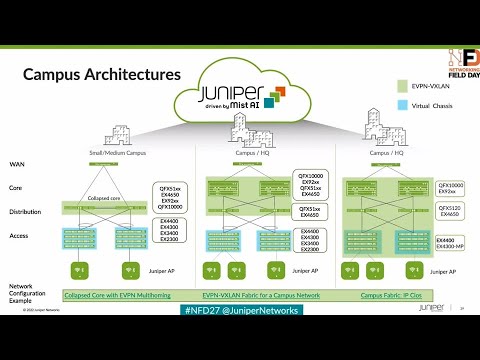Juniper Continues to Trailblaze Wi-Fi Networks
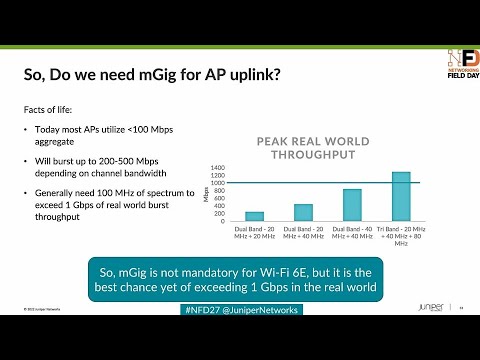
What about wireless? Get answers here.
Mist AI began as a wireless technology, and Juniper continues innovating and evolving its powerful AI-powered Wi-Fi solution. Wes Purvis presents and demonstrates advances in Wi-Fi 6E, 6G, coverage, capacity, and more. This in-depth presentation is part of Networking Field Day 27.
You’ll learn
How to use Mist AI’s new packet capture feature, which is handy when you need it
What it means when we say “We’ve entered a new era of Wi-Fi”
Five things to know about Gigabit Wi-Fi (802.11ac), including power considerations
Who is this for?
Host
Transcript
0:08 so this is a a network field day so i
0:11 will
0:13 approach network field day with a
0:14 wireless focus but still try to keep it
0:17 from a network perspective
0:20 so first up i want to talk about some
0:22 things that we're doing around
0:25 packet capture and some some
0:26 enhancements that were
0:28 that we're bringing here so if you
0:31 have followed missed at all um you know
0:33 from a wireless perspective we have a a
0:36 dynamic packet capture feature where we
0:39 are
0:40 anytime that a client has a bad event we
0:43 are capturing that and sending it to the
0:45 cloud and you can download the packet
0:47 capture and you know for customers and
0:50 you know we capture millions and
0:52 millions of packet captures every single
0:54 day across our customers
0:56 hardly any of them get looked at which
0:58 is a good thing because we have um it
0:59 means you don't need to go to the packy
1:01 capture to understand what's going on
1:03 but it's there if you need it
1:05 and sometimes it's nice to have
1:07 you know the ability to do a manual
1:09 packet capture
1:11 which we have had that capability for a
1:13 long time as well um where you come in
1:16 and you say you want to capture some
1:17 packets from a you know from the aps um
1:20 on you know either the wireless or wired
1:22 interface um on the ap
1:25 but it was a it was basically this
1:27 option here you capture to a pcap file
1:31 uh and
1:32 now what we're
1:34 you know what we're doing is so when
1:35 when you press that captured a file you
1:38 really i really hope i put in the right
1:39 filter i'm capturing what i think i'm
1:41 capturing um what we're introducing and
1:43 i'm bringing out is a a streaming packet
1:46 capture capability where we stream the
1:49 packet captures from the aps and we're
1:50 building the framework right where this
1:52 to be able to have this streaming uh
1:54 this the streaming pack capture from
1:56 devices um and starting with aps so be
1:59 able to stream
2:00 the packet capture in real time
2:03 right into the ui um and then afterwards
2:05 if you know you can download that pack
2:07 capture file um and open up from
2:09 wireshark to do your actual analysis but
2:12 you know within the ui to be able to do
2:14 you know basic analysis um and ensure
2:16 that you're you're capturing what you
2:17 intend to capture
2:19 um and it's built
2:22 you know to kind of scale your your your
2:24 capture so if you're if you're used to
2:27 um
2:28 doing a uh a
2:30 a port mirror on individual ports or um
2:33 you know your typically your pack
2:35 captures are limited in scale of what
2:37 you can capture right
2:39 with with mispack capture you can you
2:41 can capture all aps in the site so let's
2:43 say i wanted to look at lldp
2:46 um
2:47 and
2:48 for all the aps in a site right and
2:51 here i just i just did it these are all
2:53 the packets coming in um this happens to
2:55 be um uh you know the missed office um
2:59 and so i can click and i can see
3:01 um you know all of the uh all of the
3:04 lldp i didn't take my filter actually
3:06 this is actually uh here we go okay so
3:09 here's here's the lldp um
3:12 and
3:13 you know so i can just this is a this is
3:15 a missed access point um i can see the
3:17 you know the capabilities here just a
3:19 quick thing um and then uh be able to
3:21 download this um into uh into wireshark
3:24 and and do you know full analysis um or
3:27 you know from a wireless troubleshooting
3:29 perspective let's say i wanted to look
3:31 at um
3:32 you know uh you know what is
3:34 what are you know let me look at avi's
3:36 laptop and see maybe just tcp um that's
3:39 coming out of his his laptop you know
3:41 let's say i wanted to troubleshoot tcp
3:43 or i could you know pick avi's laptop
3:45 and as he roams around we'll
3:47 automatically capture all the
3:48 associations um as he's going from ap to
3:51 ap
3:52 um so it it makes just kind of your
3:54 focused real-time troubleshooting a lot
3:56 easier um with you know with the
3:59 real-time streaming packet capture um uh
4:02 you know let's say and i could i don't
4:04 even have to you know choose avi i can
4:06 choose you know all clients right um and
4:09 i can choose i can look at all
4:10 associations within the network um and
4:13 then i could filter on say equal frames
4:15 um and uh
4:18 you know so it just
4:20 i'm really excited for this stuff i
4:22 think it'll make like i said real-time
4:24 troubleshooting um a lot easier and a
4:26 lot you know a lot exciting a lot more
4:28 exciting rather than just capturing your
4:29 file waiting for the file to upload to
4:31 the cloud then downloading it again to
4:33 make sure that you actually you know got
4:35 the right um you know the right packets
4:37 that you thought that you're going to
4:38 get
4:38 hey wes i have a question on this is
4:40 jordan martin
4:41 um
4:42 how are you handling like integrity on
4:44 this make sure that you're actually
4:45 getting all the packets because i mean
4:46 this is one of the challenges around
4:47 capture historically is
4:49 you know there's only a certain amount
4:50 of processor on on a device that's
4:51 capable of doing it and then when you
4:53 talk about transferring it it's a lot of
4:54 data um
4:56 on a busy network at least you're
4:57 talking about doing this for multiple
4:58 devices in the network so like what what
5:00 do you do on the back end to make sure
5:02 that you can trust that this is actually
5:04 the capture and that we haven't lost
5:05 packets along the way
5:07 no it's that is a that's a you know it's
5:09 a fair point and and definitely a
5:11 concern um so
5:13 kind of what we do from a
5:15 a default perspective is you know our
5:18 first of all our max packet length um is
5:20 truncated so uh in most cases you know
5:24 you don't necessarily care about data
5:27 the full data payload now you may right
5:30 depending on the troubleshooting that
5:31 you're doing and so you can increase
5:32 this
5:33 and then we also
5:35 by default limit the number of packets
5:38 per ap
5:39 right so we're we're turning if you say
5:42 hey i want to capture on all aps we're
5:44 we're going to turn on the capture and
5:45 then when we see the relevant
5:47 the relevant frames that you want we're
5:49 going to send those up to the cloud so
5:50 there there is possibility for a network
5:53 kit um but the way that we
5:56 limit the number of packets right it's
5:58 it it is not you know meant to be a
6:00 continuous and we only are streaming
6:02 data from
6:04 um you know as it's relevant so
6:07 you know the intention here is you're
6:08 going to put in you're going to put in
6:10 filters
6:11 and then there's protections to keep you
6:12 from capturing
6:14 too much data
6:15 now as far as how do you know that
6:17 you're
6:18 getting every packet
6:20 uh
6:22 that we don't have a way to to guarantee
6:25 that
6:25 um now
6:27 the the way that the capture works on
6:29 the the access point is you know we're
6:31 pulling it from the data path right
6:33 we're not um
6:34 like when we capture on the wireless
6:36 interface we're not taking that that
6:38 interface out of client serving mode um
6:40 so we're pulling it out of out of the
6:42 data path um so we are you know we get
6:45 we get whatever whatever goes in the
6:47 data path so sort of however the you
6:49 know whatever goes through the data path
6:50 comes out
6:51 um into the packet capture so it's not
6:53 like i don't know the implementation
6:55 will make it so that's not likely that
6:57 we'll miss packets um but you know you
7:00 you can't you're you can't guarantee it
7:02 yeah okay i appreciate that you're not
7:04 alone that's not a bad answer everyone
7:06 has this challenge right it's just
7:08 um i know that you know integrity is a
7:09 big thing so i appreciate that um you
7:11 know ideally you are
7:14 if if you need to get to the point of
7:15 manual packet capture you're looking for
7:17 something very specific um and you'll
7:19 use kind of the filtering options um and
7:22 this will actually be enhanced quite a
7:23 bit more to put in some pre-canned
7:24 filters um but kind of your you lock
7:27 down what you're what you're trying to
7:28 look at and you because you're usually
7:30 trying to look for a specific thing
7:34 are you guys supporting any immediate
7:36 like direct export to something like
7:37 cloud shark or anything else like that
7:39 or looking uh that's actually a good
7:41 point so um so today on the manual
7:44 packet captures so this you'll be able
7:45 to download this um
7:47 uh in into
7:49 uh a peacock into
7:51 uh you know into wireshark um but we
7:54 already do have an integration
7:56 uh with cloud shark
7:58 uh
7:59 uh for our dynamic uh pcap
8:03 uh up you know whenever we have a
8:05 dynamic recap um so let me find if uh
8:08 yeah that's sort of why i was asking is
8:10 it yeah so so it would actually be very
8:12 easy right for us to to add this button
8:14 for um
8:16 for
8:17 you know the manual p cap and i i yeah
8:20 that a good point it was something that
8:21 we didn't think but we should actually
8:22 do and it's it's already built so we
8:24 should do it
8:25 so um you know the next the next big
8:27 thing in wi-fi is wi-fi 6e
8:31 so i want to spend some time talking
8:33 about how that will impact the wired
8:34 network since this is a network field
8:37 day
8:38 so we we are entering a new era in wi-fi
8:41 right we have this uh
8:42 uh gigabit wi-fi right um
8:46 well if you look closely this is a 2011
8:48 ac and this is published in 2013.
8:51 so i think as an industry uh we have
8:54 been touting hey wi-fi gigabit wi-fi
8:57 multi-gigabit wi-fi
8:59 so what does that actually mean from a
9:01 you know a wired networking perspective
9:03 you know what kind of uplinks do you
9:05 need on on your aps
9:07 um
9:08 and
9:09 you know just more broadly more recently
9:11 you know we have this if you look in
9:13 people's data sheets the press releases
9:15 you know 5.37 gigabits per second
9:18 maximum real world speed it the way that
9:21 the 802.11 data rate is presented is
9:25 that is the throughput that you can
9:26 expect um but
9:28 if you know wi-fi at all and even if you
9:30 don't
9:31 there's a disconnect there and you'll
9:32 typically never see that type of
9:34 throughput
9:35 on you know in in the you know in the
9:37 real world
9:39 um and so this is where
9:41 we kind of enter
9:42 um enter wi-fi 6e right so wi-fi 6e is a
9:45 new
9:47 a new frequency band and mostly most of
9:49 the time what this will mean is you're
9:51 going to add an additional radio to the
9:53 access point
9:54 um so more potential for for you know
9:56 for bandwidth um
9:58 and there's a lot of
9:59 a lot of frequency that's being
10:00 allocated so in the us we're out getting
10:02 1200 megahertz um in other places in the
10:05 world they're getting 500 megahertz of
10:07 spectrum
10:08 where if you consider today most of the
10:11 total number available spectrum that we
10:12 have is about 500 megahertz maybe a
10:14 little bit more so we're more than
10:16 doubling
10:17 the amount of spectrum that we have um
10:19 and
10:20 in the us we're getting considerably
10:21 more
10:22 um so from a a channel with perspective
10:25 right so wi-fi you can have different
10:26 channel widths um
10:28 faster speeds if you use wider channel
10:30 widths but then you don't have as many
10:31 channels
10:33 this the point of the slide is to show
10:35 in in six gig the green uh color here we
10:39 have 14 80 megahertz channels which is
10:42 more than the number of 40 megahertz
10:44 channels that we have in five gig today
10:46 and then for some other reasons with um
10:49 you know how the scanning is going to
10:50 happen 80 so likely you're going to see
10:52 80 megahertz channels as the default
10:54 channel width
10:55 now why is this relevant
10:57 well
10:58 if we come back to our conversation
11:00 around uh how much you know what do you
11:02 actually need m gig for your ap up link
11:05 um so let's start with some facts
11:07 right so today
11:08 across the miss universe most missed aps
11:12 based on analysis that we did utilize
11:14 less than 100 megabits per second
11:16 aggregate right through from their
11:18 ethernet interface um and
11:21 you know depend and that'll be kind of
11:23 channel with dependent as well
11:25 the peaks though will you know you can
11:26 burst you know typically 200 to 500
11:28 megabits per second depending on the
11:30 channel bandwidth that you use
11:32 um so the general rule of thumb is you
11:35 need a hundred megahertz
11:37 of total band of total frequency you
11:39 know across all your radios to exceed a
11:41 gigabit per second um and this is
11:44 typically going to be for a burst right
11:46 you're not you're not going to see
11:47 sustained traffic
11:49 um
11:50 and so if i put up this this chart
11:52 around hey this is what we think you
11:54 know is going to happen with real world
11:56 throughput um so today we're in this
11:58 dual band mode right with with 20
12:00 megahertz on 2.4 and 20 megahertz on 5
12:03 gig or maybe even 20 megahertz on 2.4
12:06 and 40 megahertz on 5 gig
12:08 or we could do like dual five gig and
12:10 have 40 megahertz channels on both
12:12 radios
12:13 in all these combinations
12:16 you're not likely to exceed a gig in
12:18 real world now in labs you can always do
12:20 it but in real world you're still under
12:21 a gig of throughput so you're kind of
12:24 below that hey do i really need m gig
12:27 with
12:28 wi-fi 6e
12:30 adding a third radio to the access point
12:32 and then defaulting to 80 megahertz in 6
12:36 gig it still doesn't mean that you're
12:39 going to exceed a gig um but you you now
12:41 have sort of the best
12:44 the best chance
12:46 to exceed a gig right i i think there
12:48 will be circumstances where you burst
12:51 above a gig um and so for customers who
12:54 who care you know want to protect
12:56 themselves for future and and will care
12:58 about these bursts in gig actually
13:00 absolutely makes sense um it's not a
13:02 requirement
13:03 i don't think but it it it'll you know
13:05 it'll help and and kind of the
13:08 you know i've i've always been a skeptic
13:10 of this messaging round you need them
13:11 gig um but sort of how i'm approaching
13:14 it now is it's the best chance
13:17 you have the best chance of exceeding a
13:19 gig than we've ever had right we've been
13:20 touting gigabit wi-fi since 2013 but now
13:23 finally in 2020 you know 2022 with wi-fi
13:26 6e
13:28 you now have the best chance of
13:29 exceeding a gig and actually utilizing
13:31 that m gig link
13:35 now how about
13:36 power um that's the other piece right
13:38 what is th what is the poe impact
13:41 um so
13:42 most of your higher end access points
13:45 your wi-fi 6e access points will require
13:49 802.3 bt for full wi-fi functionality
13:53 now
13:54 the lower-end aps like the 2x2 aps
13:58 and even even the 4x4 aps but
14:01 with reduced functionality we'll work on
14:03 80
14:05 so this is actually mis this is the
14:06 missed ap45 our flagship 4x4 so on full
14:11 wi-fi functionality we need 31 watts
14:14 we do work just fine um on on a t and if
14:18 we can only get 30 watts
14:20 but
14:21 and we'll we'll
14:22 reduce functionality on some of the
14:24 radios
14:25 but just kind of know that bt will be
14:27 helpful
14:29 um for wi-fi 60 deployments and as
14:32 you're you know if you're supporting
14:34 wi-fi 6e deployments in your in your
14:36 organization
14:38 but likely
14:39 most manufacturers will also come out
14:41 with an at operating mode as well
14:44 and then speaking of bt
14:46 just remember to turn it on
14:49 so on juniper depending on the switch it
14:51 may or may not be on by default
14:53 you can check if you're in bt mode by
14:55 doing the show poe controller and then
14:57 on cisco you also need to turn on bt
15:00 mode and i think for most other vendors
15:01 you do as well so
15:03 this is actually
15:05 we had a customer just the other day who
15:08 was turned wanted to use the the poe out
15:10 functionality on our existing aps
15:12 and to do that with the ap43 you need bt
15:15 power and they had a cisco switch and
15:17 they're wondering hey why isn't this
15:19 working well because
15:21 the cisco switch wasn't in in bt mode so
15:23 just remember to turn on if you intend
15:25 to use it