Border Gateway Protocol (BGP)
The Border Gateway Protocol (BGP) is a standard exterior gateway protocol developed for exchanging routing and reachability information between Autonomous Systems, a collection of IP routing prefixes managed by a single administrative entity. BGP makes routing decisions based on paths and network policies; although historically mainly seen in service provider networks, it is now gaining acceptance in large enterprise networks. BGP can also be used for routing within an autonomous system as an interior gateway protocol; when doing so it is referred to as iBGP.
Learning routes from BGP simplifies enterprise configuration and integration with Secure Vector Routing. In this configuration guide we will also discuss a SSR-specific feature referred to as "BGP over SVR" (or BGPoSVR), which combines the power of Secure Vector Routing with the rich feature set of the BGP protocol.
Prerequisites
This section presumes that you have a running SSR system and wants to add configuration to support BGP. The running SSR system should already include configuration for basic platform functionality (e.g., router, node, device-interface, network-interface) and basic SSR modeling configuration (e.g., tenants, services, etc.). Refer to the Element Reference section of our documentation for a better understanding about basics of the SSR data model.
Peering with non-SSR Routers
The BGP configuration exists in the routing configuration container within the SSR data model. For any routing configuration, static or dynamic, a default routing instance called default-instance must be defined in the SSR configuration.
In this example we will assume that BGP is configured on the peering router with IP address 1.1.1.1, as autonomous system number (ASN) 6000.
- To peer the SSR with this router, configure BGP on our SSR using the following commands:
admin@branchoffice1.seattlesite1# config auth
admin@branchoffice1.seattlesite1 (authority)# router seattlesite1
admin@branchoffice1.seattlesite1 (router[name=seattlesite1])# routing default-instance
Every SSR router (in this case, the router named seattlesite1), contains all of its legacy routing protocol information within the default-instance routing container.
admin@branchoffice1.seattlesite1 (routing[type=default-instance])# routing-protocol bgp
- Enter into the BGP portion of the routing configuration model; set the local autonomous system number to 100, and set the router ID to 1.1.1.128.
admin@branchoffice1.seattlesite1 (routing-protocol[type=bgp])# local-as 100
admin@branchoffice1.seattlesite1 (routing-protocol[type=bgp])# router-id 1.1.1.128
- Configure the
address-familyusingipv4-unicast. At least oneaddress-familymust be configured, and typically is set asipv4-unicast. If your deployment uses other address families (e.g., IPv6) or routes multicast, you may also need to configure support for other address families.
admin@branchoffice1.seattlesite1 (routing-protocol[type=bgp])# address-family ipv4-unicast
admin@branchoffice1.seattlesite1 (address-family[afi-safi=ipv4-unicast])# exit
Address families are also sometimes referred to as "AFI-SAFI" (pronounced "affy-saffy"), which is an Address Family Indicator plus Sub-Address Family Indicator.
- Configure the
neighbor. In the example here, we've identified its IP address as1.1.1.1and its ASN as 6000. (Because this neighbor has a different ASN than the SSR, the SSR will recognize it as an eBGP peer rather than an iBGP peer.) Anaddress-familyofipv4-unicast, lets the SSR know to exchange IPv4 unicast routes with the peer.
admin@branchoffice1.seattlesite1 (routing-protocol[type=bgp])# neighbor 1.1.1.1
admin@branchoffice1.seattlesite1 (neighbor[neighbor-address=1.1.1.1])# neighbor-as 6000
admin@branchoffice1.seattlesite1 (neighbor[neighbor-address=1.1.1.1])# address-family ipv4-unicast
admin@branchoffice1.seattlesite1 (address-family[afi-safi=ipv4-unicast])# next-hop-self true
admin@branchoffice1.seattlesite1 (address-family[afi-safi=ipv4-unicast])#exit
admin@branchoffice1.seattlesite1 (neighbor[neighbor-address=1.1.1.1])# exit
- Set
next-hop-selftotrue.During advertisement, non-directly connected routers need to learn how to reach an advertised route. To provide this information to the non-directly connected (as well as iBGP peers), next-hop-self command is used. This will cause the SSR to rewrite thenext-hopinformation in the routes it advertises to this peer to be its own address.
In the example above, we've set our router's AS to 100. This will apply to all neighbors as the "default" AS it will advertise. You can override this on a per-neighbor basis by setting local-as within the neighbor configuration to a different value. However, you must not configure the same value within the neighbor as you've already set in your global configuration. This may cause issues when attempting to establish a peering relationship.
- Use the
exitcommand several times to return to therouting-protocollevel of the configuration hierarchy, and issue theshowcommand. Your configuration should look something like this:
admin@branchoffice1.seattlesite1 (routing-protocol[type=bgp])# show
type bgp
local-as 100
router-id 1.1.1.128
address-family ipv4-unicast
afi-safi ipv4-unicast
exit
neighbor 1.1.1.1
neighbor-address 1.1.1.1
neighbor-as 6000
shutdown false
address-family ipv4-unicast
afi-safi ipv4-unicast
next-hop-self true
exit
exit
Advertising Routes
There are two ways to advertise routes into BGP:
- Using
networkstatements to identify the prefixes you want to advertise - Redistributing routes learned through other IGP or from configuration
Using the network Statement
To advertise routes to BGP, configure the network to be advertised under the address-family of the router. You may also apply a policy to the advertised route using command.
You can apply policies to these routes (i.e., policy and filters) individually. Policies are configured within the authority-level routing configuration at config > authority > routing > filter and config > authority > routing > policy. For more information, refer to the section in our documentation on Filters and Policies.
**admin@branchoffice1.seattlesite1# config auth
admin@branchoffice1.seattlesite1 (authority)# router seattlesite1
admin@branchoffice1.seattlesite1 (router[name=seattlesite1])# routing default-instance
admin@branchoffice1.seattlesite1 (routing[type=default-instance])# routing-protocol bgp
admin@branchoffice1.seattlesite1 (routing-protocol[type=bgp])# address- family ipv4-unicast
admin@branchoffice1.seattlesite1 (address-family[afi-safi=ipv4-unicast])# network 172.16.255.0/30
admin@branchoffice1.seattlesite1 (network[network- address=172.16.255.0/30])# policy allow
admin@branchoffice1.seattlesite1 (network[network- address=172.16.255.0/30])# exit**
In this example we're advertising the CIDR 172.16.255.0/30, and it will use the global route policy named allow (not shown).
Redistributing Routes
To redistribute connected, static, service routes, or routes learned through OSPF, you can use the redistribute configuration.
admin@branchoffice1.seattlesite1# config auth
admin@branchoffice1.seattlesite1 (authority)# router seattlesite1
admin@branchoffice1.seattlesite1 (router[name=seattlesite1])# routing default-instance
admin@branchoffice1.seattlesite1 (routing[type=default-instance])# routing-protocol bgp
admin@branchoffice1.seattlesite1 (routing-protocol[type=bgp])# redistribute connected
Redistribute Service
In addition to standard redistribution statements like redistribute connected and redistribute static, the SSR has the option to redistribute service. When a service route is created for a service on a router, a kernel route is also created for each of the addresses in the service. When the SSR determines that the service-route is down, (e.g., a peer service-route, and the peer is unreachable) the kernel route is removed. When the service-route transitions back up, the kernel route is re-added. The redistribute service setting triggers the redistribution of these kernel routes into the routing protocol (OSPF or BGP). The SSR announces these routes when the service-route is up and withdraws the routes when the service-route is down. For added control, the redistribute service configuration also allows setting a policy to control which routes may be advertised.
In Mist deployments, a specific combination of SSR and Mist configuration can result in a protocol redistribution scenario on the SSR for addresses configured for the application. In the case of the service any defined as 0.0.0.0/0, this can result in the SSR originating the default route. In scenarios where you are using BGP between the SSR and an existing network, this is likely undesirable. For more details about this interaction between redistribute service and Mist WAN Assurance, please refer to Mist Traffic Steering.
BGP over SVR (BGPoSVR)
Use BGP over SVR when peering with an SSR to gain the benefit of Secure Vector Routing for all BGP traffic flowing to-and-from the SSR peers.
This procedure assumes that the SSR system is configured for basic platform functionality. Refer to the configuration example below for context.
To configure BGP over SVR:
- Configure a routing interface. This is similar to a loopback interface on traditional routers. Unlike normal loopback BGP peering, this IP address does not need to be routable on the transport network because it will never see the wire. BGP peering is created on this interface. The conductor triggers on this and autogenerates the following components to activate BGP over SVR:
- bgp_speaker tenant
- Auto-generated BGP services and service routes
- Router Peers
These BGP connections are protected by SVR, and able to migrate between SVR paths.
You must use a conductor to configure BGP over SVR; manually configuring the various pieces between two routers is not supported.
If the interface facing the BGPoSVR peer is already part of a neighborhood, then ensure that the two routers' interface topology types (network-interface >neighborhood > topology) are configured allowing the routers to form peering relationships for the auto-generated peer service routes; e.g., mesh-mesh, mesh-hub, mesh-spoke or hub-spoke.
-
Configure a BGP instance with the router’s local AS and a router-id that matches the routing interface's IP. For each BGP over SVR peer, use a neighbor address of the neighbor's routing interface IP address.
-
Configure the BGP peer configuration options such as the timers and address families. In address-family IPv4-unicast,
next-hop-selfmust be set totrue.
When configuring BGPoSVR with an eBGP peer, you must set multihop ttl to at least 2.
Configuration Example:
config
authority
router myRouter
routing default-instance
type default-instance
interface rtg-int
name rtg-int
ip-address <myAddress>
exit
routing-protocol bgp
type bgp
local-as 100
router-id <myAddress>
neighbor <theirAddress>
neighbor-as 200
timers
hold-time 9
keepalive-interval 3
exit
address-family ipv4-unicast
afi-safi ipv4-unicast
next-hop-self true
exit
transport
local-address
routing-interface rtg-int
exit
exit
multihop
ttl 255
exit
exit
exit
exit
exit
Sample Configuration:
admin@branchoffice1.seattlesite1# config auth
admin@branchoffice1.seattlesite1 (authority)# router seattlesite1
admin@branchoffice1.seattlesite1 (router[name=seattlesite1])# routing default-instance
admin@branchoffice1.seattlesite1 (routing[type=default-instance])# interface bgp-int-seattle
admin@branchoffice1.seattlesite1 (interface[name=bgp-int-seattle])# ip- address 10.128.128.2
admin@branchoffice1.seattlesite1 (interface[name=bgp-int-seattle])# exit
admin@branchoffice1.seattlesite1 (routing[type=default-instance])# routing- protocol bgp
admin@branchoffice1.seattlesite1 (routing-protocol[type=bgp])# local-as 100
admin@branchoffice1.seattlesite1 (routing-protocol[type=bgp])# router-id 10.128.128.2
admin@branchoffice1.seattlesite1 (routing-protocol[type=bgp])# address- family ipv4-unicast
admin@branchoffice1.seattlesite1 (address-family[afi-safi=ipv4-unicast])# exit
admin@branchoffice1.seattlesite1 (routing-protocol[type=bgp])# neighbor 10.128.128.1
admin@branchoffice1.seattlesite1 (neighbor[neighbor-address=10.128.128.1])# neighbor-as 300
admin@branchoffice1.seattlesite1 (neighbor[neighbor-address=10.128.128.1])# address-family ipv4-unicast
admin@branchoffice1.seattlesite1 (address-family[afi-safi=ipv4-unicast])# next-hop-self true
admin@branchoffice1.seattlesite1 (address-family[afi-safi=ipv4-unicast])# exit
admin@branchoffice1.seattlesite1 (neighbor[neighbor-address=10.128.128.1])# transport
admin@branchoffice1.seattlesite1 (transport)# local-address
admin@branchoffice1.seattlesite1 (local-address)# routing-interface bgp-int-seattle
admin@branchoffice1.seattlesite1 (local-address)# exit
admin@branchoffice1.seattlesite1 (transport)# exit
admin@branchoffice1.seattlesite1 (neighbor[neighbor-address=10.128.128.1])# multihop
admin@branchoffice1.seattlesite1 (multihop)# ttl 255
admin@branchoffice1.seattlesite1 (multihop)# exit
admin@branchoffice1.seattlesite1 (neighbor[neighbor-address=10.128.128.1])# exit
admin@branchoffice1.seattlesite1 (routing-protocol[type=bgp])# exit
admin@branchoffice1.seattlesite1 (routing[type=default-instance])# exit
admin@branchoffice1.seattlesite1 (router[name=seattlesite1])# exit
admin@branchoffice1.seattlesite1 (authority)# exit
admin@branchoffice1.seattlesite1#
Service-route Mesh For Route Reflector Clients
Use this option to generate a full-mesh BGP over SVR configuration, where all spokes learn the routes from other spokes via the reflector. In this configuration, the hub is a route reflector and all spokes are SVR peers, having been placed in the same mesh neighborhood. The BGP next hop is the originating spoke, and traffic is passed via SVR directly between the spokes.
To use this feature, the following configuration must be in place:
- BGP must be configured with one or more route reflectors.
- On the router to be used as a route reflector, configure
routing-protocol bgp neighbor <ip-addr> address-family ipv4-unicast route-reflector client true.
- On the router to be used as a route reflector, configure
- The route-reflector is configured to connect via BGP over SVR to multiple clients.
- The route-reflector clients are configured to have a full mesh of SVR peering relationships with each other - this is done by putting them all in the same mesh neighborhood.
After verifying the router configurations are correct, use the GUI or the pcli to set route-reflector-client-mesh to true. The conductor then generates the service-routes to allow direct SVR communication between the clients, based on the BGP routes they learn from each other via the reflector.
Version History
| Release | Modification |
|---|---|
| 6.1.0 | This feature was introduced. |
Security Policy and Service Policy
The Security and Service Policy configuration options are provided for specifying the policy to be used for generated BGP-over-SVR services.
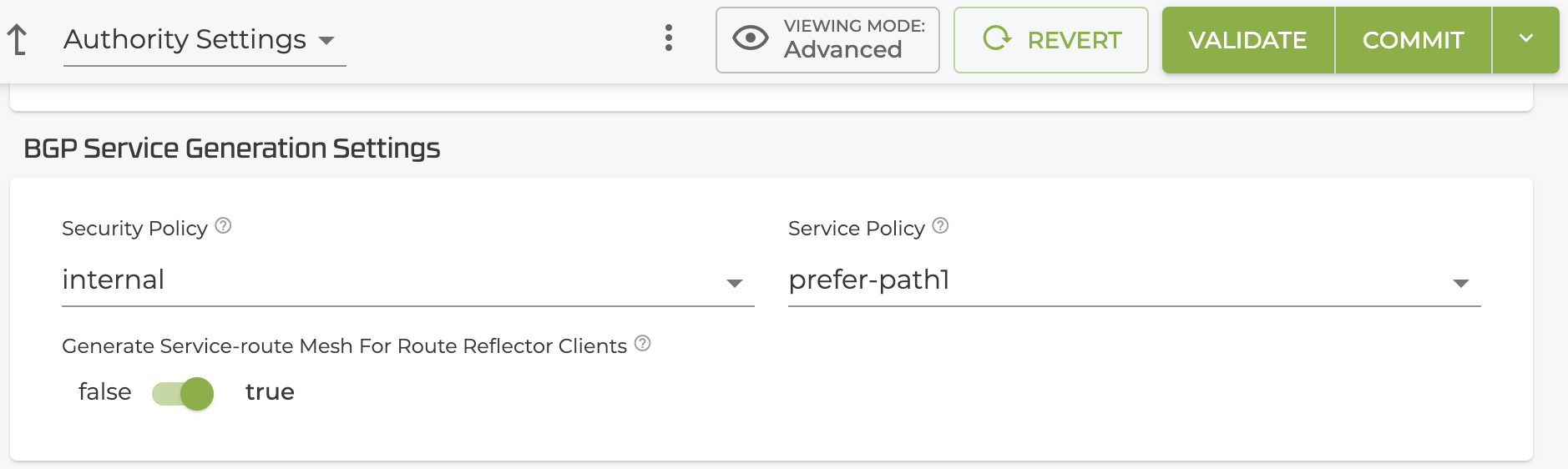
To access these settings from the pcli:
config
authority
bgp-service-generation
security-policy internal
service-policy prefer-path1
route-reflector-client-mesh true
exit
exit
exit
Version History
| Release | Modification |
|---|---|
| 6.1.0 | This feature was introduced. |
IPv6 Addressing
The SSR supports BGP using IPv6 addressing. IPv6 can be used alone, combined with IPv4, or IPv4 can continue to be used without IPv6. The functionality is broken out as follows:
- BGP IPv6 transport – BGP neighbors configured with IPv6 addresses
- BGP IPv6 unicast address family – BGP instances and neighbors support IPv6 unicast and IPv4 unicast
- BGP over SVR IPv6
BGP IPv6 Transport
The command routing-protocol bgp neighbor-address accepts either an IPv4 or IPv6 address.
routing-protocol bgp neighbor fc00::3
IPv6 Unicast
The commands routing-protocol bgp address-family and routing-protocol bgp neighbor address-family now accept ipv6-unicast and ipv4-unicast addresses.
routing-protocol bgp address-family ipv6-unicast
routing-protocol bgp neighbor fc00::3 address-family ipv6-unicast
Any combination of address families can be configured on a BGP instance or BGP neighbor. The neighbor IP address does not influence the neighbor address family configuration. IPv4 is the default address family; in situations where only IPv6 is or will be used for the neighbor, disable IPv4 using the following command:
routing-protocol bgp neighbor <> address-family ipv4-unicast activate false
BGP protocol redistribution is address family specific. The command routing-protocol bgp redistribute applies to the ipv4-unicast address family only. Use the following command for IPv6 unicast redistribution:
routing-protocol bgp address-family ipv6-unicast redistribute static
Service addresses can be distributed into both the IPv4 and IPv6 unicast address families.
BGP over SVR IPv6
An IPv6 address can be configured on a routing interface. The restriction of a single IP address per routing interface remains, but support for multiple routing interfaces is provided.
To auto-generate BGP over SVR IPv6 services: Configure the IP address of the remote routing interface for the neighbor, and set the neighbor transport to use a local routing interface.
IPv4 and IPv6 BGP over SVR peering sessions can be mixed, including connecting to the same peer with both an IPv4 and IPv6 address; however, the local routing interfaces must have the same IP address types as any remote IP BGP over SVR addresses.
Troubleshooting
Use the following show commands to gather route, alarm, event, and log information.
show bgp ipv6 <route>: Displays IPv6 specific routes.
(add example here)
show bgp neighbors <addr> received-routes | advertised-routes [<family>]
The valid values for family include all ipv4 ipv4-vpn ipv6 ipv6-vpn
(add example here)
show bgp summary [<family>]
The valid values for family include all ipv4 ipv4-vpn ipv6 ipv6-vpn
(add example here)
The remaining PCLI BGP commands are not address family specific.
Version History
| Release | Modification |
|---|---|
| 6.2.0 | This feature was introduced. |
Verifying the BGP Configuration
Use show bgp to see the overview of the BGP routing process on the SSR:
admin@branchoffice1.seattlesite1# show bgp
Wed 2019-02-20 23:14:58 UTC
BGP table version is 12, local router ID is 10.128.128.2, vrf id 0
Status codes: s suppressed, d damped, h history, * valid, > best, = multipath,
i internal, r RIB-failure, S Stale, R Removed
Nexthop codes: @NNN nexthop's vrf id, < announce-nh-self
Origin codes: i - IGP, e - EGP, ? - incomplete
Network Next Hop Metric LocPrf Weight Path
10.128.128.2/32 10.128.128.3 0 200 300 ?
10.128.128.3/32 10.128.128.3 0 200 300 ?
128.128.128.1/32 10.128.128.3 0 200 300 ?
128.128.128.128/32
10.128.128.3 0 200 300 ?
172.16.128.2/32 10.128.128.3 0 200 300 ?
172.16.255.0/30 0.0.0.0 0 32768 i
172.26.128.0/30 10.128.128.3 0 200 300 i
Displayed 7 routes and 7 total paths
In addition to the output from show bgp, the contributions to the RIB from BGP are visible in the output of show rib.
admin@branchoffice1.seattlesite1# show rib
Wed 2019-02-20 23:04:20 UTC
Codes: K - kernel route, C - connected, S - static, R - RIP,
O - OSPF, I - IS-IS, B - BGP, P - PIM, T - Table, v - VNC,
V - VNC-Direct,
> - selected route, * - FIB route
B 1.1.1.0/24 [20/0] via 1.1.1.1 inactive, 22:28:18
C>* 1.1.1.0/24 is directly connected, g4
B>* 2.2.2.0/24 [20/0] via 1.1.1.1, g4, 22:28:18
B>* 3.3.3.0/24 [20/0] via 1.1.1.1, g4, 22:28:18
C>* 10.0.128.0/31 is directly connected, g1
K>* 128.128.128.1/32 is directly connected, Null0, bh
K>* 128.128.128.128/32 is directly connected, Null0, bh
C>* 169.254.127.126/31 is directly connected, g4294967294
S>* 172.16.128.2/32 [1/0] via 10.0.128.1, g1
K 172.16.128.2/32 is directly connected, Null0, bh
K>* 172.26.128.2/32 is directly connected, Null0, bh
C>* 192.168.64.0/24 is directly connected, g2
Completed in 0.09 seconds
admin@branchoffice1.seattlesite1#
As shown in the header, the routes that start with B are contributed by BGP.
BGP over SVR Inter-Hub Steering
Path based BGP over SVR Routing responds to changes in peer adjacency, operational status, or SLA. It adds the ability to select and advertise BGP routes between BGP over SVR neighbors. It does this by monitoring the peer paths between BGP over SVR peers and dynamically adjusting the BGP neighbor inbound and outbound policy on those peers to reflect the priority and SLA of the peer paths.
In an SVR hub and spoke topology where a spoke connects to more than one hub router, it may be desirable to align service-policy based peer-path selection (between spoke and the hubs) with the BGP next-hop selection. The BGP next-hop (i.e. hub) that the spoke selects should correspond to the best available peer-path at any time.
The user configures the service-policy which provides the criteria for picking the best path. With this information, the BGP neighbors are prioritized. To ensure that BGP uses the best path, we configure the action set-path-based-as-path prepend to an AS path, which is a sequence of AS numbers. The prepend value is applied to BGP routes matched by the policy, making the BGP route AS path longer and thus less preferred. This forces BGP over a particular path, based on the path quality requirements.
However, in cases where failover or connection issues force the use of a less desirable path, the software will recognize the (lesser) path as "in use" and will not prepend the AS-path. When the path returns to the best path, the value is prepended to the less desirable path.
This changes dynamically over time: If the preferred path (based on the service-policy) changes, the system adjusts the routing policy on the fly. The same criteria is applied to any changes to the path choice.
Configuration
The following configuration process assumes that we are starting with a BGP over SVR configuration that has multiple BGP over SVR neighbors.
- Configure the network interface neighborhoods so that each SVR adjacency is identified by a unique vector. If a particular network interface has multiple adjacencies, configure multiple neighborhoods on that interface.
router hub1
network-interface mpls
neighborhood mpls-hub1-spoke
vector mpls-hub1-spoke
exit
network-interface lte
neighborhood lte-hub1-spoke
vector lte-hub1-spoke
exit
exit
router hub2
network-interface mpls
neighborhood mpls-hub2-spoke
vector mpls-hub2-spoke
exit
network-interface lte
neighborhood lte-hub2-spoke
vector lte-hub2-spoke
exit
exit
router spoke1
network-interface mpls
neighborhood mpls-hub1-spoke
vector mpls-hub1-spoke
exit
network-interface mpls
neighborhood mpls-hub2-spoke
vector mpls-hub2-spoke
exit
exit
network-interface lte
neighborhood lte-hub1-spoke
vector lte-hub1-spoke
exit
network-interface lte
neighborhood lte-hub2-spoke
vector lte-hub2-spoke
exit
exit
- Configure a service policy that maps the adjacency vectors to a priority.
service-policy prefer-mpls-hub1
vector mpls-hub1-spoke
priority 1
exit
service-policy prefer-mpls-hub1
vector mpls-hub2-spoke
priority 2
exit
service-policy prefer-mpls-hub1
vector lte-hub1-spoke
priority 3
exit
service-policy prefer-mpls-hub1
vector lte-hub2-spoke
priority 4
exit
exit
- Configure a routing policy that includes the new routing policy
set-path-based-as-pathaction. See Configuration Commands below for additional information.
policy spoke-to-hub
statement 1
action set-path-based-as-path
type set-path-based-as-path
prepend 65000
service-policy prefer-mpls-hub1
exit
exit
exit
- Configure the BGP over SVR neighbor policies: Inbound and Outbound policies are configured on the spoke to select a BGP route containing the hub with the most preferred adjacency.
router spoke
routing default-instance
routing-protocol bgp
neighbor <hub1>
neighbor-policy inbound-policy spoke-to-hub
exit
exit
router spoke
routing default-instance
routing-protocol bgp
neighbor <hub1>
neighbor-policy outbound-policy spoke-to-hub
exit
router spoke
routing default-instance
routing-protocol bgp
neighbor <hub2>
neighbor-policy inbound-policy spoke-to-hub
exit
router spoke
routing default-instance
routing-protocol bgp
neighbor <hub2>
neighbor-policy outbound-policy spoke-to-hub
exit
exit
exit
The service policy in the new routing policy path-based action determines the best BGP peer using the adjacency vectors. Per peer routing policies are dynamically modified as the best paths to the BGP over SVR neighbors change.
How It Works
On the spoke, the best adjacency is to hub1 (via mpls1). The BGP hub1 inbound policy uses the primary routing policy which has no as-path prepend. The BGP hub2 inbound policy uses the shadow inbound policy that sets an as-path prepend making the received routes less preferred.
When the adjacency from spoke to hub1 over mpls goes down, the best adjacency is now hub2 (via mpls2). The hub1 inbound policy changes to use the shadow, and the hub2 inbound policy uses the primary. Route updates from hub2 are now preferred.
BGP Conditional Advertisement
Path-based BGP can be used in combination with BGP conditional advertisement. Path-based BGP sets the BGP selected route using the inbound policy. BGP conditional advertisement only considers the BGP selected route. BGP conditional advertisement will always override the neighbor outbound policy. If a BGP prefix matches both the BGP outbound policy and the BGP conditional advertisement advertise-policy, the conditional advertisement takes precedence.
Configuration Commands
The configuration for set-path-based-as-path is performed under the routing policy, as an action within a statement:
action set-path-based-as-path
type set-path-based-as-path
prepend <as-path>
service-policy <service-policy-name>
In context:
authority
routing
policy spoke-to-hub
name spoke-to-hub
statement s0
name s0
policy accept
action set-path-based-as-path
type set-path-based-as-path
prepend 65001
service-policy prefer-mpls-hub1
exit
exit
exit
Troubleshooting
The PCLI command show bgp path-based-policy displays the current best peer for each group of peers sharing the same service policy. Information includes the last time the best peer changed for the group, and the number of times the best peer changed. The current show bgp commands, along with the show peers and logging messages can also help debug this feature.
The following is an example output from show bgp path-based-policy:
admin@node0.02000101ffc5# show bgp path-based-policy
Mon 2023-06-26 19:24:04 UTC
\u2714 Getting BGP path-based-policy information...
========================= ============= ============= =================== ==============
Routing Policy Num Changes Last Change Service Policy Primary Peer
========================= ============= ============= =================== ==============
prefer_wan2-from-hub 1 13s prefer_wan2-s0-sp hub2
prefer_wan2-towards-hub 1 13s prefer_wan2-s0-sp hub2
Successfully retrieved BGP path-based-policy information.
Completed in 0.19 seconds
admin@node0.02000101ffc5# show bgp path-based-policy detail
Mon 2023-06-26 19:24:10 UTC
\u2714 Getting BGP path-based-policy information...
============================================================
Information
============================================================
Path Based Policy:
Peers: hub1, hub2
Time Since Update Millisec: 18976
Routing Policy: prefer_wan2-from-hub
Service Policy:
Primary Peers: hub2
Policy: prefer_wan2-s0-sp
Changes: 1
Path Based Policy:
Peers: hub1, hub2
Time Since Update Millisec: 18949
Routing Policy: prefer_wan2-towards-hub
Service Policy:
Primary Peers: hub2
Policy: prefer_wan2-s0-sp
Changes: 1
Successfully retrieved BGP path-based-policy information.
Completed in 0.04 seconds
VRF BGP Over SVR
The establishment of a BGP session over SVR is achieved by the conductor auto-generating the necessary services and service-routes. The introduction of the VRF feature allows for configuring BGP instances within a VRF, and establishing BGP sessions with neighbors within the same VRF.
When configuring VRFs, there can be multiple BGP instances configured on one router, each one expecting to communicate via a separate VRF routing table. The result is that the generated routing-stack service-route needs to indicate which VRF table to direct the BGP session to.
By explicitly disabling the auto-generation of BGP services and service-routes for any configured BGP neighbor, it is possible to establish BGP sessions that use routing interfaces (aka “loopback” interfaces) for communication without also using SVR.
Other supported use cases include the ability to establish BGP over SVR sessions with each side residing in a different VRF. The typical scenario is a VPN architecture where one router is a CPE device on a customer site without any explicit VRF configuration. It connects to another router at the VPN provider which has a VRF configured for this customer and a BGP instance inside that VRF:
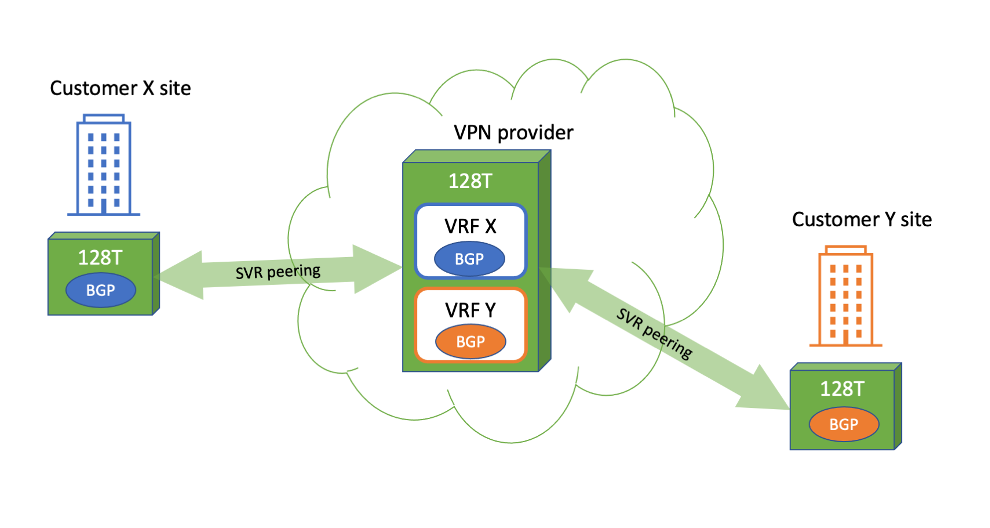
In this example, the BGP instance configured in the default VRF on a CPE router needs to establish a session with a VRF BGP instance in the VPN provider’s router. To enable the generation of appropriate BGP service and service-route configuration objects, and in cases where the VRF's have overlapping address space, some additional BGP neighbor configuration is required.
Configuration Example
The following example is based on the VPN provider scenario illustrated above: router A (the VPN Provider) represents a core router with a BGP instance inside a VRF peered with router B’s (Customer Y) BGP instance inside the default VRF.
authority
router A
routing default-instance
vrf vrfA
interface loopback-vrfA
ip-address 10.0.0.10
exit
routing-protocol bgp
local-as 500
router-id 10.0.0.10
neighbor 10.0.0.11
neighbor-as 500
transport
bgp-service-generation
neighbor-vrf default
exit
local-address
routing-interface loopback-vrfA
exit
exit
exit
exit
exit
exit
exit
router B
routing default-instance
interface loopback
ip-address 10.0.0.11
exit
routing-protocol bgp
local-as 500
router-id 10.0.0.11
neighbor 10.0.0.10
neighbor-as 500
transport
bgp-service-generation
neighbor-vrf vrfA
exit
local-address
routing-interface loopback
exit
exit
exit
exit
exit
exit
exit
BGP Service Generation
The bgp-service-generation configuration object is available in a BGP neighbor’s transport settings. For neighbors specified in the default routing instance or specified inside a VRF, the following choices are available:
disabled: Do not generate BGP service or service-routes.neighbor-vrf (<vrf-name>|default): Name of the neighbor’s VRF in which the peer BGP instance resides. Can be “default” to specify the default VRF.same-neighbor-vrf: (Default) Generate the BGP service if there is a matching peer with a BGP instance within the same VRF. Explicitly specifying this is equivalent to not configuring anybgp-service-generationstatement.
Routing-Stack Service-Route
A service-route of type routing-stack can be directed to a specific VRF:
authority
router
service-route <service-route-name>
service-name <service-name>
routing-stack
routing-stack-vrf <vrf-name>
The existing routing-stack statement directs the session into the routingEngine network namespace used by the routing engine. The optional routing-stack-vrf <vrf-name> statement specifies the desired VRF within the routingEngine namespace. The vrf-name parameter is a reference to an existing VRF in the same router. If no routing-stack-vrf is specified, the target of the service-route is the default VRF.
Service-routes of type routing-stack are automatically generated by the conductor for use with an auto-generated BGP service. Manually creating this type of service-route is not supported.
Generated Services and Tenants
More than one access-policy can be specified in a service; a service is generated for each unique routing-interface and VRF tuple for a given router. Because multiple peering relationships may exist using that service, the access-policy lists all tenants associated with the BGP neighbors using that service for peering. All tenants used in these access-policy statements appear as generated tenants in the configuration, one for each VRF in use.
For a BGP neighbor residing in the default VRF, the generated BGP service is named _bgp_<router-name>_<routing-interface-name>, and the tenant associated with this BGP neighbor in the default VRF is named _bgp_speaker_.
For a BGP neighbor residing in a non-default VRF, the generated BGP service is named _bgp_<router-name>_<vrf-name>_<vrf-routing-interface-name>. The associated tenant is named _<vrf-name>._vrf_bgp_speaker_.
Troubleshooting
If expected BGP services or service-routes are not auto-generated, use the log messages on the conductor to troubleshoot. Each BGP service and service-route that is generated or skipped for config generation results in a debug level log message. These messages are written to persistentDataManager.log with category RTG and sub-category CFG.
If all expected configuration has been generated, but a BGP over SVR session does not come up, then all available tools for debugging traffic problems also apply to BGP sessions:
- show fib
- show service-path
- show sessions
Additionally, use the show rib {vrf <vrf-name>} command to verify the BGP neighbor is reachable and its kernel route entry is not superseded by another, higher priority entry in the RIB.
BGP Conditional Advertisement
When an SSR prefers a given provider for outbound traffic, it can be configured to receive locally destined traffic from that provider. By advertising the SSR's local routes to the preferred provider, it ensures that locally destined traffic only comes from the preferred provider.
Configuration
BGP conditional advertisement is configured under the BGP neighbor address by configuring a conditional routing policy and an advertisement routing policy.
When the conditional routing policy is satisfied against all BGP selected routes in the BGP RIB, all routes in the BGP RIB matched by the advertising routing policy are advertised to the configured neighbor.
If the conditional routing policy is not satisfied, all routes matched by the advertising route policy are withdrawn from the configured neighbor. The conditional routing policy may be configured to be satisfied in an exist-case, where any route matches the policy; or where no route matches - a non-exist case.
For example:
routing-protocol bgp
type bgp
local-as 2
conditional-advertisement
interval-time 15
exit
neighbor <neighbor-ip>
address-family ipv4-unicast
conditional-advertisement
advertisement-policy <policy-name>
exist-policy <policy-name>
exit
exit
exit
neighbor <neighbor-ip>
address-family ipv4-unicast
conditional-advertisement
advertisement-policy <policy-name>
non-exist-policy <policy-name>
exit
exit
exit
exit
The conditional routing policy is evaluated by default every 60 seconds, but is configurable as shown above.
Conditional advertisement is applicable to established BGP neighbors only.
Example Configuration
In this example, the hubs are 11.1.1.4, 11.1.1.5, and 172.16.3.6. The conditional exist policy for each hub is the default route prefix match, and the peer address of the hub. The hubs use the same advertise policy.
filter default-route
type prefix-filter
name default-route
rule 10
name 10
prefix 0.0.0.0/0
exit
exit
filter 15-0
type prefix-filter
name 15-0
rule 10
name 10
prefix 15.0.0.0/16
le 32
exit
exit
policy default-dut4
name default-dut4
statement 10
name 10
condition address-prefix-filter-condition
type address-prefix-filter-condition
prefix-filter default-route
exit
condition peer-condition
type peer-condition
peer-address 11.1.1.4
exit
exit
exit
policy default-dut5
name default-dut5
statement 10
name 10
condition address-prefix-filter-condition
type address-prefix-filter-condition
prefix-filter default-route
exit
condition peer-condition
type peer-condition
peer-address 11.1.1.5
exit
exit
exit
policy default-dut6
name default-dut6
statement 10
name 10
condition address-prefix-filter-condition
type address-prefix-filter-condition
prefix-filter default-route
exit
condition peer-condition
type peer-condition
peer-address 172.16.3.6
exit
exit
exit
policy 15-0
name 15-0
statement 10
name 10
condition address-prefix-filter-condition
type address-prefix-filter-condition
prefix-filter 15-0
exit
action set-community
type set-community
community-attribute 2:15
exit
exit
exit
routing-protocol bgp
type bgp
local-as 2
conditional-advertisement
interval-time 15
exit
neighbor 11.1.1.4
neighbor-address 11.1.1.4
neighbor-as 4
address-family ipv4-unicast
afi-safi ipv4-unicast
conditional-advertisement
advertisement-policy 15-0
exist-policy default-dut4
exit
exit
exit
neighbor 11.1.1.5
neighbor-address 11.1.1.5
neighbor-as 5
address-family ipv4-unicast
afi-safi ipv4-unicast
conditional-advertisement
advertisement-policy 15-0
exist-policy default-dut5
exit
exit
exit
neighbor 172.16.3.6
neighbor-address 172.16.3.6
neighbor-as 6
address-family ipv4-unicast
afi-safi ipv4-unicast
conditional-advertisement
advertisement-policy 15-0
exist-policy default-dut6
exit
exit
exit
exit
Known Limitations
This feature may introduce some additional load on the routing engine as the conditional policy must be executed each time the BGP RIB changes.
Show Commands
Use show bgp neighbors to see information about the neighbor conditional advertisement configuration and state:
PCLI# show bgp neighbors
…
BGP neighbor is 11.1.1.5, remote AS 5, local AS 2, external link
…
Condition EXIST, Condition-map *default-dut5, Advertise-map *15-0, status: Withdraw
BGP Graceful Restart
In some node failover scenarios, it's normal for BGP connections to drop and reconnect. To minimize disruption, we recommend using graceful restart.
What’s Happening Behind the Scenes
Imagine a cluster with two nodes (node0 and node1) connected to a BGP peer via a redundant VRRP interface. Node0 is currently active for VRRP, and node1 is standby. Both nodes share synchronized flow and FIB state.
The BGP control plane is managed by a process called routingManager, which also runs in an active/standby mode—independent of the VRRP roles. So, routingManager could be active on either node at any time.
Two Failover Scenarios
- routingManager is active on node1, node0 fails
- VRRP on node1 becomes active.
- routingManager is already active on node1.
- No BGP flap occurs—traffic continues smoothly.
- routingManager is active on node0, node0 fails
- VRRP on node1 becomes active.
- routingManager must also fail over to node1.
- BGP flaps briefly to allow graceful restart and route recovery.
Why BGP May or May Not Flap
Because routingManager’s active node is non-deterministic, repeated failover tests may or may not cause a BGP flap. The forwarding plane is always ready to forward traffic quickly due to synchronized state, but without graceful restart, route reconvergence may take longer.
Key Takeaway
Graceful restart ensures that even if BGP flaps during failover, the recovery is smooth and impact is minimal.
For graceful restart to work as intended, it must be configured on both the SSR and its external BGP peer router.
Configuring BGP graceful-restart
Users can configure graceful-restart as disabled, rather than helper mode or full graceful restart. Additionally, the graceful restart mode on BGP neighbors can be configured differently than on the BGP instance. Historically there was no separate neighbor configuration. The graceful restart mode must be explicitly enabled, otherwise the default mode is helper.
Example New Data Model Objects
routing-protocol bgp
local-as 65
graceful-restart
mode enable
restart-time 150
stale-routes-time 150
…
neighbor 172.16.0.1
neighbor-as 66
graceful-restart
mode disable
Show Command and Troubleshooting
Use the show bgp neighbors command to verify graceful restart is configured as expected. Graceful restart is part of BGP capabilities negotiation. When the BGP peering session is established, the command output includes the negotiated graceful restart:
Graceful Restart Capability: advertised
Graceful restart information:
Local GR Mode: Helper*
Remote GR Mode: Disable
R bit: False
Timers:
Configured Restart Time(sec): 120
Received Restart Time(sec): 0
If the BGP peering session does not form, use packet capture to view the local BGP protocol traffic from the linux shell:
ip netns exec routingEngine tcpdump -i any -v "tcp port 179”
Routing Features
This section contains various features supported by the SSR's BGP implementation.
Configuring SSR as a Route Reflector
While configuring iBGP, you may need to enable the Route Reflector capability to facilitate easy learning of routes. Your SSR can be configured as a route reflector for a particular neighbor or more realistically a set of neighbors, also known as a route reflector client(s). This can be configured in the route reflector router's BGP config, under the respective neighbor object.
admin@branchoffice1.seattlesite1# config auth
admin@branchoffice1.seattlesite1 (authority)# router seattlesite1
admin@branchoffice1.seattlesite1 (router[name=seattlesite1])# routing default-instance
admin@branchoffice1.seattlesite1 (routing[type=default-instance])# routing- protocol bgp
admin@branchoffice1.seattlesite1 (routing-protocol[type=bgp])# neighbor 1.1.1.1
In our example, the route reflector in our network is branchoffice1 router, and our route reflector client is its neighbor 1.1.1.1.
admin@branchoffice1.seattlesite1 (neighbor[neighbor-address=1.1.1.1])# address-family ipv4-unicast
admin@branchoffice1.seattlesite1 (address-family[afi-safi=ipv4-unicast])# route-reflector client true
admin@branchoffice1.seattlesite1 (address-family[afi-safi=ipv4-unicast])# exit
By setting route-reflector client true, we instruct the branchoffice1 router to treat the neighbor as a route reflector client.
There is one additional field which needs to be set in route reflector's BGP config, and that is Cluster-ID, which has the format of an IP address. This can be set to anything unique in the AS, and can be the same as the Router ID field.
When the route reflector sends routes to the clients, by default it doesn't modify the next-hop. An outbound policy can be used to change the next-hop in these routes to that of the route reflector, if desired. In such instances, another option, which is turned off by default, needs to be set in the route reflector's BGP config: Route Reflector Allow Outbound Policy = TRUE.
BGP Confederations
When configuring iBGP, the Confederation feature may be helpful when dealing with an enormous autonomous system. This feature allows you to break up the AS into smaller sub-autonomous systems. Confederation can be directly configured under the routing protocol element. Here, 65535 is the confederation identifier AS number and, 1100 and 2200 are the member AS numbers of that confederation AS.
admin@branchoffice1.seattlesite1# config auth
admin@branchoffice1.seattlesite1 (authority)# router seattlesite1
admin@branchoffice1.seattlesite1 (router[name=seattlesite1])# routing default-instance
admin@branchoffice1.seattlesite1 (routing[type=default-instance])# routing- protocol bgp
admin@branchoffice1.seattlesite1 (routing-protocol[type=bgp])# confederation identifier 65535
admin@branchoffice1.seattlesite1 (routing-protocol[type=bgp])# confederation member-as 1100
admin@branchoffice1.seattlesite1 (routing-protocol[type=bgp])# confederation member-as 2200
admin@branchoffice1.seattlesite1 (routing-protocol[type=bgp])# exit