Introduction to OAM Connectivity Fault Management (CFM)
This section describes the Operation, Administration, and Management (OAM) of CFM (CFM).
Use Feature Explorer to confirm platform and release support for specific features.
Review the Platform-Specific CFM Behavior section for notes related to your platform.
Ethernet OAM Connectivity Fault Management
The connectivity fault management (CFM) is defined in IEEE 802.1ag. This topic emphasizes the use of CFM in a Metro Ethernet environment.
The major features of CFM are:
-
Fault monitoring using the continuity check protocol. This protocol serves as a neighbor discovery and health check protocol that identifies and maintains adjacencies at the VLAN or link level.
-
Path discovery and fault verification using the linktrace protocol. Similar to IP traceroute, this protocol maps the path taken to a destination MAC address through one or more bridged networks between the source and destination.
-
Fault isolation using the loopback protocol. Similar to IP ping, this protocol works with the continuity check protocol during troubleshooting.
CFM divides the service network into different administrative domains, such as operators, providers, and customers. These domains might belong to separate administrative domains.
Every administrative domain is linked with one maintenance domain that contains sufficient information for self-management, enable end-to-end monitoring, and prevent security breaches. Each maintenance domain is associated with a maintenance domain level ranging from 0 to 7, based on the network hierarchy. The outermost domains are allocated a higher level than the innermost domains. Customer end points have the highest maintenance domain level.
Each service instance in a CFM maintenance domain is called a maintenance association. A maintenance association consists of a full mesh of maintenance endpoints (MEPs) that share similar characteristics. MEPs are active CFM entities that generate and respond to CFM protocol messages.
There is also a maintenance intermediate point (MIP), which is a CFM entity similar to the MEP. However, MIP is relatively passive and only responds to CFM messages.
MEPs can be up MEPs or down MEPs. A link can connect a MEP at level 5 to a MEP at level 7. The interface at level 5 is an up MEP (because the other end of the link is at MEP level 7), and the interface at level 7 is a down MEP (because the other end of the link is at MEP level 5).
In a Metro Ethernet network, CFM is commonly used at two levels:
-
By the service provider to check the connectivity among its provider edge (PE) routers
-
By the customer to check the connectivity among its customer edge (CE) routers
Note:The configured customer CFM level must be greater than service provider CFM level.
In many Metro Ethernet networks, CFM is used to monitor connectivity over a VPLS and bridge network.
IEEE 802.1ag OAM Connectivity Fault Management
Junos OS supports IEEE 802.1ag connectivity fault management, and Ethernet interfaces on devices that support the IEEE 802.1ag standard for OAM. The IEEE 802.1ag standard facilitates Ethernet connectivity fault management (CFM) that helps to monitor an Ethernet network comprising one or more service instances.
CFM supports aggregated Ethernet interfaces (aex). CFM sessions operate in distributed mode on the Flexible PIC Concentrator (FPC) on aggregated Ethernet interfaces. As a result, graceful Routing Engine switchover (GRES) is supported on aex. CFM sessions with a continuity check message (CCM) interval of 10 ms are not supported over aex.
For CFM sessions in centralized mode, we recommend that you configure a maximum of 40 CFM sessions with continuity check message (CCM) interval of 100 ms or a maximum of 400 CFM sessions with CCM interval of 1 second (1 s). If CFM sessions are configured beyond this limit, CFM might not work as expected. You might observe issues when the state of multiple links change or when the line cards are restarted.
CFM sessions are distributed by default. All CFM sessions must operate in either only
distributed or only centralized mode. A mixed operation of distributed and centralized
modes for CFM sessions is not supported. To disable the distribution of CFM sessions on aex
and make the sessions operate in centralized mode, include the
no-aggregate-delegate-processing statement at the [edit
protocols oam ethernet connectivity-fault-management] hierarchy level.
CFM sessions are supported on aex if the interfaces that form the aggregated Ethernet
bundle are in mixed mode when the no-aggregate-delegate-processing command
is enabled.
As a requirement for Ethernet OAM 802.1ag to work, distributed periodic packet management
(PPM) runs on the Routing Engine and Packet Forwarding Engine. You can only disable PPM on
the Packet Forwarding Engine. To disable PPM on the Packet Forwarding Engine, include the
ppm no-delegate-processing statement at the [edit
routing-options ppm] hierarchy level.
Note that these limits have been derived by considering a protocol data unit (PDU) load of 400 packets per second (pps) on the Routing Engine. This limit varies depending on the Routing Engine load. If the Routing Engine experiences heavy load, expect some variations to this limit.
You can enable support for IEEE 802.1ag CFM on pseudowire service interfaces by configuring maintenance intermediate points (MIPs) on the pseudowire service interfaces. Pseudowire service interfaces support configuring of subscriber interfaces over MPLS pseudowire termination. Termination of subscriber interfaces over pseudowire enables network operators to extend their MPLS domain from the Access/Aggregation network to the service edge and use uniform MPLS label provisioning for a larger portion of their network.
The CFM MIP session is supported only on the pseudowire services interface and not on the pseudowire services tunnel interface.
IEEE 802.1ag OAM supports graceful Routing Engine switchover (GRES). IEEE 802.1ag OAM is supported on untagged, single tagged, and S-VLAN interfaces.
Connectivity Fault Management Key Elements
Figure 1 shows the relationships among the customer, provider, and operator Ethernet bridges, maintenance domains, maintenance association end points (MEPs), and maintenance intermediate points (MIPs).
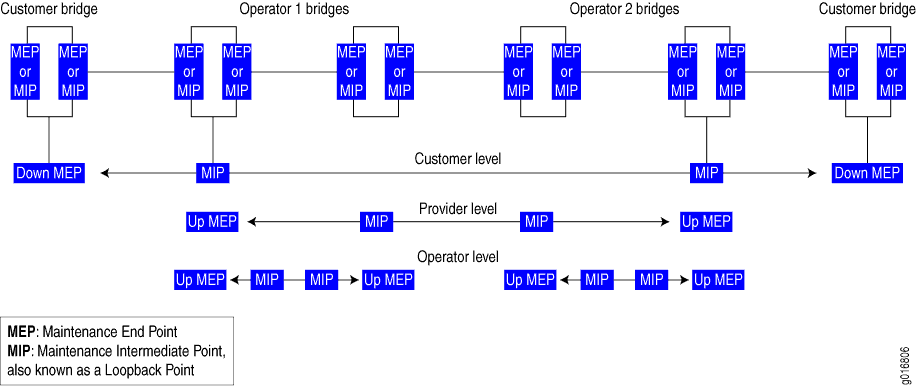
A maintenance association is a set of MEPs configured with the same maintenance association identifier and maintenance domain level. Figure 2 shows the hierarchical relationships between the Ethernet bridge, maintenance domains, maintenance associations, and MEPs.
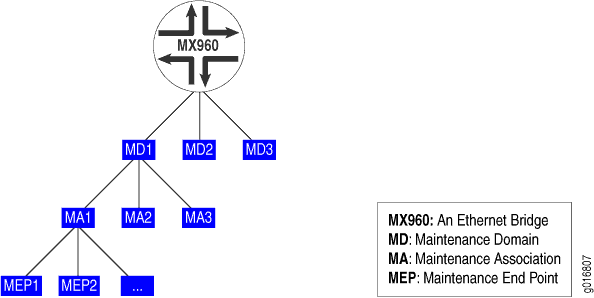
See Also
Platform-Specific CFM Behavior
Use Feature Explorer to confirm platform and release support for specific features.
Use the following table to review platform-specific behaviors for your platform.
| Platform | Difference |
|---|---|
|
ACX Series |
|
|
MX Series |
|
|
PTX Series |
|
Change History Table
Feature support is determined by the platform and release you are using. Use Feature Explorer to determine if a feature is supported on your platform.
