Multiservices MPC
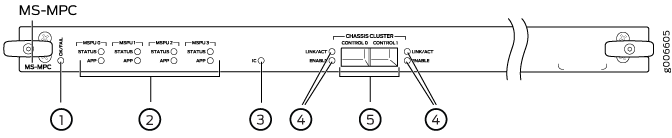
1 — OK/Fail LED | 4 — Link/Act and Enable LEDs |
2 — MSPU Status and APP LEDs | 5 — Control 0 and Control 1 ports |
3 — IC LED |
|
Software release |
For information on which MPCs are supported on MX Series routers, see MPCs Supported by MX Series Routers. |
|
Description |
|
|
Hardware features |
|
|
Software features |
|
|
LEDs |
OK/FAIL LED, one bicolor:
IC LED—Reserved for future use. STATUS LED, one tricolor per MSPU:
Application (APP) LED, one tricolor per MSPU:
Activity (LINK/ACT) LED, one per control port:
ENABLE LED, one per control port:
|
