10-Gigabit Ethernet MIC with SFP+ (10 Ports)
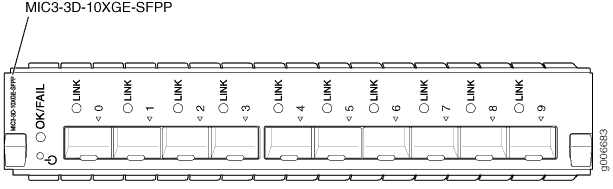
|
Software release |
|
|
Description |
|
|
Hardware features |
|
|
Software features |
|
|
Cables and connectors |
Tip:
You can use the Hardware Compatibility Tool to find information about the pluggable transceivers supported on your Juniper Networks device. The list of supported transceivers for the MX Series is located at https://pathfinder.juniper.net/hct/category/#catKey=100001&modelType;=All&pf;=MX+Series. Note:
SFPP-10GE-ZR has a commercial temperature rating and is not NEBS compliant when plugged into the 10-Gigabit Ethernet MIC with SFP+. If the ambient air temperature exceeds 40 degrees C, the software disables the transmitter, which takes the optical transceiver offline. Note:
SFPP-10G-DT-ZRC2 is not NEBS compliant when plugged into the MIC3-3D-10XGE-SFPP MIC. If the ambient air temperature exceeds 40 degrees C, Junos OS disables the transmitter, which takes the optical transceiver offline. |
|
LEDs |
OK/FAIL LED, one bicolor:
LINK LED, one per SFP+ port:
The ports are labeled:
|
The MIC3-3D-10XGE-SFPP MIC has one logical PIC. When the MIC is installed in slot 0 of an MPC the PIC number is 0, and when the MIC is installed in slot 1 of an MPC the PIC number is 2. For example, when the MIC is installed in slot 3 of the MX960 router, in slot 1 of the MPC, the interfaces are numbered xe-3/2/0 through xe-3/2/9.
