Juniper Apstra Freeform Demo: Network Automation for Any Topology, Any Scale, Any Data Center
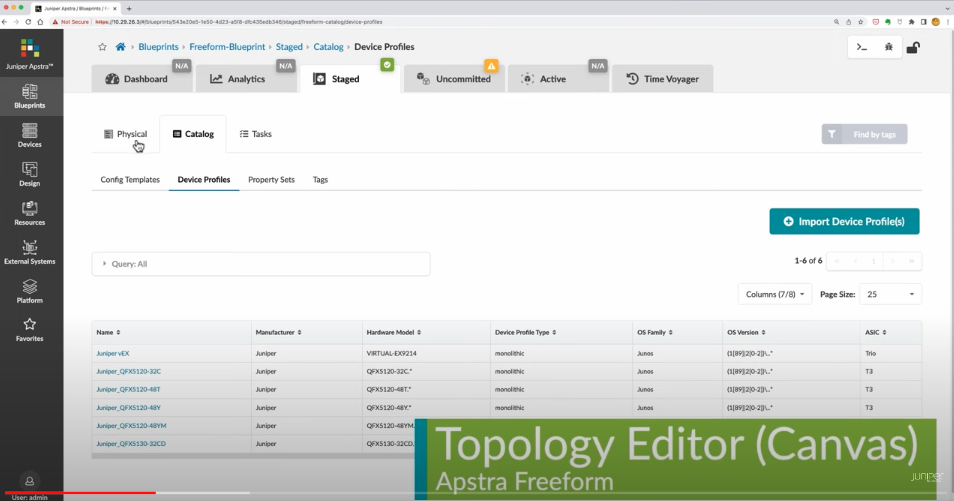
Design any network topology with Apstra Freefrom
Apstra Freeform is a new feature in Apstra 4.1.1 that adds support for user-defined network reference designs. Users can visually design any network topology using an interactive canvas and deploy user-driven configuration templates. You can still leverage Apstra's existing set of powerful lifecycle management features such as device management, OS upgrades, analytics dashboards, Time Voyager, and more.
You’ll learn
What is Apstra Freeform
How to use Apstra Freeform
Who is this for?
Transcript
0:01 [Music]
0:07 appstr freeform is a new feature in
0:09 appstra 411 that adds support for
0:12 user-defined network reference designs
0:15 users can visually design any network
0:17 topology using an interactive canvas and
0:20 deploy user driven configuration
0:22 templates
0:23 you can still leverage abstra existing
0:25 set of powerful lifecycle management
0:27 features such as device management os
0:30 upgrades analytics dashboards time
0:32 voyager and more with the introduction
0:35 of appstr freeform in addition to the
0:37 already supported data center reference
0:39 designs
0:40 appstra can now be used to manage data
0:42 center networks of any scale or
0:44 architecture
0:48 let's take a look at how appstr freeform
0:50 works start by creating a freeform
0:53 blueprint
0:57 you can then use the canvas to add
0:59 systems to the topology
1:01 these systems can be internal systems
1:03 which are managed by appstra or external
1:06 systems which are not managed by appstra
1:10 for each system choose a device profile
1:12 to model the hardware characteristics
1:14 and the blueprint
1:21 complete designing your topology by
1:24 adding links between systems
1:32 you can also use colors and tags to
1:34 enrich the topology with operational
1:36 context
1:42 the topology that you have designed can
1:44 be inspected in multiple views
1:46 such as the systems view
1:50 and the links view
1:55 once you are happy with your topology
1:57 create a config template which can later
1:59 be assigned to each system for
2:01 deployment
2:02 config templates can be typed in the gui
2:05 copy and paste it from another text
2:07 editor
2:08 or imported from a json file
2:22 config templates support jinja 2
2:24 templating as well as a powerful set of
2:26 capabilities to help users tie their
2:29 operational context with their config
2:31 templates
2:34 property sets provide a way for users to
2:36 define their own set of variables to be
2:38 consumed by the config templates
2:42 the three pane config template editor
2:44 allows you to browse through the many
2:45 jinja variables that are automatically
2:47 generated by the blueprint and supports
2:50 real-time previews of jinja template
2:52 rendering
3:01 before deploying the blueprint bring
3:03 devices under appstore management this
3:06 is done easily by apstra existing set of
3:08 device management capabilities like the
3:11 gui based agent installation or the
3:13 appstra zero touch provisioning server
3:16 you can also use the gui to upgrade
3:19 device os versions
3:31 deploy the blueprint by associating your
3:33 devices to the systems and the topology
3:40 and then commit the staged blueprint
3:43 once the blueprint is committed the
3:45 deployment status is monitored in real
3:47 time and the active network topology is
3:49 validated against your design
3:53 the result of these validations are
3:55 presented to you in the active blueprint
3:57 and are updated in real time which
3:59 include link and cabling status
4:02 configuration deviation monitoring and
4:04 many more
4:12 appstr self documents so every time you
4:15 commit the blueprint a snapshot of your
4:17 network is saved as a blueprint revision
4:20 if you want to roll back the
4:21 configuration of your entire network to
4:23 a previously saved state
4:25 simply select a revision and click on
4:27 rollback
4:29 advanced analytics for device health and
4:31 network performance are available under
4:34 the analytics tab and automatically
4:36 enabled dashboard
4:42 alerts are generated when abstract
4:44 detects anomalous behavior of your
4:45 network
4:46 you can also drill down into each
4:48 dashboard for real time and historical
4:51 views of the raw data
4:53 and these are all the benefits you get
4:55 with appstra freeform reference design
4:57 available starting at standard licensed
4:59 tier
5:03 [Music]










