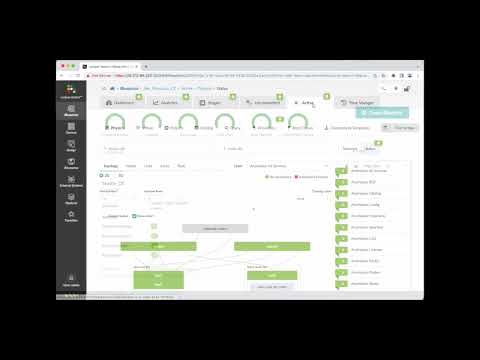Juniper Apstra Demo: Prevent network deviation with continuous validation

Juniper Apstra’s single-source of truth mechanism ensures that the network doesn’t deviate from the intended state. See how easy it is to detect intent drift and anomalies and fix them!
You’ll learn
How easy it is to detect intent drift
Asptra is the single source of truth
Who is this for?
Experience More
Transcript
0:00 [Music]
0:01 so you think you know what's in your
0:03 network huh
0:04 what is your golden config and how do
0:06 you know if the golden config is what's
0:08 actually running
0:09 where is your network single source of
0:11 Truth
0:12 has your network configuration run
0:14 adrift
0:15 with Appster your single source of Truth
0:17 is the tool itself your network is
0:19 designed using the App Store intent
0:21 model and the golden config is built
0:23 from that intent model then apps are
0:26 constantly compares the operating state
0:27 of the network against that intent and
0:30 any deviation is quickly identified
0:32 deviation can be accepted to clear the
0:35 alarm or that deviation can be removed
0:37 by simply reapplying the intended config
0:40 to the device
0:43 as you can see the App Store dashboard
0:45 for this network is green there are no
0:47 anomalies
0:51 suddenly there is an alert on the
0:53 dashboard tab
0:56 the App Store dashboard tells me there
0:58 is one config deviation anomaly
1:01 clicking on that dashboard element takes
1:03 me directly to the list of anomalies and
1:05 I can easily View and act on that
1:06 anomaly from here
1:08 I can also take a look at the physical
1:10 topology view which nodes have anomalies
1:13 and see the overall status of my network
1:18 from the anomaly screen I'll select the
1:21 node experiencing the anomaly and
1:23 navigate to the config tab to view the
1:25 anomaly
1:27 from here I can see a side-by-side view
1:29 comparing the intended config with the
1:31 currently running config
1:33 navigating through the config is simple
1:35 and I can clearly see that someone
1:37 manually inserted a static route
1:49 I can choose to accept this change which
1:51 will clear the anomaly on the dashboard
1:53 but in this case I'm going to choose to
1:55 apply the full config which will restore
1:57 the device configuration to match our
1:58 intent
2:03 and everything is okay
2:05 I've removed that manually added
2:07 configuration statement and back to
2:09 operating is intended
2:12 and my dashboard is turning green again
2:16 this is a powerful thing
2:18 one of our large Enterprise customers
2:19 recently told us
2:21 we are catching configuration deviations
2:23 all the time but if we didn't have
2:25 abstra we probably wouldn't know
2:27 something had changed I can't even
2:29 imagine how often our configurations
2:31 drifted before
2:33 with appstra network configuration drift
2:35 is a thing of the past
2:37 [Music]
2:40 foreign