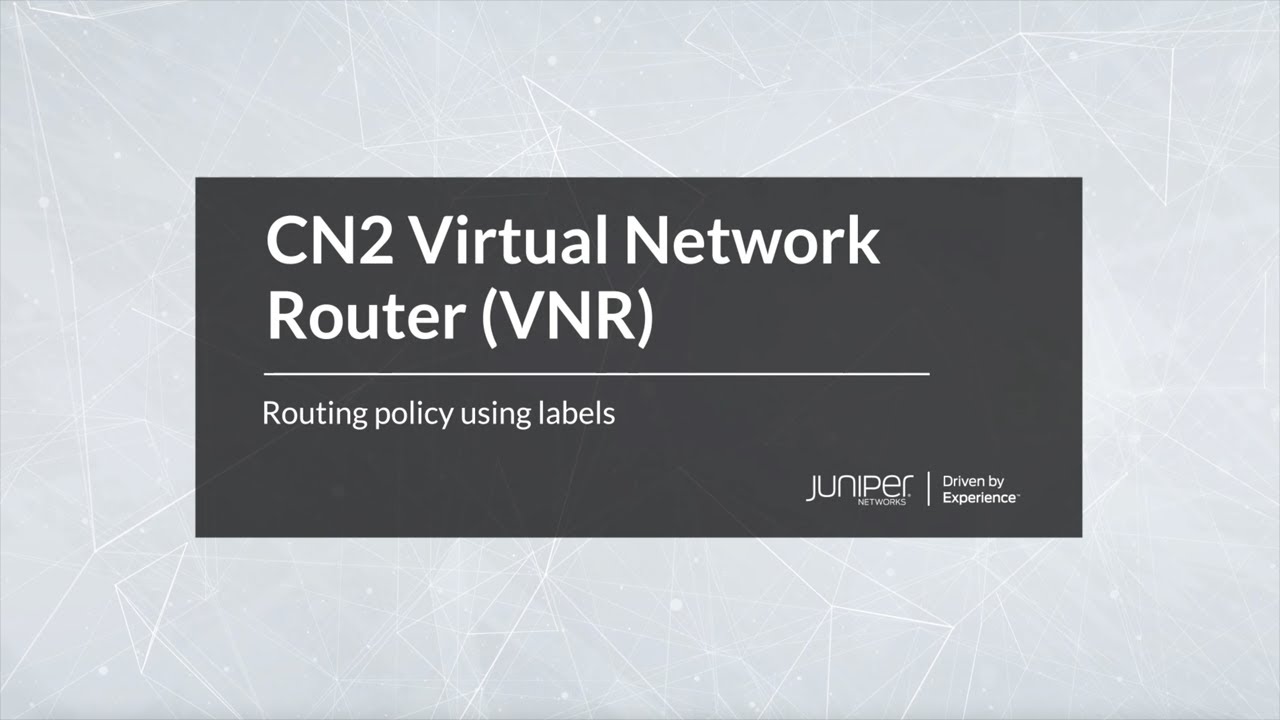CN2 Web GUI

High-scale Kubernetes networking doesn’t have to be complicated.
Network professionals, did you know there is a customizable, easy-to-navigate graphical interface that supports Kubernetes and SDN cluster management from a single point of operations? It’s true: The CN2 web GUI delivers real-time visualization, monitoring, and management of namespaces, clusters, pods, workloads, and nodes with detailed CN2 reporting for vRouter and Controller pods and containers. Watch this demo for all the important, easy-peasy details.
You’ll learn
How the powerful and customizable CN2 web GUI framework makes problem isolation and resolution easy
How widgets in the observability dashboard can be easily moved to customize your view
Who is this for?
Transcript
0:00 [Music]
0:08 thank you
0:10 the cn2 web GUI provides a customizable
0:13 easy to navigate graphical user
0:16 interface to support kubernetes and sdn
0:19 cluster management from a single point
0:21 of operations
0:23 the cn2 web GUI delivers real-time
0:25 visualization monitoring and management
0:28 of namespaces clusters pods workloads
0:32 and nodes with detailed cn2 reporting
0:35 for v-router and controller pods and
0:37 containers
0:39 the cn2 web GUI uses a powerful
0:42 framework to make Health monitoring
0:43 problem isolation and problem resolution
0:46 easy and intuitive
0:48 from the observability dashboard the
0:51 default view presents a real-time
0:52 summary of your cn2 and kubernetes
0:55 deployment including pod count
0:57 namespaces services and more using color
1:01 coding and simple terminology the health
1:03 and state of your workloads and
1:05 networking environment is easy to
1:07 understand with layered click down
1:09 capabilities for more detailed analysis
1:12 designed with a powerful dashboard
1:14 framework individual panes called
1:16 widgets can be dragged and dropped to
1:18 easily customize the view a full set of
1:21 predefined and optional displays and
1:23 graphs are available to visualize flow
1:25 counts traffic workload utilization and
1:28 more
1:30 to view reporting categories click on
1:32 the monitoring drop down menu data and
1:35 statistics are collected for kubernetes
1:37 cn2 and other systems to make monitoring
1:40 as broad or refined as needed to
1:43 customize the working view open the
1:45 widget Carousel at the top of the page
1:47 and simply drag and drop pre-defined or
1:49 custom reports into the dashboard
1:52 in addition custom dashboards are easily
1:55 created and added to make monitoring and
1:58 observability easy and intuitive to
2:00 reduce the complexity of high-scale
2:02 kubernetes networking and multi-cluster
2:04 management
2:06 to learn more visit juniper.net cn2 free
2:09 trial