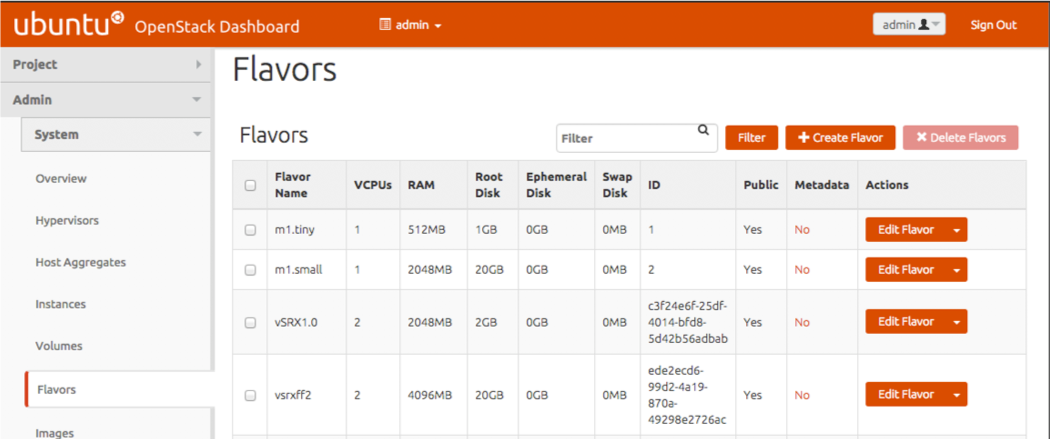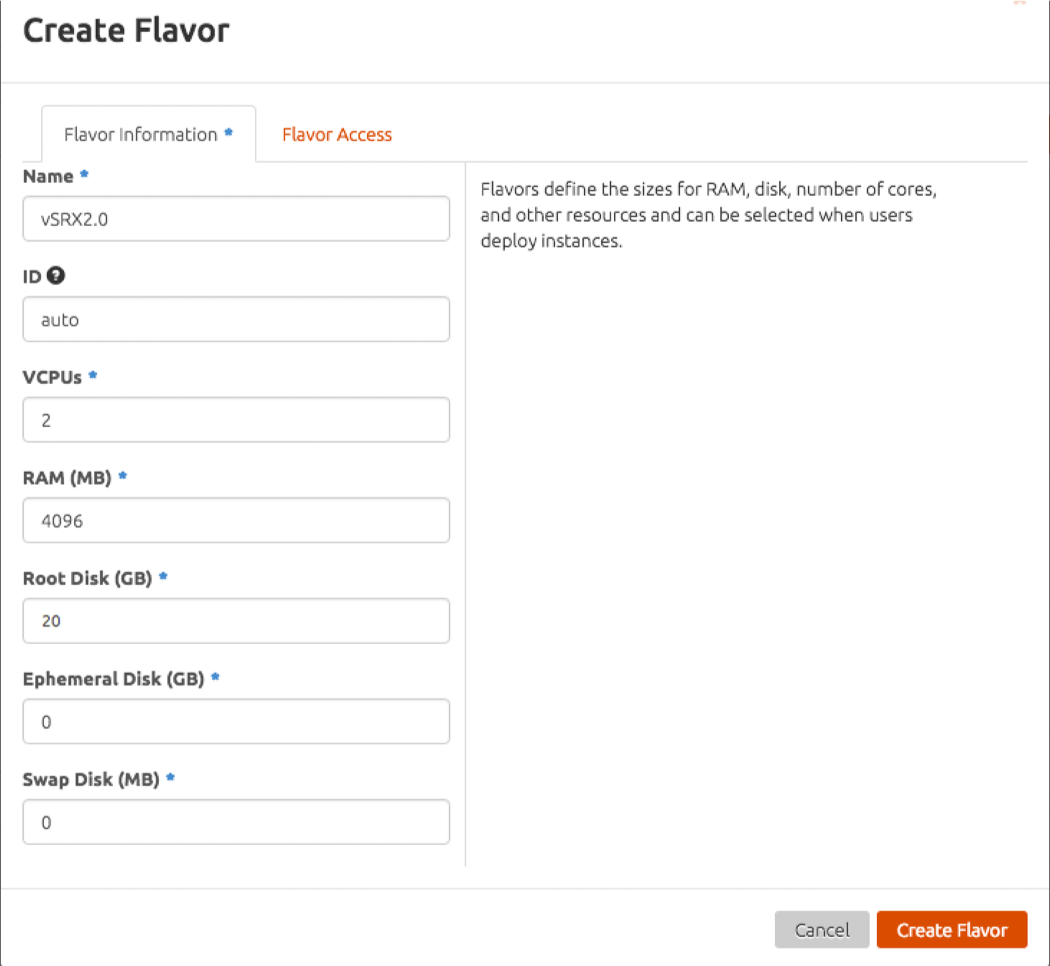Create an Image Flavor with OpenStack
Before you begin, ensure that you have a working OpenStack installation. See the OpenStack Installation Guide for more details.
OpenStack launches instances of images, based on the image installed
and VM templates called flavors. Flavors set
the memory, vCPU, and storage requirements for the vSRX Virtual Firewall image. You
can use the Horizon GUI or the OpenStack nova commands
to create flavors for the vSRX Virtual Firewall VMs. See Requirements for vSRX on Contrail for the software requirement
specifications for a vSRX Virtual Firewall VM.
The packet forwarding engine (PFE) on the vSRX Virtual Firewall might
become unresponsive if the NUMA nodes topology properties in OpenStack
includes the line hw:numa_nodes=2 to spread the instance’s
vCPUs across multiple host NUMA nodes. We recommend that you remove
the hw:numa_nodes=2 line from OpenStack to ensure that
the PFE functions properly.
Create an Image Flavor for vSRX Virtual Firewall with Horizon
OpenStack uses VM templates, or flavors, to set the memory, vCPU, and storage requirements for an image. OpenStack includes a default set of flavors, but we recommend that you create a flavor to match the vSRX Virtual Firewall image requirements.
To create an image flavor for vSRX Virtual Firewall with Horizon:
Create an Image Flavor for vSRX Virtual Firewall with the Nova CLI
To create an image flavor for vSRX Virtual Firewall with the nova CLI command:
The following example creates a vSRX Virtual Firewall flavor with 4096 MB RAM, 2 vCPUs, and disk storage up to 20 GB:
$ nova flavor-create --is-public true vsrx_flavor auto 4096 20 2