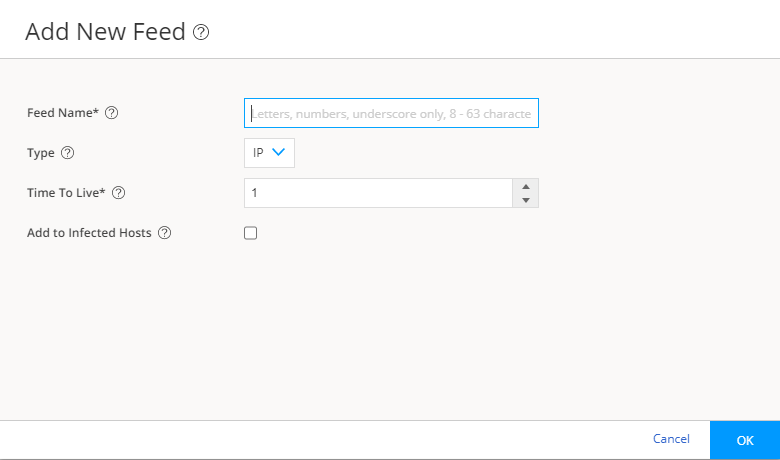Create an Adaptive Threat Profiling Feed
Use this page to add a new adaptive threat profiling feed.
Review the Adaptive Threat Profiling Overview and Configuration topic.
To add a new adaptive threat profiling feed:
Setting |
Guideline |
|---|---|
Feed Name |
Enter a unique name for the threat feed. The feed name must begin with an alpha-numeric character and can include letters, numbers, and underscores; no spaces are allowed. The length is 8–63 characters. |
Type |
Select the content type of the feed. The following options are available:
|
|
Data Source |
The data source (User Policy) of the feed is auto-selected. You cannot modify this field. |
Time to Live |
Enter the number of days for the required feed entry to be active. After the feed entry crosses the time to live (TTL) value, the feed entry is automatically removed. The available range is 1–365 days. |
Add to Infected Hosts |
(Optional) Enable this setting to add the contents (for example, source or destination IP address) from this feed to the Infected host feed. Note:
Currently, you can only add IP addresses to Infected host feed. |
You can create a maximum of 64 feeds.
You can add all 64 feeds to infected host feeds.
After you create a feed, the same feed will be available for configuration on the Junos CLI.