Network Address Translation (NAT)
Source NAT
Source NAT can be enabled on authority > router > node > network-interface. When enabling source-nat on a network-interface, all traffic egressing the interface will be network address and port translated (NAPT) to that of the address on the interface.
The port range is not configurable and ranges between 16384 to 65534, allowing for 49,150 concurrent sessions per interface.
admin@gouda.novigrad# show config running authority router novigrad node gouda device-interface wan network-interface wan-interface
config
authority
router novigrad
name novigrad
node gouda
name gouda
device-interface wan
name wan
network-interface wan-interface
name wan-interface
global-id 1
vlan 0
type external
conductor false
neighborhood internet
name internet
exit
inter-router-security interfabric
prioritization-mode local
source-nat true
mtu 1500
enforced-mss disabled
icmp allow
hostname gouda.novigrad.net
multicast-listeners automatic
multicast-report-proxy false
dhcp v4
exit
exit
exit
exit
exit
exit
If support for more than 49,150 concurrent sessions per interface is needed, you can configure a NAT Pool or add additional addresses to the network-interface, expanding the source NAT capacity.
When multiple addresses are configured, utilizing source-nat, the second address configured will only be utilized once the first is fully exhausted; so on and so forth. Once the next configured address starts being utilized, it will remain in use until exhausted.
Destination NAT
Static desination network address translation can be performed by configuring a service-route > nat-target. It is common to leverage the public address of the router for internal services, such as VPN. Traffic destined to the SSR, configured as a service with an address that matches that of the public-facing network-interface is then NATed to an internal private address on the LAN for the application. This setting only performs address translation and does not modify the port.
Static NAT
SSR supports source NAT pool configurations at interface and service-route level as described in Static NAT Bindings. However, this is not always sufficient to enable simple configuration for static bidirectional NAT between two same-sized subnets.
Static NAT defines a one-to-one mapping from one IP subnet to another IP subnet. The mapping includes source IP address translation in one direction and destination IP address translation in the reverse direction. In cases where IP address overlapping is found, such as when merging networks (for example, a corporate acquisition and merger) this simple configuration change is significantly less work than changing all the local IP addresses. The diagram below illustrates this example.
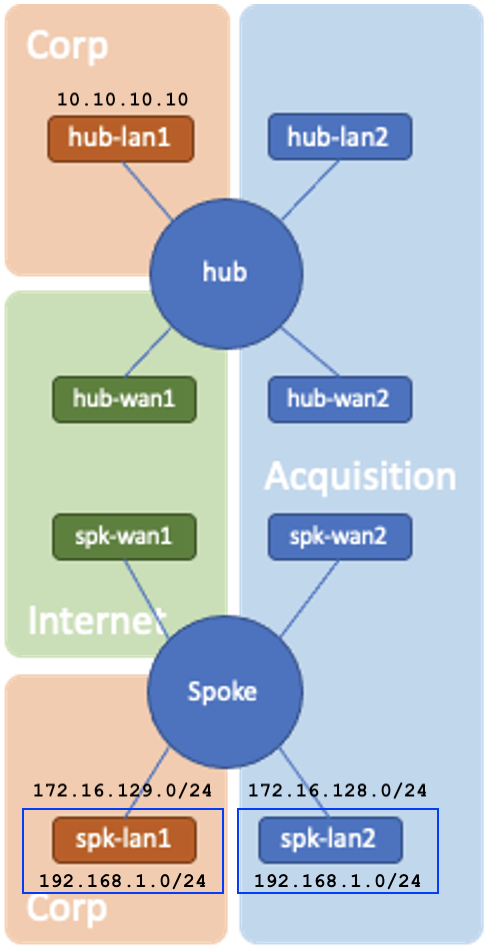
The spk-lan2 network-interface is not routable (cannot send or receive traffic) in the Corp and Internet networks. The client in spk-lan2 has a local IP within the 192.168.1.0/24 subnet and overlaps with another client from Corp in spk-lan1. This will cause problems for any sessions between hub-lan1 or spk-lan1 to spk-lan2. By configuring bidirectional-nat on spk-lan1 and spk-lan2, the two 192.168.1.0/24 subnets are mapped to 172.16.128.0/24 and 172.16.129.0/24 respectively and differentiate themselves on the hub router.
bidirectional-nat provides value in two ways:
- NAT an unroutable private IP to a routable public IP
- NAT duplicate private IPs (on different routers/networks) to different public IPs to provide differentiation on the receiving end
Example
config
authority
router spoke
node node1-spoke
device-interface spk-lan2
network-interface spk-lan2
bidirectional-nat 192.168.1.0/24
local-ip 192.168.1.0/24
remote-ip 172.16.128.0/24
exit
exit
exit
device-interface spk-lan1
network-interface spk-lan1
bidirectional-nat 192.168.1.0/24
local-ip 192.168.1.0/24
remote-ip 172.16.129.0/24
exit
exit
exit
exit
exit
exit
exit
Non-SVR Traffic
In order for non-SVR traffic (for example, LAN-to-LAN traffic traversing a single SSR) to take advantage of static-NAT addressing, you must disable egress source-nat at the service level by setting service > source-nat to disabled as shown below.
authority
service LAN-to-LAN
name LAN-to-LAN
description "LAN-to-LAN non-SVR traffic traversing a single SSR router"
source-nat disabled
scope private
security aes1
address <dest-lan-subnet>
access-policy <src-lan-subnet>
source <src-lan-subnet>
permission allow
exit
exit
exit
Using the GUI
Set the local and remote IP addresses under Authority > Router > Node > Device Interface > Network Interface.
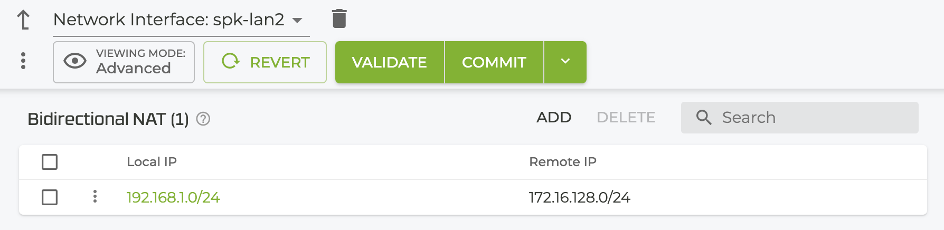
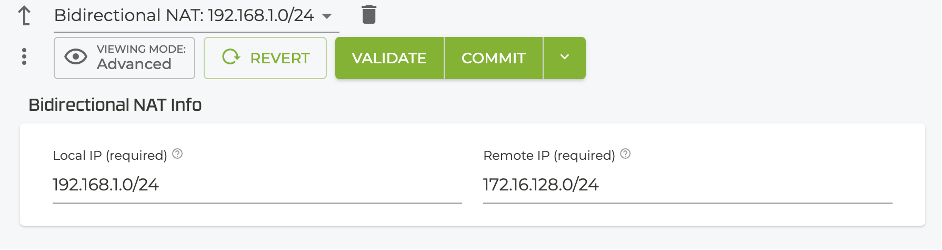
Show Commands
For details about command output, refer to the show sessions and show sessions by-id commands.
Source NAT
- On the session ingress node, the
show sessions by-idoutput has an Ingress Source NAT field where the source-nat type, NAT’d source address, NAT’d port, and protocol are displayed.
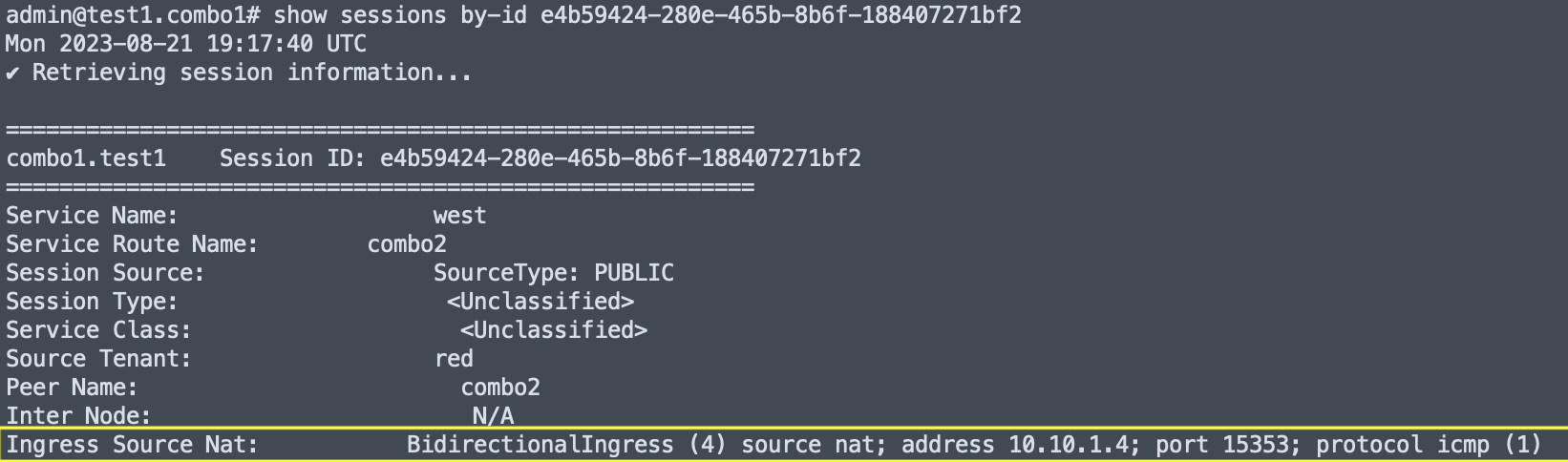
- On the session egress node the
show sessions by-idoutput has an Ingress Source NAT field where the source-nat type, NAT’d source address, NAT’d port, and protocol are displayed.
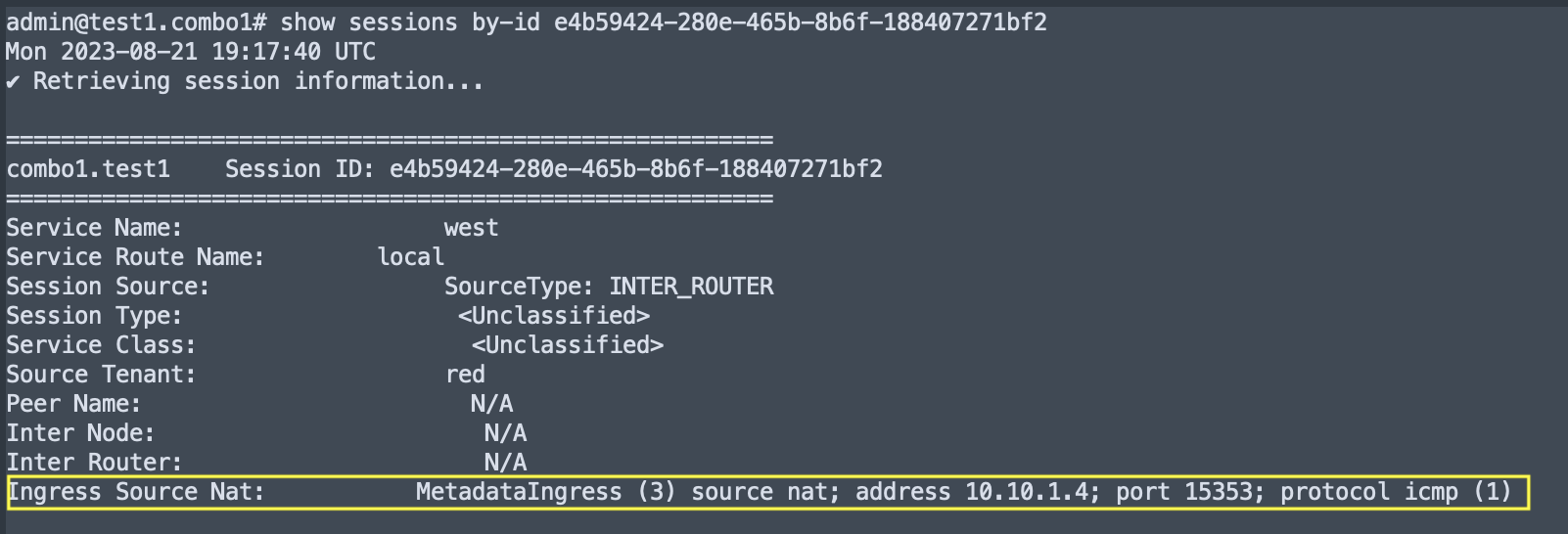
- The
show sessionsoutput hasNAT IPandNAT Portcolumns where the NAT’d source address and NAT’d source port are displayed.
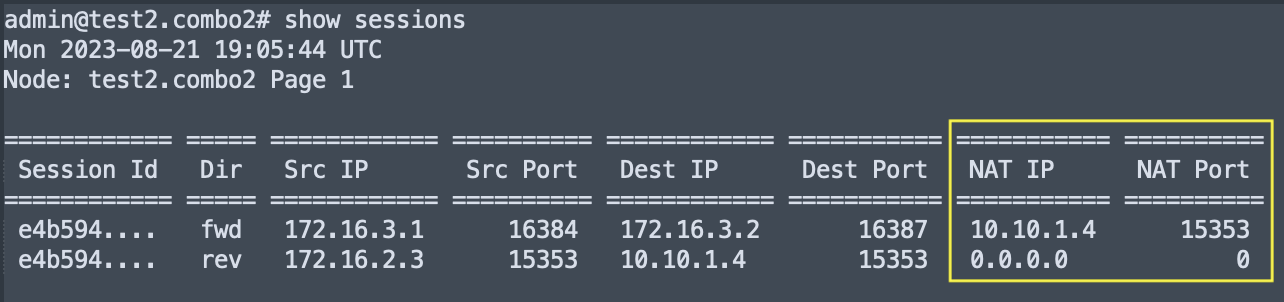
Destination NAT
- On the session egress node the
show sessions by-idoutput shows the NAT’d destination address in the Forward FlowNextHopand Reverse Flowsrc ipfields.
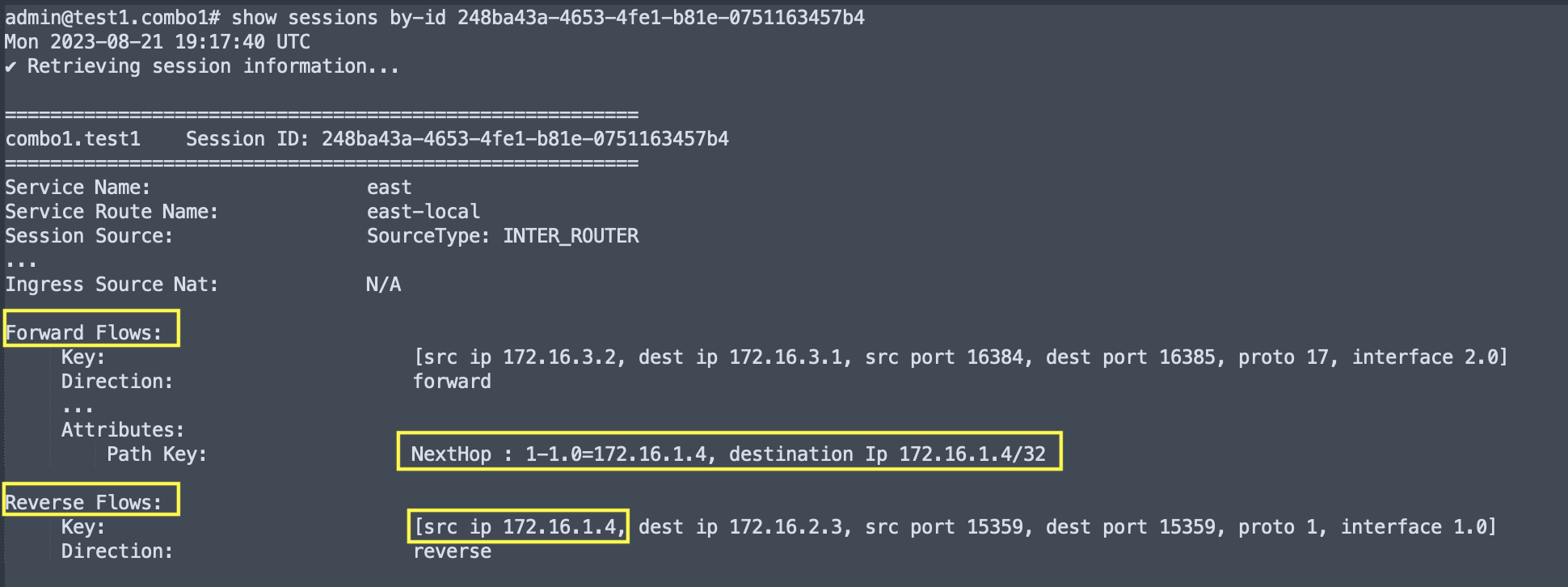
- The
show sessionsoutput reverse flowsrc ipcolumn also shows the NAT’d destination address.
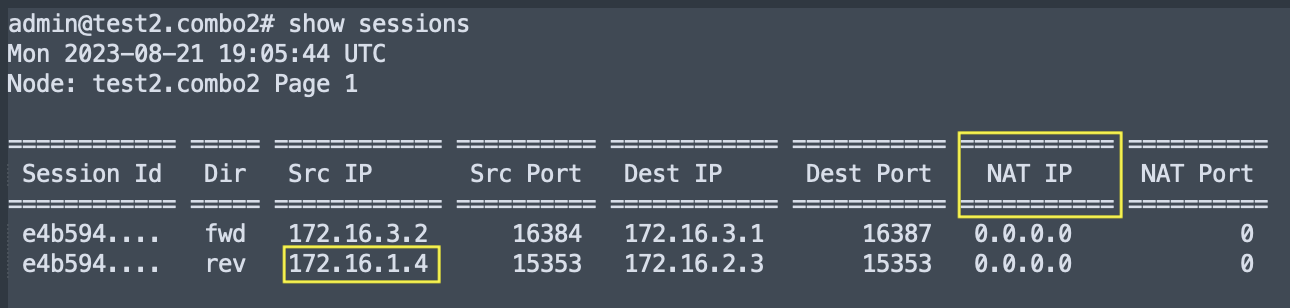
Version History
| Release | Modification |
|---|---|
| 6.2.0 | Static NAT Feature Introduced |
NAT Pools
NAT pools are a construct that allow for the use of IP and port ranges to be shared across one or more network-interfaces for either source or destination NATing capabilities.
Static NAT bindings
A static NAT binding can be configured by creating an authority > router > nat-pool object and assigning it to a network-interface. The following rules and constraints will apply to this configuration:
- The nat-pool prefix is used to create a N:M mapping. Where each source IP (from an ingress interface) is hashed to an IP address in the nat pool.
- The static nat-pool can only be configured as:
- ingress-nat-pool on a network-interface when peering with another SSR
- egress-nat-pool on a network-interface when not performing SVR
- source-nat-pool on a service-route / next-hop
- SSR software will not reply to ARP requests on the pool prefix on the associated interface. Therefore the SSR relies on the pool to be routed to the SSR gateway interface by another mechanism such as static-routes, BGP, etc., by the next-hop in the network.
- Changes to the pool configuration will not affect the existing sessions as it has the potential of cascading effect on the network. These changes will resolve over time as the existing sessions naturally expire.
The static NAT pool will simply hash the source IP address of incoming packets to the corresponding IP address in the pool.
nat-pool
name static-pool-1
type static
address-pool
address 10.10.10.10/31
network-interface
name test-lan
address
ip-address 192.168.10.1
prefix-length 24
ingress-source-nat-pool static-pool-1
In the configuration snippet above, the 192.168.10.0/24 network for the test-lan will be source NAT’d to 10.10.10.10/31. Traffic from an endpoint of source address 192.168.10.10 will be source NAT’d to 10.10.10.10; 192.168.10.11 will be source NAT’d to 10.10.10.11 and so on. Since the NAT in the model relies on a N:M mapping this can only be configured as an ingress-source-nat-pool (on network-interface) or as a destination-nat-pool (on service-route / next-hop).
Shared NAT pools
In some scenarios, it is desirable to share the same NAT pool across services and interfaces. This feature accommodates the same NAT pool to be configured on different interfaces. There are some considerations that should be noted for failure and recovery.
Flow Move ConsiderationsCurrently session migration is only supported for SVR sessions. This restriction exists because session migration of a non-SVR session is not guaranteed to terminate on the same server. As a result, the remote server might receive mid flow packets from a different source, resulting in undefined behavior.
Session Recovery ConsiderationsFor shared NAT pools provisioned on an HA interface that encounters a failover, the SSR software will put the interface into recovery mode to recover all sessions. At the end of the recovery period all non-discovered ports designed as free are returned to the NAT pool.
Tenant filtering
The nat-pool configuration can optionally be provisioned with a list of tenants. When the configuration has multiple IP pools available, the tenant can be used to determine which IP pool will be selected for the source NAT. Absence of a tenant implies that the IP pool is valid for all traffic. The following rules will be applied in order to determine the selection of the NAT pool:
- The packet has a source tenant associated with it
- If more than one IP pool has a matching tenant, only the first IP pool is used and the hash is applied to create a session. The remainder of the matches are discarded
- If a pool with no tenant is configured
- Same as above
- All IP pools have tenant configured but none of them match the source tenant
- Log the failure, increment stat and drop the packet
- The packet has no source tenant associated with it
- At least one IP pool has no tenant configured to do the source NAT otherwise this will result in the session being dropped
The tenant matching rules will apply to sub-tenants as well. For example, if an IP pool allows tenant engineering, then traffic with source tenant lab.engineering will also match the pool.