ON THIS PAGE
Juniper Security Director Installation Overview
Juniper Security Director is the next generation on-premise management product for SRX Series Firewall and vSRX devices. Juniper Security Director is a single-node deployment.
Benefits of Juniper Security Director
-
Provides centralized security management
-
Provides operational simplicity and efficiency with ease of use
-
Offers integrated device management and security management with unified policies
-
Offers visibility and analytics
-
Manages all SRX Series Firewall and vSRX devices
-
Suitable for regulated/air-gapped environments as it can be deployed on-premise.
Figure 1 shows the installation process for Juniper Security Director using VMware vSphere.
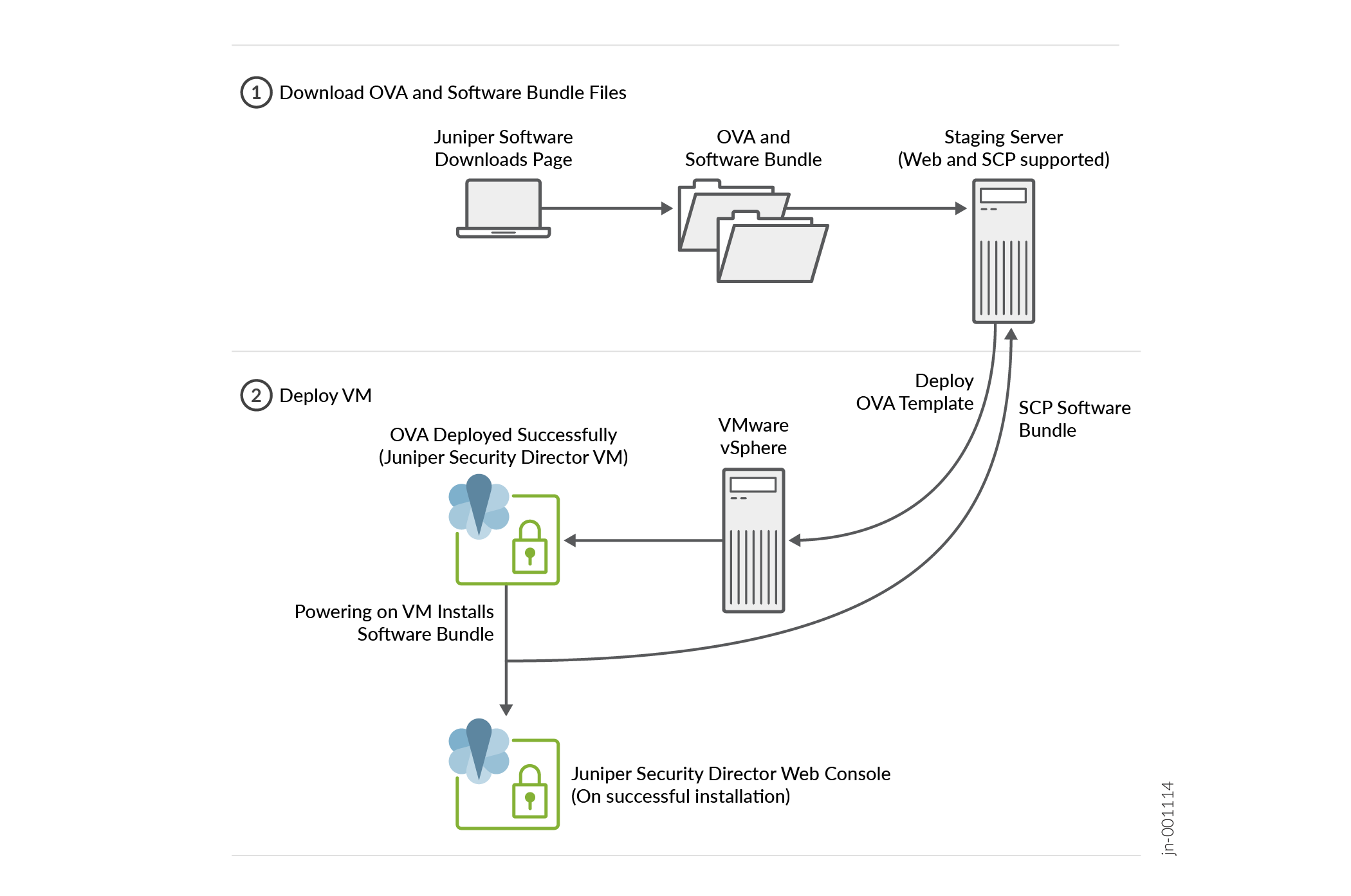
You can install Juniper Security Director by downloading the open virtual application (OVA) and the software bundle from the Juniper Software Downloads page. Use the OVA file to deploy the virtual machine (VM) using VMware vSphere. After the OVA deployment is complete, power on the VM to automatically install the software bundle.
