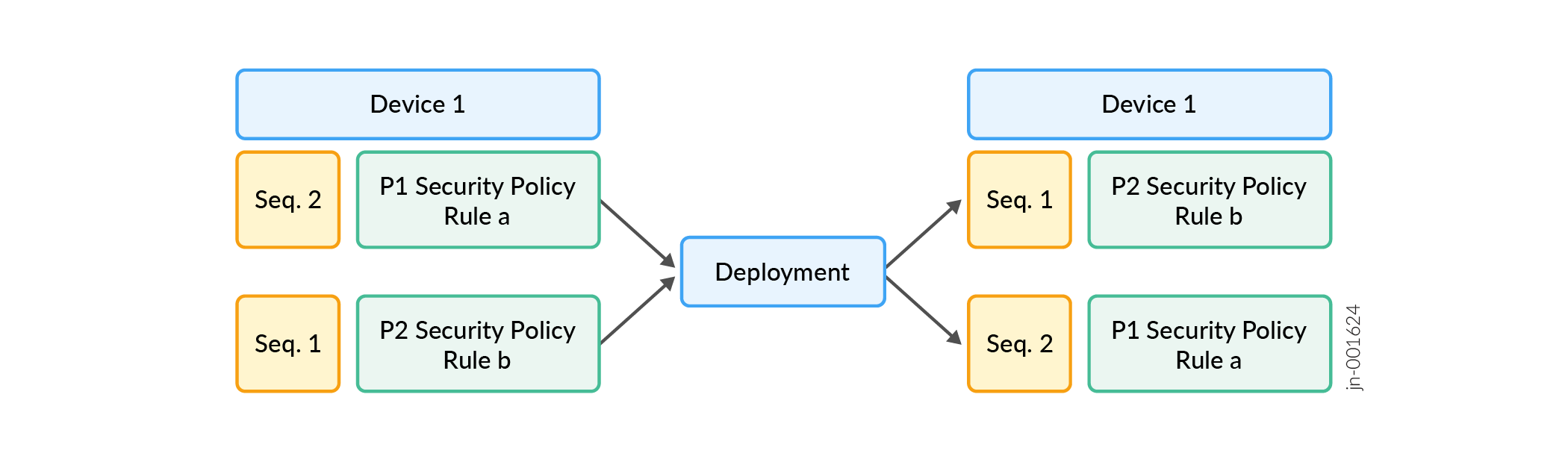Manage a Security Policy
Reorder a Security Policy
When new security policies are added, they automatically go to the end of the policy list, which can cause them to overshadow existing policies. To prevent this, place more specific ones first by adjusting the order using the Seq. (sequence number) field, which determines each policy's position in the sequence.
Global security policies follow a similar ordering scheme to that of zone pair security policy order.
To change the security policy order:
Edit a Security Policy
To modify an existing security policy:
Delete a Security Policy
You can delete a policy in Juniper Security Director Cloud if:
-
A new policy is created for the device.
-
The existing policy is obsolete.
-
The policy configuration was updated directly on the device using CLI.
-
The policy was not deployed after it was imported from the device.
After you reassign all devices in a policy to a different policy or import the device policy, you must deploy both the policies simultaneously to delete the old policy.
You cannot edit the security policy that is marked to be deleted. However, you can edit the rules for the policy.
The policy is deleted from Juniper Security Director Cloud.