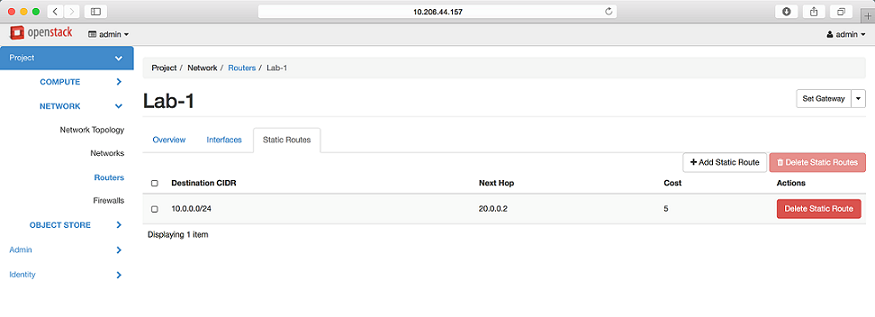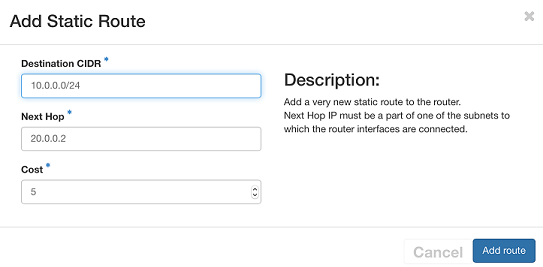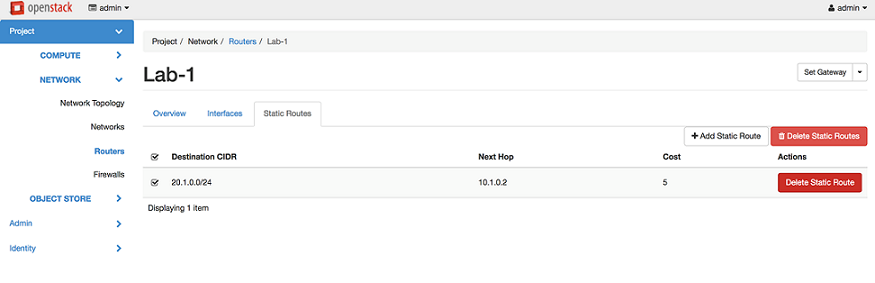Configuring the Static Route Extension
Static route extension provides Horizon dashboard and Neutron REST API for configuring static routes with preferences. The Horizon dashboard is available at the following location: Project > Network > Routers > Static Routes.
Supported Devices
EX, QFX, SRX, and vSRX series devices
Configuring the Static Route Extension
To configure the static route extension: