VPLS-BGP VPN (for Juniper)
The VPLS-BGP VPN is based on the IETF Kompella/Rekher draft. To configure a VPLS-BGP VPN (implemented by Juniper only), the user would perform the following sequence of steps:
-
Bring up the Add VPN window and select VPLS-BGP VPN
(For Juniper). Then type in a name for the VPN (e.g. VPLS_4)
as shown in the following figure.
Figure 1: VPLS-BGP VPN
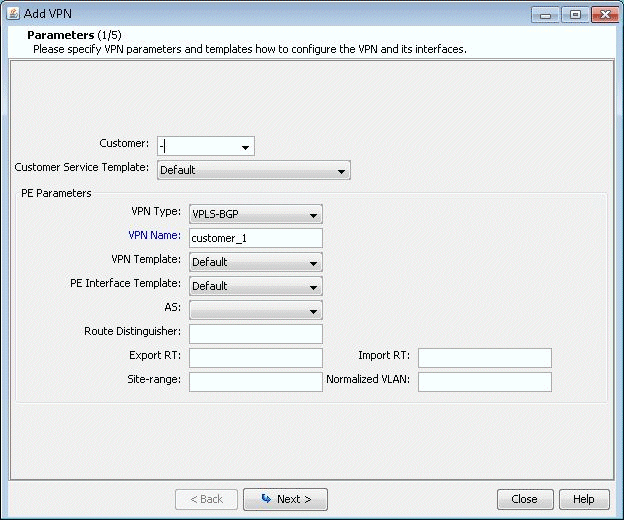
- Click on Next to bring up the window where you can choose PEs and assign the Route Distinguisher, Route Target Exports, and Route Target Imports for a chosen AS as described under the L3 (Layer 3) VPN section). The program automatically recommends values or you may provide your own.
-
Click on Next to bring up the following window where you
would assign the PE facing CE interfaces (in the same manner as described
under the L3 (Layer 3) VPN section). The following figure shows the
result of the assignment of the interfaces.
Figure 2: Interfaces assigned to the PEs
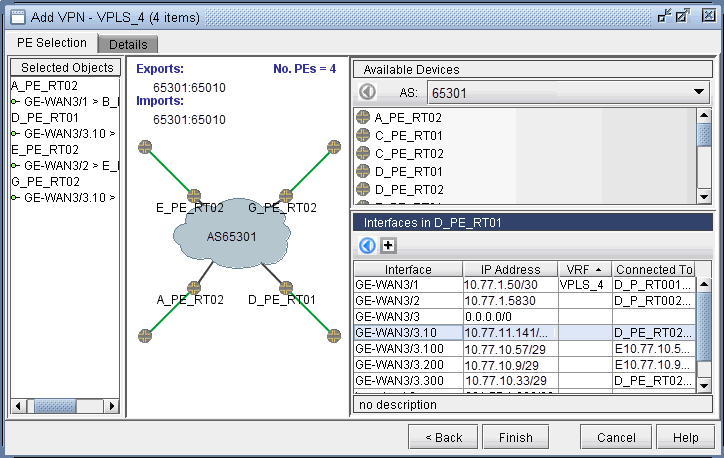
-
Next, click on the Details tab to specify the Encapsulation,
Site, Site Identifier. The LSPs may also be specified, as appropriate.
The following figure shows assignments completed for three nodes and
in-progress for the fourth node.
Figure 3: Interfaces assigned to the PEs
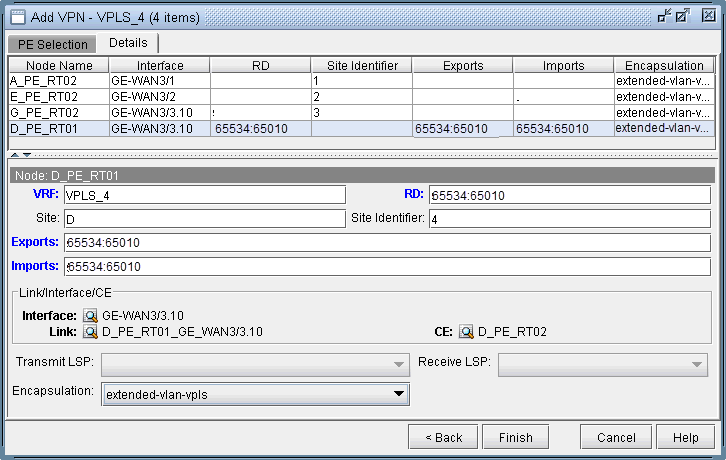
The Encapsulation drop-down includes the following values from which you can select: ethernet-vpls, ether-vpls-over-atm-llc, extended-vlan-vpls, and vlan-vpls.
- Finally click on Finish to complete the creation of a Juniper VPLS VPN.
