Advanced Options
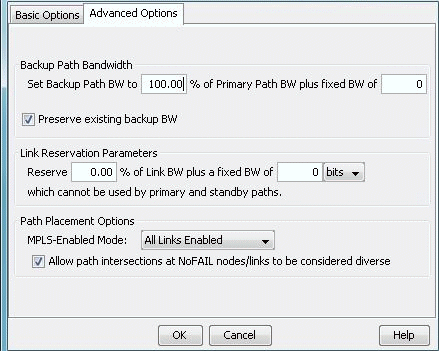
The Backup Path Bandwidth allows you to specify the bandwidth to use for the backup tunnel as a percentage of the primary backup tunnel’s bandwidth plus a fixed number. For example, if you want the backup path to have the same bandwidth as the primary path, set the percentage to 100. If you want the backup path to have a specific bandwidth, enter it in as the fixed BW.
Deselect “Preserve existing backup bandwidth” to change an already existing backup tunnel’s bandwidth. If the preserve option is selected, the program will only design the bandwidth for added backup tunnels.
Use the Link Reservation Parameters to reserve bandwidth on the link that cannot be used by primary and standby paths, as a function of the percentage of the link’s bandwidth plus a fixed number. Constraint based routing will be used to route the tunnel paths on links that do have enough available bandwidth to accommodate both the tunnel bandwidth and this reserved bandwidth.
The Path Placement Options effects how the tunnel is placed based on MPLS protocols in the network. Selecting the User-Specified Per Link option will define the link as MPLS enabled or disabled based on the user setting, and the tunnel can be placed only on enabled links. Selecting the All Links Enabled option will assume all links as MPLS enabled, and the tunnel can be placed on any link.
Click OK to start the design.
