Tunnel Type Configuration Options Related to Areas
Select the Type button underneath the Bandwidth (BW) field to examine further options. There are two options for routing tunnels:
You can ignore OSPF Area definitions by checking the No BD checkbox. Routing will be performed assuming the network is a flat OSPF network.
You can take into account the traditional OSPF routing processes with bandwidth checking. This is the method used by default.
To turn off bandwidth checking, the checkbox No CSPF should be selected. In this case, RSVP bandwidth will not be checked, for example.
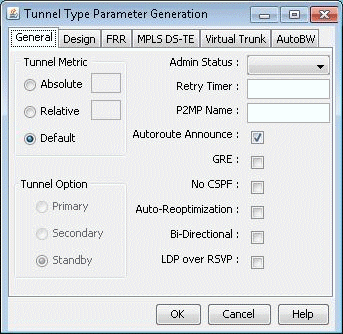
Select “Cancel” to exit the Tunnel Type Parameter Generation window. Click “Add” to add the tunnels.
The tunnels created are by default dynamic. Some routers do not support dynamic inter-area tunnels. In that case, the route can be configured as described in Configuring a Loose Route.
