Viewing the FRR Configuration
Select Network > Elements > Tunnels.
The Type column can be used to determine the type of each tunnel, whether it is a primary tunnel requesting FRR protection or an FRR backup tunnel.
Cisco
For the Cisco FRR implementation, the Type field will indicate “FRR” for the primary tunnel to be protected and “FRRLK” or “FRRND” respectively for the backup tunnels around the link or node to be protected.
Juniper
For Juniper one-to-one (fast reroute) backup, the Type field will indicate “FRR” for the primary tunnel configured with the “fast-reroute” statement.
For Juniper many-to-one (facility) backup, the Type field will indicate “LP” or “NLP” corresponding to the “link-protection” and “node-link-protection” statements, respectively. For the node and link bypass tunnels created for facility backup, the Type field will indicate “FRRLK” or “FRRND” respectively for next-hop and next-next-hop bypass tunnels.
Click on a tunnel in the top half of the Tunnels window. In the Properties tab, click the link to the right of the Type field to open the Tunnel Type Parameter Generation window. Select the FRR tab for the following window, which is populated based on the Type field.
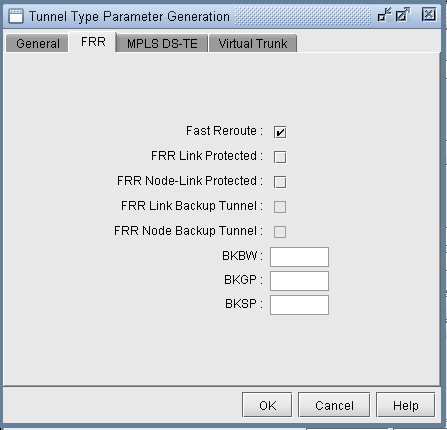
|
Option |
Type Field |
Interpretation |
|---|---|---|
|
Fast Reroute |
FRR |
|
|
FRR Link Protection |
LP |
For Juniper, this field indicates the primary tunnel being configured for many-to-one (facility) backup for link protection. The resulting bypass paths could be used to protect many LSPs. |
|
FRR Node-Link Protection |
NLP |
For Juniper, this field indicates the the primary tunnel being configured for many-to-one (facility) backup for node-link protection. The resulting bypass paths could be used to protect many LSPs. |
|
FRR Link Backup Tunnel |
FRRLK |
This field indicates the next-hop bypass tunnel which can bypass a single link for multiple LSPs. |
|
FRR Node Backup Tunnel |
FRRND |
This field indicates the next-next-hop bypass tunnel which can bypass a single node for multiple LSPs. |
|
BKBW |
BKBW=<bw> |
Indicates how much bandwidth the FRR backup tunnel is configured to protect. |
|
BKGP |
BKGP=<bw> |
For Cisco only. Indicates how much Global Pool bandwidth the FRR backup tunnel is configured to protect. |
|
BKSP |
BKSP=<bw> |
For Cisco only. Indicates how much Sub Pool bandwidth the FRR backup tunnel is configured to protect. |
