Report Manager: Tunnel Reports
Demand Traffic on Tunnel Report
The Demand Traffic on Tunnel provides comprehensive tunnel bandwidth information. Switch to the Tunnel layer before opening the Report Manager to see the tunnel layer reports. See the NorthStar Planner Feature Guide for details on viewing and modifying tunnels. The output file that is written to the output directory is called TUTIL.runcode”.
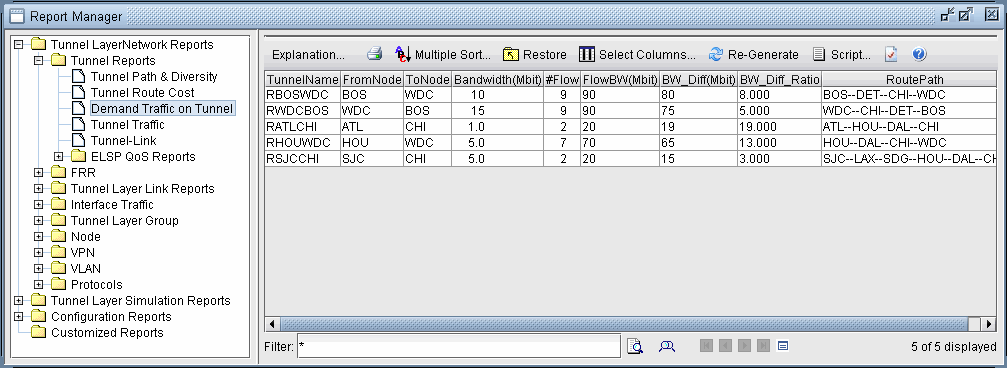
Field |
Description |
|---|---|
TunnelName |
The name of the tunnel. |
FromNode |
The originating node of the tunnel. |
ToNode |
The terminating node of the tunnel. |
Bandwidth |
The total bandwidth of the tunnel. |
#Flow |
The number of flows or demands that are routed on this tunnel. |
FlowBW |
The amount of bandwidth used by the demands on the tunnel. |
BW_Diff |
The difference between the flow bandwidth and the total bandwidth. This value is calculated by FlowBW - Bandwidth. |
BW_Diff_Ratio |
If the tunnel’s bandwidth is 0, then this value is the FlowBW. If the tunnel’s bandwidth is greater than 0, then this value is calculated by dividing BW_Diff by the total andwidth. |
RoutePath |
This is the actual routed path of the tunnel. |
