Reporting Module
There are three types of reports providing interface load and queueing delays per Class of Service:
Demand CoS
Tunnel CoS*
Link CoS
To get tunnel CoS information, select the Tunnel layer button from the main menu bar and then reopen the Report Manager.
To generate these reports, go to Report > Report Manager.
Under the Network Reports category, clicking on either the Demand Reports > CoS Demands Report or the Link Reports > CoS Links Report will cause the following window to appear.
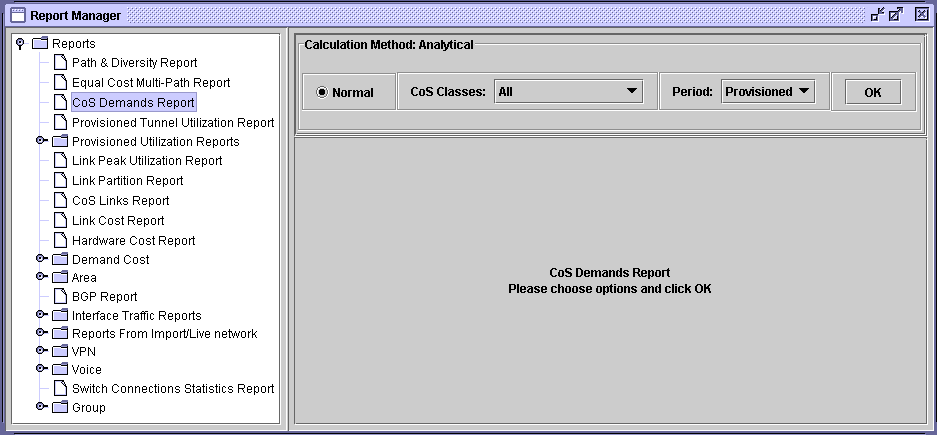
Before the report is generated, you must first specify three things:
Parameters |
Definition |
Explanation |
|---|---|---|
Traffic Mode |
Normal or Peak |
Normal traffic means the network does not experience any failure/outages. Peak means that failure simulation reports are going to be used. |
CoS Classes |
All or one specific Class of Traffic |
Reports can be issued for all Classes of Traffic or for a particular one (e.g. the Priority class) |
Period |
Planned, Worst or All |
Planned means the report is generated using the interface load calculated based on the demand file values. Worst means that the report is generated using the interface load calculated based on the worst traffic load. |
