VPN Design and Modeling Using the VPN Wizard
Besides the ability to derive the VPNs via network configuration import, the VPN Module allows the network planner to construct and model a VPN from scratch, and to modify or add to existing VPNs. The procedures described below on how to add VPNs also apply for modifying existing VPNs. First switch to Modify mode, and then choose Modify > Services > VPN. Then select a particular VPN and click on the Modify button.
To add any VPN, click on the Add button from the VPN window. To modify a VPN, first select a particular VPN and then click on the Modify button. When you click on Add, the VPN Wizard’s Add VPN window, shown in the following figure, is launched.
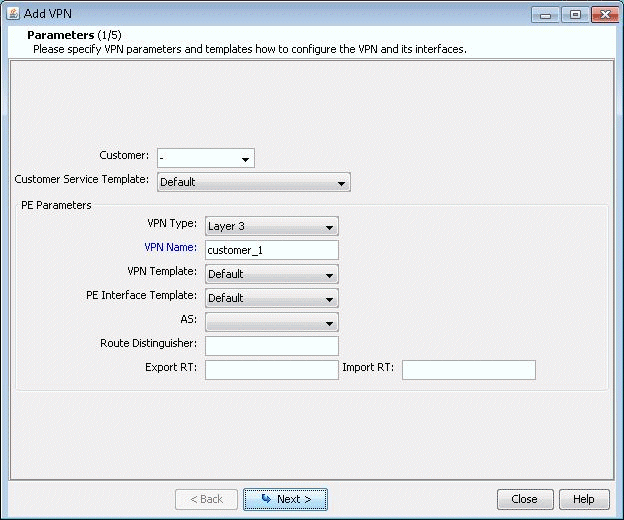
You may choose to create different types of VPNs, including Layer 3, VPLS (both BGP and LDP flavors), Layer 2 Kompella, Layer 2 Martini, and Layer 2 CCC. Additionally, you may create inter-AS VPNs and hub-and-spoke VPNs.
The following sections will go through how a user would design and model several different types of VPNs using NorthStar Planner’s VPN module. Successive sections will provide less detail when a particular usage scenario has already been described in an earlier section.
