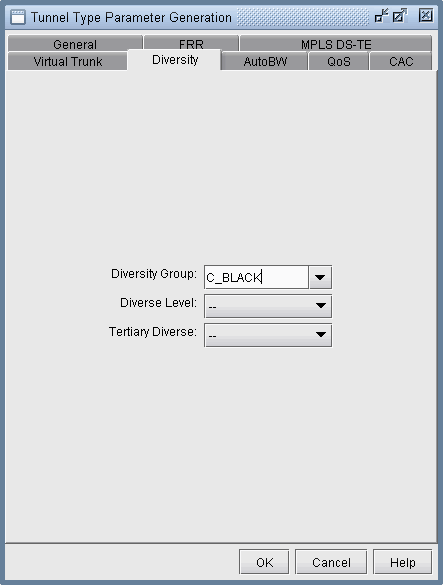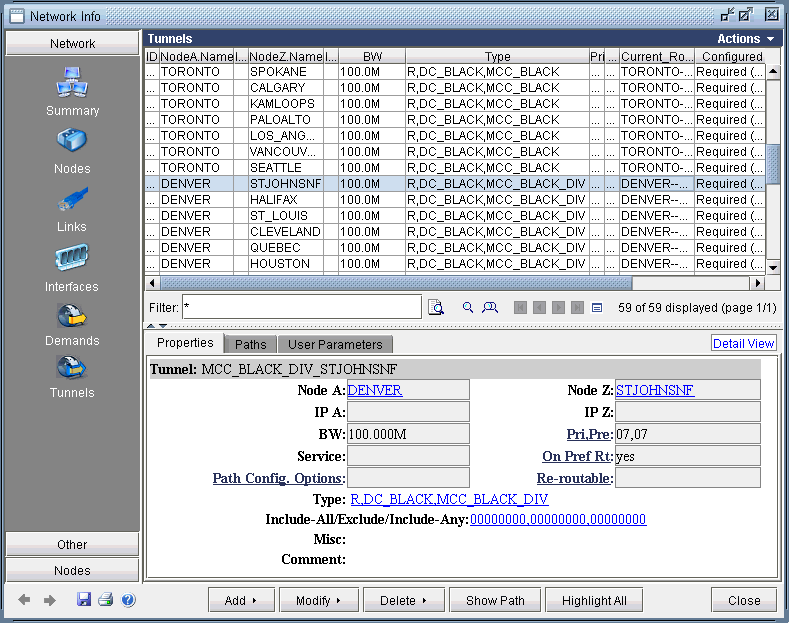Set the Two P2MP Trees of Interest to be in the Same Diversity Group
After opening an existing specification file or creating a new specification file after configuration file import, you are ready to perform Diverse Multicast Tree design on two P2MP trees. The tool allows you to easily select the sub-LSPs that belong to a particular P2MP tree and then specify its Diversity Group. Two trees belong to the same Diversity Group if all the corresponding sub-LSPs have been marked with the same Diversity Group name.