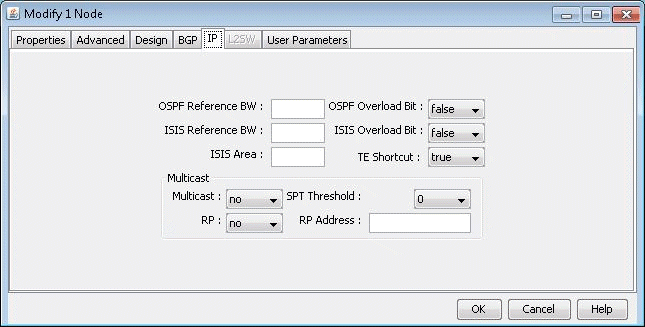Multicast SPT Threshold
When using sparse mode multicast, the SPT Threshold value can be set for a particular node to determine whether the Rendezvous Point (RP) or the Shortest Path Tree is used for routing. If the SPT Threshold is set to 0, the RP will be ignored, and the Shortest Path Tree will always be used. If the SPT Threshold is set to “Infinity” then the RP will always be used, and the Shortest Path Tree will never be considered. To set the SPT Threshold for a node, right click on a node in Modify mode and select Modify Nodes. Then, click on the IP tab to display the SPT Threshold input field. Here, the user can enter “0” or “Infinity” as described previously.