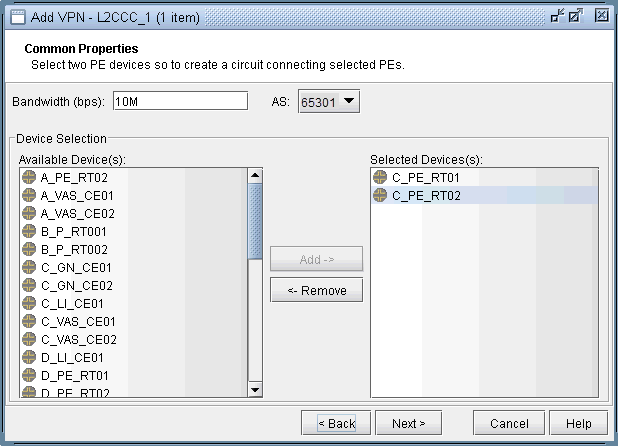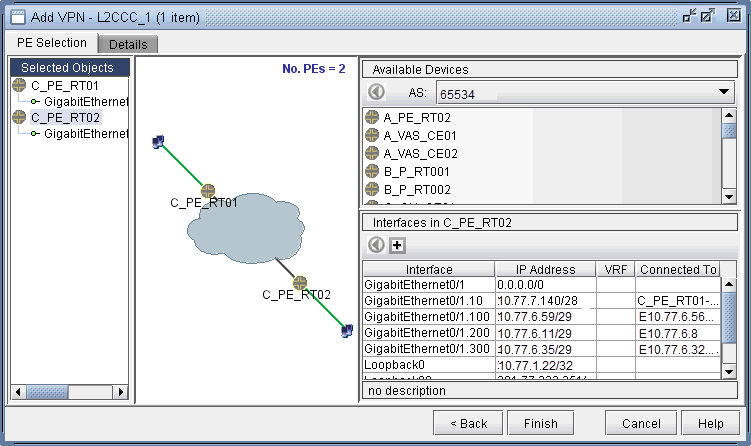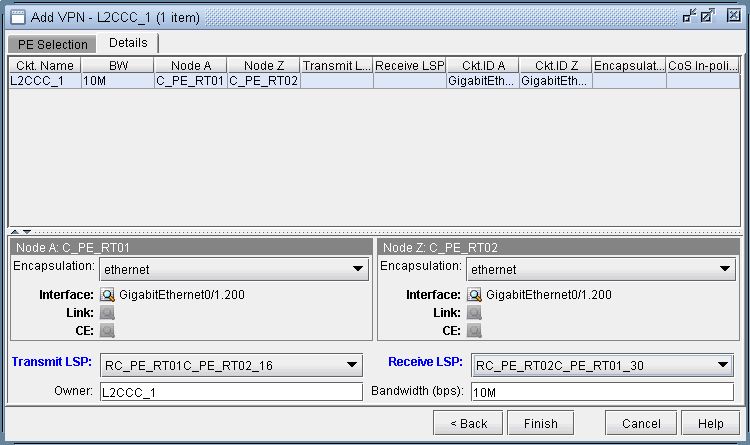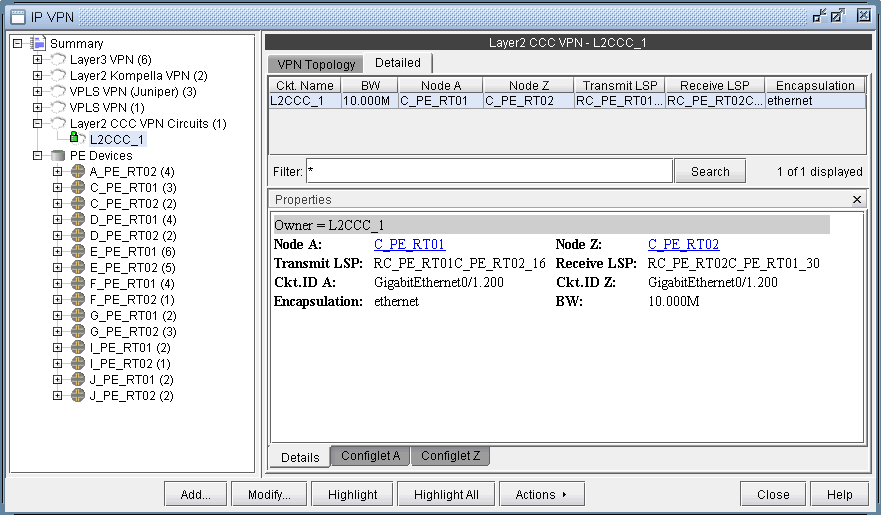L2CCC (Circuit Cross-Connect) VPN
Circuit Cross-Connect (IETF draft-kompella-ccc-02.txt), an early Layer 2 VPN technology implemented by Juniper, is still in many production networks today. To configure a L2CCC VPN, the user would perform the following sequence of steps: