Addendum: Traffic Data Input Files
This section contains information on the traffic-related input files and their format. Many of these files are very similar: each line begins with some element ID, such as that for a demand, tunnel or interface. This is followed by a series of numbers representing the measured or estimated traffic statistics over that network element across many periods (for example, 24 hourly periods of traffic measurements collected on an interface.)
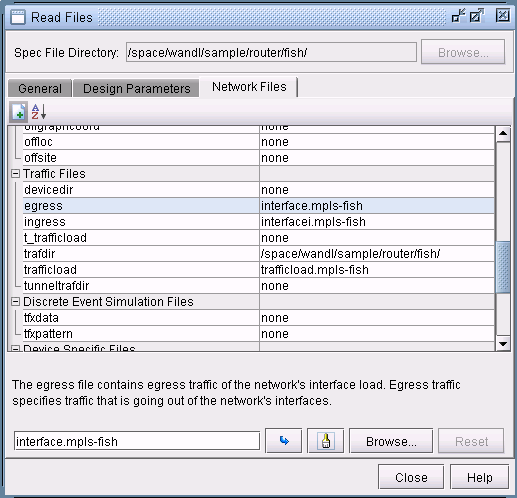
Spec File > Load Network Files |
dparam equivalent |
Description |
|---|---|---|
trafficload |
trafficload= |
Demand traffic file |
trafdir |
trafdir= |
Location/path of ingress and egress files |
ingress |
interfaceLoad_in= |
Interface traffic file |
egress |
interfaceLoad_out= |
Interface traffic file |
Sample Demand Traffic Input (“trafficload” File)
The following shows a sample of a trafficload file containing 24-period traffic load data for a demand with demand ID RNode1toNode3 originating from Node1. Note that the “UNIT=1” line is important because it establishes the unit of all other numbers in the file. In this case, the unit is 1 bit per second. Some may want to change this to “UNIT=8” depending on the data.
UNIT = 1 # bit per second Node1:RNode1toNode3 A2Z - 5.000M 5.5M 5.833M 2.222M 1.0M 300K 400K 2.0M 6.0M 8.0M 11.25M 15.5M 14.054M 9.053M 6.8M 3.1M 2.0M 1.8M 500K 400K 400K 800K 1.9M 3.1M ...
The format for each demand entry is:
NodeID:DemandID Direction FrameSize P_01 P_02 P_03 P_04 P_05 P_06 P_07 P_08 P_09 P_10 P_11 P_12 P_13 P_14 P_15 P_16 P_17 P_18 P_19 P_20 P_21 P_22 P_23 P_24
Sample Interface Traffic Input (“interface” Files)
The following is an example of an interface egress file. The ingress file has the same format.
UNIT = 1 # bit per second LDN2600 Ethernet0/0 A2Z 0 7669 7580 7555 7567 7495 7582 7608 7533 7533 7283 6841 -1 -1 -1 -1 -1 -1 -1 -1 -1 -1 -1 -1 -1 LDN2600 Serial0/0 A2Z 0 58 58 58 58 58 58 61 58 58 58 58 -1 -1 -1 -1 -1 -1 -1 -1 -1 -1 -1 -1 -1
The format for each ingress or egress entry is:
NodeID Interface Direction Framesize P_01 P_02 P_03 P_04 P_05 P_06 P_07 P_08 P_09 P_10 P_11 P_12 P_13 P_14 P_15 P_16 P_17 P_18 P_19 P_20 P_21 P_22 P_23 P_24
Note that a “-1” can be used as a placeholder indicating that no traffic was measured on the interface for that particular period.
Note that special unit characters such as “K” and “M” are not supported in the interface files at this time.
Also note that the NorthStar Planner will use egress values if they are available. In situations where there is no egress value for a particular period, the software will check the measured ingress values and use the corresponding value. For example, for a link from Node A -> Node Z, if no value was measured for the egress traffic from Node A on the interface from Node A to Node Z, then the NorthStar Planner will check the ingress value at Node Z along the same link and use that as an approximate value.
