Understanding VLAN Profiles
A virtual LAN (VLAN) is a Layer 2 broadcast domain that can span multiple wired segments. Each VLAN is a separate logical network, grouping hosts with common requirements, regardless of their physical location.
VLAN profiles in Network Director enable multiple VLAN configuration from a single profile. Each VLAN profile is specific to a device family: EX Switching, Campus Switching ELS. In addition, the VLANs are created for different purposes at different levels, as shown in Figure 1.
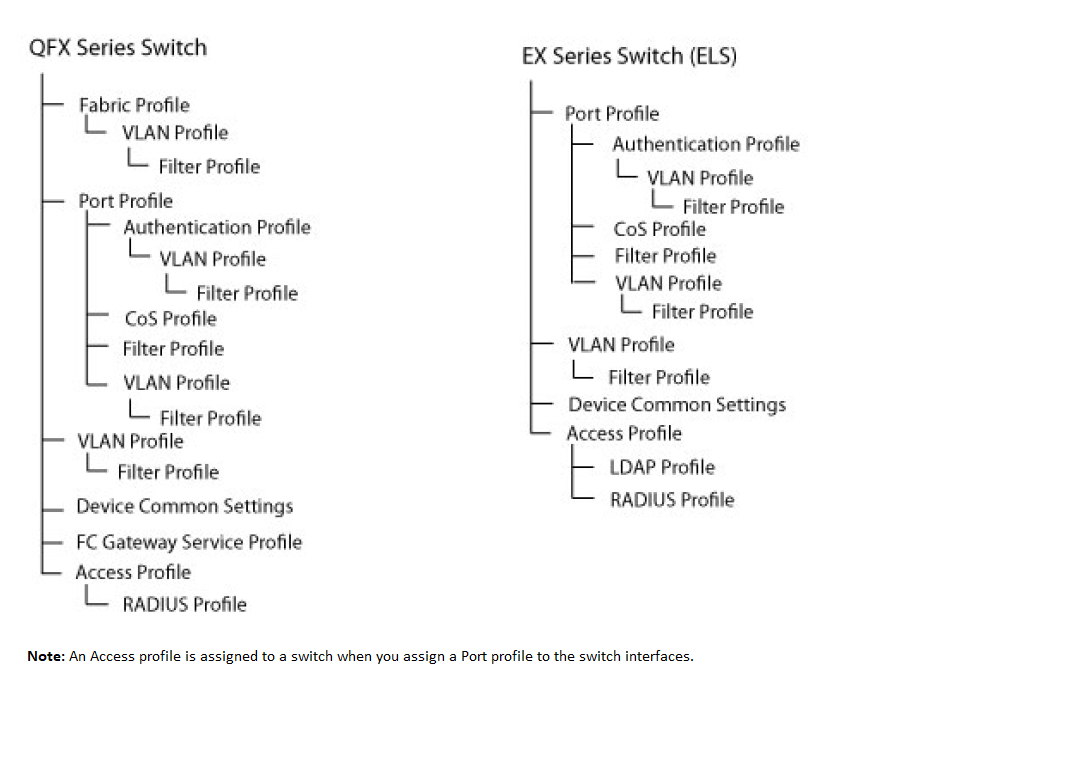
For EX Series Switches and Campus Switching ELS, apart from the basic settings, you can specify:
MAC parameters
Switching and routing parameters
L2 and L3 Filters
VLAN security DHCP, ARP inspection, and MAC movement.
Single VLAN IDs can be configured for all products and circumstances. VLAN lists or VLAN ranges of IDs are available for some products, depending on the technology used for implementation. For example, EX Switching does not support a VLAN list. Campus Switching ELS supports a VLAN ID range only as part of a VLAN ID list. You will only see the available configurations for the selected device family.
