Example: RSVP LSP Tunnel Configuration
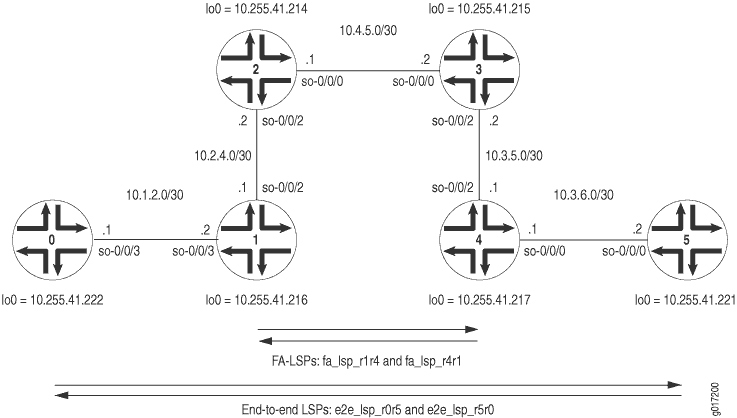
Figure 1 shows an end-to-end
RSVP LSP called e2e_lsp_r0r5 that originates on Router
0 and terminates on Router 5. In transit, this LSP traverses
the FA-LSP fa_lsp_r1r4. The return path is represented
by the end-to-end RSVP LSP e2e_lsp_r5r0 that travels over
the FA-LSP fa_lsp_r4r1.
On Router 0, configure the end-to-end RSVP LSP that travels to Router 5. Use a strict path that traverses Router 1 and the LMP traffic engineering link traveling from Router 1 to Router 4.
Router 0
[edit]
interfaces {
so-0/0/3 {
unit 0 {
family inet {
address 10.1.2.1/30;
}
family mpls;
}
}
lo0 {
unit 0 {
family inet {
address 10.255.41.222/32;
}
family mpls;
}
}
}
routing-options {
forwarding-table {
export pplb;
}
}
protocols {
rsvp {
interface all;
interface fxp0.0 {
disable;
}
}
mpls {
admin-groups {
fa 1;
backup 2;
other 3;
}
label-switched-path e2e_lsp_r0r5 { # An end-to-end LSP traveling to Router 5.
to 10.255.41.221;
bandwidth 30k;
primary path-fa; # Reference the requested path here.
}
path path-fa { # Configure the strict path here.
10.1.2.2 strict;
172.16.30.2 strict; # This traverses the TE link heading to Router 4.
}
interface all;
interface fxp0.0 {
disable;
}
interface so-3/2/1.0 {
admin-group other;
}
interface so-0/0/3.0 {
admin-group other;
}
}
ospf {
traffic-engineering;
area 0.0.0.0 {
interface fxp0.0 {
disable;
}
interface all;
}
}
}
policy-options {
policy-statement pplb {
then {
load-balance per-packet;
}
}
}
On Router 1, configure an FA-LSP to reach Router 4. Establish an LMP traffic engineering link and LMP peer relationship with Router 4. Reference the FA-LSP in the traffic engineering link and add the peer interface into both OSPF and RSVP.
When the return path end-to-end LSP arrives at Router 1, the routing platform performs a routing lookup and can forward traffic to Router 0. Make sure you configure OSPF correctly between Routers 0 and 1.
Router 1
[edit]
interfaces {
so-0/0/1 {
unit 0 {
family inet {
address 10.2.3.1/30;
}
family mpls;
}
}
so-0/0/2 {
unit 0 {
family inet {
address 10.2.4.1/30;
}
family mpls;
}
}
so-0/0/3 {
unit 0 {
family inet {
address 10.1.2.2/30;
}
family mpls;
}
}
fe-0/1/2 {
unit 0 {
family inet {
address 10.2.5.1/30;
}
family mpls;
}
}
at-1/0/0 {
atm-options {
vpi 1;
}
unit 0 {
vci 1.100;
family inet {
address 10.2.3.5/30;
}
family mpls;
}
}
}
routing-options {
forwarding-table {
export [ pplb choose_lsp ];
}
}
protocols {
rsvp {
interface all;
interface fxp0.0 {
disable;
}
peer-interface r4; # Apply the LMP peer interface here.
}
mpls {
admin-groups {
fa 1;
backup 2;
other 3;
}
label-switched-path fa_lsp_r1r4 { # Configure your FA-LSP to Router 4 here.
to 10.255.41.217;
bandwidth 400k;
primary path_r1r4; # Apply the FA-LSP path here.
}
path path_r1r4 { # Configure the FA-LSP path here.
10.2.4.2;
10.4.5.2;
10.3.5.1;
}
interface so-0/0/3.0 {
admin-group other;
}
interface so-0/0/1.0 {
admin-group fa;
}
interface at-1/0/0.0 {
admin-group backup;
}
interface fe-0/1/2.0 {
admin-group backup;
}
interface so-0/0/2.0 {
admin-group fa;
}
}
ospf {
traffic-engineering;
area 0.0.0.0 {
interface fxp0.0 {
disable;
}
interface all;
peer-interface r4; # Apply the LMP peer interface here.
}
}
link-management { # Configure LMP statements here.
te-link link_r1r4 { # Assign a name to the TE link here.
local-address 172.16.30.1; # Configure a local address for the TE link.
remote-address 172.16.30.2; # Configure a remote address for the TE link.
te-metric 1; # Manually set a metric here if you are not relying on CSPF.
label-switched-path fa_lsp_r1r4; # Reference the FA-LSP here.
}
peer r4 { # Configure LMP peers here.
address 10.255.41.217; # Configure the loopback address of your peer here.
te-link link_r1r4; # Apply the LMP TE link here.
}
}
}
policy-options {
policy-statement choose_lsp {
term A {
from community choose_e2e_lsp;
then {
install-nexthop strict lsp e2e_lsp_r1r4;
accept;
}
}
term B {
from community choose_fa_lsp;
then {
install-nexthop strict lsp fa_lsp_r1r4;
accept;
}
}
}
policy-statement pplb {
then {
load-balance per-packet;
}
}
community choose_e2e_lsp members 1000:1000;
community choose_fa_lsp members 2000:2000;
community set_e2e_lsp members 1000:1000;
community set_fa_lsp members 2000:2000;
}
On Router 2, configure OSPF, MPLS, and RSVP on all interfaces that transport the FA-LSPs across the core network.
Router 2
[edit]
interfaces {
so-0/0/0 {
unit 0 {
family inet {
address 10.4.5.1/30;
}
family mpls;
}
}
so-0/0/1 {
unit 0 {
family inet {
address 10.1.4.2/30;
}
family mpls;
}
}
so-0/0/2 {
unit 0 {
family inet {
address 10.2.4.2/30;
}
family mpls;
}
}
fe-0/1/2 {
unit 0 {
family inet {
address 10.3.4.2/30;
}
family mpls;
}
}
}
routing-options {
forwarding-table {
export pplb;
}
}
protocols { # OSPF, MPLS, and RSVP form the core backbone for the FA-LSPs.
rsvp {
interface all;
interface fxp0.0 {
disable;
}
}
mpls {
admin-groups {
fa 1;
backup 2;
other 3;
}
path path_r1 {
10.2.4.1;
}
path path_r3r4 {
10.4.5.2;
10.3.5.1;
}
interface all;
interface fxp0.0 {
disable;
}
interface so-0/0/1.0 {
admin-group other;
}
interface fe-0/1/2.0 {
admin-group backup;
}
interface so-0/0/2.0 {
admin-group fa;
}
interface so-0/0/0.0 {
admin-group fa;
}
}
ospf {
traffic-engineering;
area 0.0.0.0 {
interface fxp0.0 {
disable;
}
interface all;
}
}
}
policy-options {
policy-statement pplb {
then {
load-balance per-packet;
}
}
}
On Router 3, configure OSPF, MPLS, and RSVP on all interfaces that transport the FA-LSPs across the core network.
Router 3
[edit]
interfaces {
so-0/0/0 {
unit 0 {
family inet {
address 10.4.5.2/30;
}
family mpls;
}
}
so-0/0/1 {
unit 0 {
family inet {
address 10.5.6.1/30;
}
family mpls;
}
}
so-0/0/2 {
unit 0 {
family inet {
address 10.3.5.2/30;
}
family mpls;
}
}
fe-0/1/2 {
unit 0 {
family inet {
address 10.2.5.2/30;
}
family mpls;
}
}
}
routing-options {
forwarding-table {
export pplb;
}
}
protocols { # OSPF, MPLS, and RSVP form the core backbone for the FA-LSPs.
rsvp {
interface all;
interface fxp0.0 {
disable;
}
}
mpls {
admin-groups {
fa 1;
backup 2;
other 3;
}
path path_r4 {
10.3.5.1;
}
path path_r2r1 {
10.4.5.1;
10.2.4.1;
}
interface all;
interface fxp0.0 {
disable;
}
interface so-0/0/2.0 {
admin-group fa;
}
interface fe-0/1/2.0 {
admin-group backup;
}
interface so-0/0/1.0 {
admin-group other;
}
interface so-0/0/0.0 {
admin-group fa;
}
}
ospf {
traffic-engineering;
area 0.0.0.0 {
interface fxp0.0 {
disable;
}
interface all;
}
}
}
policy-options {
policy-statement pplb {
then {
load-balance per-packet;
}
}
}
On Router 4, configure a return path FA-LSP to reach Router 1. Establish an LMP traffic engineering link and LMP peer relationship with Router 1. Reference the FA-LSP in the traffic engineering link and add the peer interface into both OSPF and RSVP.
When the initial end-to-end LSP arrives at Router 4, the routing platform performs a routing lookup and can forward traffic to Router 5. Make sure you configure OSPF correctly between Router 4 and Router 5.
Router 4
[edit]
interfaces {
so-0/0/0 {
unit 0 {
family inet {
address 10.3.6.1/30;
}
family mpls;
}
}
so-0/0/1 {
unit 0 {
family inet {
address 10.2.3.2/30;
}
family mpls;
}
}
so-0/0/2 {
unit 0 {
family inet {
address 10.3.5.1/30;
}
family mpls;
}
}
fe-0/1/2 {
unit 0 {
family inet {
address 10.3.4.1/30;
}
family mpls;
}
}
at-1/0/0 {
atm-options {
vpi 1;
}
unit 0 {
vci 1.100;
family inet {
address 10.2.3.6/30;
}
family mpls;
}
}
}
routing-options {
forwarding-table {
export [ pplb choose_lsp ];
}
}
protocols {
rsvp {
interface all;
interface fxp0.0 {
disable;
}
peer-interface r1; # Apply the LMP peer interface here.
}
mpls {
admin-groups {
fa 1;
backup 2;
other 3;
}
label-switched-path fa_lsp_r4r1 { # Configure your FA-LSP here.
to 10.255.41.216;
bandwidth 400k;
primary path_r4r1; # Apply the FA-LSP path here.
}
path path_r4r1 { # Configure the FA-LSP path here.
10.3.5.2;
10.4.5.1;
10.2.4.1;
}
interface all;
interface fxp0.0 {
disable;
}
interface at-1/0/0.0 {
admin-group backup;
}
interface so-0/0/2.0 {
admin-group fa;
}
interface fe-0/1/2.0 {
admin-group backup;
}
interface so-0/0/0.0 {
admin-group other;
}
interface so-0/0/1.0 {
admin-group fa;
}
}
ospf {
traffic-engineering;
area 0.0.0.0 {
interface fxp0.0 {
disable;
}
interface all;
peer-interface r1; # Apply the LMP peer interface here.
}
}
link-management { # Configure LMP statements here.
te-link link_r4r1 { # Assign a name to the TE link here.
local-address 172.16.30.2; # Configure a local address for the TE link.
remote-address 172.16.30.1; # Configure a remote address for the TE link.
te-metric 1; # Manually set a metric here if you are not relying on CSPF.
label-switched-path fa_lsp_r4r1; # Reference the FA-LSP here.
}
peer r1 { # Configure LMP peers here.
address 10.255.41.216; # Configure the loopback address of your peer here.
te-link link_r4r1; # Apply the LMP TE link here.
}
}
}
policy-options {
policy-statement choose_lsp {
term A {
from community choose_e2e_lsp;
then {
install-nexthop strict lsp e2e_lsp_r4r1;
accept;
}
}
term B {
from community choose_fa_lsp;
then {
install-nexthop strict lsp fa_lsp_r4r1;
accept;
}
}
}
policy-statement pplb {
then {
load-balance per-packet;
}
}
community choose_e2e_lsp members 1000:1000;
community choose_fa_lsp members 2000:2000;
community set_e2e_lsp members 1000:1000;
community set_fa_lsp members 2000:2000;
}
On Router 5, configure the return path end-to-end RSVP LSP that travels to Router 0. Use a strict path that traverses Router 4 and the LMP traffic engineering link traveling from Router 4 to Router 1.
Router 5
[edit]
interfaces {
so-0/0/2 {
unit 0 {
family inet {
address 10.3.6.2/30;
}
family mpls;
}
}
lo0 {
unit 0 {
family inet {
address 10.255.41.221/32;
}
}
}
}
routing-options {
forwarding-table {
export pplb;
}
}
protocols {
rsvp {
interface all;
interface fxp0.0 {
disable;
}
}
mpls {
admin-groups {
fa 1;
backup 2;
other 3;
}
label-switched-path e2e_lsp_r5r0 { # An end-to-end LSP returning to Router 0.
to 10.255.41.222;
bandwidth 30k;
primary path-fa; # Reference the requested path here.
}
path path-fa { # Configure the strict path here.
10.3.6.1 strict;
172.16.30.1 strict; # This traverses the TE link heading to Router 1.
}
interface all;
interface fxp0.0 {
disable;
}
interface so-0/0/2.0 {
admin-group other;
}
interface so-0/0/1.0 {
admin-group other;
}
}
ospf {
traffic-engineering;
area 0.0.0.0 {
interface fxp0.0 {
disable;
}
interface all;
}
}
}
policy-options {
policy-statement pplb {
then {
load-balance per-packet;
}
}
}
Verifying Your Work
To verify that your RSVP LSP tunnel is working correctly, issue the following commands:
show ted database (extensive)show rsvp session name (extensive)show link-managementshow link-management te-link name (detail)
To see these commands used with the configuration example, see the following sections:
Router 0
On Router 0, you can verify that the FA-LSPs
appear as valid paths in the traffic engineering database. In this
case, look for the paths from Router 1 (10.255.41.216) and Router 4 (10.255.41.217) that reference the
LMP traffic engineering link addresses of 172.16.30.1 and 172.16.30.2. You can also issue the show rsvp session
extensive command to look for the path of the end-to-end LSP
as it travels to Router 5 over the FA-LSP.
user@router0> show ted database
TED database: 0 ISIS nodes 8 INET nodes
ID Type Age(s) LnkIn LnkOut Protocol
10.255.41.214 Rtr 486 4 4 OSPF(0.0.0.0)
To: 10.255.41.222, Local: 10.1.4.2, Remote: 10.1.4.1
To: 10.255.41.216, Local: 10.2.4.2, Remote: 10.2.4.1
To: 10.255.41.215, Local: 10.4.5.1, Remote: 10.4.5.2
To: 10.3.4.1-1, Local: 10.3.4.2, Remote: 0.0.0.0
ID Type Age(s) LnkIn LnkOut Protocol
10.255.41.215 Rtr 187 4 4 OSPF(0.0.0.0)
To: 10.255.41.214, Local: 10.4.5.2, Remote: 10.4.5.1
To: 10.255.41.217, Local: 10.3.5.2, Remote: 10.3.5.1
To: 10.255.41.221, Local: 10.5.6.1, Remote: 10.5.6.2
To: 10.2.5.1-1, Local: 10.2.5.2, Remote: 0.0.0.0
ID Type Age(s) LnkIn LnkOut Protocol
10.255.41.216 Rtr 396 6 6 OSPF(0.0.0.0)
To: 10.255.41.222, Local: 10.1.2.2, Remote: 10.1.2.1
To: 10.255.41.214, Local: 10.2.4.1, Remote: 10.2.4.2
To: 10.255.41.217, Local: 10.2.3.1, Remote: 10.2.3.2
To: 10.255.41.217, Local: 172.16.30.1, Remote: 172.16.30.2
To: 10.255.41.217, Local: 10.2.3.5, Remote: 10.2.3.6
To: 10.2.5.1-1, Local: 10.2.5.1, Remote: 0.0.0.0
ID Type Age(s) LnkIn LnkOut Protocol
10.255.41.217 Rtr 404 6 6 OSPF(0.0.0.0)
To: 10.255.41.216, Local: 10.2.3.2, Remote: 10.2.3.1
To: 10.255.41.216, Local: 172.16.30.2, Remote: 172.16.30.1
To: 10.255.41.216, Local: 10.2.3.6, Remote: 10.2.3.5
To: 10.255.41.215, Local: 10.3.5.1, Remote: 10.3.5.2
To: 10.255.41.221, Local: 10.3.6.1, Remote: 10.3.6.2
To: 10.3.4.1-1, Local: 10.3.4.1, Remote: 0.0.0.0
ID Type Age(s) LnkIn LnkOut Protocol
10.255.41.221 Rtr 481 2 2 OSPF(0.0.0.0)
To: 10.255.41.215, Local: 10.5.6.2, Remote: 10.5.6.1
To: 10.255.41.217, Local: 10.3.6.2, Remote: 10.3.6.1
ID Type Age(s) LnkIn LnkOut Protocol
10.255.41.222 Rtr 2883 2 2 OSPF(0.0.0.0)
To: 10.255.41.216, Local: 10.1.2.1, Remote: 10.1.2.2
To: 10.255.41.214, Local: 10.1.4.1, Remote: 10.1.4.2
user@router0> show ted database 10.255.41.216 extensive
TED database: 0 ISIS nodes 8 INET nodes
NodeID: 10.255.41.216
Type: Rtr, Age: 421 secs, LinkIn: 6, LinkOut: 6
Protocol: OSPF(0.0.0.0)
To: 10.255.41.222, Local: 10.1.2.2, Remote: 10.1.2.1
Color: 0x8 other
Metric: 1
Static BW: 155.52Mbps
Reservable BW: 155.52Mbps
Available BW [priority] bps:
[0] 155.4Mbps [1] 155.4Mbps [2] 155.4Mbps [3] 155.4Mbps
[4] 155.4Mbps [5] 155.4Mbps [6] 155.4Mbps [7] 155.4Mbps
Interface Switching Capability Descriptor(1):
Switching type: Packet
Encoding type: Packet
Maximum LSP BW [priority] bps:
[0] 155.4Mbps [1] 155.4Mbps [2] 155.4Mbps [3] 155.4Mbps
[4] 155.4Mbps [5] 155.4Mbps [6] 155.4Mbps [7] 155.4Mbps
To: 10.255.41.214, Local: 10.2.4.1, Remote: 10.2.4.2
Color: 0x2 fa
Metric: 1
Static BW: 155.52Mbps
Reservable BW: 155.52Mbps
Available BW [priority] bps:
[0] 155.12Mbps [1] 155.12Mbps [2] 155.12Mbps [3] 155.12Mbps
[4] 155.12Mbps [5] 155.12Mbps [6] 155.12Mbps [7] 155.12Mbps
Interface Switching Capability Descriptor(1):
Switching type: Packet
Encoding type: Packet
Maximum LSP BW [priority] bps:
[0] 155.12Mbps [1] 155.12Mbps [2] 155.12Mbps [3] 155.12Mbps
[4] 155.12Mbps [5] 155.12Mbps [6] 155.12Mbps [7] 155.12Mbps
To: 10.255.41.217, Local: 10.2.3.1, Remote: 10.2.3.2
Color: 0x2 fa
Metric: 1
Static BW: 155.52Mbps
Reservable BW: 155.52Mbps
Available BW [priority] bps:
[0] 155.52Mbps [1] 155.52Mbps [2] 155.52Mbps [3] 155.52Mbps
[4] 155.52Mbps [5] 155.52Mbps [6] 155.52Mbps [7] 155.52Mbps
Interface Switching Capability Descriptor(1):
Switching type: Packet
Encoding type: Packet
Maximum LSP BW [priority] bps:
[0] 155.52Mbps [1] 155.52Mbps [2] 155.52Mbps [3] 155.52Mbps
[4] 155.52Mbps [5] 155.52Mbps [6] 155.52Mbps [7] 155.52Mbps
To: 10.255.41.217, Local: 172.16.30.1, Remote: 172.16.30.2
Metric: 1
Static BW: 400kbps
Reservable BW: 400kbps
Available BW [priority] bps:
[0] 370kbps [1] 370kbps [2] 370kbps [3] 370kbps
[4] 370kbps [5] 370kbps [6] 370kbps [7] 370kbps
Interface Switching Capability Descriptor(1):
Switching type: Packet
Encoding type: Packet
Maximum LSP BW [priority] bps:
[0] 370kbps [1] 370kbps [2] 370kbps [3] 370kbps
[4] 370kbps [5] 370kbps [6] 370kbps [7] 370kbps
To: 10.255.41.217, Local: 10.2.3.5, Remote: 10.2.3.6
Color: 0x4 backup
Metric: 1
Static BW: 155.52Mbps
Reservable BW: 155.52Mbps
Available BW [priority] bps:
[0] 155.52Mbps [1] 155.52Mbps [2] 155.52Mbps [3] 155.52Mbps
[4] 155.52Mbps [5] 155.52Mbps [6] 155.52Mbps [7] 155.52Mbps
Interface Switching Capability Descriptor(1):
Switching type: Packet
Encoding type: Packet
Maximum LSP BW [priority] bps:
[0] 155.52Mbps [1] 155.52Mbps [2] 155.52Mbps [3] 155.52Mbps
[4] 155.52Mbps [5] 155.52Mbps [6] 155.52Mbps [7] 155.52Mbps
To: 10.2.5.1-1, Local: 10.2.5.1, Remote: 0.0.0.0
Color: 0x4 backup
Metric: 1
Static BW: 100Mbps
Reservable BW: 100Mbps
Available BW [priority] bps:
[0] 100Mbps [1] 100Mbps [2] 100Mbps [3] 100Mbps
[4] 100Mbps [5] 100Mbps [6] 100Mbps [7] 100Mbps
Interface Switching Capability Descriptor(1):
Switching type: Packet
Encoding type: Packet
Maximum LSP BW [priority] bps:
[0] 100Mbps [1] 100Mbps [2] 100Mbps [3] 100Mbps
[4] 100Mbps [5] 100Mbps [6] 100Mbps [7] 100Mbps
user@router0> show ted database 10.255.41.217 extensive
TED database: 0 ISIS nodes 8 INET nodes
NodeID: 10.255.41.217
Type: Rtr, Age: 473 secs, LinkIn: 6, LinkOut: 6
Protocol: OSPF(0.0.0.0)
To: 10.255.41.216, Local: 10.2.3.2, Remote: 10.2.3.1
Color: 0x2 fa
Metric: 1
Static BW: 155.52Mbps
Reservable BW: 155.52Mbps
Available BW [priority] bps:
[0] 155.52Mbps [1] 155.52Mbps [2] 155.52Mbps [3] 155.52Mbps
[4] 155.52Mbps [5] 155.52Mbps [6] 155.52Mbps [7] 155.52Mbps
Interface Switching Capability Descriptor(1):
Switching type: Packet
Encoding type: Packet
Maximum LSP BW [priority] bps:
[0] 155.52Mbps [1] 155.52Mbps [2] 155.52Mbps [3] 155.52Mbps
[4] 155.52Mbps [5] 155.52Mbps [6] 155.52Mbps [7] 155.52Mbps
To: 10.255.41.216, Local: 172.16.30.2, Remote: 172.16.30.1
Metric: 1
Static BW: 400kbps
Reservable BW: 400kbps
Available BW [priority] bps:
[0] 370kbps [1] 370kbps [2] 370kbps [3] 370kbps
[4] 370kbps [5] 370kbps [6] 370kbps [7] 370kbps
Interface Switching Capability Descriptor(1):
Switching type: Packet
Encoding type: Packet
Maximum LSP BW [priority] bps:
[0] 370kbps [1] 370kbps [2] 370kbps [3] 370kbps
[4] 370kbps [5] 370kbps [6] 370kbps [7] 370kbps
To: 10.255.41.216, Local: 10.2.3.6, Remote: 10.2.3.5
Color: 0x4 backup
Metric: 1
Static BW: 155.52Mbps
Reservable BW: 155.52Mbps
Available BW [priority] bps:
[0] 155.52Mbps [1] 155.52Mbps [2] 155.52Mbps [3] 155.52Mbps
[4] 155.52Mbps [5] 155.52Mbps [6] 155.52Mbps [7] 155.52Mbps
Interface Switching Capability Descriptor(1):
Switching type: Packet
Encoding type: Packet
Maximum LSP BW [priority] bps:
[0] 155.52Mbps [1] 155.52Mbps [2] 155.52Mbps [3] 155.52Mbps
[4] 155.52Mbps [5] 155.52Mbps [6] 155.52Mbps [7] 155.52Mbps
To: 10.255.41.215, Local: 10.3.5.1, Remote: 10.3.5.2
Color: 0x2 fa
Metric: 1
Static BW: 155.52Mbps
Reservable BW: 155.52Mbps
Available BW [priority] bps:
[0] 155.12Mbps [1] 155.12Mbps [2] 155.12Mbps [3] 155.12Mbps
[4] 155.12Mbps [5] 155.12Mbps [6] 155.12Mbps [7] 155.12Mbps
Interface Switching Capability Descriptor(1):
Switching type: Packet
Encoding type: Packet
Maximum LSP BW [priority] bps:
[0] 155.12Mbps [1] 155.12Mbps [2] 155.12Mbps [3] 155.12Mbps
[4] 155.12Mbps [5] 155.12Mbps [6] 155.12Mbps [7] 155.12Mbps
To: 10.255.41.221, Local: 10.3.6.1, Remote: 10.3.6.2
Color: 0x8 other
Metric: 1
Static BW: 155.52Mbps
Reservable BW: 155.52Mbps
Available BW [priority] bps:
[0] 155.52Mbps [1] 155.52Mbps [2] 155.52Mbps [3] 155.52Mbps
[4] 155.52Mbps [5] 155.52Mbps [6] 155.52Mbps [7] 155.52Mbps
Interface Switching Capability Descriptor(1):
Switching type: Packet
Encoding type: Packet
Maximum LSP BW [priority] bps:
[0] 155.52Mbps [1] 155.52Mbps [2] 155.52Mbps [3] 155.52Mbps
[4] 155.52Mbps [5] 155.52Mbps [6] 155.52Mbps [7] 155.52Mbps
To: 10.3.4.1-1, Local: 10.3.4.1, Remote: 0.0.0.0
Color: 0x4 backup
Metric: 1
Static BW: 100Mbps
Reservable BW: 100Mbps
Available BW [priority] bps:
[0] 100Mbps [1] 100Mbps [2] 100Mbps [3] 100Mbps
[4] 100Mbps [5] 100Mbps [6] 100Mbps [7] 100Mbps
Interface Switching Capability Descriptor(1):
Switching type: Packet
Encoding type: Packet
Maximum LSP BW [priority] bps:
[0] 100Mbps [1] 100Mbps [2] 100Mbps [3] 100Mbps
[4] 100Mbps [5] 100Mbps [6] 100Mbps [7] 100Mbps
user@router0> show rsvp session name e2e_lsp_r0r5 extensive
Ingress RSVP: 1 sessions
10.255.41.221
From: 10.255.41.222, LSPstate: Up, ActiveRoute: 2
LSPname: e2e_lsp_r0r5, LSPpath: Primary
Suggested label received: -, Suggested label sent: -
Recovery label received: -, Recovery label sent: 101584
Resv style: 1 FF, Label in: -, Label out: 101584
Time left: -, Since: Wed Sep 7 19:02:56 2005
Tspec: rate 30kbps size 30kbps peak Infbps m 20 M 1500
Port number: sender 2 receiver 29458 protocol 0
PATH rcvfrom: localclient
Adspec: sent MTU 1500
Path MTU: received 1500
PATH sentto: 10.1.2.2 (so-0/0/3.0) 15 pkts
RESV rcvfrom: 10.1.2.2 (so-0/0/3.0) 16 pkts
Explct route: 10.1.2.2 172.16.30.2 10.3.6.2
Record route: <self> 10.1.2.2 172.16.30.2 10.3.6.2
Total 1 displayed, Up 1, Down 0
Egress RSVP: 1 sessions
Total 0 displayed, Up 0, Down 0
Transit RSVP: 0 sessions
Total 0 displayed, Up 0, Down 0
Router 1
On Router 1, verify that your LMP traffic
engineering link configuration is working and that the end-to-end
LSP is traversing the traffic engineering link by issuing the show link-management set of commands. You can also issue the show rsvp session extensive command to confirm that the FA-LSP
is operational.
user@router1> show link-management
Peer name: r4 , System identifier: 10758
State: Up, Control address: 10.255.41.217
TE links:
link_r1r4
TE link name: link_r1r4, State: Up
Local identifier: 16299, Remote identifier: 0, Local address: 172.16.30.1, Remote address: 172.16.30.2,
Encoding: Packet, Switching: Packet, Minimum bandwidth: 0bps, Maximum bandwidth: 400kbps,
Total bandwidth: 400kbps, Available bandwidth: 370kbps
Name State Local ID Remote ID Bandwidth Used LSP-name
fa_lsp_r1r4 Up 22642 0 400kbps Yes e2e_lsp_r0r5
user@router1> show link-management te-link name link_r1r4 detail
TE link name: link_r1r4, State: Up
Local identifier: 16299, Remote identifier: 0, Local address: 172.16.30.1, Remote address: 172.16.30.2,
Encoding: Packet, Switching: Packet, Minimum bandwidth: 0bps, Maximum bandwidth: 400kbps,
Total bandwidth: 400kbps, Available bandwidth: 370kbps
Resource: fa_lsp_r1r4, Type: LSP, System identifier: 2147483683, State: Up, Local identifier: 22642,
Remote identifier: 0
Total bandwidth: 400kbps, Unallocated bandwidth: 370kbps
Traffic parameters: Encoding: Packet, Switching: Packet, Granularity: Unknown
Number of allocations: 1, In use: Yes
LSP name: e2e_lsp_r0r5, Allocated bandwidth: 30kbps
user@router1> show rsvp session name fa_lsp_r1r4 extensive
Ingress RSVP: 1 sessions
10.255.41.217
From: 10.255.41.216, LSPstate: Up, ActiveRoute: 0
LSPname: fa_lsp_r1r4, LSPpath: Primary
Suggested label received: -, Suggested label sent: -
Recovery label received: -, Recovery label sent: 100816
Resv style: 1 FF, Label in: -, Label out: 100816
Time left: -, Since: Wed Sep 7 19:02:33 2005
Tspec: rate 400kbps size 400kbps peak Infbps m 20 M 1500
Port number: sender 2 receiver 5933 protocol 0
PATH rcvfrom: localclient
Adspec: sent MTU 1500
Path MTU: received 1500
PATH sentto: 10.2.4.2 (so-0/0/2.0) 28 pkts
RESV rcvfrom: 10.2.4.2 (so-0/0/2.0) 26 pkts
Explct route: 10.2.4.2 10.4.5.2 10.3.5.1
Record route: <self> 10.2.4.2 10.4.5.2 10.3.5.1
Total 1 displayed, Up 1, Down 0
Egress RSVP: 1 sessions
Total 0 displayed, Up 0, Down 0
Transit RSVP: 2 sessions
Total 0 displayed, Up 0, Down 0
