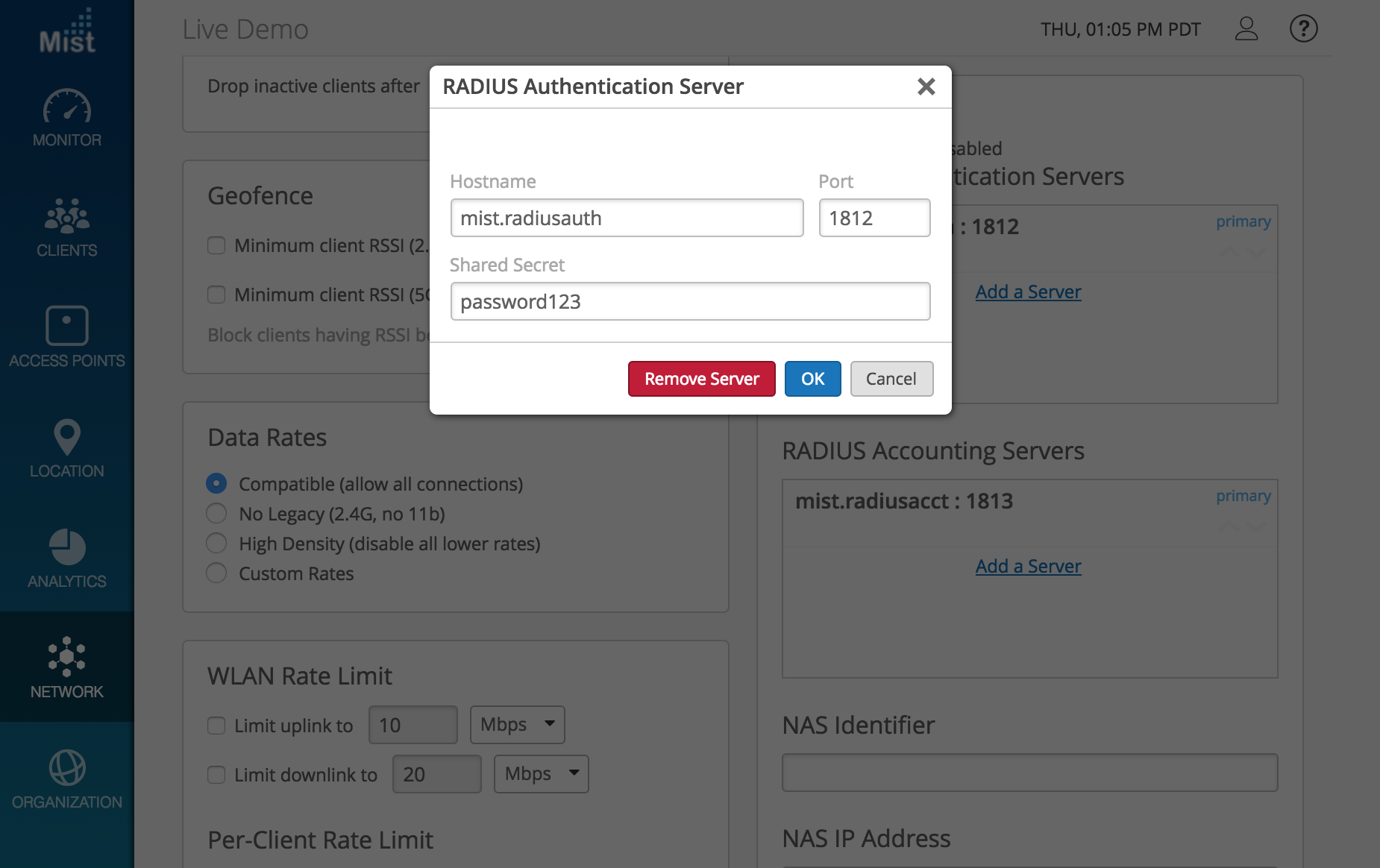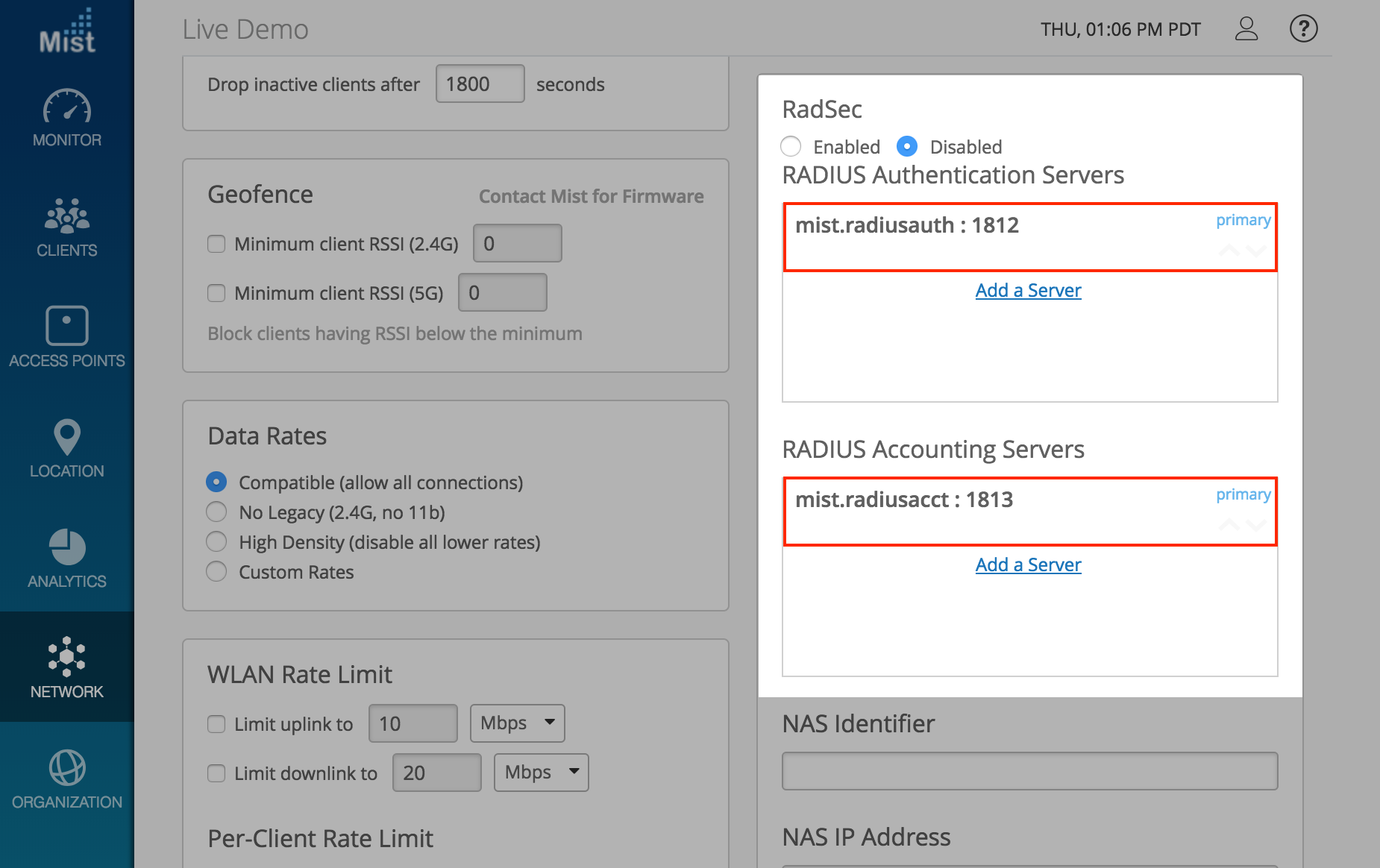Help us improve your experience.
Let us know what you think.
Do you have time for a two-minute survey?

Help us improve your experience.
Let us know what you think.
Do you have time for a two-minute survey?
We at Mist are constantly working on making the Mist experience the best possible experience. So every week you will see new and updated cloud features. Here are the updates for June 28th, 2018
Site Insights gives an overview of network experience across the entire site, including information about Site Events, Access Points, and Clients. This week we are including an additional section which displays information about network servers on your site. View the IP address of your DHCP and DNS servers and the number of successful connection attempts by the clients.
To view Network Servers information, navigate to Monitor and select the Insights tab at the top. Then select from the dropdown the site you want to view.
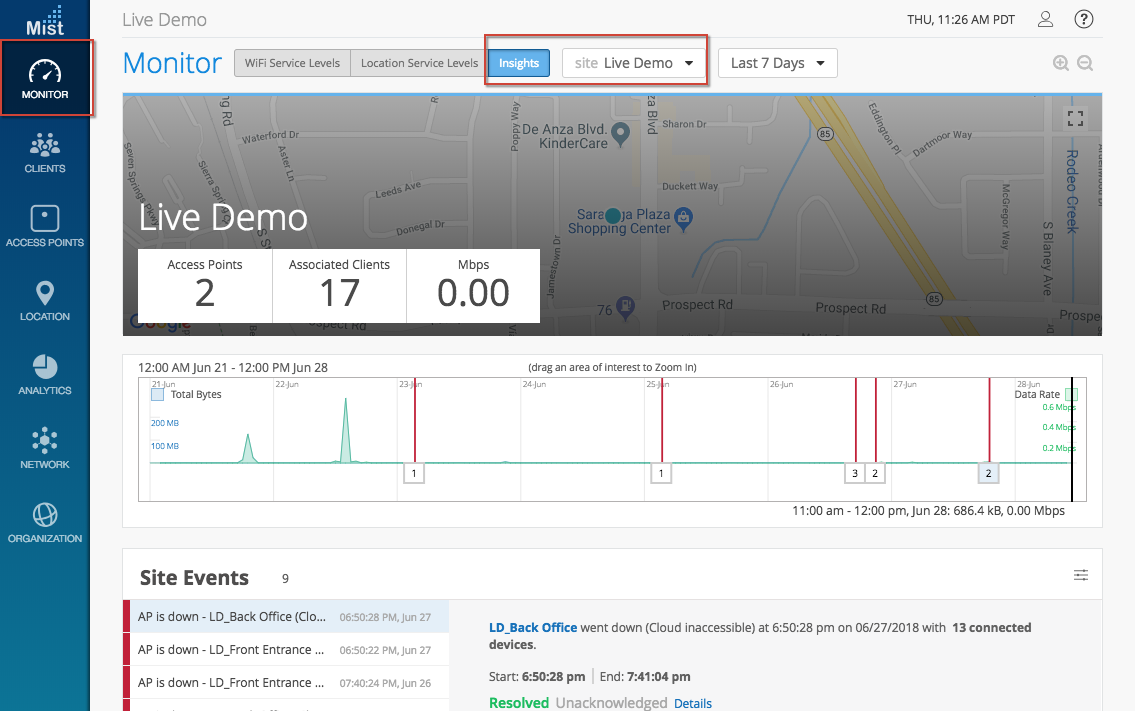
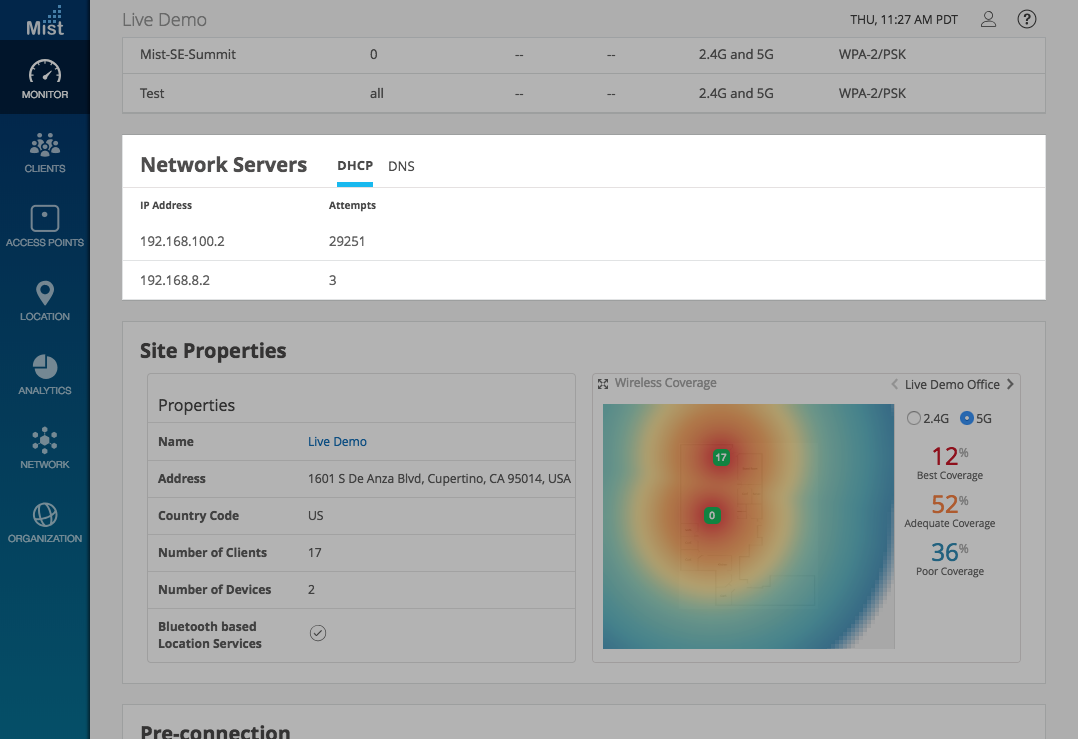
Mist allows for a seamless integration of RADIUS and RadSec servers with WLANs created in our dashboard. This week we are introducing greater customizability by allowing hostnames to be used for these servers when configuring a WLAN. If your RADIUS and RadSec servers are configured with a DNS name, simply provide that instead of an IP address when setting up your network.
To set up your RADIUS and RadSec servers, navigate to Network > WLANs and scroll down to the RadSec and Radius section. When setting up a server, you are able to enter its DNS name in the Hostname section.