Using the Root Cause Analysis to Troubleshoot Application Health
Application Health is an important SLE to use when troubleshooting issues at the WAN edge. Use the Root Cause Analysis page to gain insights into lower than expected service levels.
Remember, you need to define application probes on SRX Series devices, but not on Session Smart Routers. However, for both, you will need traffic that can be sampled and reported to the Juniper Mist cloud.
Mist AI begins collecting and analyzing data right away, but you'll see more meaningful data after at least one week.
When you click Application Health on the WAN SLE dashboard, you'll see the Root Cause Analysis. By default, it shows the Statistics page, which displays the generalized Success Rate. In this example, it's only 79 percent.
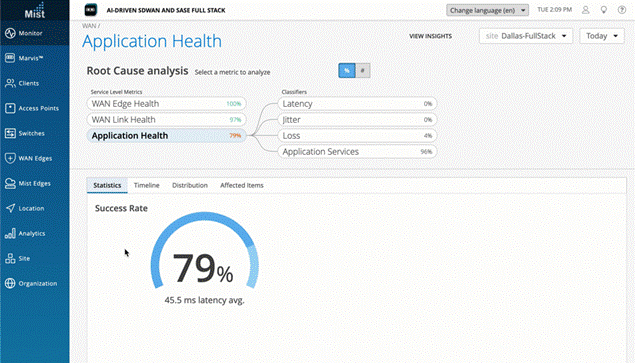
What's going on to generate such a low rate? Explore the Root Cause Analysis for the various classifiers (latency, jitter, loss, and application failures) that contribute to the overall percentage.
After clicking a classifier in the top half of the page, dig into the data in the lower half of the page.
Use these tabs:
-
Statistics—Displays the generalized percentage of all the classifiers.
-
Timeline—Shows a timeline of the events comprising the classifiers, listing their failures, connected clients, and system changes. Use this information to pinpoint the events that need further investigation.
The time frame is influenced by the value at the top of the page, with options for Today, Yesterday, This Week, or a Custom Range. On the timeline, you can select a specific time, zoom in for details, or select a range. Hover over any point in time to see a pop-up message with more information about the classifier that failed to meet service expectations.
-
Distribution—Analyzes service-level failures by attribute and is sorted by the most disruptive attribute. You can drill down into categories of traffic classes, peer paths (those Session Smart connections between Session Smart Routers), physical interfaces, WAN edges, and zones. Note that WAN Assurance deployments with Session Smart WAN edge devices leverage the peer path information, while the SRX Series devices leverage destination zones for deeper insights in the Distribution tab.
-
Affected Items—Categorizes the specific items that failed to meet service-level goals. Here, you’ll find numerical values for the various failures.
