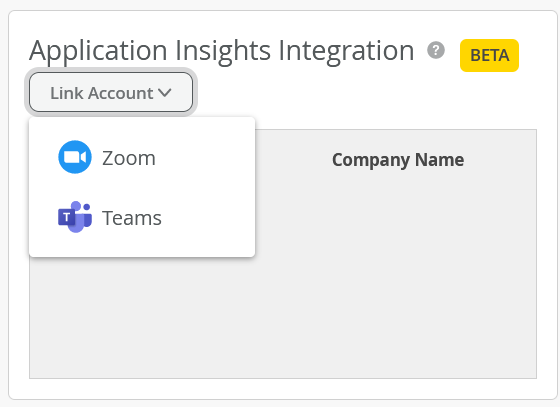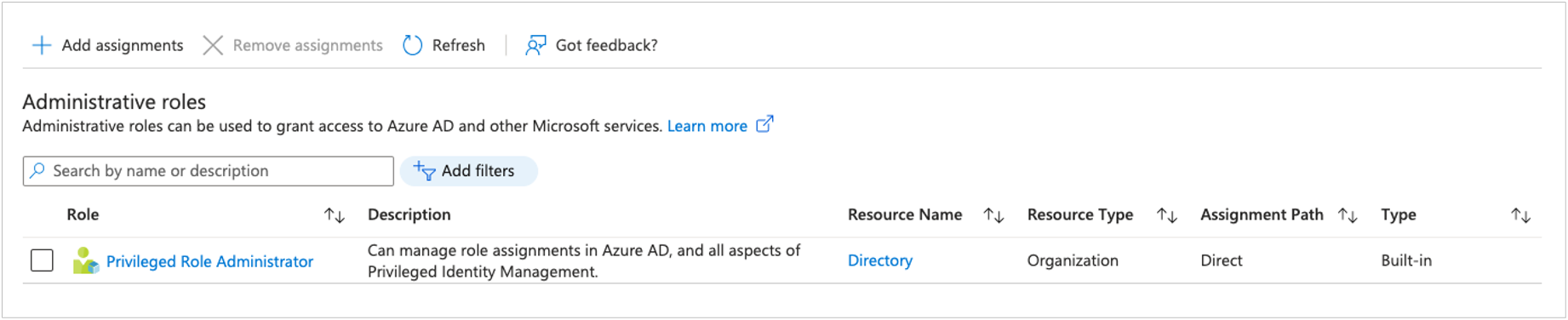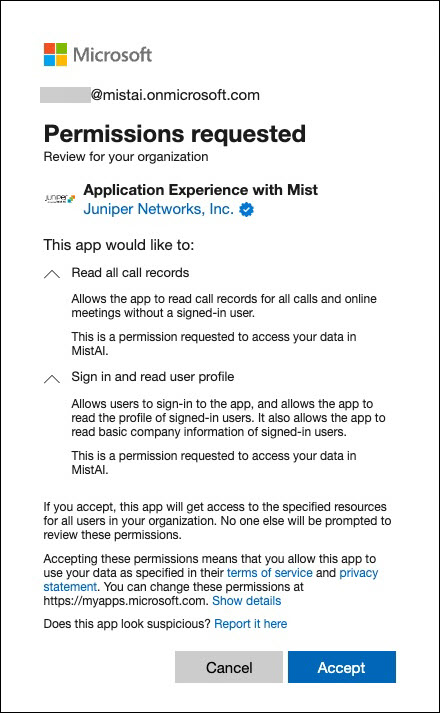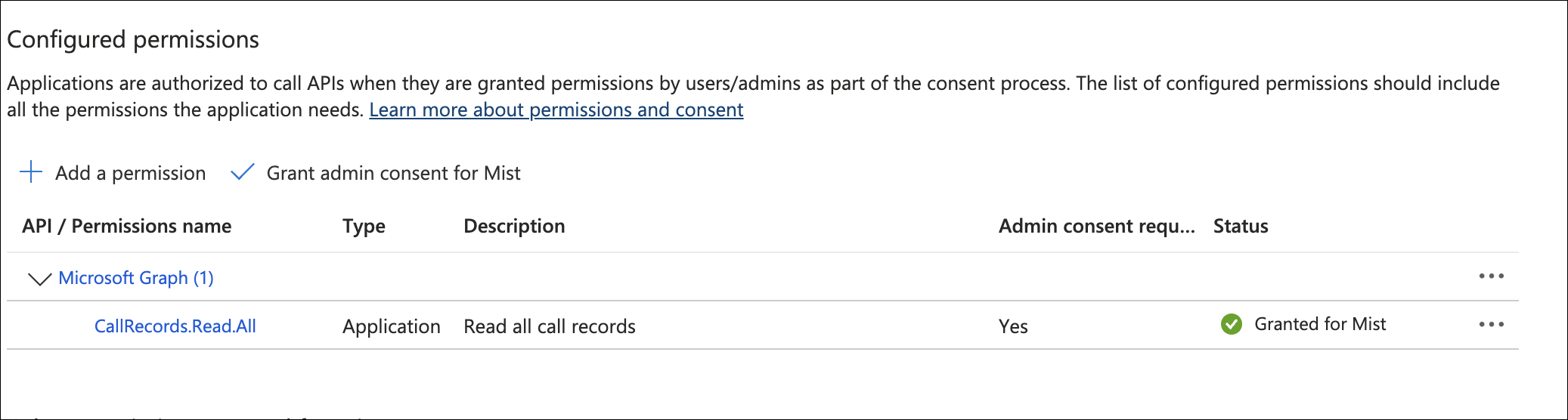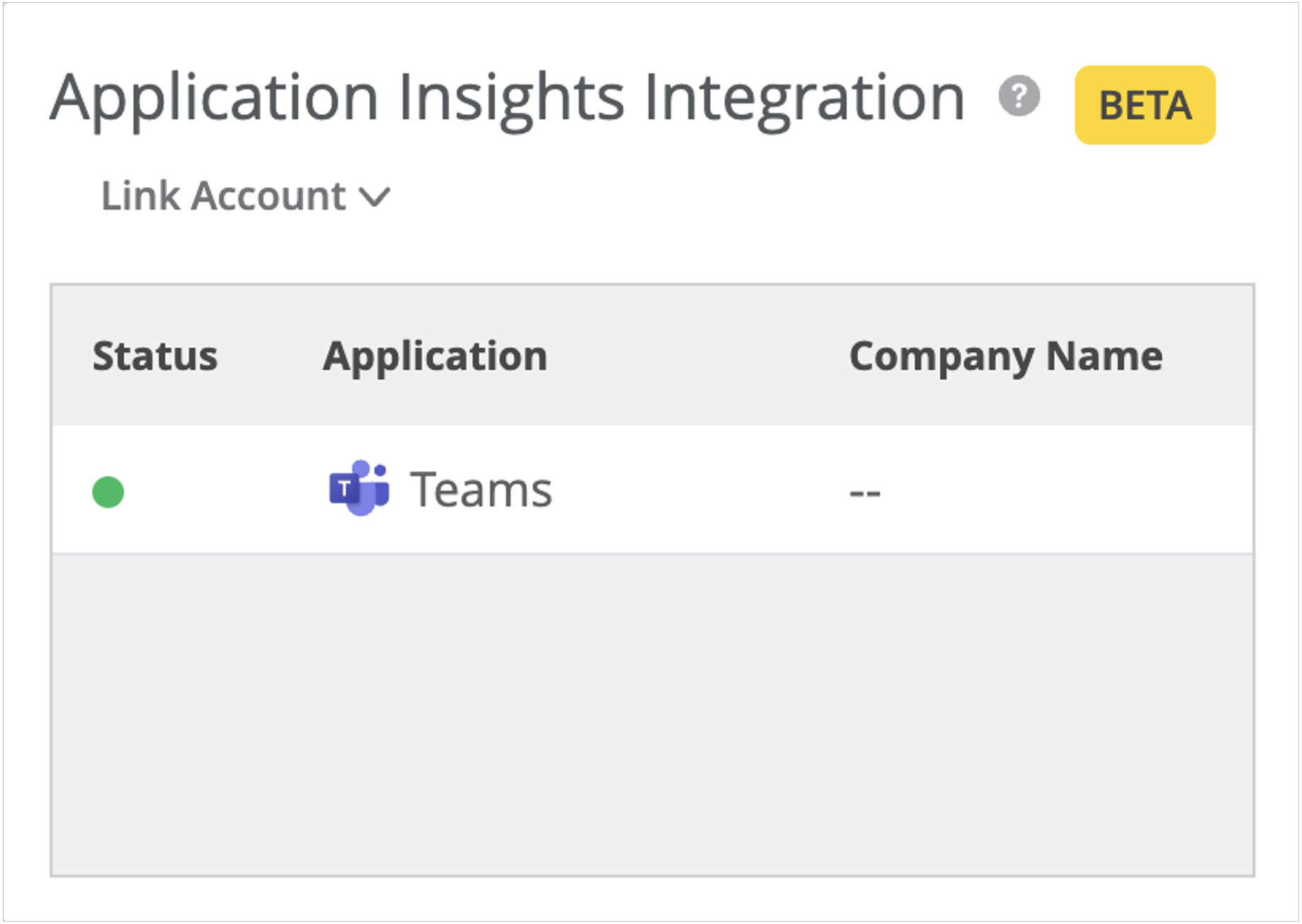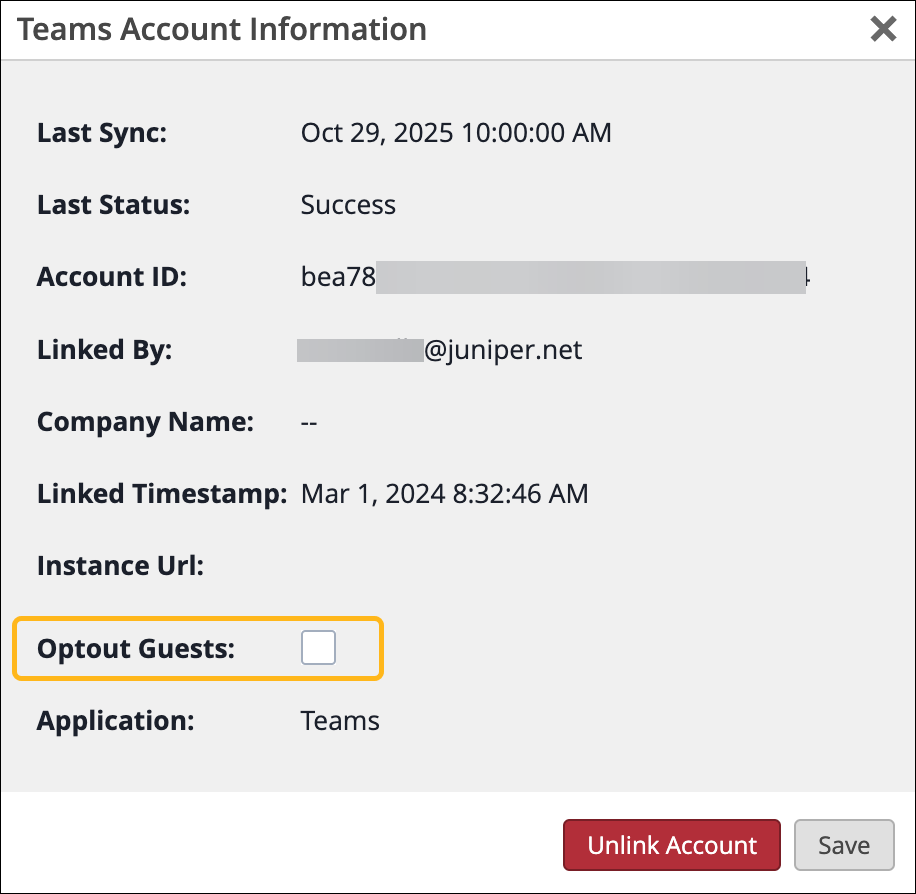Integrate Your Microsoft Teams Account with Mist
To enable Mist to collect data from the Microsoft Teams application, you must link your Teams account to your Mist organization.
About the Linking Workflow
The Application Experience with Mist application is listed in Microsoft Entra Gallery (formerly Microsoft Active Directory). The workflow for linking creates a Microsoft Entra service principal in your Entra tenant. For more details about how the linking works, see:
Link Your Teams Account to a Mist Organization
You can add one Teams account to multiple Mist organizations. One Mist organization supports multiple Teams accounts. Only users with the Global Administrator role or Privileged Role Administrator can link a Teams account to an organization.
To link your Teams account to an organization on the Mist portal: